important:
---------------------------------------------------------------------------
With the latest 1.6 patch for EA WRC 23, they've changed all the car IDs to integer, and changed a bunch of car names (fixing typos and case issues).
So, if your game is version 1.6 or later, you'll need to update this Overlay to version 2.0.6 or later to get it working right.
---------------------------------------------------------------------------
Hey there, Sim Racer!
This is a SimHub overlay I've made, inspired by the Rally.tv channel.
---------------------------------------------------------------------------
If you're looking for a dashboard for the EA WRC use on physics Dash screen(vocore display), you can download it right here:
 www.racedepartment.com
---------------------------------------------------------------------------
www.racedepartment.com
---------------------------------------------------------------------------
note:
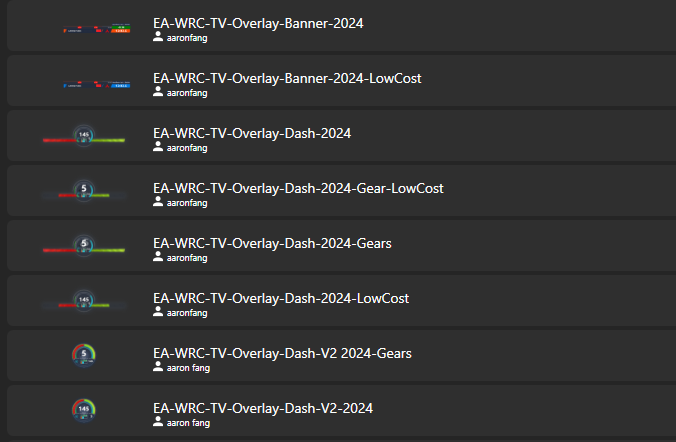
* LowCost Version - Lots of animations and scripts have been cut, to maintain good performance if you come across any lagging with normal version.
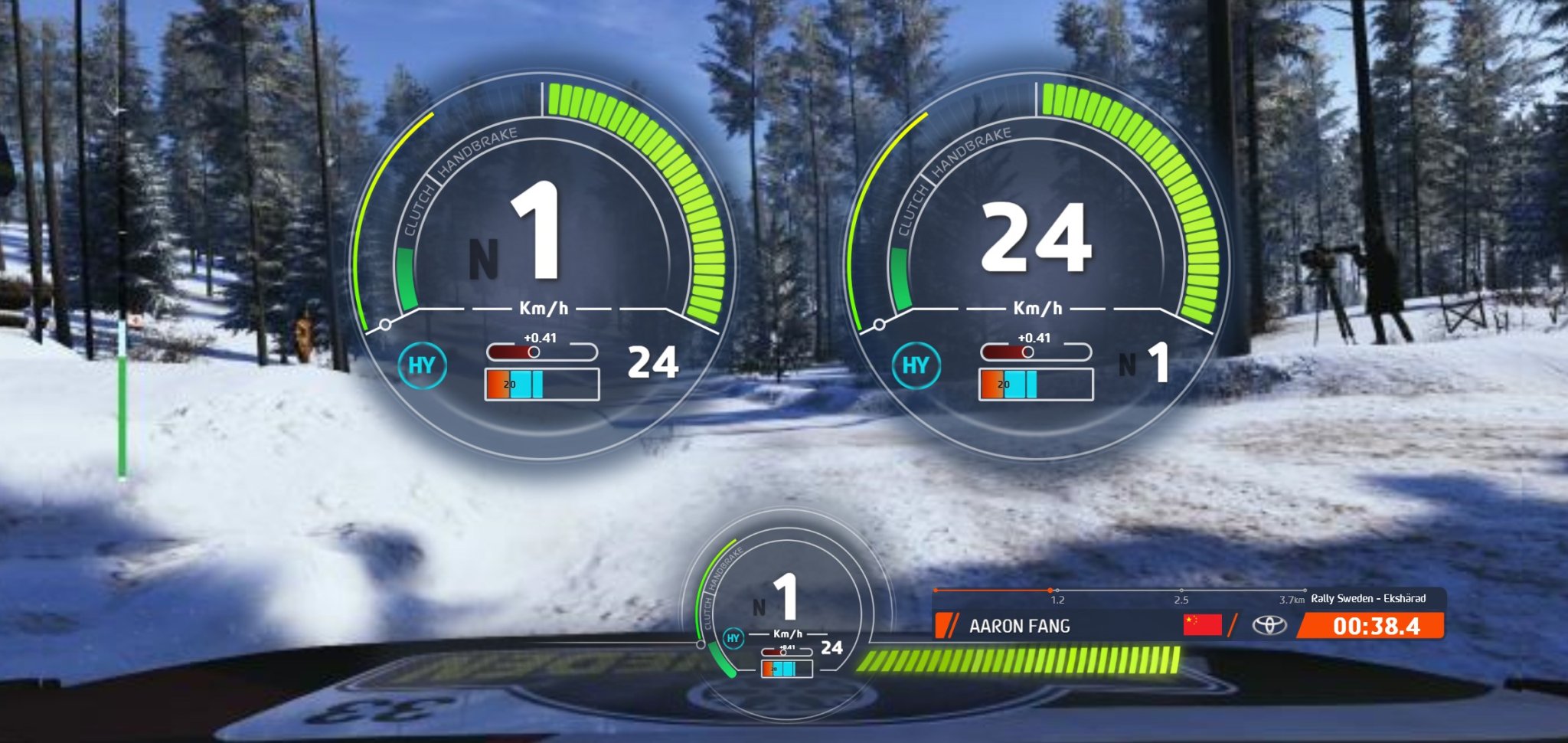
Youtube Video Demo
Screenshot:
EA WRC

RBR

Installation:
I've made a how-to video for installation.:
Step-by-step video guide
It's just like installing any other SimHub overlay:
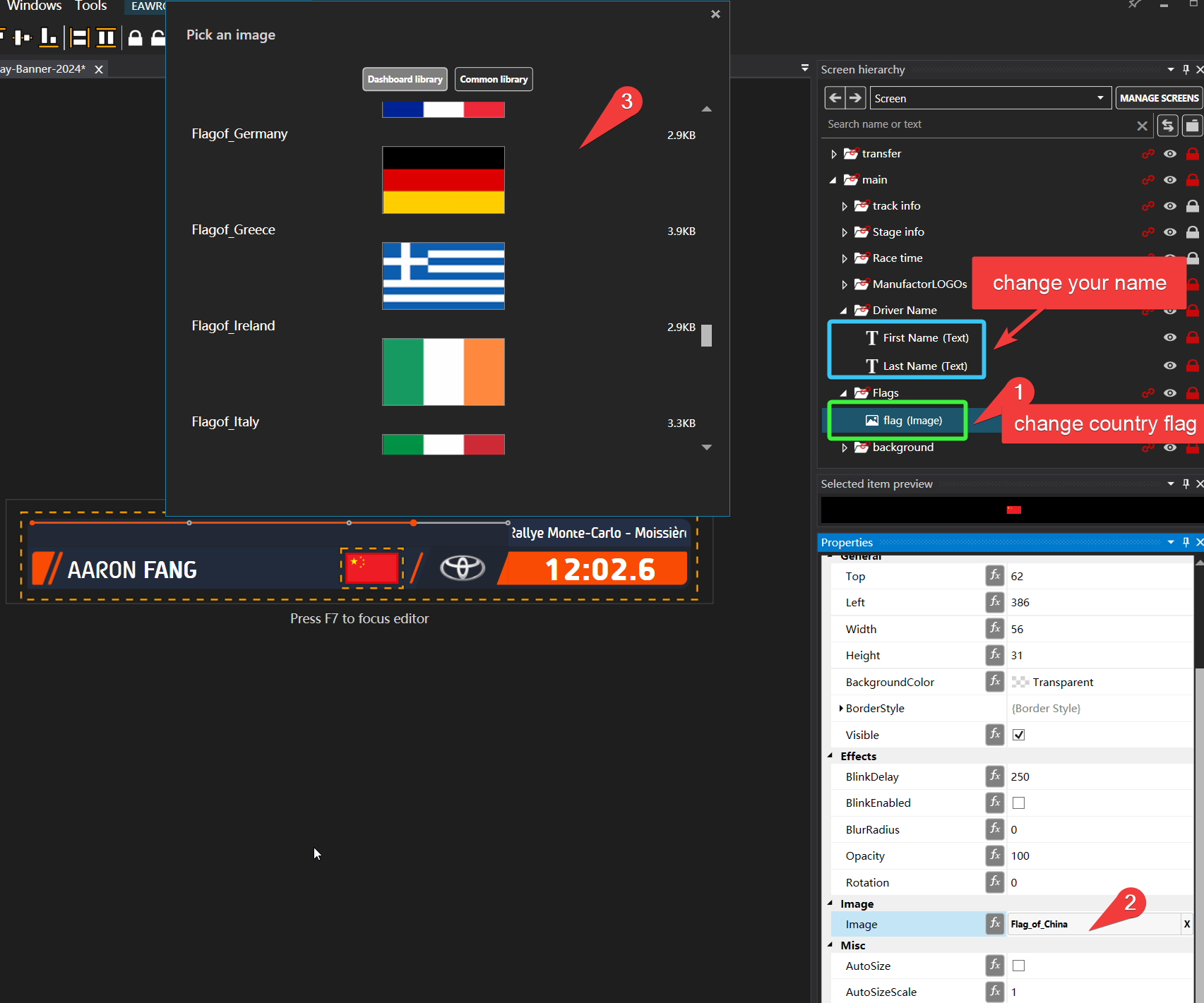
It's a bummer that there's no way to get the driver's name and country from the telemetry right now. So, we've got to do it manually. Luckily, we only need to do it once.
I've put together a tutorial for those of you who need to display overlays in replays:
---------------------------------------------------------------------------
With the latest 1.6 patch for EA WRC 23, they've changed all the car IDs to integer, and changed a bunch of car names (fixing typos and case issues).
So, if your game is version 1.6 or later, you'll need to update this Overlay to version 2.0.6 or later to get it working right.
---------------------------------------------------------------------------
Hey there, Sim Racer!
This is a SimHub overlay I've made, inspired by the Rally.tv channel.
---------------------------------------------------------------------------
If you're looking for a dashboard for the EA WRC use on physics Dash screen(vocore display), you can download it right here:
Replicate EA WRC23 in game Dashboard Collection
Hey there, Sim Racers! In EA WRC 23, I'm planning to replicate the dashboard styles in the game's cockpit on to my DV480 Vocore Dash Screen, so that each car can display its own dashboard. At the moment, I've only managed to complete the...
 www.racedepartment.com
www.racedepartment.com
note:
- The "splits" which displayed on the progress bar, is not an exact match to the split time in the game. It refers to the time difference between your current run and the last time you ran this track with the same car model. EAWRC currently doesn't provide telemetry for the split/sector time.
- The current battery display is just a fixed image, not tied to any telemetry data. The regen and boost progress bar is currently connected to the AllTimeBestLiveDeltaSeconds(which means the time difference between your current run and the last time you ran this track with the same car model). EAWRC doesn't provide any telemetry for hybrid systems, including battery info, and regen or boost status.
But, the HY icon will still light up if the current car is a hybrid.
* LowCost Version - Lots of animations and scripts have been cut, to maintain good performance if you come across any lagging with normal version.
Youtube Video Demo
Screenshot:
EA WRC
RBR
Installation:
I've made a how-to video for installation.:
Step-by-step video guide
It's just like installing any other SimHub overlay:
- Install the font (right-click menu > install).
- Double-click the two files in the zip file and import them into SimHub.
- In the overlay section, find these two overlays you just imported, create a new overlay layout, and position them wherever you like on the screen, then save the layout.
- Note this overlay will only appear after the match starts(might take couple of seconds to fade in), not in the game's menu screen. So you might only see red outline boxes to display where the element will be on the screen after you put this overlay to the layout editor. No need to worry. You can roughly set the position of the overlay in the layout first, then start a match. Once the match begins, you'll see the content of the overlay. At this point, you can switch to simhub and adjust the position and size of the overlays in the layout again, then save the layout after until you're happy with it.
- If you want your name and country flag to show up when the banner appears, you can open the editing options on the right side of EA-WRC-TV-Overlay-Banner-2024. Then, as shown in the picture below, find the layer where you can change your name and replace the flag, and make the modifications.
It's a bummer that there's no way to get the driver's name and country from the telemetry right now. So, we've got to do it manually. Luckily, we only need to do it once.
I've put together a tutorial for those of you who need to display overlays in replays:











