Important: v2.0.0 requires SimHub v9.0.0 and beyond. This is due to a change to the Editor Dialog. The Plugin will work, but you can't edit scripts.
Therefore Plugin v1.1.0 and prior are not compatible with SimHub v9.0.0.
Create Custom Events, Properties and do Logging, configured through the UI, using SimHub's built in NCalc/JScript engine.
SimHub is required for this plugin to work: Download
Current Features
Images
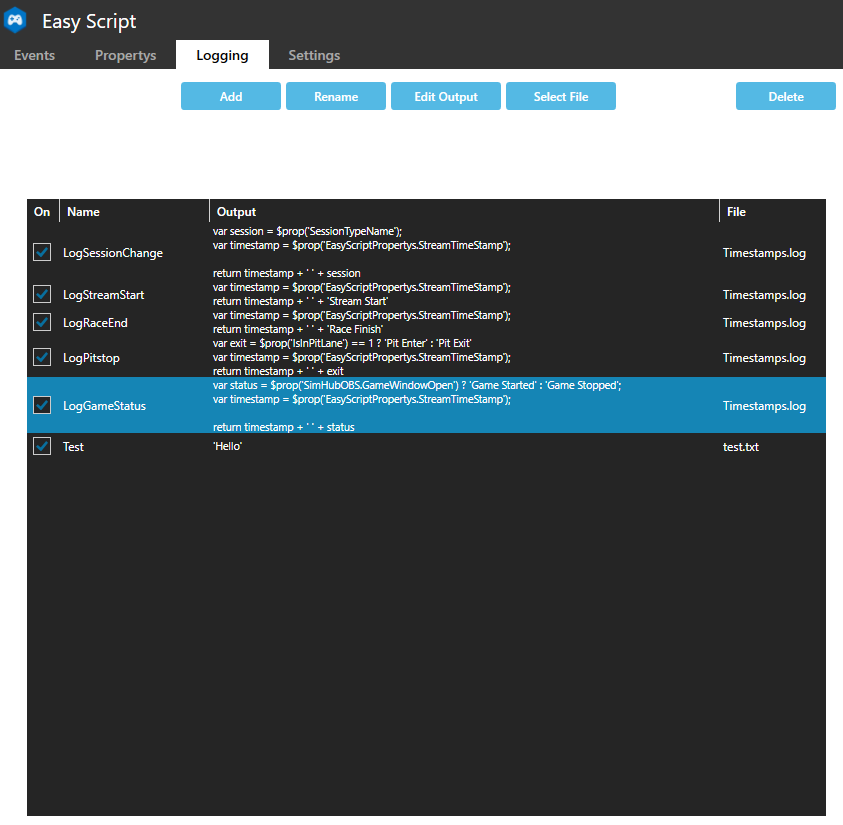
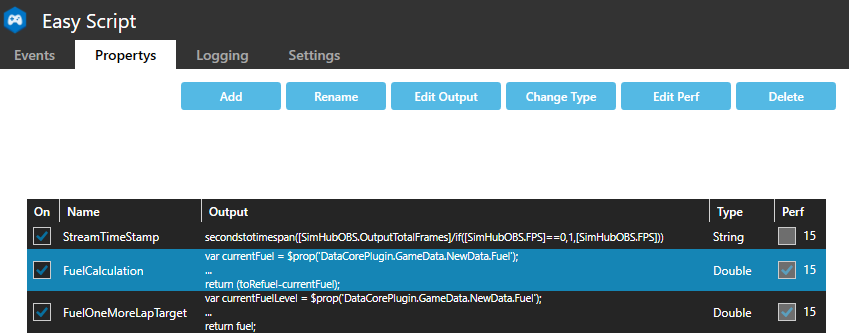
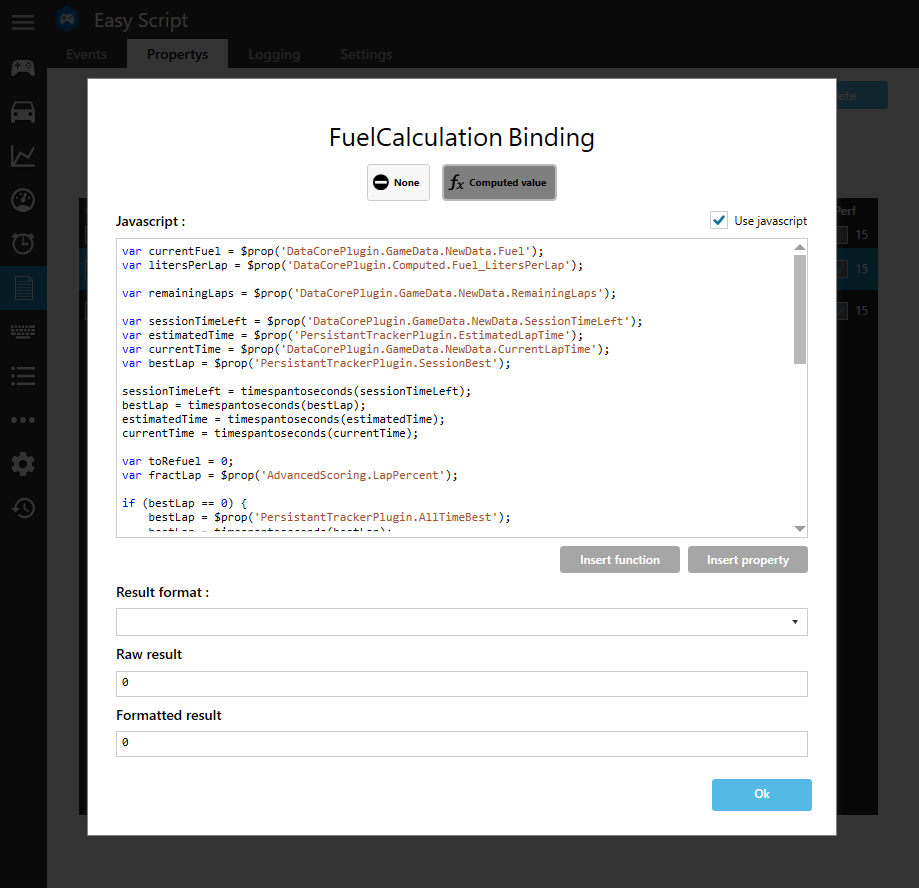
Installation
Usage Advice:
If you want to exit the coding window without saving changes, then you can select None instead of Computed Value (compared to Dashboard mapping this won't delete your code).
Or you press ESC
Source Code: Here
Therefore Plugin v1.1.0 and prior are not compatible with SimHub v9.0.0.
Create Custom Events, Properties and do Logging, configured through the UI, using SimHub's built in NCalc/JScript engine.
SimHub is required for this plugin to work: Download
Current Features
- Events
- Write a NCalc/JScript expresion as condition
- Set the Update Rate for how often the condition should be checked
- Set if the event should trigger when the condition goes from false to true (Rising), true to false (Falling), or Both
- Propertys
- Write the Output of the property as a NCalc/JScript function
- Set the Update Rate for how often the property should be updated
- And or run the update for the property in parallel (spawning the async task costs time too, so only worth it on large JScript functions)
- Choice from Boolean, Int, Double, TimeSpan or String as DataType
- Logging
- Create an Action (which you can then attach to an Event or Input in "Controls and events") that logs to a file
- Multiple Actions can log to the same file
- Files will be created if they don't exist (as long as the folders exist)
- The Output is what your NCalc/JScript function return, meaning the output is dynamic
- Uncheck the Checkbox in the First Colum to temporally disable this action
- Create an Action (which you can then attach to an Event or Input in "Controls and events") that logs to a file
- Exporting And Importing of your creations
Images
Installation
- Make sure to have SimHub installed and set up
- Download EasyScript
- Extract the SimHub-EasyScript.dll and place it into the SimHub root folder
- Upon starting SimHub it will prompt you to enable the Plugin (you may select "Show In left main menu")
- You will find it now in the Left Menu (as it's own tile, or in the 3 dots menu "Additional Plugins")
Usage Advice:
If you want to exit the coding window without saving changes, then you can select None instead of Computed Value (compared to Dashboard mapping this won't delete your code).
Or you press ESC
Source Code: Here










