Sim Racing Launcher
The software was designed to be used by any sim racer. It's a small but significant program that can help make a sim racer's life easier!
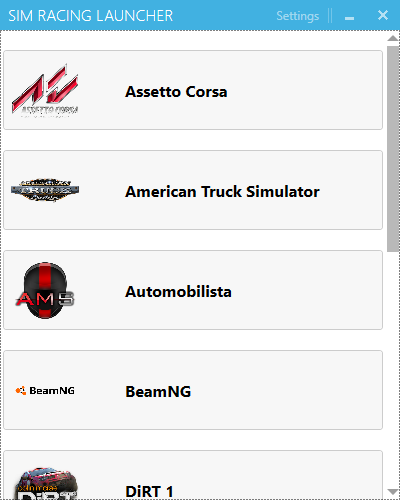
Features
Launch any game easily and quickly from a user friendly home screen.
The home screen is fully adjustable, with the ability to add or remove any game that you may or may not own. Steam games come with native support, but any external program that supports a ".exe" file will work.
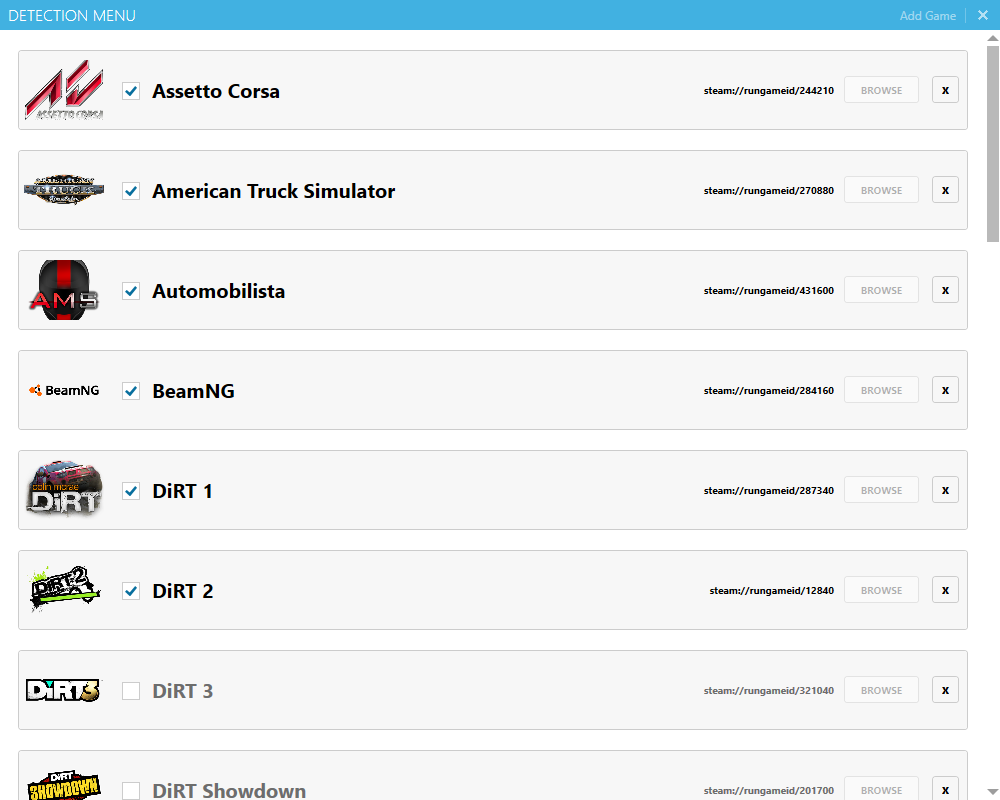
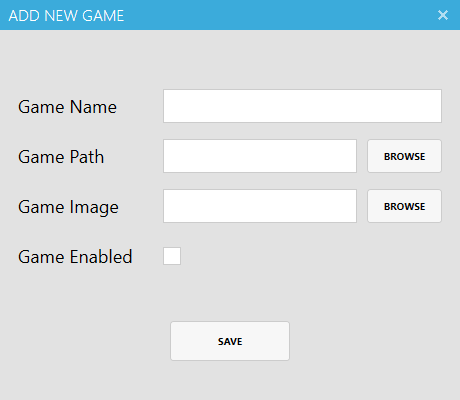
Games can be enabled or disabled depending on if you want to be able to launch them from the home screen.
Steam Game Autodetection!
One of the biggest features that has been added to the software is steam autodetection. This means that you will be able to automatically enable sim games that you own on Steam and also enable/disable any other steam games.
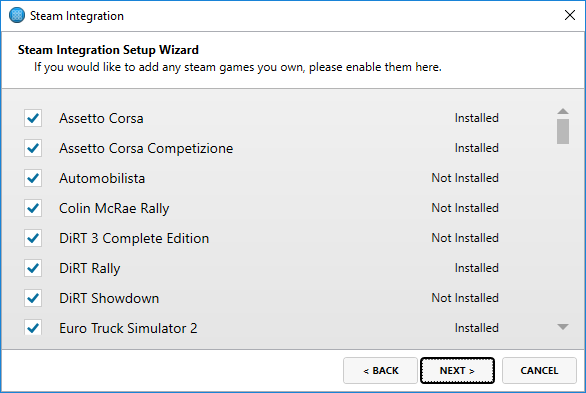
Launch Executables Alongside Your Games
A very useful feature of the software is the ability to launch external executables alongside the software. This means that when you open the Sim Racing Launcher, you can choose as many external programs as you need to be also launched, and closed when the launcher is closed.
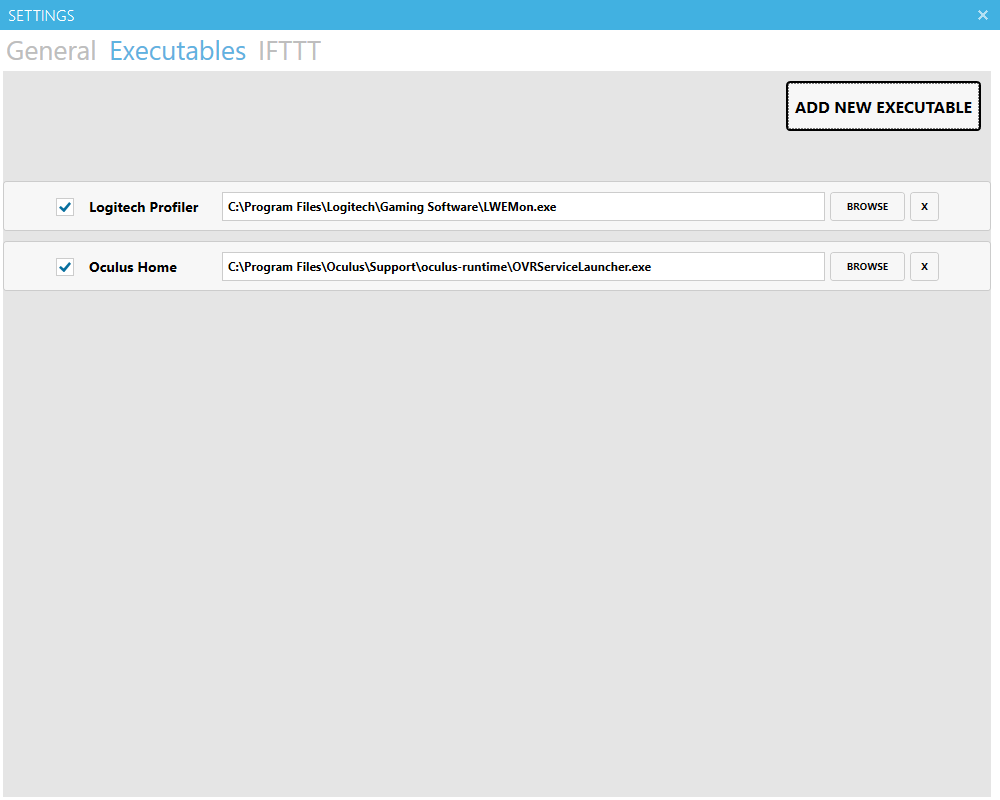
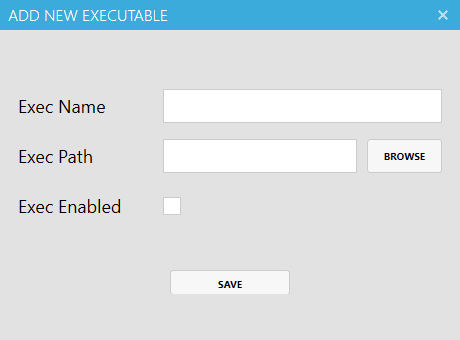
Any number of external executables can be launched through the software, so anything like "Logitech Profiler", "Thrustmaster Control Panel", "Fanatec Wheel Software", "FanaLEDs" or any other similar programs can all be launched. You can enable and disable which programs start and stop with the software, if that's what desired by the user.
Audio Device Switching
Now available in SRL is the ability to switch between audio devices on startup and exit.
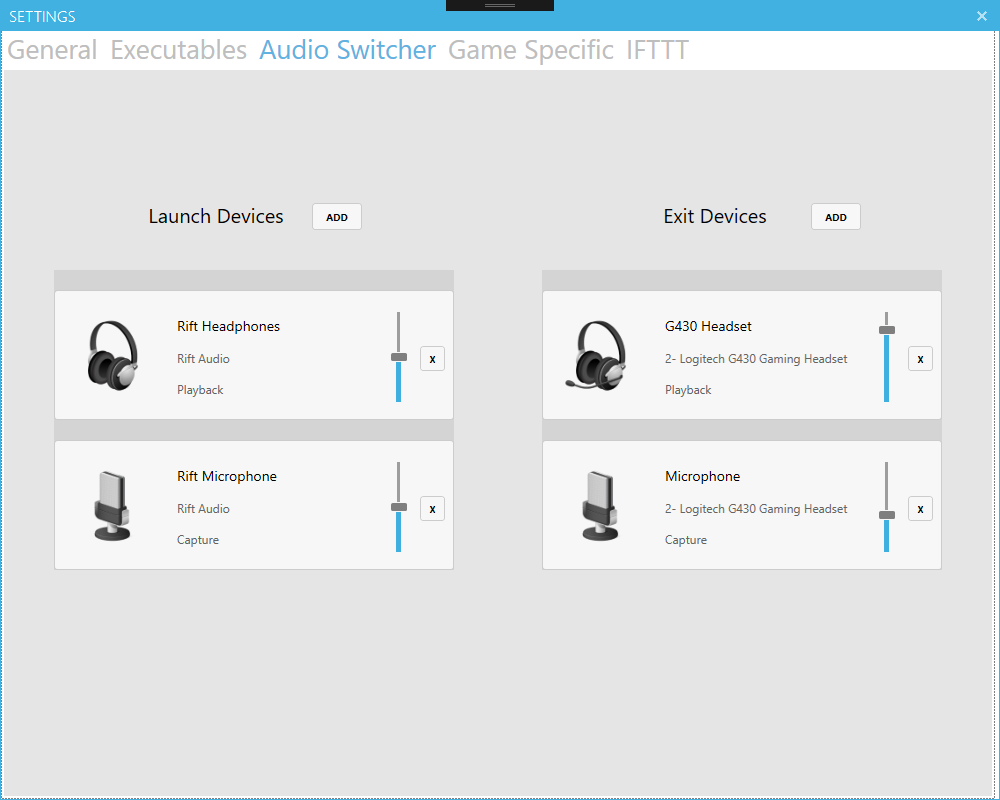
Two devices (Capture and Playback) can be assigned on startup and exit, and will be set to default accordingly. You can set the volume of the devices, and even just change the volume of one single device on startup and exit if you prefer.
(BETA) IFTTT Support
After a few requests from certain individuals from the SimHub discord server, I decided to add IFTTT support to the software. This means that, using the Webhooks service on IFTTT, you can control almost anything supported on IFTTT. This includes so many things that it is probably easier to just link the website itself.
https://ifttt.com/discover
At the moment, the IFTTT support has been mainly used for controlling Phillips HUE lights, dimming them when entering a game, but as the program develops, I will add more features.
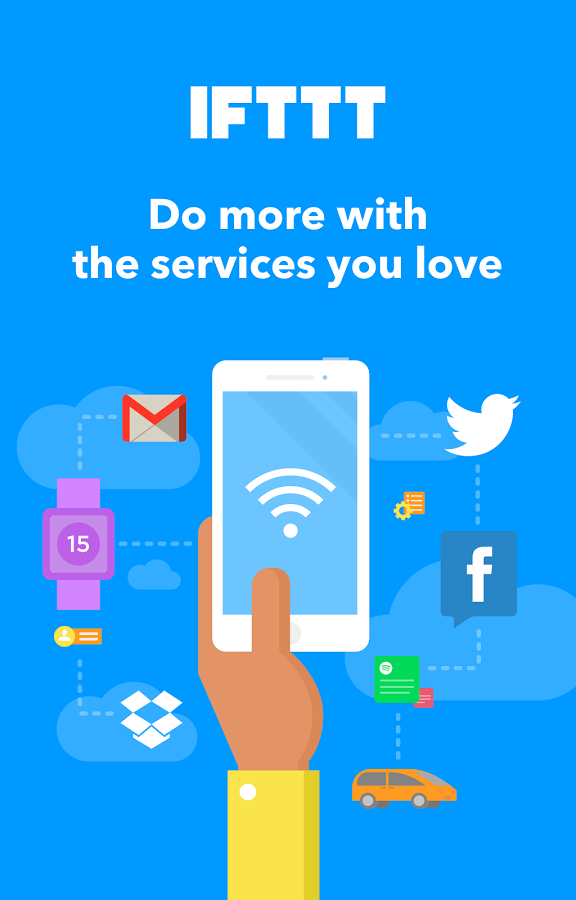
Installation Instructions
To install the Sim Racing Launcher, it is as simple as downloading the .RAR file and running the installer "setup.exe".
From there, you should find a desktop shortcut for the program.
When you first run the program, you should correctly set the two paths for Steam and SimHub. If you haven't seen SimHub before, please consider checking it out, as it is a necessity for sim racing.
http://www.racedepartment.com/downloads/simhub-diy-sim-racing-dash.10252/
Once the two paths have been set in the launcher, you can continue customizing the launcher to tailor it to your games. If you have any games that do not run on steam (Live for Speed, Richard Burns Rally etc), you can add them to the list of games in the Game Detection menu, which you can find access to in the settings menu.
Any other information (Bug Reports included)
If you would like to request any extra information regarding the launcher, request new features that could be added in later releases, report bugs or anything else that might require direct contact, I'm avaliable on Discord at Melly@2179, or you can message me on Race Department.
If you would like to support the advancement of the software, you can give positive reviews and feedback. You can also donate at paypal.me/SimRacingLauncher.
Please enjoy the software and have fun! Don't forget to check out SimHub also! You won't regret it
The software was designed to be used by any sim racer. It's a small but significant program that can help make a sim racer's life easier!
Features
Launch any game easily and quickly from a user friendly home screen.
The home screen is fully adjustable, with the ability to add or remove any game that you may or may not own. Steam games come with native support, but any external program that supports a ".exe" file will work.
Games can be enabled or disabled depending on if you want to be able to launch them from the home screen.
Steam Game Autodetection!
One of the biggest features that has been added to the software is steam autodetection. This means that you will be able to automatically enable sim games that you own on Steam and also enable/disable any other steam games.
Launch Executables Alongside Your Games
A very useful feature of the software is the ability to launch external executables alongside the software. This means that when you open the Sim Racing Launcher, you can choose as many external programs as you need to be also launched, and closed when the launcher is closed.
Any number of external executables can be launched through the software, so anything like "Logitech Profiler", "Thrustmaster Control Panel", "Fanatec Wheel Software", "FanaLEDs" or any other similar programs can all be launched. You can enable and disable which programs start and stop with the software, if that's what desired by the user.
Audio Device Switching
Now available in SRL is the ability to switch between audio devices on startup and exit.
Two devices (Capture and Playback) can be assigned on startup and exit, and will be set to default accordingly. You can set the volume of the devices, and even just change the volume of one single device on startup and exit if you prefer.
(BETA) IFTTT Support
After a few requests from certain individuals from the SimHub discord server, I decided to add IFTTT support to the software. This means that, using the Webhooks service on IFTTT, you can control almost anything supported on IFTTT. This includes so many things that it is probably easier to just link the website itself.
https://ifttt.com/discover
At the moment, the IFTTT support has been mainly used for controlling Phillips HUE lights, dimming them when entering a game, but as the program develops, I will add more features.
Installation Instructions
To install the Sim Racing Launcher, it is as simple as downloading the .RAR file and running the installer "setup.exe".
From there, you should find a desktop shortcut for the program.
When you first run the program, you should correctly set the two paths for Steam and SimHub. If you haven't seen SimHub before, please consider checking it out, as it is a necessity for sim racing.
http://www.racedepartment.com/downloads/simhub-diy-sim-racing-dash.10252/
Once the two paths have been set in the launcher, you can continue customizing the launcher to tailor it to your games. If you have any games that do not run on steam (Live for Speed, Richard Burns Rally etc), you can add them to the list of games in the Game Detection menu, which you can find access to in the settings menu.
Any other information (Bug Reports included)
If you would like to request any extra information regarding the launcher, request new features that could be added in later releases, report bugs or anything else that might require direct contact, I'm avaliable on Discord at Melly@2179, or you can message me on Race Department.
If you would like to support the advancement of the software, you can give positive reviews and feedback. You can also donate at paypal.me/SimRacingLauncher.
Please enjoy the software and have fun! Don't forget to check out SimHub also! You won't regret it










