Hi All
Over the past few months I've been working on developing an overlay to replace track map since the move to dx11.
After trying numerous different programs/apps, I stumbled across sim hub, this program blows all other huds I've used out of the water.
I'm pretty happy with the overlay I have got together now so I've decided its time to share.

What you will need:
Sim Hub - http://www.racedepartment.com/downloads/simhub-diy-sim-racing-dash.10252/
Make a Donation
EDIT: Previously RF2 had to be run in windowed mode, this now works in windowed or borderless.
VSYNC must be turned on (otherwise gears etc. will get choppy)
Once you have SimHud installed save the folder from this download into SimHud>Dashtemplates
Open SimHud and go to the Dash Studio tab
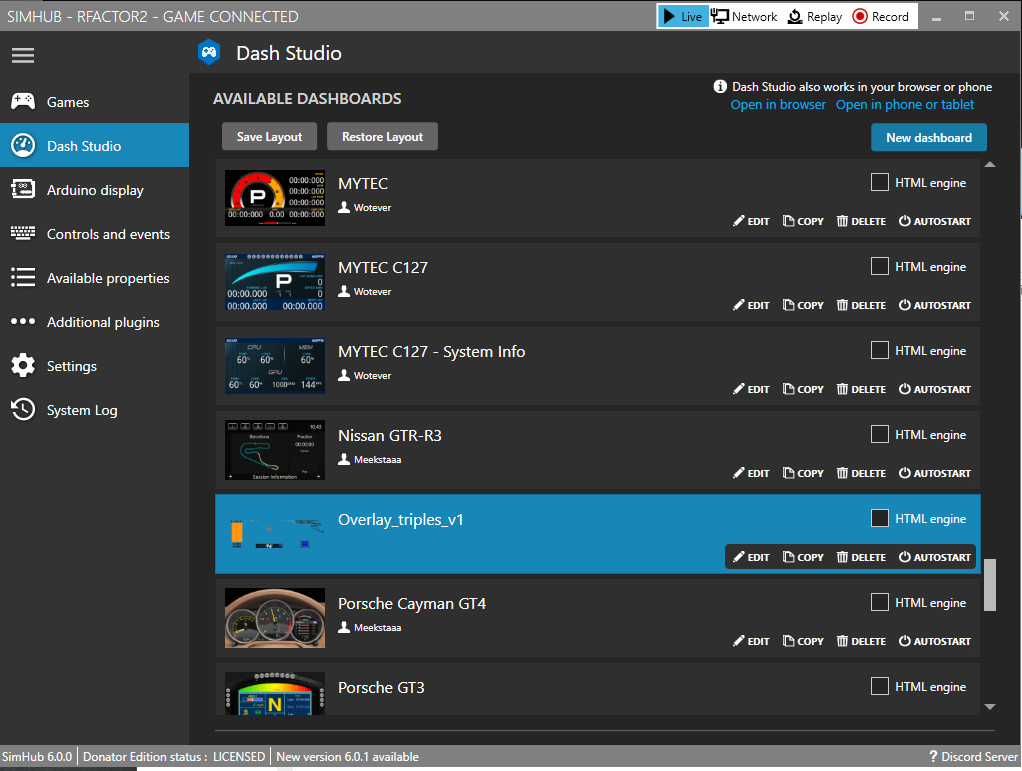
The Overlay will be called Overlay_triples, it is currently designed for triple screens, but anyone can resize the dash and the widgets and move them around as required.
To Run the dash - From this screen you can click on the picture and select Run>Windowed. This will bring it up in a black window, move it to the center of the screen, the 3 led round lights should line up with the inside edges of your middle screen.
Once you have it in place, move your mouse to the top right of the window and select the dotted circle. This will make the overlay transparent and click through.
To Edit the dash select edit from the dash studio
You can then move the different widgets around.
Resize them and make them invisible if you don't require all of the current ones.
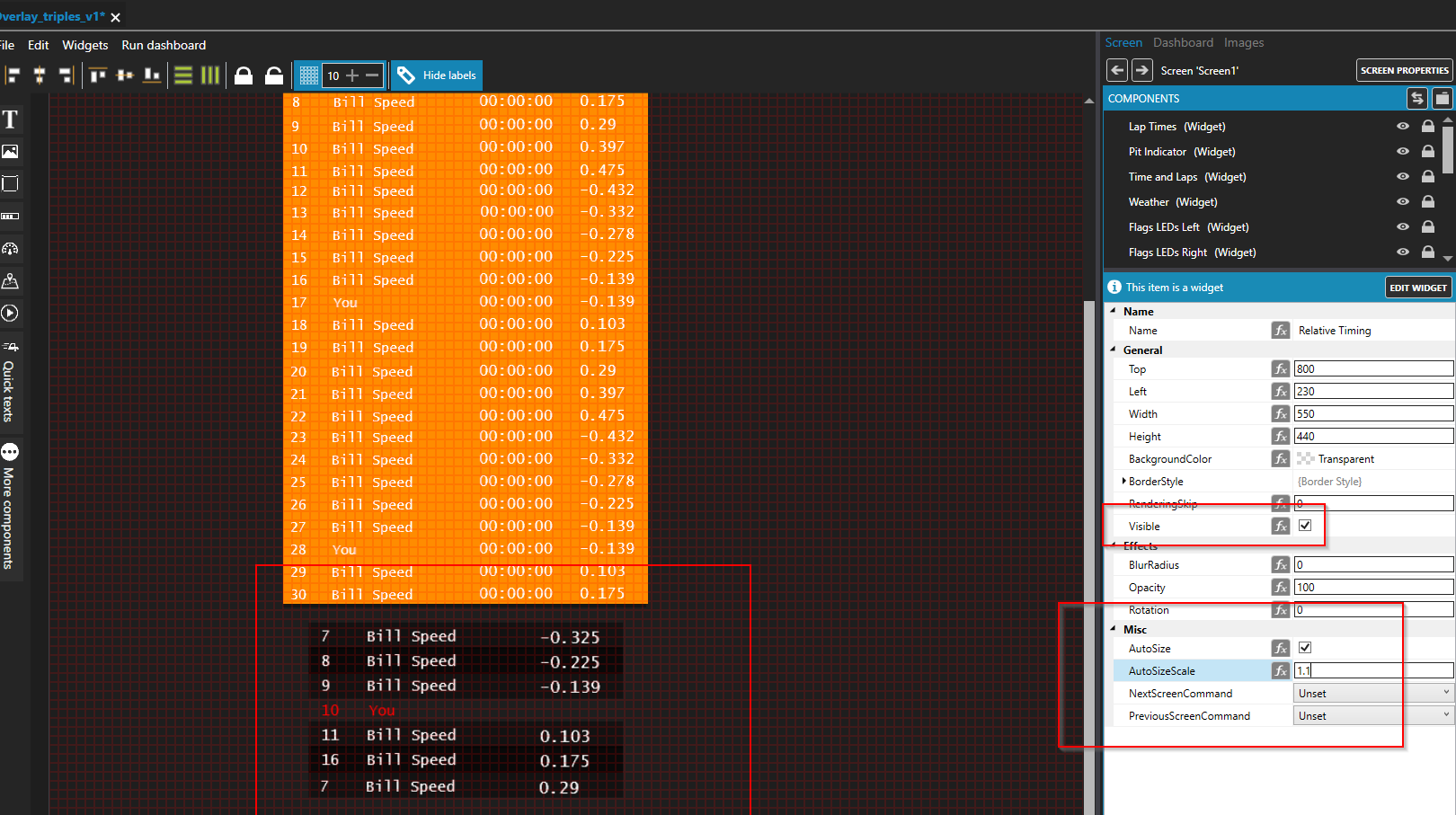
You can change to whole size of the overlay window (If you a converting it for use on a single screen for example)
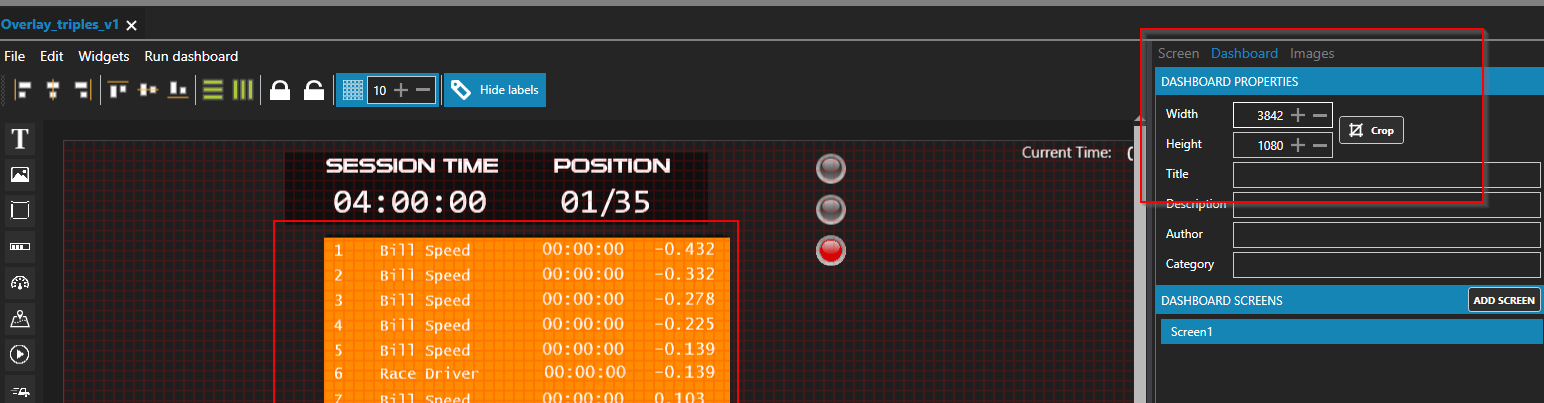
One know issue with running RF2 in windowed mode I have noticed is that the task bar will sometime appear, to resolve this I've set task bar to auto hide and have moved it to the left side of the screen.
Massive Shout out to @Wotever for creating this tool! and for the continued development!
Over the past few months I've been working on developing an overlay to replace track map since the move to dx11.
After trying numerous different programs/apps, I stumbled across sim hub, this program blows all other huds I've used out of the water.
I'm pretty happy with the overlay I have got together now so I've decided its time to share.
What you will need:
Sim Hub - http://www.racedepartment.com/downloads/simhub-diy-sim-racing-dash.10252/
Make a Donation
EDIT: Previously RF2 had to be run in windowed mode, this now works in windowed or borderless.
VSYNC must be turned on (otherwise gears etc. will get choppy)
Once you have SimHud installed save the folder from this download into SimHud>Dashtemplates
Open SimHud and go to the Dash Studio tab
The Overlay will be called Overlay_triples, it is currently designed for triple screens, but anyone can resize the dash and the widgets and move them around as required.
To Run the dash - From this screen you can click on the picture and select Run>Windowed. This will bring it up in a black window, move it to the center of the screen, the 3 led round lights should line up with the inside edges of your middle screen.
Once you have it in place, move your mouse to the top right of the window and select the dotted circle. This will make the overlay transparent and click through.
To Edit the dash select edit from the dash studio
You can then move the different widgets around.
Resize them and make them invisible if you don't require all of the current ones.
You can change to whole size of the overlay window (If you a converting it for use on a single screen for example)
One know issue with running RF2 in windowed mode I have noticed is that the task bar will sometime appear, to resolve this I've set task bar to auto hide and have moved it to the left side of the screen.
Massive Shout out to @Wotever for creating this tool! and for the continued development!










