You are using an out of date browser. It may not display this or other websites correctly.
You should upgrade or use an alternative browser.
You should upgrade or use an alternative browser.
Telemetry updated
- Properties for Average fuel consumption and Range have been changed so they no longer display 0.
- Property for Gear has been changed to account for crawler gears, reverse gears and automatic transmissions
You must download and install the TruckSimulatorPlugin for this to work!
- R AUX and F AUX will now only light up when the high beam is on - thanks to mauro.kappa for providing the property
Telemetry added
- Average fuel economy has been added and is shown in L/100 Km only.
- Fatigue has been added and will turn red when there is less than 1 hour left.
- Delivery telemetry have icons instead of text to represent their meaning. From top to bottom:
NOTE: A separate plugin must be installed to ensure the fatigue warning works, as it requires an additional parameter.
- ETA (Estimated Time of Arrival)
- JRT (Job Remaining Time)
- Fatigue
Download: https://github.com/sjdawson/TruckSimulatorPlugin or https://www.racedepartment.com/downloads/trucksimulatorplugin-for-simhub.26912/

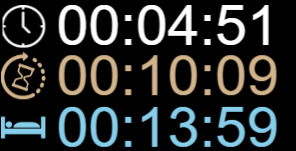
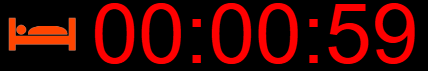
Telemetry added
- Job Remaining Time - JRT has been added to show the amount of time left before the job is deemed late.
NOTE - This only works for offline jobs, not external contracts.
UI Interface changes
- Font type changed to make it more square and reduce the movement of spacing when the numbers change
- Fuel telemetry no longer displays zero when the simulation is paused.
Another thanks to Wotever for solving the dashboard needle problem
Massive thanks to the developer of Simhub - Wotever for helping me for this update.
Speedometer
- Added speed warning which will flash when 5 kph/mph over the speed limit
Dashboard
- Deleted the second dashboard which I used as reference to make this in the first place. Loading the dashboard should be quicker.
- Added folders for the elements for a neater presentation. This is still WIP.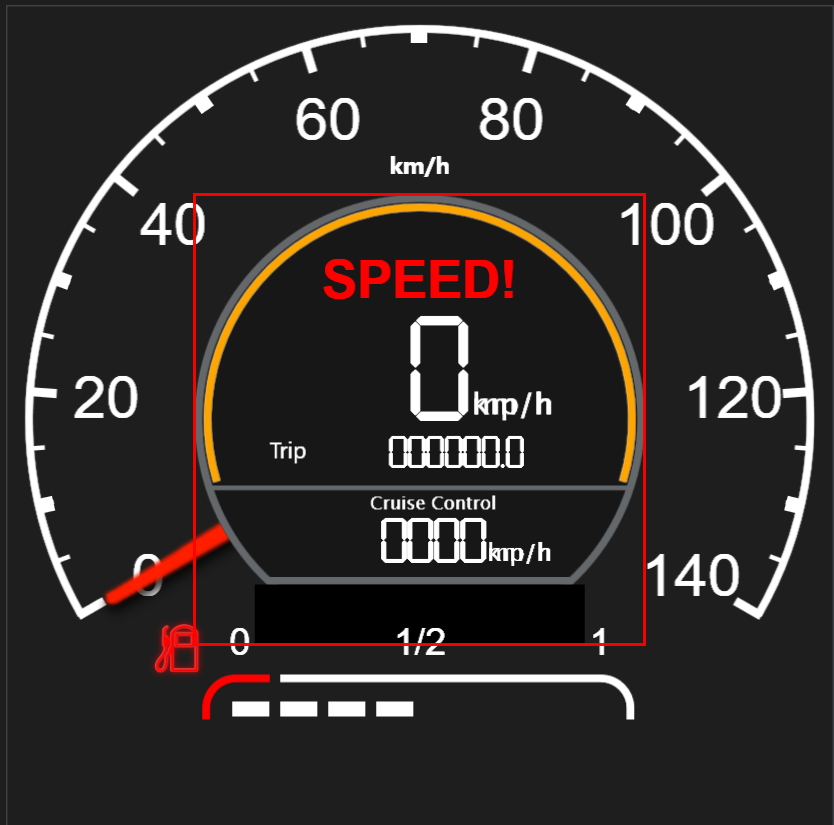
Tachometer
- Added throttle, brake and clutch inputs to the LCD display. These are shown in green, red and blue respectively.
- The time will still show when the low pressure 'WARNING' text flashes.
Speedometer
- Oil pressure added to the LCD display shown in Orange.
ETA
- The ETA now shows the day(s) remaining in addition to the hours and minutes. For example, if the time remaining is 55 hours and 30 minutes, the display will show 2:07:30 with D H M underneath.
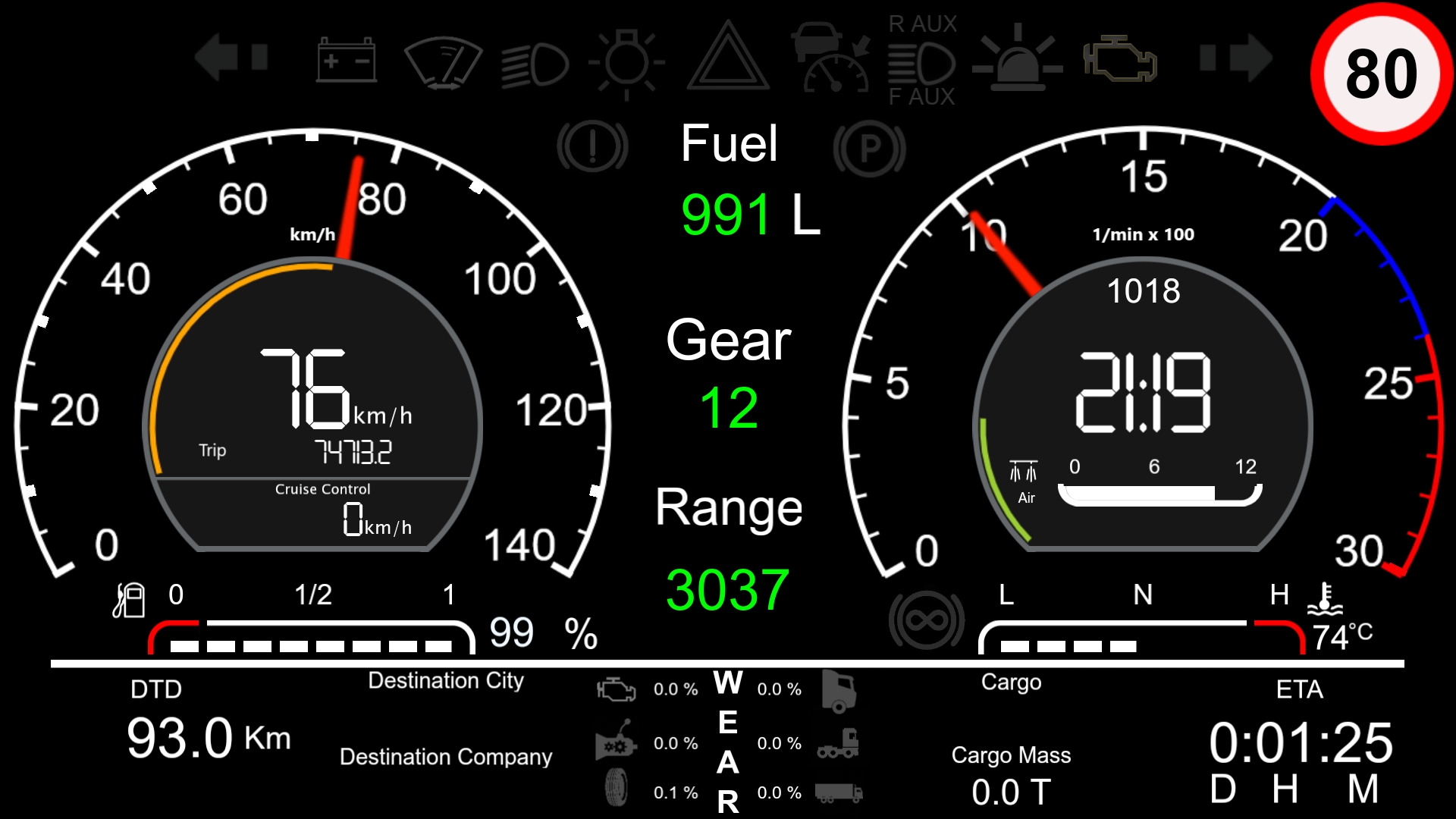
Added telemetry for truck and tailer wear with their respective icons.
From top left to bottom right:
- Engine
- Transmission
- Wheels/Tyre
- Cabin
- Chassis
- Trailer
All icons except for trailer will light up yellow at 25% wear to indicate a warning, then red at 50% to indicate critical damage. The trailer icon will light up yellow at 10% then red at 20% damage.
A STOP light will show if any of the truck parameters go above 50%.
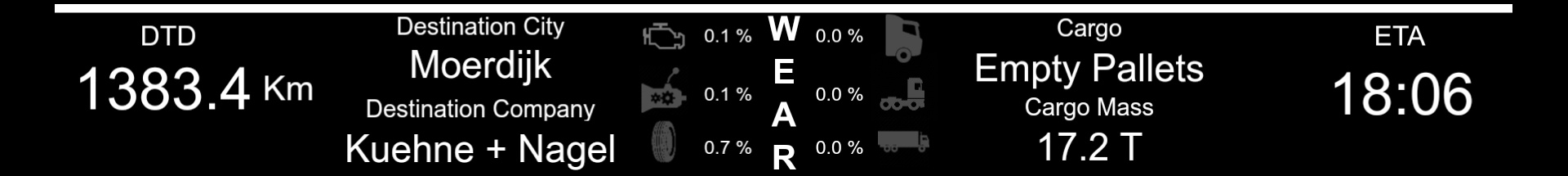
Latest News
-
Sim Racing Black Friday Deals 2024Black Friday is nearly here, but a lot of Sim Racing's top brands and names have already started...
- Connor Minniss
- Updated:
- 8 min read
-
Racing Club Schedule: November 17 - 24A new week means a new set of events in our Racing Club. Here's what's on tap from November 17...
- Yannik Haustein
- Updated:
- 3 min read
-
Macau Grand Prix in Sim Racing: Deserving of More?This weekend is the Macau Grand Prix and whilst a shadow of its former self, this tight street...
- Angus Martin
- Updated:
- 3 min read
-
How One Announcement Quadrupled Forza Horizon 4's Player BaseIt is exactly one month until Forza Horizon 4 will no longer be available to purchase online...
- Angus Martin
- Updated:
- 2 min read
-
Assetto Corsa EVO New Car Configurator In The PipelineAfter this year's sim Racing Expo, the excitement around Assetto Corsa EVO has continued to...
- Connor Minniss
- Updated:
- 2 min read
-
Steering Wheel Showdown: Which Wheel Would You Like A Sim Racing Version Of?Sim racers have plenty of choice when it comes to hardware. There are a number of cool steering...
- Yannik Haustein
- Updated:
- 2 min read
-
Gran Turismo 7: Yamauchi Teases New Cars For Update 1.53It is that time again when Gran Turismo series producer Kazunori Yamauchi teases us with an...
- Luca Munro
- Updated:
- 5 min read
