So I've taken the dashboard from Simhub made by David Meek and made several changes to it.
Installation:
1) Download Simhub from the link below:
 www.simhubdash.com
www.simhubdash.com
2) Download and open the dashboard file using Winrar or 7-zip, then double click the file inside. A prompt should appear to import in the Simhub library.
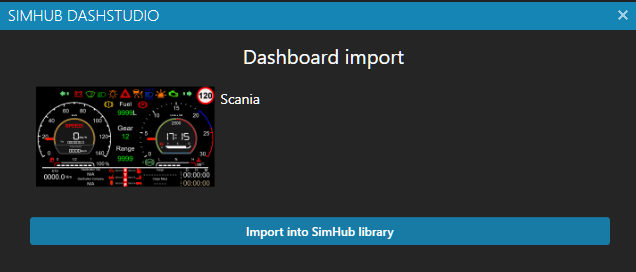
3) For correct text font in the LCD screens, please download WW Digital from the link below:
Then, extract the file to your desktop. Following this, right click on the file and install for all users.
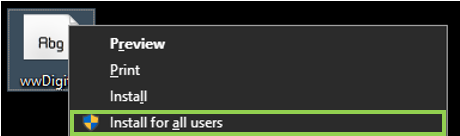
4) For full functionality, you must download and install the TruckSimulatorPlugin:
------------------------------------------------------------------------------------------
Here are the list of main changes:
Interface:
- Removed textures and re-scaled gauges to maximise screen estate.
- Adjusted minimum and maximum values for speedometer and tachometer
- Changed font to the LCD screens and added sub markers to the speedometer
- Engine brake range added to tachometer
- Corrected engine temperature bars
Icons added:
- Battery
- Engine warning light
- Engine brake
- Parking brake
- Low air pressure light
- Retarder
- Wipers
- Beacon
- Roof and front auxiliary lights
Icons changed:
- Sidelight / Interior light
- Low and High beam
- Indicators (Specific to Scania 2016)
- Cruise Control
Telemetry added:
- Speed limit with warning
- Fuel quantity in litres and percentage of fuel tank
- Gear selection
- Estimated range
- Engine temperature in celsius
- Digital RPM
- Cargo type and mass
- Acceleration, braking and clutch input
- Truck and trailer damage
- Job Remaining Time (JRT)
- Average fuel economy - L/100 Km
- Fatigue added* See updates
This dashboard is compatible with all trucks in both ETS2/ATS and can be changed to KPH or MPH if desired via Simhub settings.
Notes:
-*The range value will frequently change to 0 and back again and does not match the in game range (but comes very close to it). This I can not fix, as it's an issue with the way the data is handled in the game. Fuel consumption also exhibits this problem so has not been added until fixed.
- The icons in the 'off' state vary in brightness and colour as most of them were taken from google images and edited in GIMP. This is a minor visual and may be updated in the future.
- Differential lock and lift axle are not supported yet but will add the icons once I have the parameters for them.
Please leave a review on your thoughts about this dashboard. All comments are welcome and I hope this adds to your trucking experience
PLEASE DO NOT RATE 1 STAR IF YOU CAN NOT INSTALL THE DASHBOARD.
Use the discussions sections for problems.
- Dash running
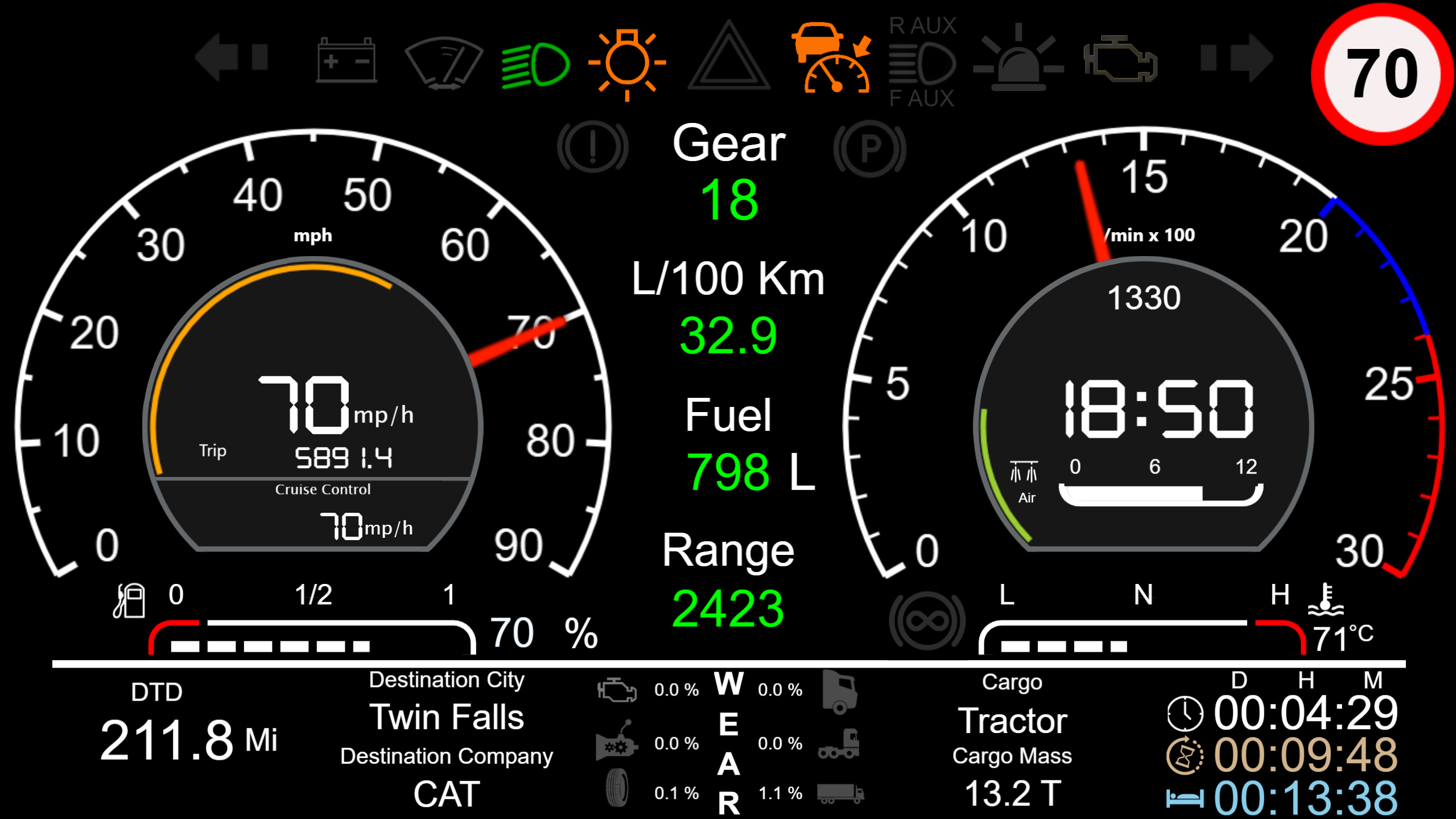
Installation:
1) Download Simhub from the link below:
SimHub, DIY Sim Racing Dash and Hardware – Bring Your Sim Racing Rig To Life
2) Download and open the dashboard file using Winrar or 7-zip, then double click the file inside. A prompt should appear to import in the Simhub library.
3) For correct text font in the LCD screens, please download WW Digital from the link below:
Then, extract the file to your desktop. Following this, right click on the file and install for all users.
4) For full functionality, you must download and install the TruckSimulatorPlugin:
------------------------------------------------------------------------------------------
Here are the list of main changes:
Interface:
- Removed textures and re-scaled gauges to maximise screen estate.
- Adjusted minimum and maximum values for speedometer and tachometer
- Changed font to the LCD screens and added sub markers to the speedometer
- Engine brake range added to tachometer
- Corrected engine temperature bars
Icons added:
- Battery
- Engine warning light
- Engine brake
- Parking brake
- Low air pressure light
- Retarder
- Wipers
- Beacon
- Roof and front auxiliary lights
Icons changed:
- Sidelight / Interior light
- Low and High beam
- Indicators (Specific to Scania 2016)
- Cruise Control
Telemetry added:
- Speed limit with warning
- Fuel quantity in litres and percentage of fuel tank
- Gear selection
- Estimated range
- Engine temperature in celsius
- Digital RPM
- Cargo type and mass
- Acceleration, braking and clutch input
- Truck and trailer damage
- Job Remaining Time (JRT)
- Average fuel economy - L/100 Km
- Fatigue added* See updates
This dashboard is compatible with all trucks in both ETS2/ATS and can be changed to KPH or MPH if desired via Simhub settings.
Notes:
-
- The icons in the 'off' state vary in brightness and colour as most of them were taken from google images and edited in GIMP. This is a minor visual and may be updated in the future.
- Differential lock and lift axle are not supported yet but will add the icons once I have the parameters for them.
Please leave a review on your thoughts about this dashboard. All comments are welcome and I hope this adds to your trucking experience
PLEASE DO NOT RATE 1 STAR IF YOU CAN NOT INSTALL THE DASHBOARD.
Use the discussions sections for problems.










