You are using an out of date browser. It may not display this or other websites correctly.
You should upgrade or use an alternative browser.
You should upgrade or use an alternative browser.
RSS Formula Hybrids Display v1.2.0.2
Login or Register an account to download this content
- Author VRC - Schmawlik
- Creation date
Features:
HOTFIX
- Added support for FH2023 and FH2021
- Updated tyre temp and psi readout to be more legible in game.
- Added "Gear Sync" feature.
- Updated Quali page.
- Converted all the cars to the latest script version
- Fixed folder structure
Features:
HOTFIX
- Added support for FH2023 and FH2021
- Updated tyre temp and psi readout to be more legible in game.
- Added "Gear Sync" feature.
- Updated Quali page.
- Fixed folder structure
Features:
- Added support for FH2023 and FH2021
- Updated tyre temp and psi readout to be more legible in game.
- Added "Gear Sync" feature.
- Updated Quali page.
Quick polish pass, and compatibility with updated BMIG and DIFF mod v1.0.0.0.
HOTFIX:
- Fixed 2022 S variant having wrong tyre textures in the ext_config.ini
Features:
Fixes:
- Switch speed to MPH
INI:[SCRIPTABLE_DISPLAY_CONFIG] SPEED_KMH=0- Screen scale and background scale option
INI:[SCRIPTABLE_DISPLAY_CONFIG] DISPLAY_SCALE = 1 DISPLAY_BACKGROUND_SCALE = 1- RPM rev light pattern profiles.
- I made some RPM light profiles based on this video. It doesn't reflect what drivers may be using currently. F1 Shift Lights
- In the extension\data_override directory there is a rpm_profiles.7z archive, extract whatever driver's RPM profile you wish to use, delete the existing digital_instruments.ini file, rename the drivers profile to digital_instruments.ini.
- Added Rexing logo to splash screen.
- Time value switches to time remaining when in practice or qualifying.
- Added time value to quali display mode.
- Fixed compatibility issue with latest BMIG and DIFF mod release.
- Fixed weird overlay that made the colors muted.
- Fixed brake temp color switching to black.
- Compressed assets for smaller download size and used disk space.
- Updated popup labels to be more accurate to what they are actually changing.
Quick polish pass, and compatibility with updated BMIG and DIFF mod v1.0.0.0.
Features:
Fixes:
- Switch speed to MPH
INI:[SCRIPTABLE_DISPLAY_CONFIG] SPEED_KMH=0- Screen scale and background scale option
INI:[SCRIPTABLE_DISPLAY_CONFIG] DISPLAY_SCALE = 1 DISPLAY_BACKGROUND_SCALE = 1- RPM rev light pattern profiles.
- I made some RPM light profiles based on this video. It doesn't reflect what drivers may be using currently. F1 Shift Lights
- In the extension\data_override directory there is a rpm_profiles.7z archive, extract whatever driver's RPM profile you wish to use, delete the existing digital_instruments.ini file, rename the drivers profile to digital_instruments.ini.
- Added Rexing logo to splash screen.
- Time value switches to time remaining when in practice or qualifying.
- Added time value to quali display mode.
- Fixed compatibility issue with latest BMIG and DIFF mod release.
- Fixed weird overlay that made the colors muted.
- Fixed brake temp color switching to black.
- Compressed assets for smaller download size and used disk space.
- Updated popup labels to be more accurate to what they are actually changing.
New polish/small feature update for y'all.
Thanks to ArthurTactical for helping with testing this build prior to release. Helped fix online compatibility and other little bugs.
Features:
Fixes:
- Display config options and display offset variable
INI:[SCRIPTABLE_DISPLAY_...]ACTIVE = $" read('csp/version', 0) >= 2144 " ACTIVE_FOR_PLAYER_ONLY=0 ACTIVE_FOR_UNFOCUSED=0 MESHES = GEO_INT_Display DISPLAY_POS = 0, -10 ; position of left top corner in your texture in SCRIPT = formula_hybrid_2022_sd.lua [SCRIPTABLE_DISPLAY_CONFIG] TARGET_LAUNCH_RPM = 9000 POPUP_TIME = 0.5 INITIALIZE_TIME = 2 BRIGHTNESS_NIGHT = 3 BRIGHTNESS_NIGHT_NOT_FPV = 3 BRIGHTNESS_DAY = 4 BRIGHTNESS_DAY_NOT_FPV = 0.5- Added display brightness auto-adjustment for transition to night time.
- Added third person view brightness value to simulate the darker screens present in F1 onboard footage.
- Added RPM to Launch screen
- Added new display screen, QUALI MODE
- Changed some button colors to be more in line with what they represent.
- AI will change their display based on what session type they are in.
QUALI MODE
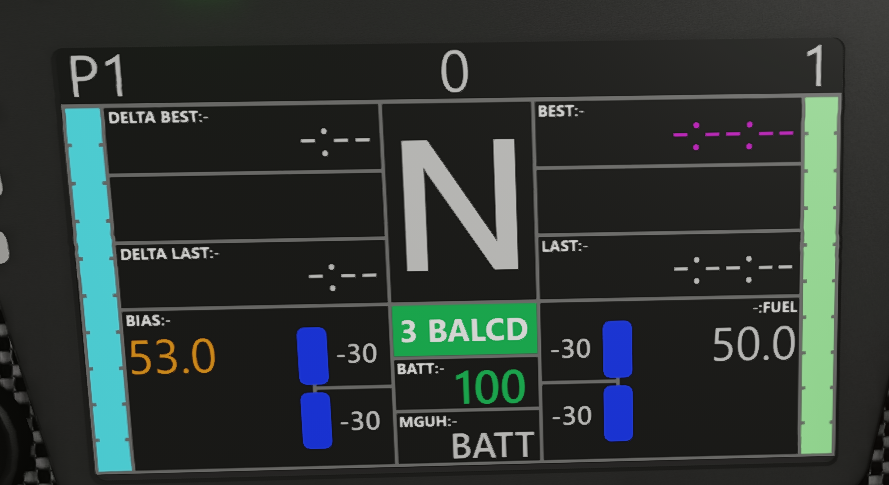
- Fixed more online compatibility issues
- Updated color interpolation.
- Further fixed value alignment.
- Fixed popup alignments.
- Created color scheme that is followed throughout the display.
- Fixed WET tyre compound breaking the display.
HOTFIX
Fixes
In previous versions, the brake bias would show as 0.0, and all the differential settings would show as 1, if the BMIG and DIFF mod was not installed. That should now be fixed.
- Completely removed dependency of BMIG and DIFF mod, so it should work if you have it installed, or you don't.
- Fixed the display always showing the initialization screen when switching between drivers.
- Fixed some initialization stuff for the display brightness auto-adjust.
Fixed a couple issues and added a new feature.
Feature
Fixes
- Backlight adjustment for night time.
- The display should lower its brightness slightly when it gets dark.
- Missing DRS button on steering wheel.
- Low display brightness on the non S variant car.
- Fixed formatting issue with gap delta value.
- Changed some of the wheels button colors
I would like to welcome everybody to enjoy the hard work I have been putting into this display. It's taken longer than I expected to get an update out (full rework tbh), but I wanted to make sure things were held to a much higher standard than last time. I have added a second primary screen for you to switch to, as well as many other little tweaks and improvements over the last display.
I give thanks to T0rqu3_ for initially teaching me how to do scriptable displays and Ilja for making all this possible.
This is probably not the absolute final release, so please let me know if there are any issues or things that should be changed.
FeaturesDisplay Screens:
- Race mode
- Warmup mode
- Race start launch
- RSS initialization
- Pits popup
- Car settings popups
- Brake Bias
- Brake Migration
- MGU-K Delivery (SOC)
- MGU-K Recovery (TORQ)
- MGU-H Mode
- Engine Brake
- Differential
- ENTRY
- MID
- EXIT/HISPD
Main Displays Info:
Set Extra State binding to switch between Race and Warmup displays
ExtraF -> Toggle Between Race and Warmup
Shared Info:
Race Mode:
- Race Position
- Speed
- Lap
- Gear
- MGU-K Delivery (SOC)
- Battery Charge (number)
- MGU-H Mode
- Battery Charge (left bar)
- ERS Lap Charge (right bar)
- Tyre Temperature Delta to Optimal
- Tyre Temperature Colored Wheels
- Flag Indicator
- DRS Indicator
- ERS Overtake Indicator
Warmup Mode:
- Brake Bias
- Delta Last Lap
- Gap to Car Ahead
- Fuel Remaining
- Last Lap Fuel Use
- Target Fuel Use (initial fuel load/lap count)
- Differential settings (requires BMIG and DIFF mod)
- Brake Bias
- Engine Brake
- MGU-K Recovery (TORQ)
- Compound Short Name
- Brake Disc Temps
- Current In-Game Time
- Last Lap Time
- Performance Meter (delta to best lap)
- Best Lap Time
- Fuel Remaining
- Last Lap Fuel Use
- Fuel Per Lap
- Tyre Pressure Delta to Ideal
Race Launch Mode
This can be triggered by being at a stop, and having the clutch engaged fully.
RACE MODE
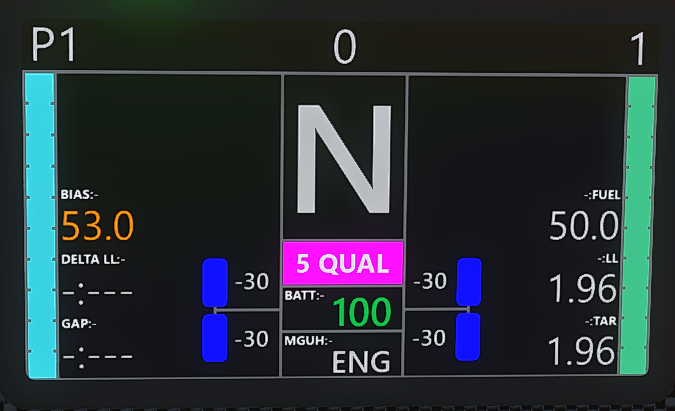
WARMUP MODE
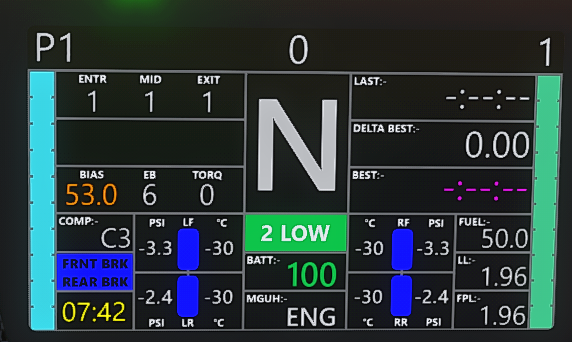
BRAKE MIGRATION POPUP

MGU-K DELIVERY POPUP
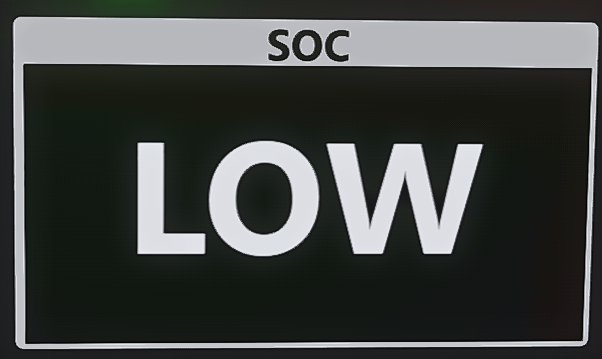
RACE START LAUNCH POPUP

PITS POPUP
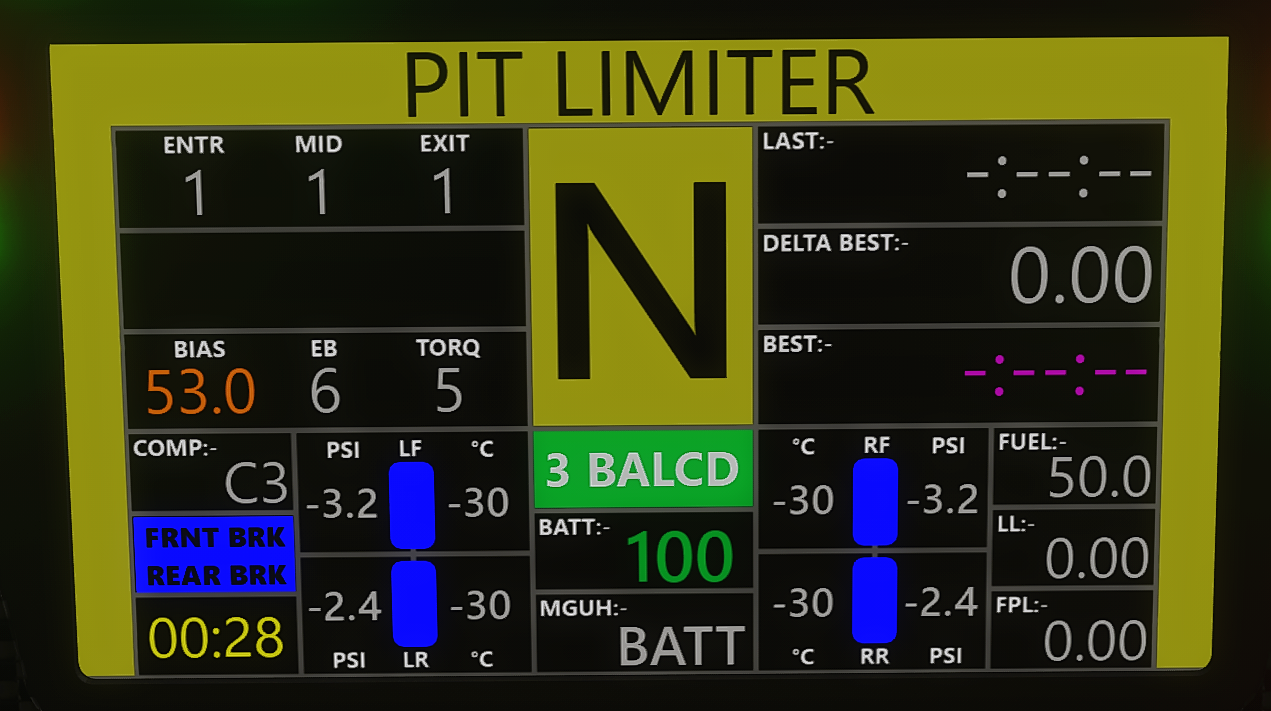
Flag, DRS, Overtake Indicators
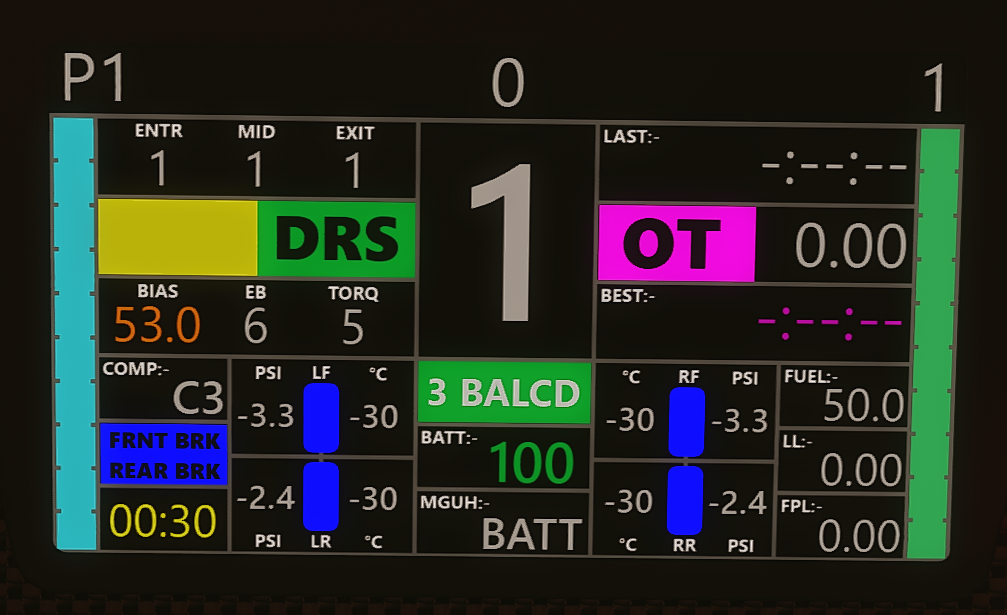
INITIALIZATION POPUP
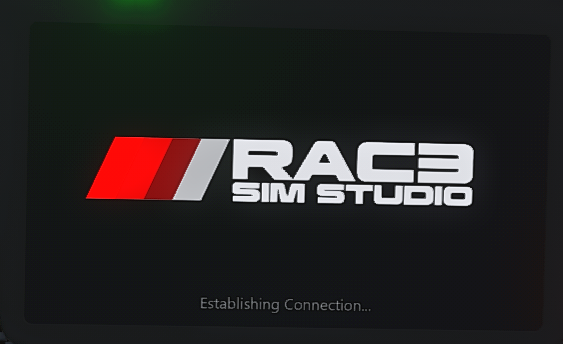
Been working for a couple weeks on refreshing the displays and bringing them up a notch. The last bit of polish and code restructuring needs to take place before I release this update. Any opinions and suggestions are welcome, and I may add/change anything that sounds good to me.
Two Main Modes
Update Cross Mod Integration
- Now there will be two main displays that you can toggle between. Warmup and Race.
- I tried to de-clutter the warmup page and REALLY de-clutter when I made the race page.
- The last display you were had showing should be saved between reboots and sessions.
Updated Popups
- Differential modes and brake migration settings got overhauled a bit to make the experience a bit more seamless.
- Brake migration has settings 1-10 which reflect 0-9% brake migration.
- Differential modes have settings 1-12 which reflect 0-100% differential lock.
- Popups should look a little cleaner now, and I took some inspiration from Aston Martin's dash after watching the Saudi Arabian Grand Prix.
Updated Launch (Race Start) Mode
ERS Charging Indicator
- Added the ability to enter the launch mode if you are at a standstill and engage the clutch.
- To the right of the battery level, a lightning icon will appear when ERS is charging.
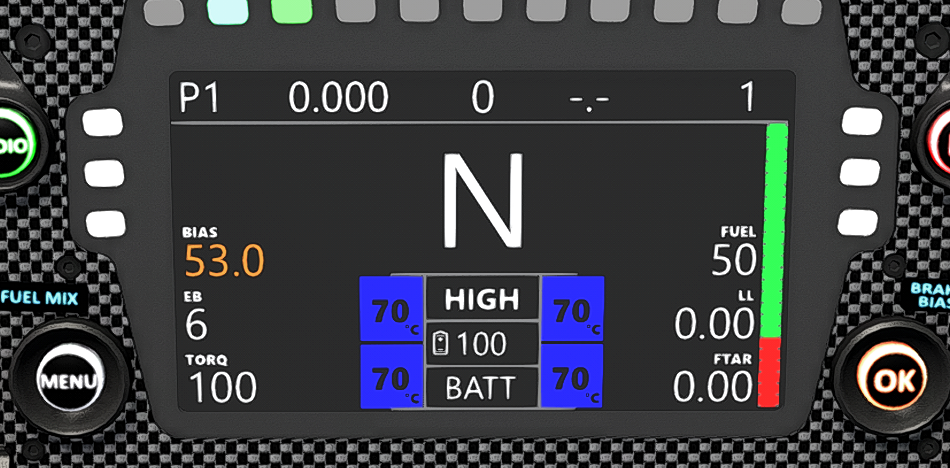
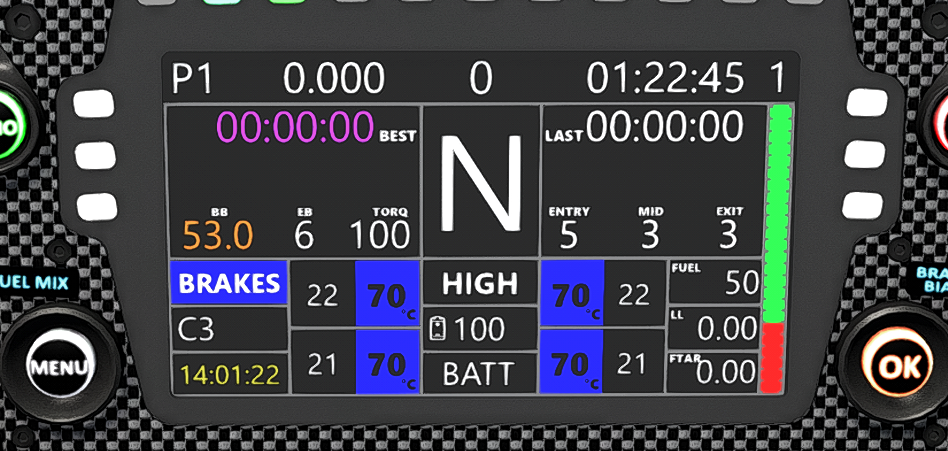
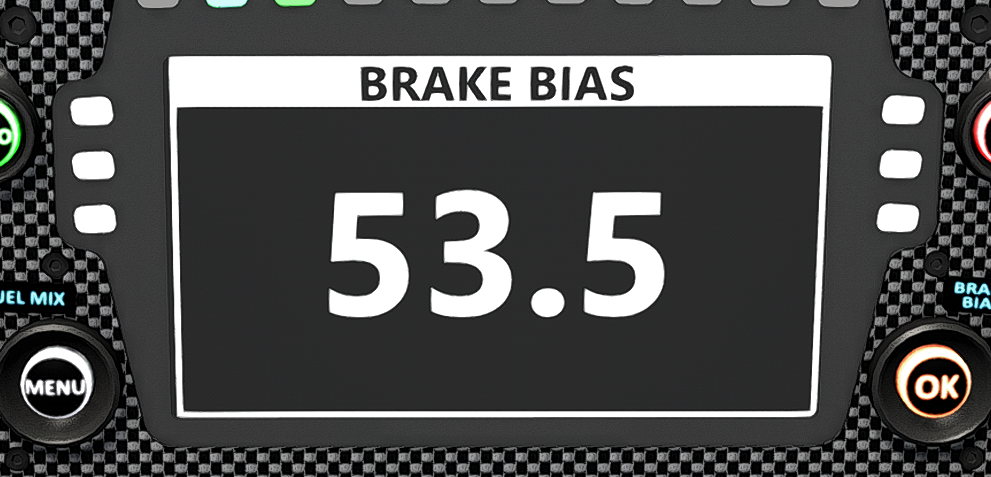
Latest News
-
Why Motorsport Games Pulled The Plug On The IndyCar GameOriginally planned to be under the Motorsport Games umbrella, the unreleased IndyCar game is not...
- Yannik Haustein
- Updated:
- 4 min read
-
The Group B Class Killer: Tour De Corse Rally Stage In Assetto CorsaThe dynamic, tight and twisty mountain roads of the Tour De Corse rally have been a mainstay of...
- Connor Minniss
- Updated:
- 3 min read
-
2024 Formula One Brazilian Grand PrixAfter arguably the most controversial race weekend of the season so far, Formula One turns to...
- Connor Minniss
- Updated:
- 4 min read
-
NASCAR 25 Dev Diary Shows First In-Engine Glimpse, Laser-Scanned Tracks ConfirmediRacing and Monster Games are developing the upcoming NASCAR 25 and have just released their...
- Luca Munro
- Updated:
- 2 min read
-
Test Drive Unlimited: Solar Crown Players Over Due Financial CompensationTest Drive Unlimited: Solar Crown (TDUSC) has completed yet another maintenance period, and...
- Connor Minniss
- Updated:
- 2 min read
-
List Of Licensed Sim Racing Steering WheelsFrom 1:1 scale GT wheels to Formula One replicas, the world of licensed wheel rims in sim racing...
- Connor Minniss
- Updated:
- 5 min read
-
WATCH: What's new with BavarianSimTec?The high-end sim racing hardware market continues to grow, and one of the most advanced...
- Yannik Haustein
- Updated:
- 1 min read
