Hello,
I've created this visual guide to show you where each of the parts of the RSS Formula Hybrid 2020 correspond to on the photoshop template supplied by Race Sim Studio. I don't know if this will help anyone but as a newbie livery designer, This helped me a lot.
TO INSTALL
This livery isn't intended on being raced with but if you feel like you want to just copy the folder "CHO9_Template" from within the zip into your Assetto Corsa RSS Formula Skins Folder:
"C:\Program Files (x86)\Steam\steamapps\common\assettocorsa\content\cars\rss_formula_hybrid_2020\skins"

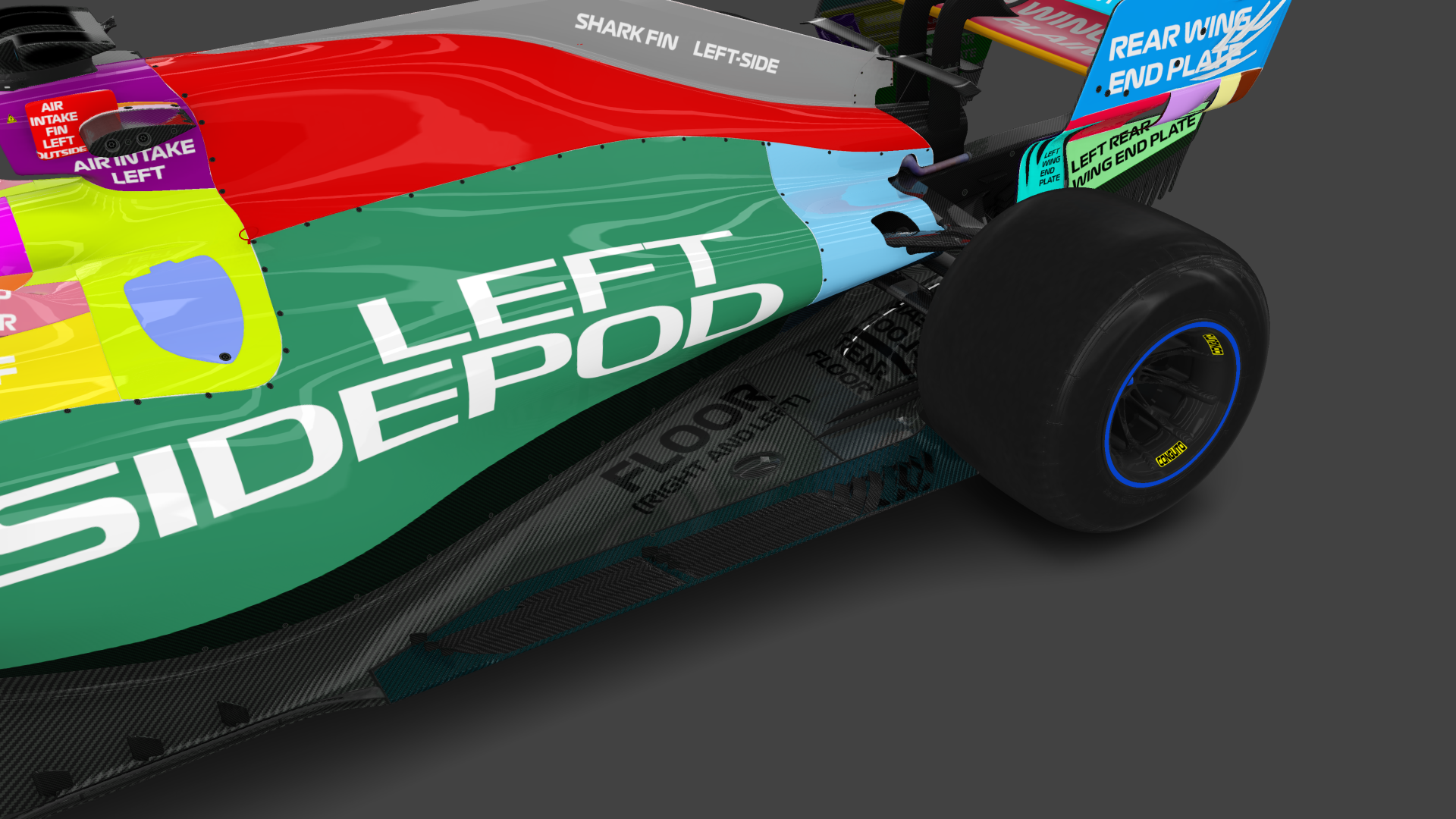

I hope this guide can aid in the making of liveries for the RSS Formula Hybrid
2020 car.
-ChobbsO9
P.S. If you're wondering why the labelling looks like I've put it backwards, I've done all of the labelling as if from the drivers POV. Such as shown below where you can see I've labelled the left of the wing as "FW (Front Wing) FIN RIGHT"
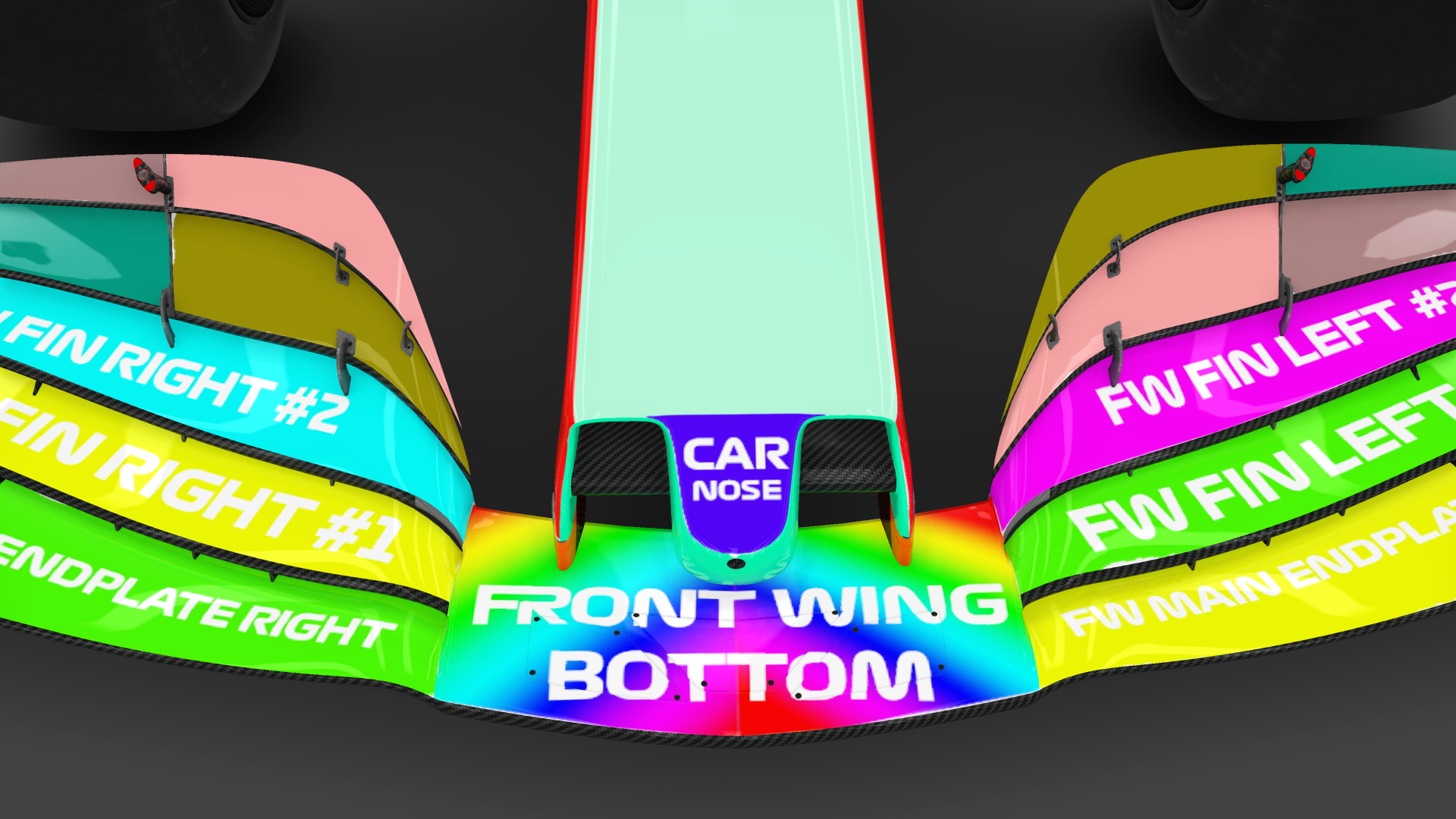
I've created this visual guide to show you where each of the parts of the RSS Formula Hybrid 2020 correspond to on the photoshop template supplied by Race Sim Studio. I don't know if this will help anyone but as a newbie livery designer, This helped me a lot.
TO INSTALL
This livery isn't intended on being raced with but if you feel like you want to just copy the folder "CHO9_Template" from within the zip into your Assetto Corsa RSS Formula Skins Folder:
"C:\Program Files (x86)\Steam\steamapps\common\assettocorsa\content\cars\rss_formula_hybrid_2020\skins"
I hope this guide can aid in the making of liveries for the RSS Formula Hybrid
2020 car.
-ChobbsO9
P.S. If you're wondering why the labelling looks like I've put it backwards, I've done all of the labelling as if from the drivers POV. Such as shown below where you can see I've labelled the left of the wing as "FW (Front Wing) FIN RIGHT"










