rFactor 2 backup manager allows you to choose rFactor 2 specific folders and files and makes a backup of these files.
When you need to make a fresh rF2 installation, backup whatever you need, uninstall rF2, then you can restore back the files you have backed up to the new rF2 installation.
By default, the main folders/files you need to backup are chosen. But you can add or remove as you wish.
The Auto Find button will try to find your default install folder, but you can specify a different one.
Feel free to report and bugs or suggest enhancements.
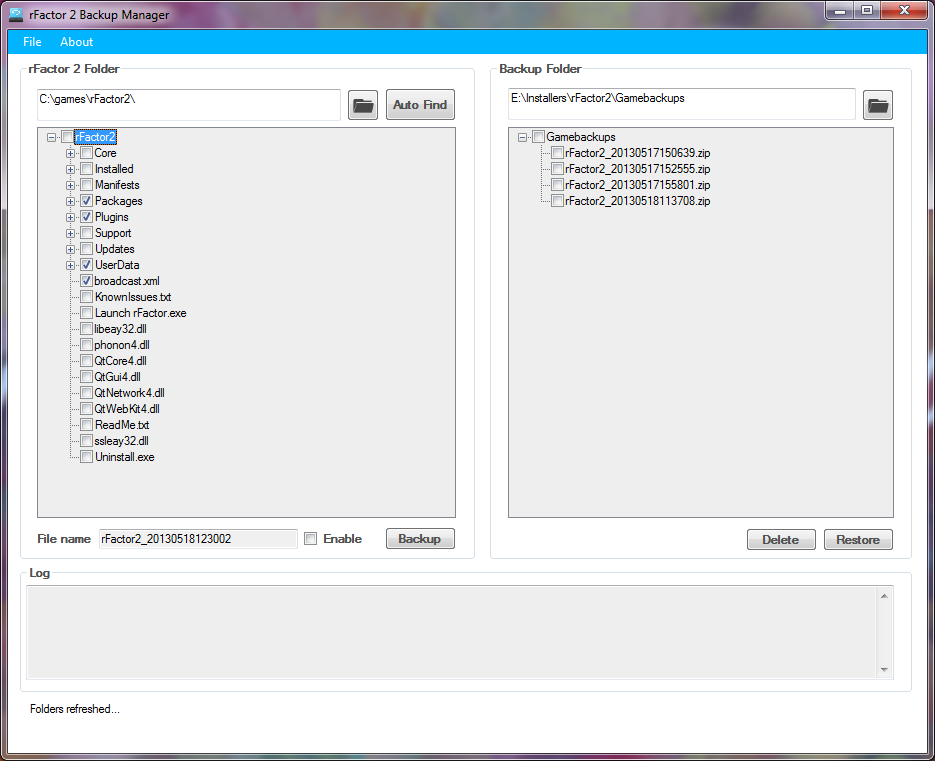
When you need to make a fresh rF2 installation, backup whatever you need, uninstall rF2, then you can restore back the files you have backed up to the new rF2 installation.
By default, the main folders/files you need to backup are chosen. But you can add or remove as you wish.
The Auto Find button will try to find your default install folder, but you can specify a different one.
Feel free to report and bugs or suggest enhancements.










