Please check this page regularly for updates!!
Checked working flawlessly in LMU (just Hypercar car numbers are not fetched by simhub)
Requirements:
- Simhub v9.1.16+
Features:
- rF2 support
- Leaderboard is build to put into top left corner
- Multiclass display (class colors, names and inclass position)
- Pit Status indicator
- Outlap badge
- Auto Collapse when within Top 7
- Flag Display
- Start Lights
- Tyre compound display for cars in same class and on other compund than player (currently only for Soft, Medium, Hard, Inter and Wet compounds)
- Fully featured Relative (Close to iRacing´s one) with different colors for drivers on different lap (red is a lapping car, blue is a backmarker, grey is in pits)
- Tire Widget with camber temps, tire temps, brake temps, tire pressure, tire wear and tire compound (horizontal widget only)
- Separate Leaderboard and Relative with Team Names
- Refuel Calculator in the Relative (green means too much fuel in the tank)
- Last sector time box
Limitations:
- New Simhub trackmal no shows different class colors, but are not customizable via code, just within simhub car settings. So it will have different colors
Known Issues:
- With any issue, first try reloading the overlay (close/open it, or in OBS click hide/unhide)
- When a driver is 1 Lap behind the leader, rF2 does not give any Interval data anymore (rF2 limitation) -.-
Installation:
1. Please Update to latest Simhub Version (Today 9.1.0+)
2. When updating, delete the old MMO overlays from SimHub
3. download, extract and execute the MMO simhub files within the zip
4. Create a new overlay layout (Dash Studio - Overlays - New Overlay Layout) and add my overlays to it or to an existing one. I recommend having the "Hide when in not in race" option unticked to have the abitlity to show it in pitscreen.
If you have problems, you can contact me on discord St54Kevin#3583.
To see the overlay in action you might take a look at my last twitch rF2 streams https://www.twitch.tv/kevin_karas/videos
S397 Forum Link
Header Multiclass
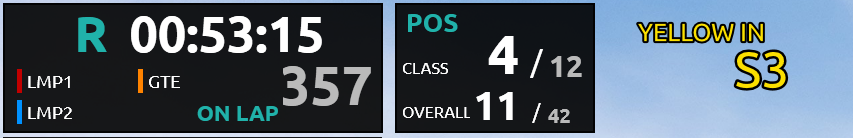
Leaderboard

Leaderboard Teams

Relatives Normal/Teams
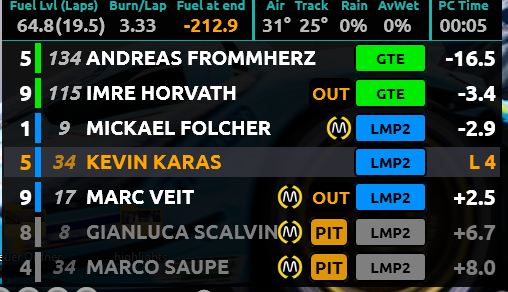
Tyre displays
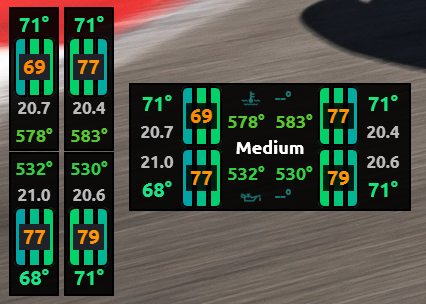
Mini Rev Bar

Radar (Original by Hurrada)
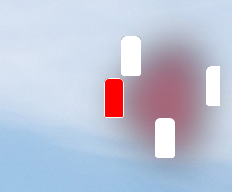
Map (Original by romainrob)
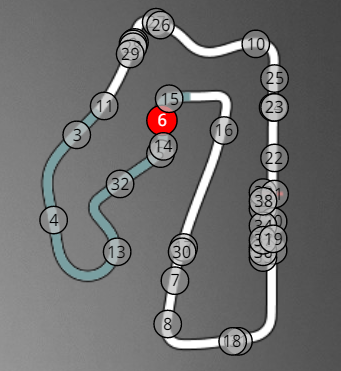
Sector Box
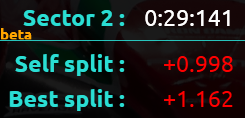
Checked working flawlessly in LMU (just Hypercar car numbers are not fetched by simhub)
Requirements:
- Simhub v9.1.16+
Features:
- rF2 support
- Leaderboard is build to put into top left corner
- Multiclass display (class colors, names and inclass position)
- Pit Status indicator
- Outlap badge
- Auto Collapse when within Top 7
- Flag Display
- Start Lights
- Tyre compound display for cars in same class and on other compund than player (currently only for Soft, Medium, Hard, Inter and Wet compounds)
- Fully featured Relative (Close to iRacing´s one) with different colors for drivers on different lap (red is a lapping car, blue is a backmarker, grey is in pits)
- Tire Widget with camber temps, tire temps, brake temps, tire pressure, tire wear and tire compound (horizontal widget only)
- Separate Leaderboard and Relative with Team Names
- Refuel Calculator in the Relative (green means too much fuel in the tank)
- Last sector time box
Limitations:
- New Simhub trackmal no shows different class colors, but are not customizable via code, just within simhub car settings. So it will have different colors
Known Issues:
- With any issue, first try reloading the overlay (close/open it, or in OBS click hide/unhide)
- When a driver is 1 Lap behind the leader, rF2 does not give any Interval data anymore (rF2 limitation) -.-
Installation:
1. Please Update to latest Simhub Version (Today 9.1.0+)
2. When updating, delete the old MMO overlays from SimHub
3. download, extract and execute the MMO simhub files within the zip
4. Create a new overlay layout (Dash Studio - Overlays - New Overlay Layout) and add my overlays to it or to an existing one. I recommend having the "Hide when in not in race" option unticked to have the abitlity to show it in pitscreen.
If you have problems, you can contact me on discord St54Kevin#3583.
To see the overlay in action you might take a look at my last twitch rF2 streams https://www.twitch.tv/kevin_karas/videos
S397 Forum Link
Header Multiclass
Leaderboard
Leaderboard Teams
Relatives Normal/Teams
Tyre displays
Mini Rev Bar
Radar (Original by Hurrada)
Map (Original by romainrob)
Sector Box











The overlay should work fine with AMS2. I didnt check full compatibility recently, but now, as LFM will provide AMS2 support, I might check and update if necessary