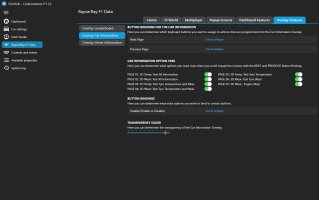With proud I give you, a Simhub plugin, specialy designed for the F1'24 and F1'23 game (and other games in the future), with all the information you need to become the number 1 in the race!
All the RaycerRay Dashboards and Leaderboards now use this plugin, and removed the need for the GarySwallow plugin.
PLUGIN FUNCTIONS:
All the data that F1'23 provides is added to this plugin, and created as output. There are no extra option to enable of disable data, everything works out of the box!
And I added a few extra item!
- KM/H and MPH as direct output
- Braking Point support (Teamname, Teamlogo etc)
- F2 '23 support (since patch 1.14) (Teamnames, Driver Names, Teamlogo etc)
- Change the F1 World Team name in the plugin in Simhub
- Change the F1 World Team colors in the plugin in Simhub
- Change the F1 World Team Logo in the plugin in Simhub
- Change the Multiplayer Player names (based on the available racenumbers) in the plugin in Simhub
- F1 and F2 team colors as direct output
- F1 and F2 team Iconnames as direct output (so you can use different icons per year)
- Yellow Flag sectors 1,2 and 3 (basic game info only gives a Yellow Flag, no sector information)
- ERS Battery Percentages as direct output
- Tyre type names, shortnames and colors as direct output
- Driver Ahead and behind information accurate with the live intervals
- Track Data enhanced, with Grand Prix Name, City, Country and Circuit Name as direct output
IMPORTANT INFORMATION:
This plugin is created for F1'23. There is no support (yet) for other games.
INSTALLATION:
1) Install latest version of Simhub. If you don't have it, you can find it here:
 www.simhubdash.com
www.simhubdash.com
2) Download the latest version of the RaycerRay Plugin.
3) Unzip the ZIP file you download into the root folder of Simhub.
4) Right Click on the RaycerRay.PluginSdk.dll file, click PROPERTIES, en select UNLOCK, and press OK.
5) Start Simhub, and select the option to ENABLE the plugin, and enable the option to add it into the left menu.
6) The plugin is Installed and ready to use!!!
DISCLAIMER:
Please do NOT use any of the images, code, fonts or widgets without my permission! It took alot of time and effort to create everything from scratch, so if you need something, come in contact with me on Discord!
Thank you!!! And enjoy the creations!!
All the RaycerRay Dashboards and Leaderboards now use this plugin, and removed the need for the GarySwallow plugin.
PLUGIN FUNCTIONS:
All the data that F1'23 provides is added to this plugin, and created as output. There are no extra option to enable of disable data, everything works out of the box!
And I added a few extra item!
- KM/H and MPH as direct output
- Braking Point support (Teamname, Teamlogo etc)
- F2 '23 support (since patch 1.14) (Teamnames, Driver Names, Teamlogo etc)
- Change the F1 World Team name in the plugin in Simhub
- Change the F1 World Team colors in the plugin in Simhub
- Change the F1 World Team Logo in the plugin in Simhub
- Change the Multiplayer Player names (based on the available racenumbers) in the plugin in Simhub
- F1 and F2 team colors as direct output
- F1 and F2 team Iconnames as direct output (so you can use different icons per year)
- Yellow Flag sectors 1,2 and 3 (basic game info only gives a Yellow Flag, no sector information)
- ERS Battery Percentages as direct output
- Tyre type names, shortnames and colors as direct output
- Driver Ahead and behind information accurate with the live intervals
- Track Data enhanced, with Grand Prix Name, City, Country and Circuit Name as direct output
IMPORTANT INFORMATION:
This plugin is created for F1'23. There is no support (yet) for other games.
INSTALLATION:
1) Install latest version of Simhub. If you don't have it, you can find it here:
SimHub, DIY Sim Racing Dash and Hardware – Bring Your Sim Racing Rig To Life
2) Download the latest version of the RaycerRay Plugin.
3) Unzip the ZIP file you download into the root folder of Simhub.
4) Right Click on the RaycerRay.PluginSdk.dll file, click PROPERTIES, en select UNLOCK, and press OK.
5) Start Simhub, and select the option to ENABLE the plugin, and enable the option to add it into the left menu.
6) The plugin is Installed and ready to use!!!
DISCLAIMER:
Please do NOT use any of the images, code, fonts or widgets without my permission! It took alot of time and effort to create everything from scratch, so if you need something, come in contact with me on Discord!
Thank you!!! And enjoy the creations!!