Updated RainFX for Okayama circuit by (Mitja Bonca) Original By shin956
Additional Stream Edges added
Requires: Rain FX: Patreon details https://www.patreon.com/x4fab
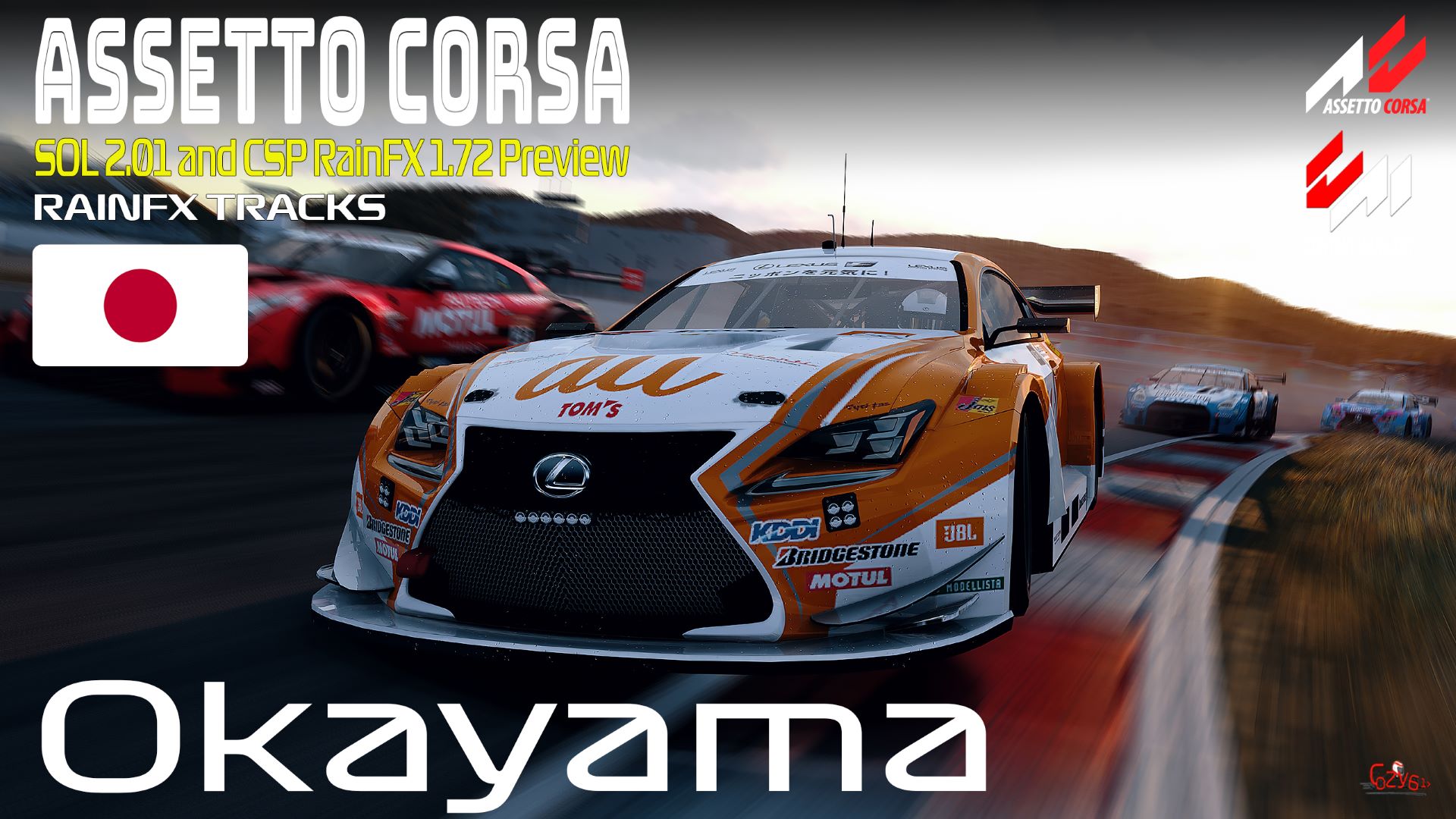
Okayama International circuit 1.0
 www.racedepartment.com
www.racedepartment.com
This track does have a config file - Add this on the end of the; YourPC:\SteamLibrary\steamapps\common\assettocorsa\extension\config\tracks\loaded\okayama.ini
Quick & Dirty RainFX by request for Zolder 2017 circuit by (Reboot Project)

Zolder 2017 (Reboot Project)
As said, quick and dirty until its refined

Use 'Search engine' to find the track
This track does have a config file - Add this on the end of the; YourPC:\SteamLibrary\steamapps\common\assettocorsa\content\tracks\nrms_zolder\extension\ext_config
Installation Help
If you want to move/copy the track config from the loaded tracks folder you can;
1. Create and extension folder (all lowercase) in the track folder
2. Place or create an ext_config.ini file using Notepad or similar text editor
3. To create a save as *.ini file you need to switch the files from *.txt to *.* all files
4. Copy the rain FX text for your track and paste at the end of the existing or newly created ext_config.ini
5. Sometimes there will be other KN5 files that need to be in the extension folder for track lights etc.
6. Copy these from the yourPC:\SteamLibrary\steamapps\common\assettocorsa\extension\config\tracks\loaded folder and paste in the tracks extesion folder
7. To stop AC from getting confused. You can add the following to the beginning of the ext_config.ini file for each track;
Please Note: from time to time, configs in the tracks/loaded folder get updated so you may prefer to just have the rainfx as an ext_config in the track extension folder if you are not worried about a self-contained track or don't remember to check the track config on a regular basis
[BASIC]
IGNORE_OTHER_CONFIGS = 1
Hope that helps
Cozy61
Jan 2021
Additional Stream Edges added
Requires: Rain FX: Patreon details https://www.patreon.com/x4fab
Okayama International circuit 1.0
Okayama International circuit
PAY ATTENTION: DO NOT COPY THIS TRACK TO ANY OTHER WEBSITE, BEFORE ASKING ME FOR APPROVAL. ALSO IS NOT ALLOWED TO CHANGE THE CONTENT OF THE TRACK IN ANY KIND OF WAYS AND REPRODUCING IT FOR OTHER PURPOSES AND GAMES PRIOR MY APPROVAL. THANKS FOR...
 www.racedepartment.com
www.racedepartment.com
This track does have a config file - Add this on the end of the; YourPC:\SteamLibrary\steamapps\common\assettocorsa\extension\config\tracks\loaded\okayama.ini
Quick & Dirty RainFX by request for Zolder 2017 circuit by (Reboot Project)
Zolder 2017 (Reboot Project)
As said, quick and dirty until its refined

Use 'Search engine' to find the track
This track does have a config file - Add this on the end of the; YourPC:\SteamLibrary\steamapps\common\assettocorsa\content\tracks\nrms_zolder\extension\ext_config
Installation Help
If you want to move/copy the track config from the loaded tracks folder you can;
1. Create and extension folder (all lowercase) in the track folder
2. Place or create an ext_config.ini file using Notepad or similar text editor
3. To create a save as *.ini file you need to switch the files from *.txt to *.* all files
4. Copy the rain FX text for your track and paste at the end of the existing or newly created ext_config.ini
5. Sometimes there will be other KN5 files that need to be in the extension folder for track lights etc.
6. Copy these from the yourPC:\SteamLibrary\steamapps\common\assettocorsa\extension\config\tracks\loaded folder and paste in the tracks extesion folder
7. To stop AC from getting confused. You can add the following to the beginning of the ext_config.ini file for each track;
Please Note: from time to time, configs in the tracks/loaded folder get updated so you may prefer to just have the rainfx as an ext_config in the track extension folder if you are not worried about a self-contained track or don't remember to check the track config on a regular basis
[BASIC]
IGNORE_OTHER_CONFIGS = 1
Hope that helps
Cozy61
Jan 2021










