What is RDA?
RDA is an application that can log telemetry from DiRT Rally and DiRT Rally 2.0 to CSV, BIN, or MoTeC LD files.
RDA Now supports DR 2.0 RX
RDA also allows you to compare instantaneous and live Delta T and Delta V if you have already completed a stage/lap in the same vehicle. Your best stage/lap is saved on completion.
Currently the live deltas are rendered only on a secondary monitor or beside the game windowed.
NOTICE 18.05.2019: RDA will not work in Windows 7 or 8.1 until further notice. This is due to Microsoft improperly describing their Universal RunTime to developers.
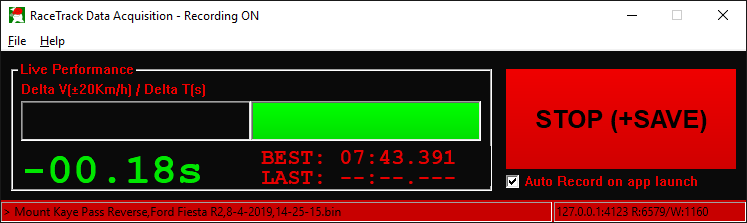
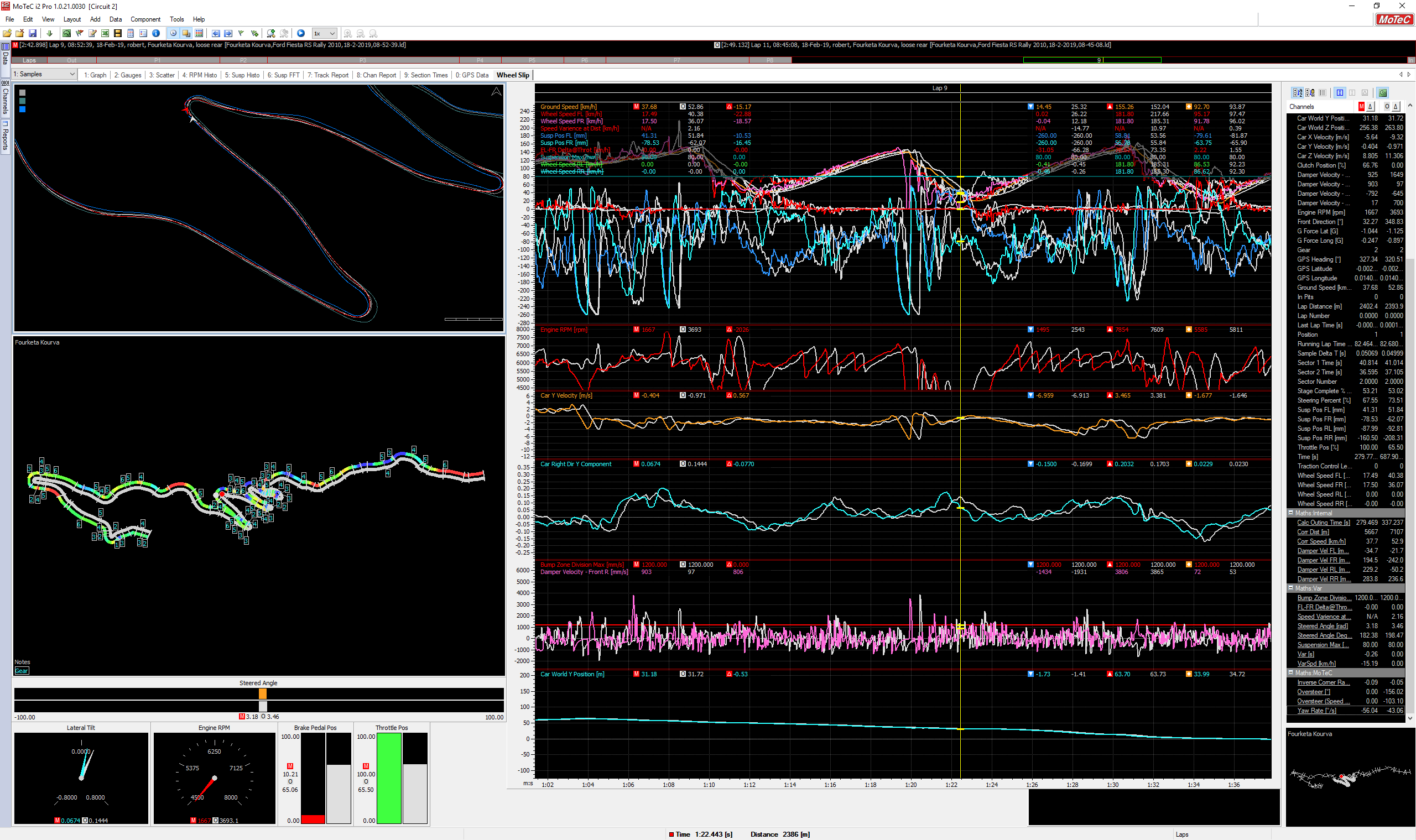
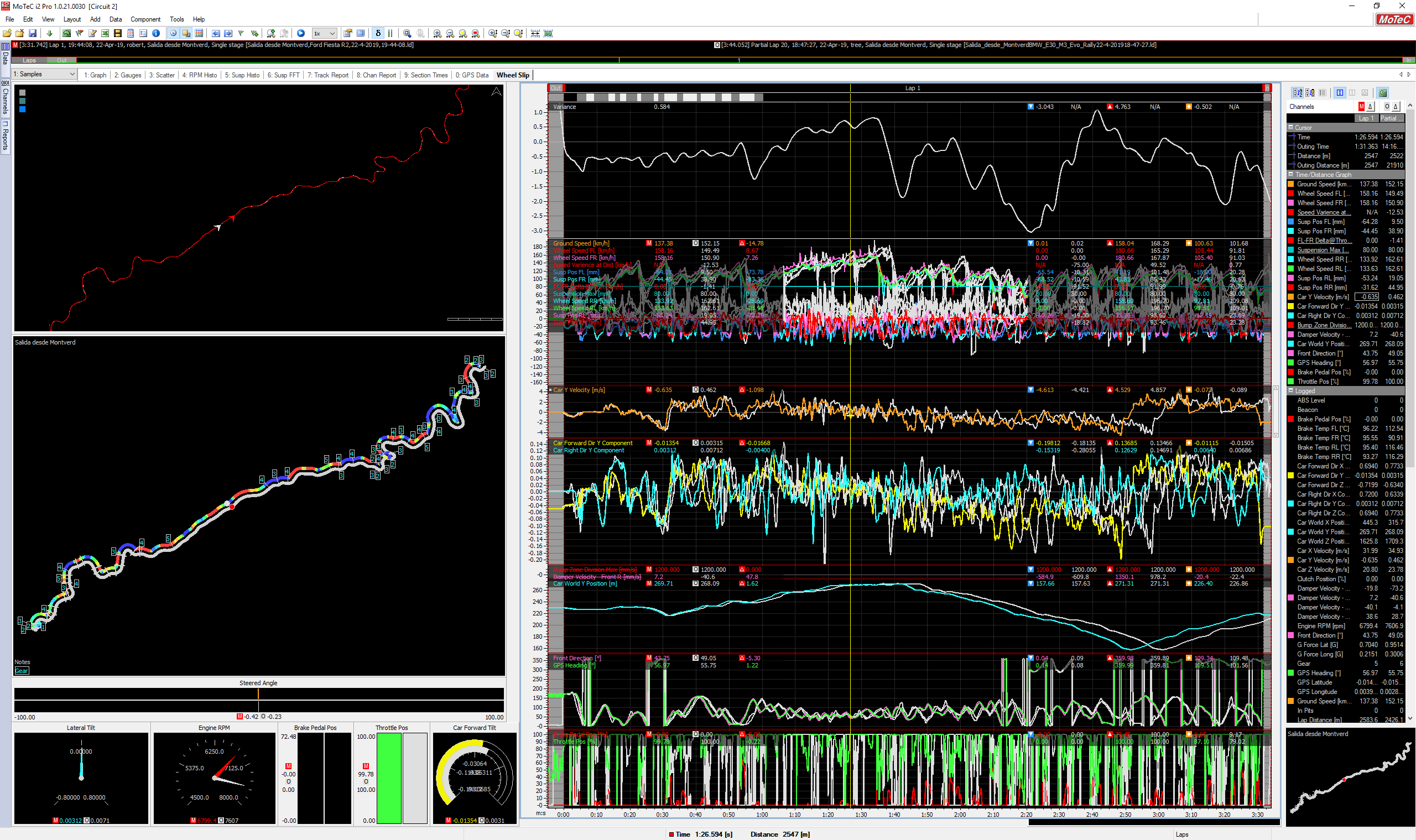
Sample Videos
ALL THE INFORMATION BELOW AND MORE IS AVAILABLE INSIDE THE PACKAGED PDF WHICH INCLUDES AN EULA
Key Performance and Features
RDA is very light weight; written in C++17 (importantly not Java or scripts) and does not utilize any extensive libraries such as boost, .NET, QT/wx and other UI libs to keep the data logging and loading performance impact completely negligible. You should not notice even a 0.1FPS drop when logging.
In addition to using minimalist C++17, the application logs LD data to a temporary BIN file format instead of text/XML for ultimate performance and data safety in case of a system crash.
(Recovering such data from BIN to LD currently can only be performed by the author “bn880” due to possible licensing issues.)
Data and Frequency Precision
RDA uses a comprehensive algorithm to save LD logs in maximum precision for all data channels without significant processing overhead. This is unlike any previous LD file data logger for other simulations.
The frequency of the channels is also precisely calculated and saved based on an extrapolation algorithm and full passes of the collected data points. It is however crucial that you log at less than the full sim render FPS (about 80% or less of the FPS) or that your render FPS remains constant with Vsync if you want to have precise timing in logs.
See PDF for more features...
Quick Start / Installation
Extract zip
Extract the ZIP package into a folder where you have full privileges (read/write/full control), usually this simply means NOT in ProgramFiles (x86).
Setup DiRT Rally UDP
Set up DiRT Rally UDP output to your desired unique RDA port as per the How to set up DiRT Rally and DiRT Rally 2.0 UDP ports section. (inside PDF in package)
Run RDA
Run ./RDA/RaceTrack Data Acquisition.exe alongside your game to capture data logs and to view live Deltas once you complete a lap/stage once. (you can make yourself a shortcut to the exe for future use)
Live Delta viewing is shown on the RDA main panel, and requires a secondary monitor or running the game in windowed mode with RDA visible on the same monitor. See Delta T and Delta V display.
*** NOTE *** If you try to use RDA to log cars OR stages/tracks that are not supported no files will be generated, there will be no deltas shown, and you will need to restart RDA to resume logging.
When data logging is working and live recording a stage/lap the Record button turns red. See Figure 6 RECORD and STOP (+SAVE) Button states. (inside PDF)
You can find your logs with the File>Open Log Folder file menu entry.
Install MoTeC i2 Pro v1.0.21.30 (not included in this package)
In MoTeC i2 Pro go to "File">"Project">"Open Project..." and open the supplied project: <RDA Install dir>\MoTeC Projects\DiRT Rally\Project.mtcprj
Open Log File in MoTeC Pro
You can now open your recorded LD log file in MoTeC.
As of version 1.0 detailed GPS track maps (inner/drive/outer lines) are provided for Fourketa Kourva and Waldabstieg from DR. However you can generate these GPS maps in about 15-30 minutes with the correct procedure, and any stage you have driven will always be visible as a drive line with heading anyway. See Track / stage map generation procedure.
Final Notes/Discord
Enjoy, and remember to join Discord https://discord.gg/GKhwAcN if you have questions/comments/suggestions, and that you can Paypal bn880@hotmail.com if you wish to support further feature enhancements.
NOTICE 18.05.2019: RDA will not work in Windows 7 or 8.1 until further notice. This is due to Microsoft improperly describing their Universal RunTime to developers.
RDA is an application that can log telemetry from DiRT Rally and DiRT Rally 2.0 to CSV, BIN, or MoTeC LD files.
RDA Now supports DR 2.0 RX
RDA also allows you to compare instantaneous and live Delta T and Delta V if you have already completed a stage/lap in the same vehicle. Your best stage/lap is saved on completion.
Currently the live deltas are rendered only on a secondary monitor or beside the game windowed.
NOTICE 18.05.2019: RDA will not work in Windows 7 or 8.1 until further notice. This is due to Microsoft improperly describing their Universal RunTime to developers.
Sample Videos
ALL THE INFORMATION BELOW AND MORE IS AVAILABLE INSIDE THE PACKAGED PDF WHICH INCLUDES AN EULA
Key Performance and Features
RDA is very light weight; written in C++17 (importantly not Java or scripts) and does not utilize any extensive libraries such as boost, .NET, QT/wx and other UI libs to keep the data logging and loading performance impact completely negligible. You should not notice even a 0.1FPS drop when logging.
In addition to using minimalist C++17, the application logs LD data to a temporary BIN file format instead of text/XML for ultimate performance and data safety in case of a system crash.
(Recovering such data from BIN to LD currently can only be performed by the author “bn880” due to possible licensing issues.)
Data and Frequency Precision
RDA uses a comprehensive algorithm to save LD logs in maximum precision for all data channels without significant processing overhead. This is unlike any previous LD file data logger for other simulations.
The frequency of the channels is also precisely calculated and saved based on an extrapolation algorithm and full passes of the collected data points. It is however crucial that you log at less than the full sim render FPS (about 80% or less of the FPS) or that your render FPS remains constant with Vsync if you want to have precise timing in logs.
See PDF for more features...
Quick Start / Installation
Extract zip
Extract the ZIP package into a folder where you have full privileges (read/write/full control), usually this simply means NOT in ProgramFiles (x86).
Setup DiRT Rally UDP
Set up DiRT Rally UDP output to your desired unique RDA port as per the How to set up DiRT Rally and DiRT Rally 2.0 UDP ports section. (inside PDF in package)
Run RDA
Run ./RDA/RaceTrack Data Acquisition.exe alongside your game to capture data logs and to view live Deltas once you complete a lap/stage once. (you can make yourself a shortcut to the exe for future use)
Live Delta viewing is shown on the RDA main panel, and requires a secondary monitor or running the game in windowed mode with RDA visible on the same monitor. See Delta T and Delta V display.
*** NOTE *** If you try to use RDA to log cars OR stages/tracks that are not supported no files will be generated, there will be no deltas shown, and you will need to restart RDA to resume logging.
When data logging is working and live recording a stage/lap the Record button turns red. See Figure 6 RECORD and STOP (+SAVE) Button states. (inside PDF)
You can find your logs with the File>Open Log Folder file menu entry.
Install MoTeC i2 Pro v1.0.21.30 (not included in this package)
In MoTeC i2 Pro go to "File">"Project">"Open Project..." and open the supplied project: <RDA Install dir>\MoTeC Projects\DiRT Rally\Project.mtcprj
Open Log File in MoTeC Pro
You can now open your recorded LD log file in MoTeC.
As of version 1.0 detailed GPS track maps (inner/drive/outer lines) are provided for Fourketa Kourva and Waldabstieg from DR. However you can generate these GPS maps in about 15-30 minutes with the correct procedure, and any stage you have driven will always be visible as a drive line with heading anyway. See Track / stage map generation procedure.
Final Notes/Discord
Enjoy, and remember to join Discord https://discord.gg/GKhwAcN if you have questions/comments/suggestions, and that you can Paypal bn880@hotmail.com if you wish to support further feature enhancements.
NOTICE 18.05.2019: RDA will not work in Windows 7 or 8.1 until further notice. This is due to Microsoft improperly describing their Universal RunTime to developers.










