You are using an out of date browser. It may not display this or other websites correctly.
You should upgrade or use an alternative browser.
You should upgrade or use an alternative browser.

Code:Race Element: - When dragging titlebar when maximized, the app now returns to normal mode. All HUDs: - Options with sliders now have got an inline editor to type. Hover an option with a slider to make it appear, leave the option with your mouse to save. - Slider options now save when adjusting them with the arrow keys. - Can if needed refresh up and beyond 500 Hz. - That have the scaling option can now be scaled to 0.1% instead of 0.2%. Multi-Sim: - Added new Shift Bar HUD: refreshes up to 200 Hz. - G-Force Trace HUD now allows g forces up to 6G, this to support single seater series. iRacing: - Fixed Local Acceleration(G-Force) data mapping. Assetto Corsa Competizione: - Added new Shift Bar HUD: refreshes up to 200 Hz.
Code:Race Element: - Minimum height of the app is now smaller at 720p. - Added New Game selector! It's located at the left-bottom of the app. ACC HUDs: - Fixed a crash in track map hud.
Code:Multi-Sim: - Improved speed of switching between simulators. - You might have to select the current simulator after the update. - Support added for Automobilista 2 (By Andrei Jianu). iRacing: - HUDs should now only show once you're actually driving the car. General: - Updated System.Net.Json package due to vulnerability.
To Restore your ACC HUD Settings, Open the Settings tab and Click the Migrate Button, it will start a new instance and then shuts down the already running instance.
Multi-Sim Support for HUDS:
- Supported added for Assetto Corsa 1, iRacing and RaceRoom.
- To switch simulators, select one in the top-right of the app. This will reload the HUD Tab, this may take a few seconds.
- Some HUDs only work on specific simulators, so you will see the HUD list change as you change to a different simulator.
- Report any feedback in the Race Element discord server.
HUD Tab:
- Checked Checkboxes and their labels are now highlighted in a more visible color.
ACC HUDs:
- Added Track Map HUD(BETA) by Andrei Jianu.
- Added Track Distance HUD: Shows the current percentual distance and the stint distance in meters.
Code:- Input Trace, Oversteer Trace, G Force Trace HUDs: Lower cpu usage by roughly 20%. - Added new Tyre Temp History HUD: showing minimum, average and maximum tyre temps for the last lap.
- Corner Data HUD: Fixed collection of data on tracks that had straights.
- Brake Temp History HUD: Added option to show HUD whilst setup menu is visible in-game.
- Pressure History HUD: Added option to show HUD whilst setup menu is visible in-game.
- Update .net json package due to vulnerability, recommend to update the app.
- Wheel Slip HUD: Adjusted default option for WheelSize from 92 to 68.
- HUD Config: Now hides Scaling option when HUD does not allow scaling.
- Twitch Chat Bot: Fixed time delimiter character for +gap command.
- Race Element should now be able to collect data during a session which wasn't accessed before.
Code:- Twitch Chat Bot: - Added new command +diff: Shows the difference in lap times and sectors for the currently viewed car vs the selected. Use like(+diff ahead, +diff behind, +diff p 1, +diff # 1). - Adjusted link to commands list on new website.

Code:- Updated SetupLinks to use the new website format, read the news article on the website for migrating your pre 1.1.0.4 SetupLinks links.
The website has also been rewritten from scratch, instead of using Ruby it is now using Angular whilst the article pages are generated with AnalogJs.
(website is still in progress, but this was a very quick solution to the problem I described in the above article.

Code:- Rain Prediction HUD: Added configurable time multiplier. - Track Info HUD: Increased precision of air and track temps. - Brake Temp History HUD: Updated background set min and max values. - Setups Tab: Added "Copy As Link", if someone clicks this link, race element will open with the setup importer. The setup is the link. - Added option to include Links in Hud configuration. Twitch chat bot and hud are now using this option.
This below, is a SetupLink, it's quite long as it contains all the data of the actual setup. If you are running 1.1 or higher it will open up race element's setup importer automatically.
Open Race Element: Alpine A110 setup for Oulton Park
1.0.8.6
Code:- Damage HUD: Added configurable colors for each level of body damage - Internal optimizations to rendering. - Improved data detection for cars leaving the server by Andrei Jianu. - Added hud to benchmark rendering optimizations (Pitwall->CB Benchmark). - Added Brake Temp History HUD: showing minimum, average and maximum brake temps for the last lap.
1.0.8.4
Code:- Fuel Info HUD: Added option to set which laptime is used in the fuel calculation. - Damage HUD: Added additional colors for various amounts of damage. - Countless of internal optimizations.
Code:- Added Pressure History HUD: showing minimum, average and maximum tyre pressures for the last lap (beta). - Radar HUD is now hiding again when there aren't any cars close enough.
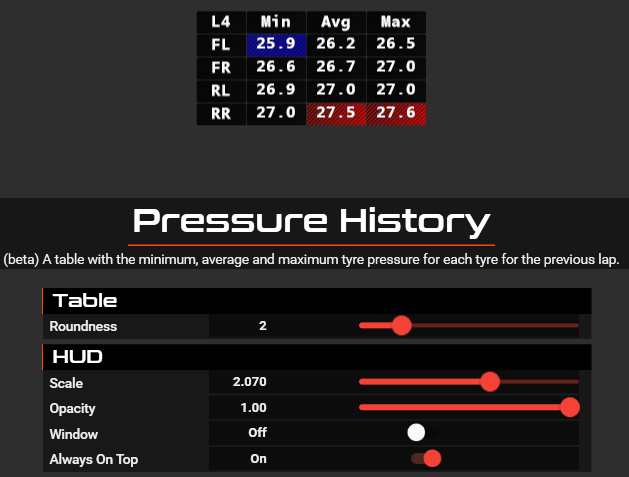
Code:- Added Ford Mustang GT3 support. - Radar HUD is functional again. - Damage HUD: Now shows different colors based on the amount of damage.
Code:- Fuel Info HUD: Reworked some internals. - Boost Gauge HUD: Added customizable bar color. - Speedometer HUD: Added customizable bar color. - Added Positions Timestamp HUD: Can be used during a race session whilst calling a safety car, you will have all the positions (according to when drivers crossed a sector).
(If you were running 1.0.6.8, please update to 1.0.7.0, I should have drank more coffee before doing the release).
Code:- Fuel Info HUD: - Now calculates laptimes above 3 minutes. It will also use your last lap as laptime if you don't haven't set a valid best lap yet. - No data will be shown if there are no known laptimes(best or last). - Setup Viewer: Fix Camber value for Lambo Huracan ST Evo 2.
Code:- Twitch Chat Bot: - Added Fuel Calculator: +fuel [minutes] [liters/lap] [laptime]. Use like +fuel 60 3 2:16. - Car info commands now also show whether a car is in the pitlane. - Added: +help, does the same as +commands. - Revert Speedometer HUD to old version due to it being more minimalistic whilst providing more info.
Twitch Chat Bot Commands
A list of all available chat bot commands and how to use themrace.elementfuture.com
1.0.6.4
Code:- Rain Prediction HUD: Drizzle is now called Dew. - Twitch Chat Bot: - +commands now links to the guide on the website, this guide provides a bit more detail than just a commands list. - +pos is now +p. - Added +# to look up a car using it's entry number, for example: +# 992.
1.0.6.2
Code:- Twitch Chat HUD: - Added configurable color for when someone tags you(the broadcaster) in the chat. - Rain Prediction HUD: Fixed, will now show weather predictions again.
Code:- Twitch Chat Bot: - Added +session, responds with information about the current session. - +temps now also shows rain condition when it's not dry. - +pos, +ahead and +behind now all use the same response, including the lap index of the last lap. - Twitch Chat HUD: Added behaviour category to options: Always Visible and Hide In Qualifying. - Rain Prediction HUD: Smaller dimension. - Lap Table HUD: Sector times will now show a minute marker if higher than 59.999. The HUD is now slightly wider than before.
Code:- Added preliminary support for ACC Nordschleife 24H DLC, expect an update for corner names and sector data. - Corner Data HUD: Increased width of speed delta columns. - Rain Prediction HUD: "Heavy Rain" will now show as "Heavy".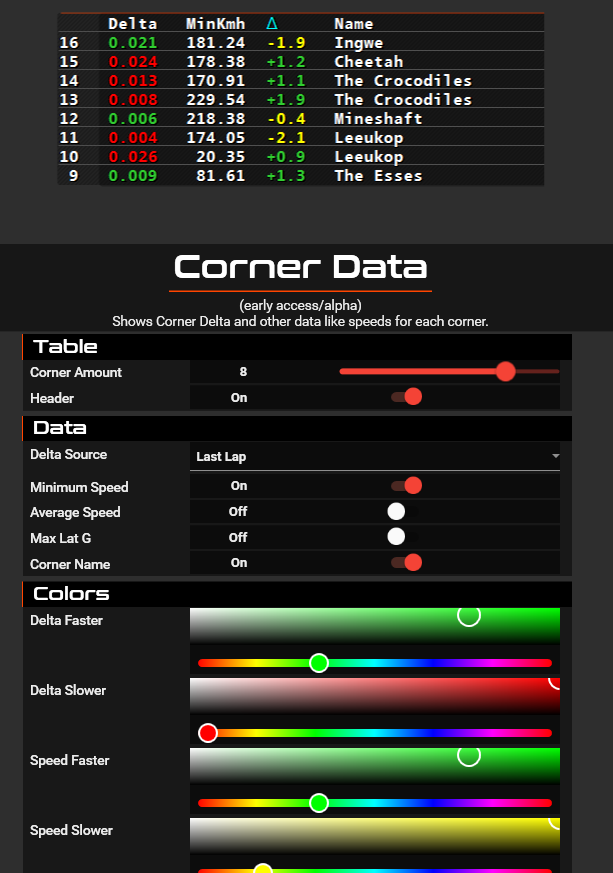
Latest News
-
Racing Club Schedule: November 17 - 24A new week means a new set of events in our Racing Club. Here's what's on tap from November 17...
- Yannik Haustein
- Updated:
- 3 min read
-
Macau Grand Prix in Sim Racing: Deserving of More?This weekend is the Macau Grand Prix and whilst a shadow of its former self, this tight street...
- Angus Martin
- Updated:
- 3 min read
-
How One Announcement Quadrupled Forza Horizon 4's Player BaseIt is exactly one month until Forza Horizon 4 will no longer be available to purchase online...
- Angus Martin
- Updated:
- 2 min read
-
Assetto Corsa EVO New Car Configurator In The PipelineAfter this year's sim Racing Expo, the excitement around Assetto Corsa EVO has continued to...
- Connor Minniss
- Updated:
- 2 min read
-
Steering Wheel Showdown: Which Wheel Would You Like A Sim Racing Version Of?Sim racers have plenty of choice when it comes to hardware. There are a number of cool steering...
- Yannik Haustein
- Updated:
- 2 min read
-
Gran Turismo 7: Yamauchi Teases New Cars For Update 1.53It is that time again when Gran Turismo series producer Kazunori Yamauchi teases us with an...
- Luca Munro
- Updated:
- 5 min read
-
Automobilista 2: Incoming DLC Will Have Free Trial PeriodWith the big v1.6 update, plenty of new content is coming to Automobilista 2. Players who are on...
- Yannik Haustein
- Updated:
- 2 min read
