You are using an out of date browser. It may not display this or other websites correctly.
You should upgrade or use an alternative browser.
You should upgrade or use an alternative browser.
pureREALISM PP-Filter 8.1
Login or Register an account to download this content
- Author hexagonal707
- Creation date
Adjusted everything for Pure 0.180.
Installation: Drag and drop into Content Manager.
Check "Enable mod immediately" tickbox.
Also check whether it is enabled in
Settings > Assetto Corsa > Video > Post Processing > Filter > pureREALISM.
Please check out Guide / My CSP Settings in the Updates Tab!
As always don't forget to uninstall the previous version of the mod!!
To uninstall the mod, go to Content > Mod > Click on pureREALISM mod and press disable and then right click on the mod again and press delete.
VERY IMPORTANT
Do not press the Reset Button in Pure Config after you installed the PP-Filter. If you pressed, you have to uninstall the PP-Filter and reinstall it again!!
Adjusted everything for Pure 0.165.
Installation: Drag and drop into Content Manager.
Check "Enable mod immediately" tickbox.
Also check whether it is enabled in
Settings > Assetto Corsa > Video > Post Processing > Filter > pureREALISM.
Please check out Guide / My CSP Settings in the Updates Tab!
As always don't forget to uninstall the previous version of the mod!!
VERY IMPORTANT
Do not press the Reset Button in Pure Config after you installed the PP-Filter. If you pressed, you have to uninstall the PP-Filter and reinstall it again!!
Adjusted everything for Pure 0.155.
Installation: Drag and drop into Content Manager.
Check "Enable mod immediately" tickbox.
Also check whether it is enabled in
Settings > Assetto Corsa > Video > Post Processing > Filter > pureREALISM.
Please check out Guide / My CSP Settings in the Updates Tab!
As always don't forget to uninstall the previous version of the mod!!
VERY IMPORTANT
Do not press the Reset Button in Pure Config after you installed the PP-Filter. If you pressed, you have to uninstall the PP-Filter and reinstall it again!!
Adjusted everything for Pure 0.154.
Installation: Drag and drop into Content Manager.
Check "Enable mod immediately" tickbox.
Also check whether it is enabled in
Settings > Assetto Corsa > Video > Post Processing > Filter > pureREALISM.
Please check out Guide / My CSP Settings in the Updates Tab!
As always don't forget to uninstall the previous version of the mod!!
VERY IMPORTANT
Do not press the Reset Button in Pure Config after you installed the PP-Filter. If you pressed, you have to uninstall the PP-Filter and reinstall it again!!
Adjusted colors and gamma for Pure 0.148.
Installation: Drag and drop into Content Manager.
Check "Enable mod immediately" tickbox.
Also check whether it is enabled in
Settings > Assetto Corsa > Video > Post Processing > Filter > pureREALISM.
Please check out Guide / My CSP Settings in the Updates Tab!
As always don't forget to uninstall the previous version of the mod!!
VERY IMPORTANT
Do not press the Reset Button in Pure Config after you installed the PP-Filter. If you pressed, you have to uninstall the PP-Filter and reinstall it again!!
Adjusted everything for Pure 0.148.
Installation: Drag and drop into Content Manager.
Check "Enable mod immediately" tickbox.
Also check whether it is enabled in
Settings > Assetto Corsa > Video > Post Processing > Filter > pureREALISM.
Please check out Guide / My CSP Settings in the Updates Tab!
As always don't forget to uninstall the previous version of the mod!!
VERY IMPORTANT
Do not press the Reset Button in Pure Config after you installed the PP-Filter. If you pressed, you have to uninstall the PP-Filter and reinstall it again!!
Adjusted everything for Pure 0.142 and some other fixes regarding the script.
Installation: Drag and drop into Content Manager.
Check "Enable mod immediately" tickbox.
Also check whether it is enabled in
Settings > Assetto Corsa > Video > Post Processing > Filter > pureREALISM.
Please check out Guide / My CSP Settings in the Updates Tab!
As always don't forget to uninstall the previous version of the mod!!
VERY IMPORTANT
Do not press the Reset Button in Pure Config after you installed the PP-Filter. If you pressed, you have to uninstall the PP-Filter and reinstall it again!!
Share your thoughts on the filter. Also do rate the filter.
Adjusted everything for Pure 0.115b and some other fixes regarding the script + Bloom Luminance Fix
Installation: Drag and drop into Content Manager.
Check "Enable mod immediately" tickbox.
Also check whether it is enabled in
Settings > Assetto Corsa > Video > Post Processing > Filter > pureREALISM.
Please check out Guide / My CSP Settings in the Updates Tab!
As always don't forget to uninstall the previous version of the mod!!
VERY IMPORTANT
Do not press the Reset Button in Pure Config after you installed the PP-Filter. If you pressed, you have to uninstall the PP-Filter and reinstall it again!!
This is for people having trouble getting to look like the ones from the screenshots. I also added guide for some extra stuff like NeckFX if you want to try it out. Please check out all the highlighted sections in the screenshot guide. Thank you.
CSP Settings:
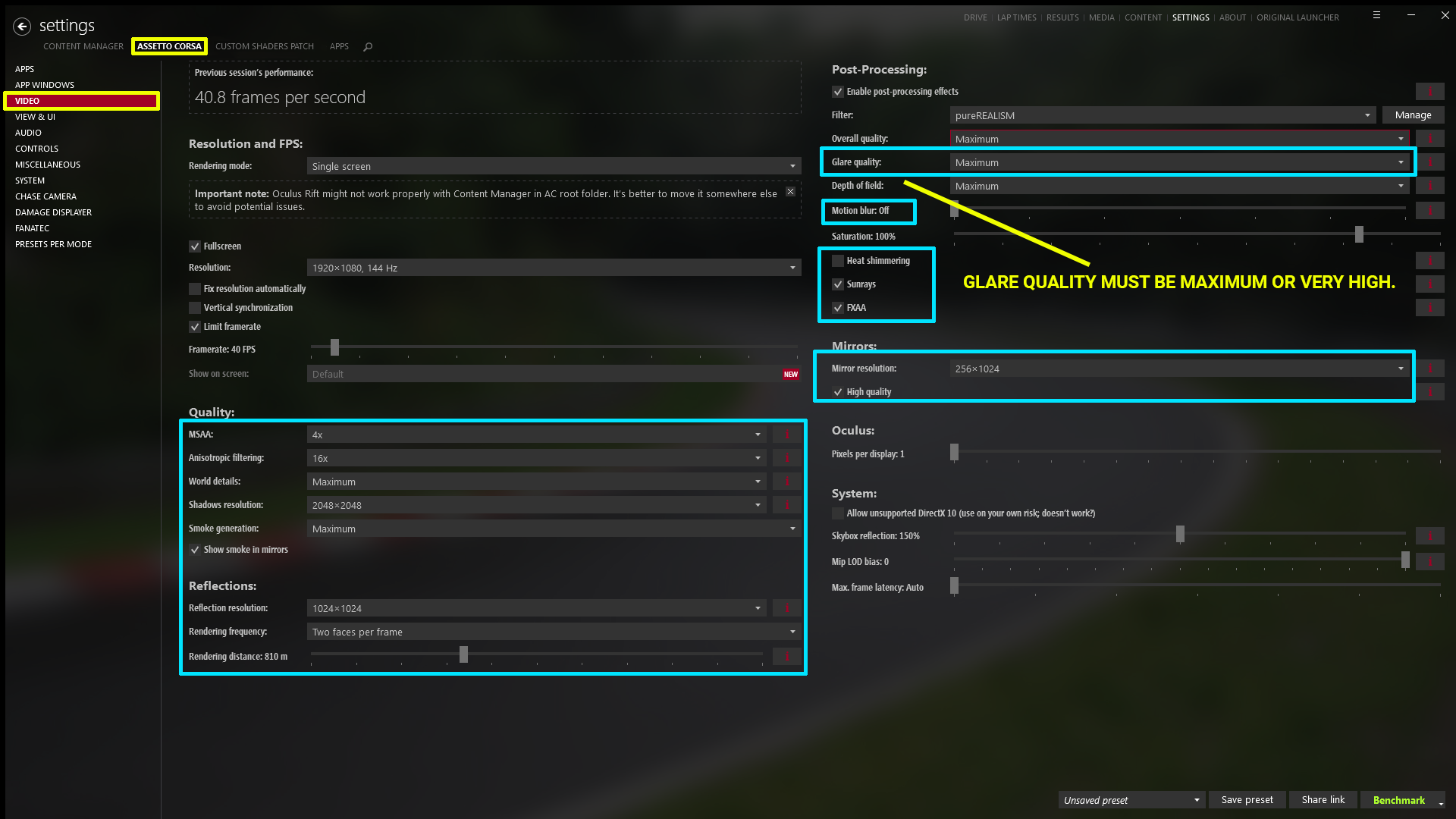
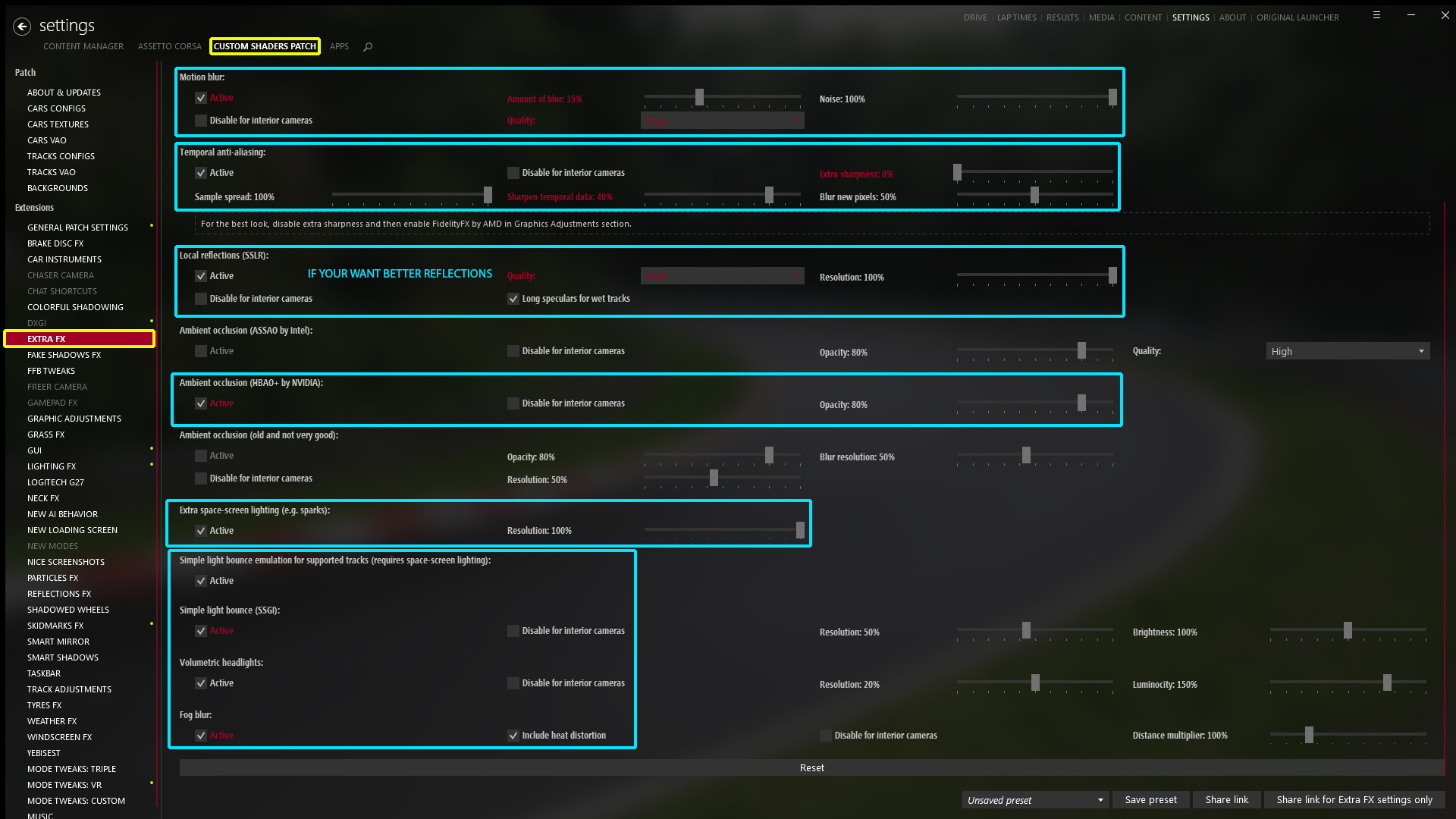
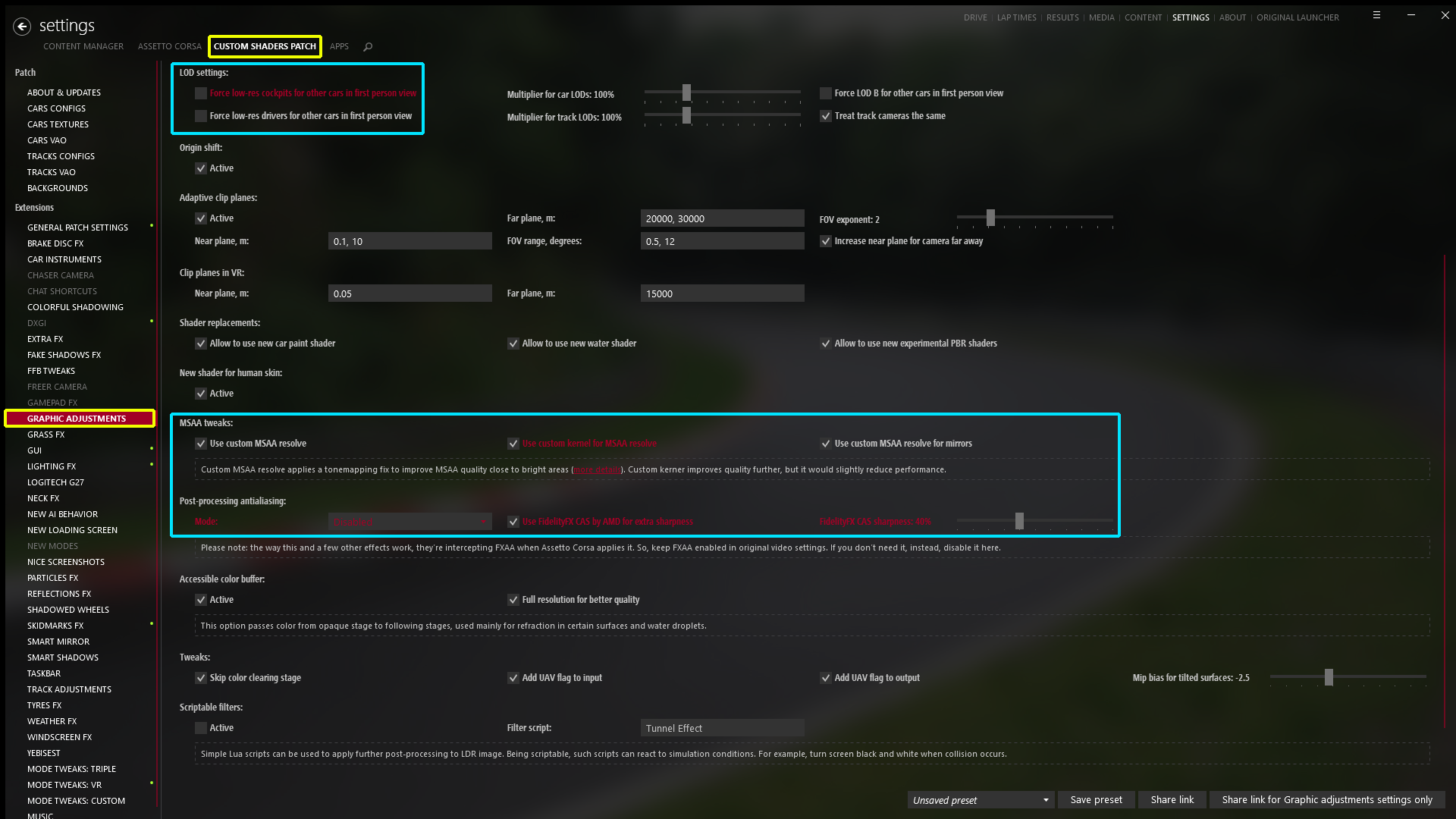
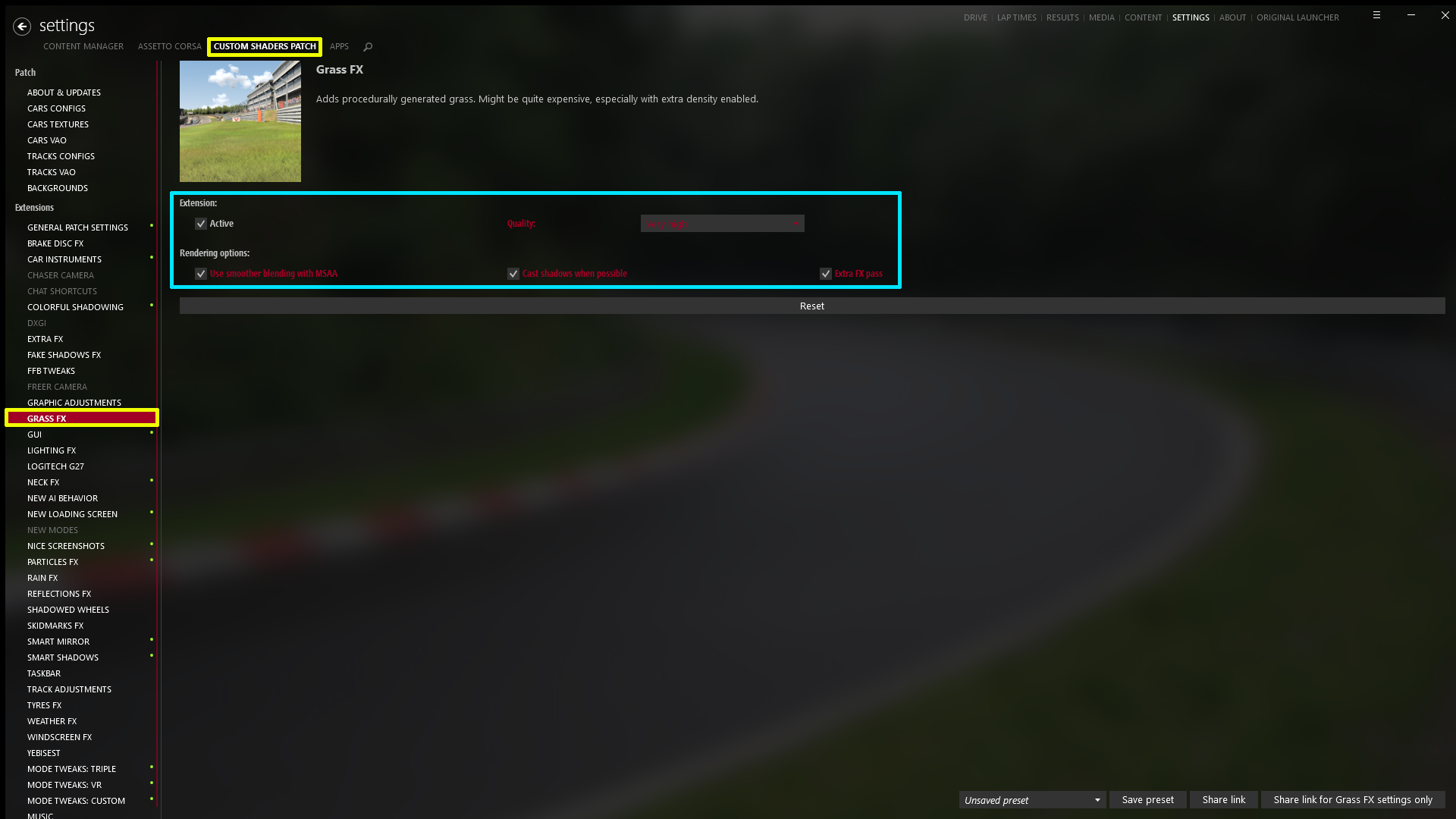
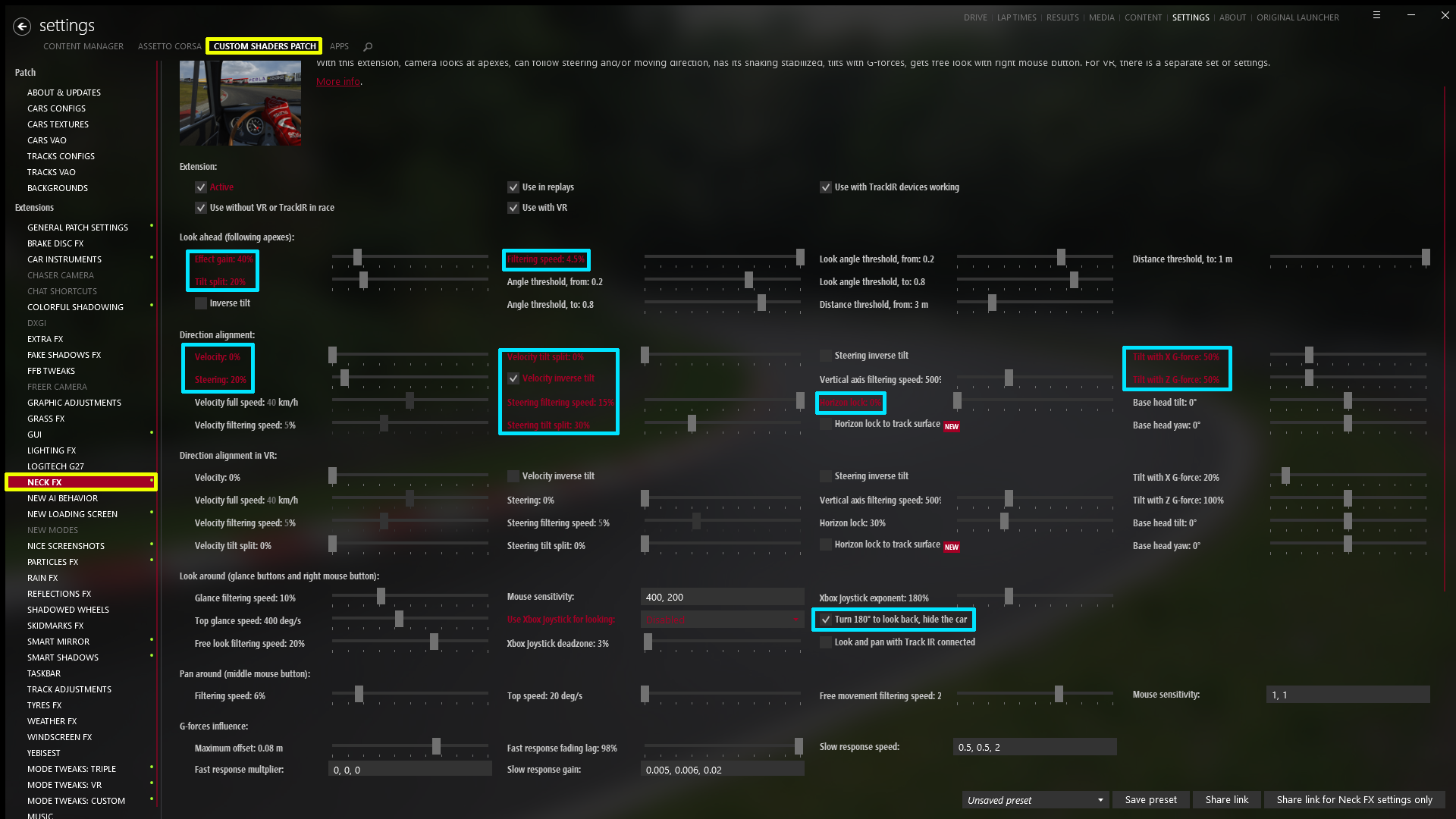
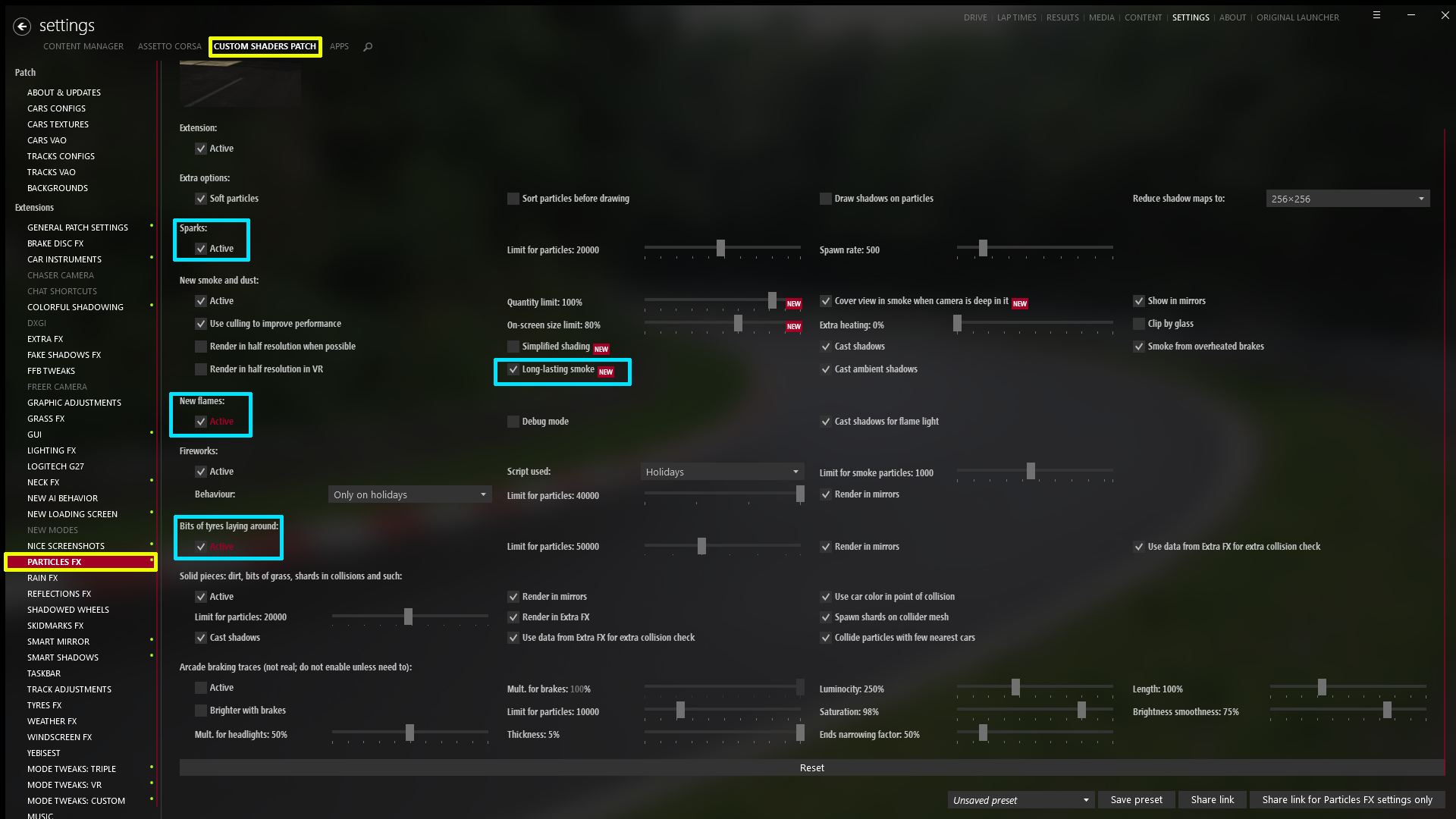
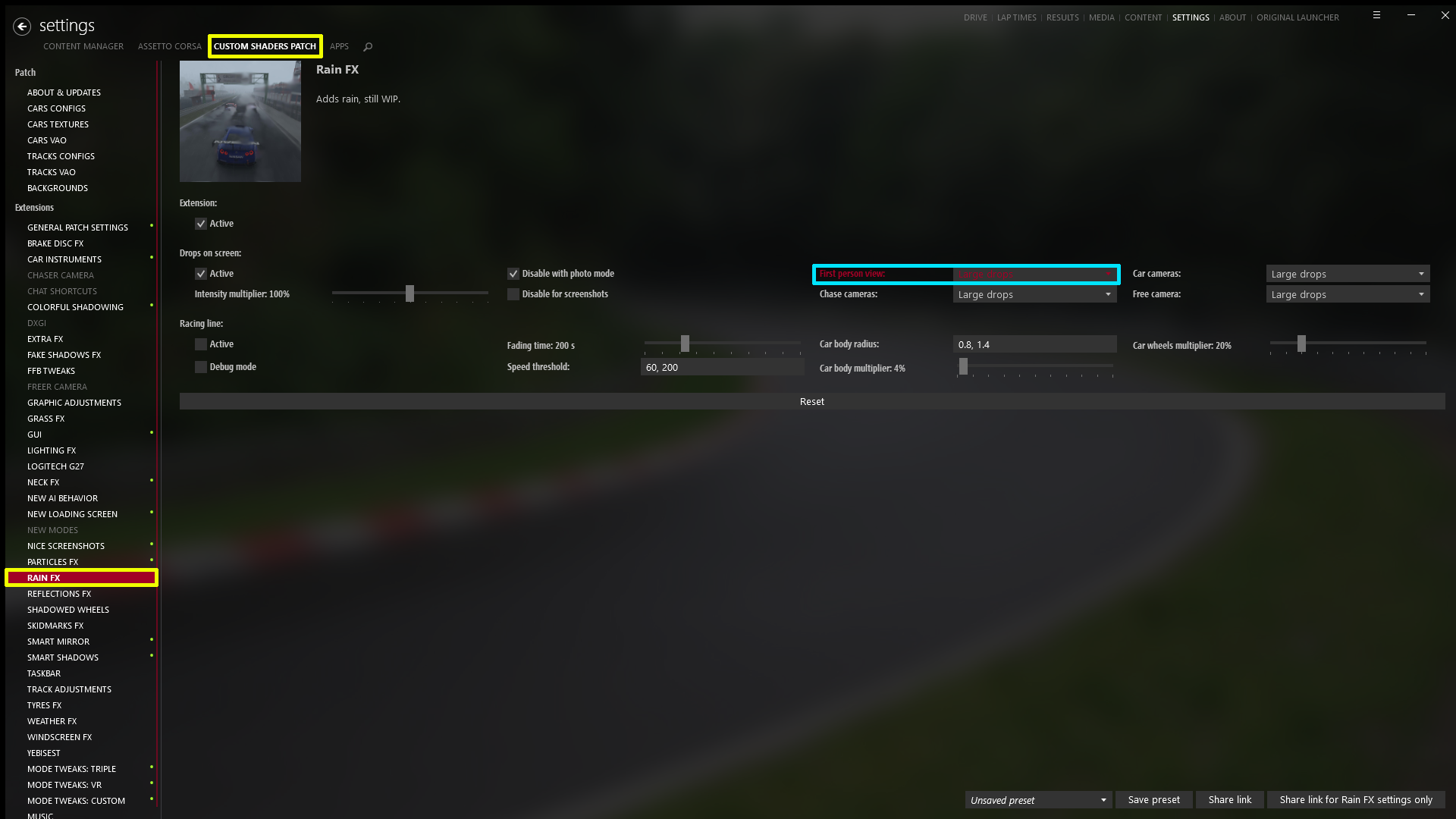
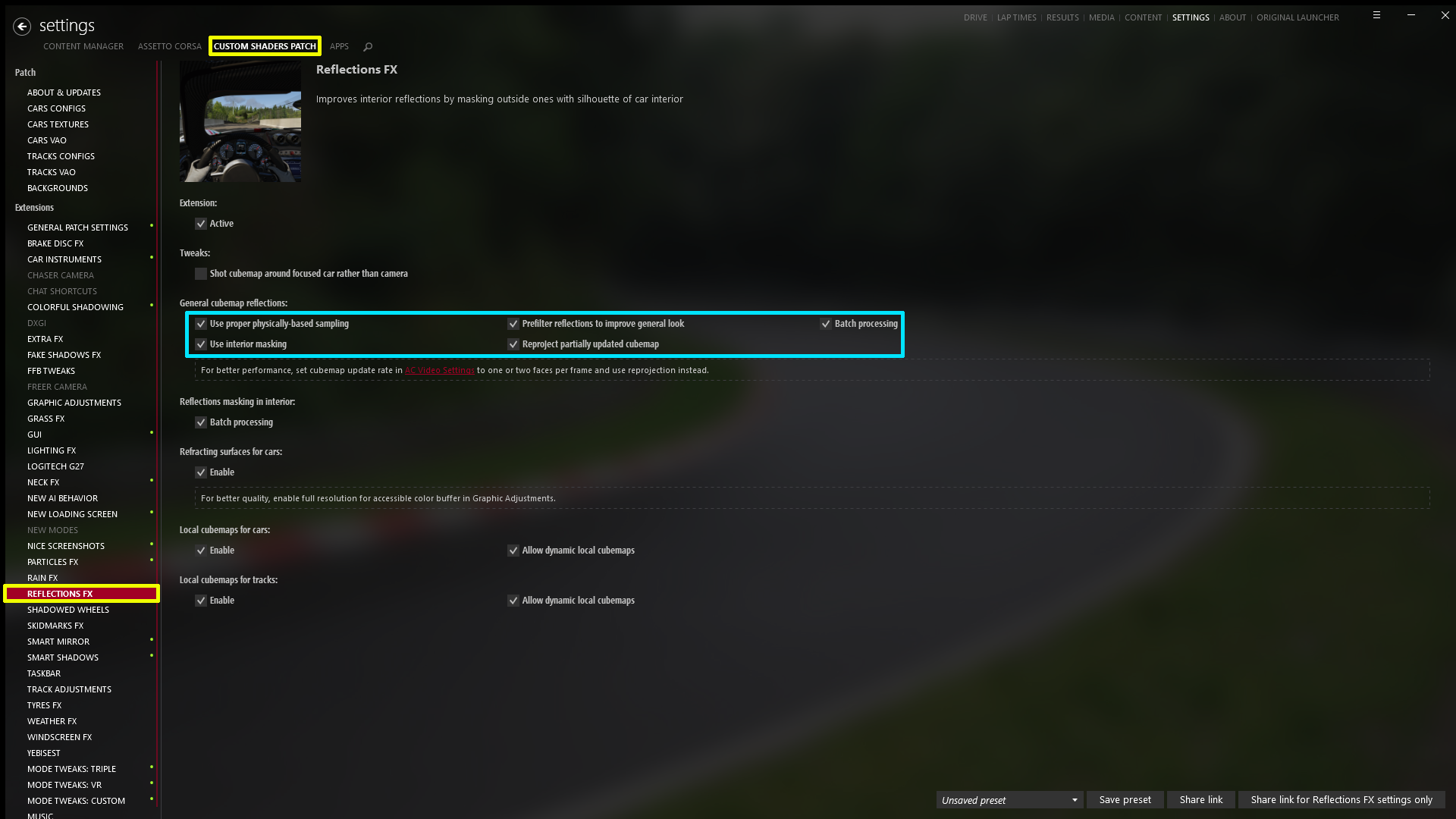
Adjusted everything for Pure 0.115. Enjoy!
As always don't forget to uninstall the previous version of the mod!!
Adjusted everything for Pure 0.102. Enjoy!
As always don't forget to uninstall the previous version of the mod!!
Hey guys, I'm back. Sorry for the delay. pureREALISM now uses pureEYE's lua script. I Spent some time adjusting it because of the new pure 0.75. It produced really great results. Enjoy!
Adjusted everything for Pure 0.75 + Added pureEYE's lua script.
As always don't forget to uninstall the previous version of the mod!!
Screenshots:





PLEASE LIKE AND RATE
Hey guys, I had a payment issue with Patreon. So unfortunately I couldn't get the latest preview of Pure (Pure 0.75).
But finally I got the payment issue solved. I will be updating the filter in 2 days. Thanks you all for downloading my PP-Filter.
Adjusted angle attenuation and noise depth mask of the sun rays.
Latest News
-
Racing Club Schedule: November 17 - 24A new week means a new set of events in our Racing Club. Here's what's on tap from November 17...
- Yannik Haustein
- Updated:
- 3 min read
-
Macau Grand Prix in Sim Racing: Deserving of More?This weekend is the Macau Grand Prix and whilst a shadow of its former self, this tight street...
- Angus Martin
- Updated:
- 3 min read
-
How One Announcement Quadrupled Forza Horizon 4's Player BaseIt is exactly one month until Forza Horizon 4 will no longer be available to purchase online...
- Angus Martin
- Updated:
- 2 min read
-
Assetto Corsa EVO New Car Configurator In The PipelineAfter this year's sim Racing Expo, the excitement around Assetto Corsa EVO has continued to...
- Connor Minniss
- Updated:
- 2 min read
-
Steering Wheel Showdown: Which Wheel Would You Like A Sim Racing Version Of?Sim racers have plenty of choice when it comes to hardware. There are a number of cool steering...
- Yannik Haustein
- Updated:
- 2 min read
-
Gran Turismo 7: Yamauchi Teases New Cars For Update 1.53It is that time again when Gran Turismo series producer Kazunori Yamauchi teases us with an...
- Luca Munro
- Updated:
- 5 min read
-
Automobilista 2: Incoming DLC Will Have Free Trial PeriodWith the big v1.6 update, plenty of new content is coming to Automobilista 2. Players who are on...
- Yannik Haustein
- Updated:
- 2 min read
