New update 1.2 (13/05/2019) - More optimized textures
New UPDATE 1.1 (11/05/2019) - Added new texture for the gravel road, worn asphalt!.
Changelog: Textures more optimized and corrected some edges in the texture, new texture added to the textures pack, Here you have another totally new texture, and also fix some small flaws in the previous textures with the edges, Now there are 3 different options!
English
There are two texture options for the road, one with yellow lines, VERY useful at night and another with white lines. In my humble opinion, I like the yellow lines more, it is also the texture in which I have invested the most time, so it will be the one that will look better,
Here you have a small sample In the downloads folder you have more photos and all the available options. Here is a video that shows the yellow lines.
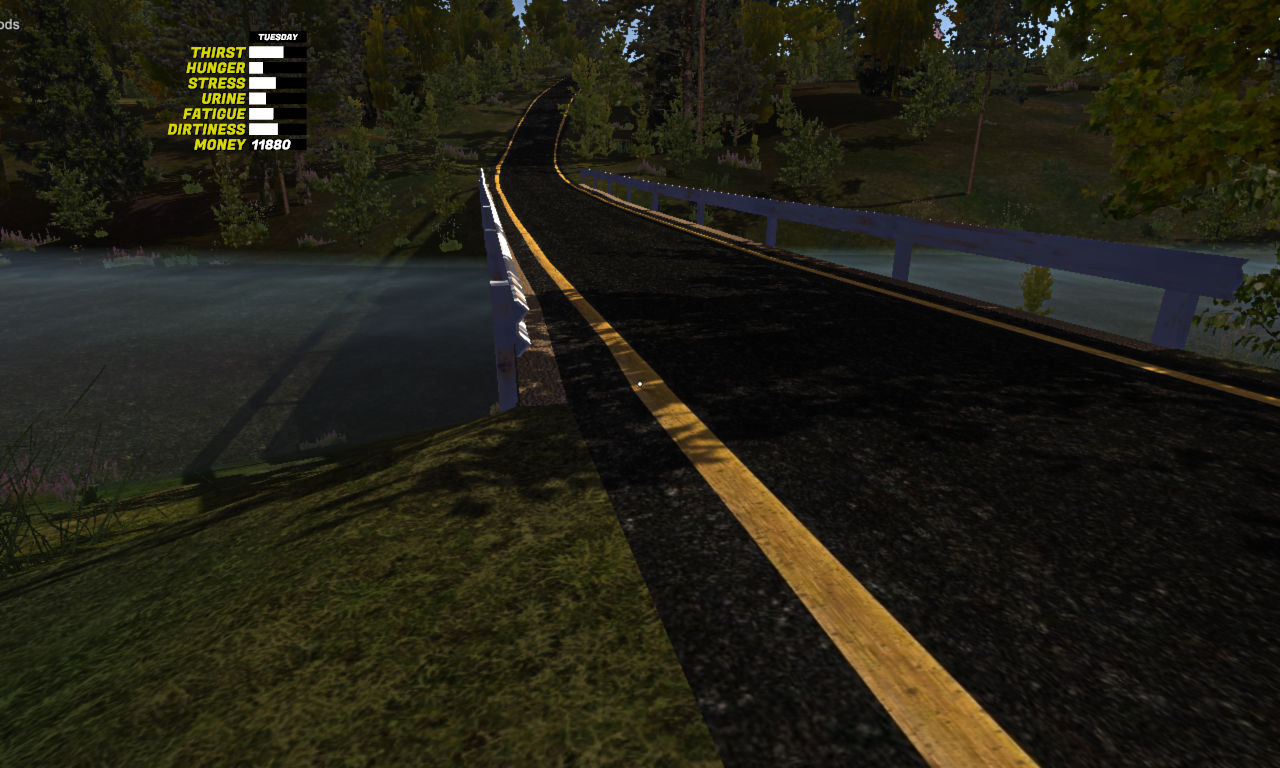
Instructions (in English) READ - You can use this mod, however you want, but I only ask you not to steal the name of the creator, do not upload it to another page with the name of another person, simply because there is a lot of work behind, goodbye and Enjoy the new texture of the path created by Kimii
by Kimii
1 - Make a copy of the folders !!!!!!!!!
2 - You need this program Texture Pack Importer Tool https://www.racedepartment.com/downloads/texture-pack-importer-tool.17294/
3 - Download My Textures and unzip and copy the sharedassets3 folder inside the Unity_Assets_Files folder. Then you execute the TexturPackImporter file
4 - It's my first mod do not be too hard
: V
The unique and original version can be found at www.racedepartment.com DO NOT DOWNLOAD THIS TEXTURE FROM ANOTHER WEBSITE I am working on more options for the way, you can comment on what you would like to see (soon version 1.1)
Español
La versión única y original se encuentra en www.racedepartment.com NO DESCARGUE ESTA TEXTURA DE OTRO SITIO WEB
Estoy trabajando en más opciones para el camino, ¡puedes comentar sobre lo que te gustaría ver! (pronto la versión 1.1)
Instrucciones español
Leer - Puedes usar este mod, como quieras y para lo que quieras,
pero solo te pido que no robes el nombre del creador,
no lo subas a otra página con el nombre de otra persona,
simplemente porque hay mucho trabajo detrás,
Adiós y disfruta de la nueva textura del camino creado por mí Att Kimii
Att Kimii
1 - Haz una copia de las carpetas !!!!!!!!!
2 - Necesito este programa Texture Pack Importator Tool https://www.racedepartment.com/downloads/texture-pack-importer-tool.17294/
3 - Descargar Mis texturas y descomprimir el archivo y la carpeta, los archivos compartidos de la carpeta 3 dentro de la carpeta Unity_Assets_Files. Luego ejecutas el archivo TexturPackImporter
4 -
Es mi primer mod no seas demasiado duro. : V
pronto versión 1.1
Comente cualquier sugerencia en mi perfil en https://www.racedepartment.com/members/kimiiiiiiiiiiiiiiiii.882768/
New UPDATE 1.1 (11/05/2019) - Added new texture for the gravel road, worn asphalt!.
Changelog: Textures more optimized and corrected some edges in the texture, new texture added to the textures pack, Here you have another totally new texture, and also fix some small flaws in the previous textures with the edges, Now there are 3 different options!
English
There are two texture options for the road, one with yellow lines, VERY useful at night and another with white lines. In my humble opinion, I like the yellow lines more, it is also the texture in which I have invested the most time, so it will be the one that will look better,
Here you have a small sample In the downloads folder you have more photos and all the available options. Here is a video that shows the yellow lines.
Instructions (in English) READ - You can use this mod, however you want, but I only ask you not to steal the name of the creator, do not upload it to another page with the name of another person, simply because there is a lot of work behind, goodbye and Enjoy the new texture of the path created
1 - Make a copy of the folders !!!!!!!!!
2 - You need this program Texture Pack Importer Tool https://www.racedepartment.com/downloads/texture-pack-importer-tool.17294/
3 - Download My Textures and unzip and copy the sharedassets3 folder inside the Unity_Assets_Files folder. Then you execute the TexturPackImporter file
4 - It's my first mod do not be too hard
: V
The unique and original version can be found at www.racedepartment.com DO NOT DOWNLOAD THIS TEXTURE FROM ANOTHER WEBSITE I am working on more options for the way, you can comment on what you would like to see (soon version 1.1)
Español
La versión única y original se encuentra en www.racedepartment.com NO DESCARGUE ESTA TEXTURA DE OTRO SITIO WEB
Estoy trabajando en más opciones para el camino, ¡puedes comentar sobre lo que te gustaría ver! (pronto la versión 1.1)
Instrucciones español
Leer - Puedes usar este mod, como quieras y para lo que quieras,
pero solo te pido que no robes el nombre del creador,
no lo subas a otra página con el nombre de otra persona,
simplemente porque hay mucho trabajo detrás,
Adiós y disfruta de la nueva textura del camino creado por mí
1 - Haz una copia de las carpetas !!!!!!!!!
2 - Necesito este programa Texture Pack Importator Tool https://www.racedepartment.com/downloads/texture-pack-importer-tool.17294/
3 - Descargar Mis texturas y descomprimir el archivo y la carpeta, los archivos compartidos de la carpeta 3 dentro de la carpeta Unity_Assets_Files. Luego ejecutas el archivo TexturPackImporter
4 -
Es mi primer mod no seas demasiado duro. : V
pronto versión 1.1
Comente cualquier sugerencia en mi perfil en https://www.racedepartment.com/members/kimiiiiiiiiiiiiiiiii.882768/











