Hello everyone. When I first installed my new Moza R5 bundle, I was not happy with the original button map in F1 23, especially those menu actions like accept, cancel, edit car setup, tab navigation, etc. When I realized it was not editable in game, I decided to build my own “actionmaps”. The idea is to make them like what we get with the Logitech’s G29, G920, G923.
I also spent a few time trying to figure out how to change the icons in game menu (e.g. A | B | X | Y instead of 1 | 2 | 3 | 4). After several tests, I could find some useful visual indications, but some of them are still showing its number. We’ll need to deal with it.
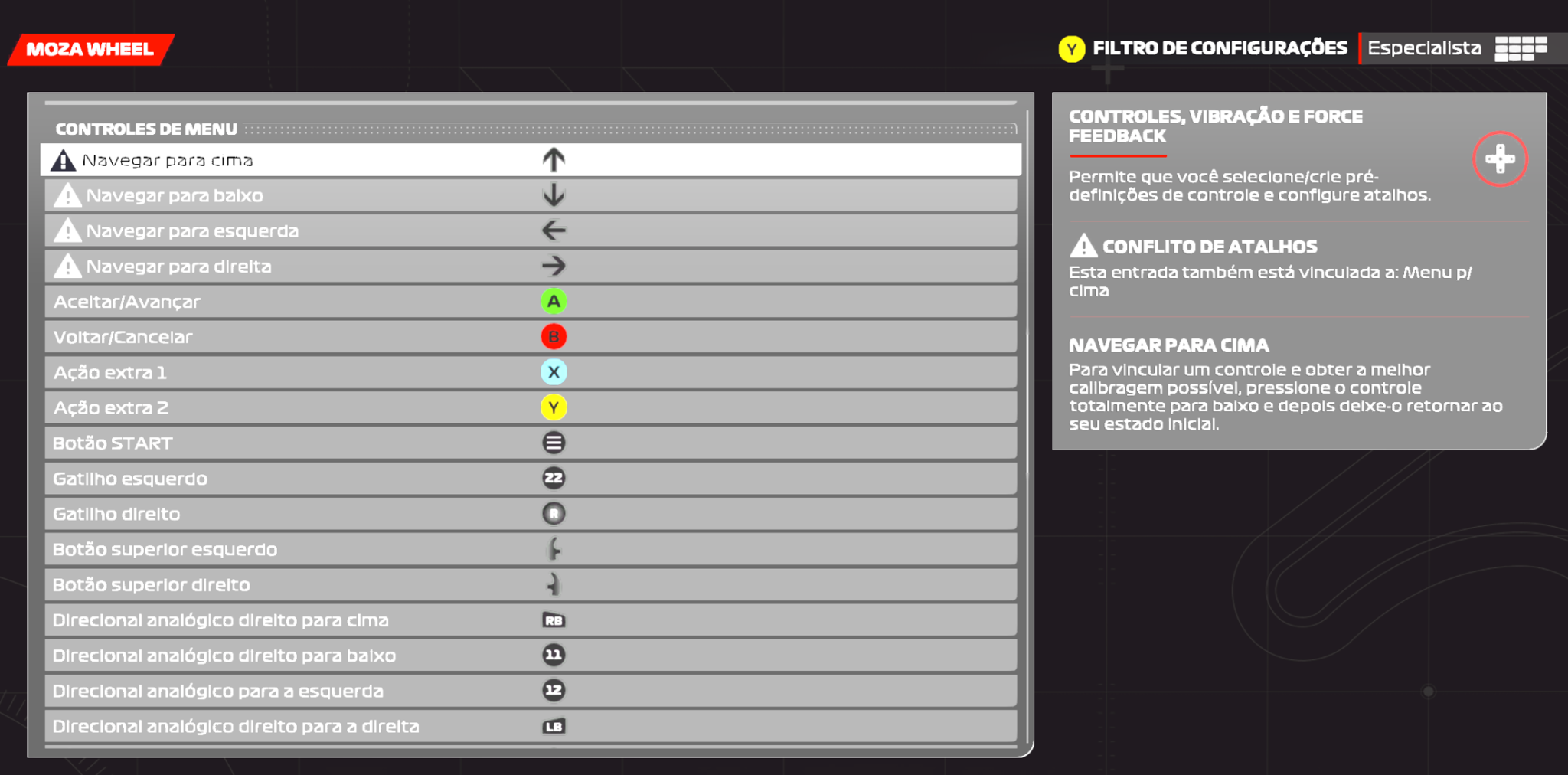
Remark: If you have other Moza wheel bases, please feel free to test my file and give some feedback. You must replace the device typeid with yours inside the xml.
I’m sharing 2 versions:
Basic: basic menu actions, such as accept, cancel, left tab, right tab.
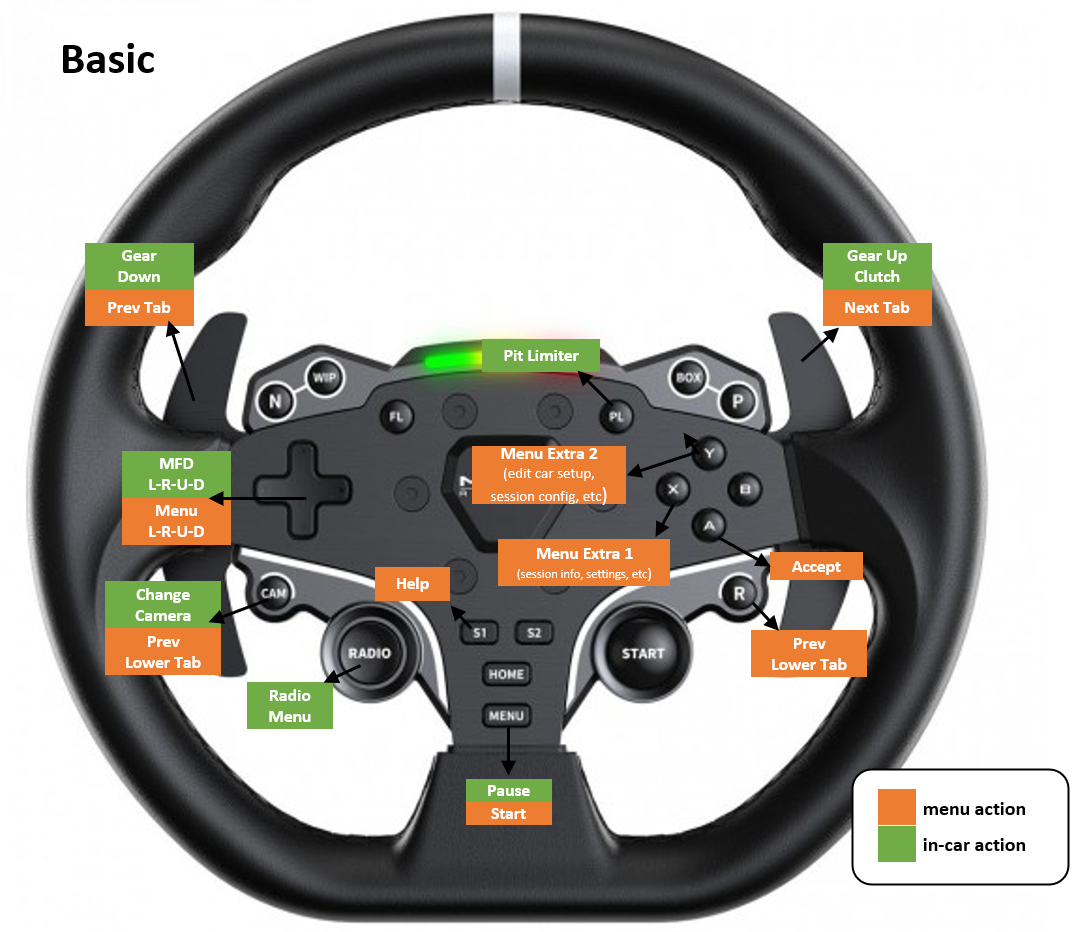
Complete: additional in-car functions mapped according to my preference. Totally editable in-game.
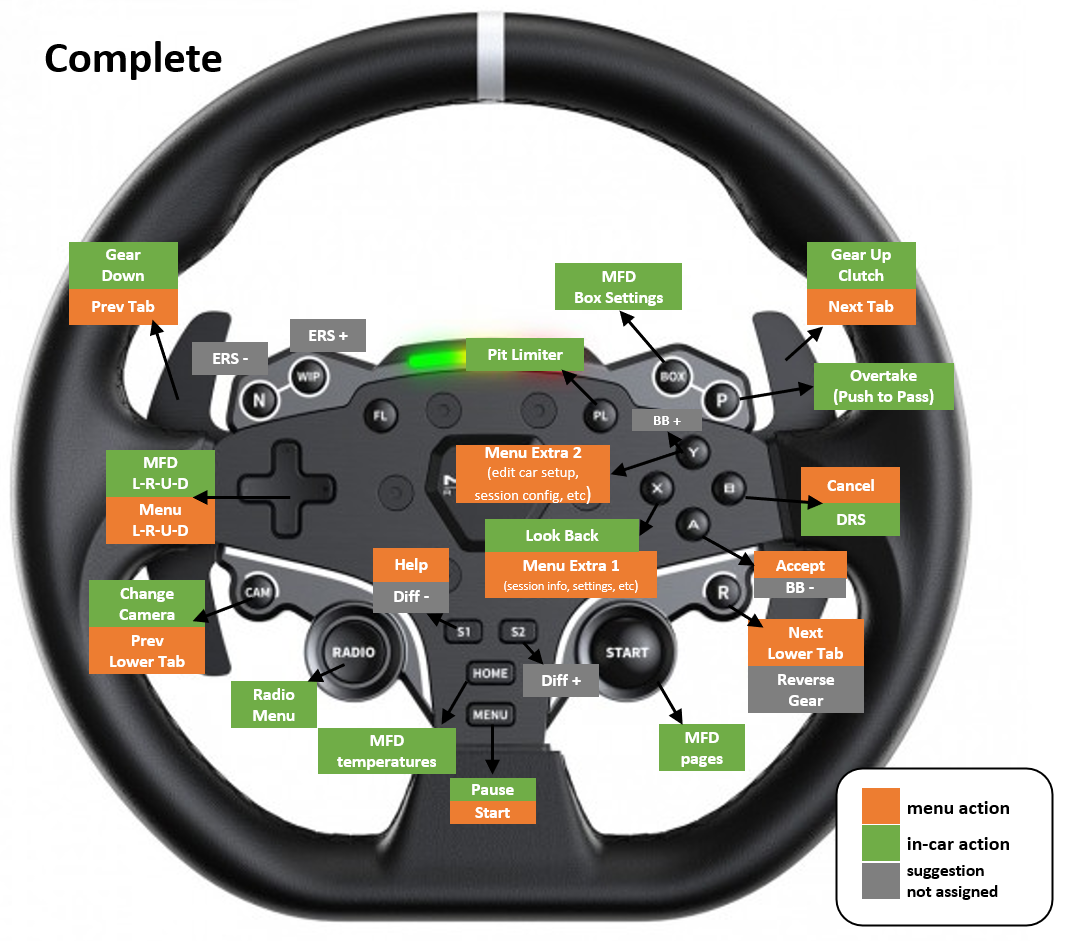
Installation is quite simple:
Extract and copy the file into F1 23\actionmaps folder.
(e.g. C:\Program Files (x86)\Steam\steamapps\common\F1 23\actionmaps)
I also spent a few time trying to figure out how to change the icons in game menu (e.g. A | B | X | Y instead of 1 | 2 | 3 | 4). After several tests, I could find some useful visual indications, but some of them are still showing its number. We’ll need to deal with it.
Remark: If you have other Moza wheel bases, please feel free to test my file and give some feedback. You must replace the device typeid with yours inside the xml.
I’m sharing 2 versions:
Basic: basic menu actions, such as accept, cancel, left tab, right tab.
Complete: additional in-car functions mapped according to my preference. Totally editable in-game.
Installation is quite simple:
Extract and copy the file into F1 23\actionmaps folder.
(e.g. C:\Program Files (x86)\Steam\steamapps\common\F1 23\actionmaps)










