Monster Racing F1 Team introduce their Black Panther Full Team Package. These packages can be plugged into specific race weekends or run full season as they are complete race packages.


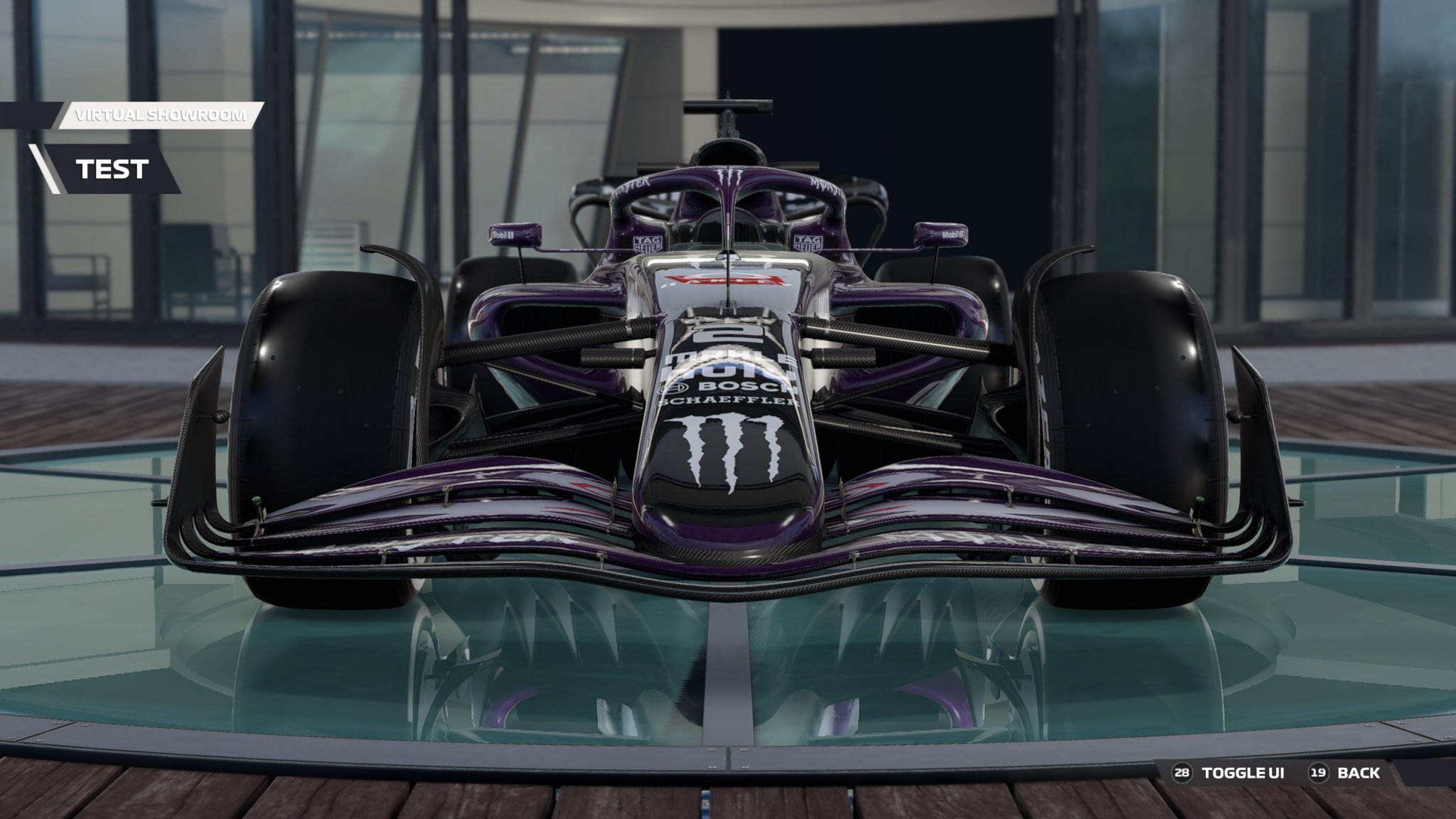
These full team packages include the following:
-Car Livery
-All driver gear (Cap, suit, gloves, boots, helmet)
-Garagecrew (Racecrew shirt, pants, shorts, shoes, garage car monitor and stand)
-Pitstops (Pitcrew suit and helmet, Pitstop gantry, pit light, pit perch. garage name)
-Race Weekend Workstation
-Team umbrella
-Team Rain Jackets
Driver Gear



Garage/Pit Crew-Gantry-Pit Light-Pit Wall Perch-Garage Board

Pit Crew

Garage Monitor

Workstation

INSTALL INSTRUCTIONS
1. Download the mod
2. Open mod folder and copy the F1 22 Folder
3. Paste the F1 22 Folder to the same location your game is installed
4. Accept the pop up to replace files
5. Fire up game and enjoy
NOTE: DO NOT PASTE MOD F1 22 FOLDER INTO THE F1 22 FOLDER
OF YOUR GAME. Mod F1 22 Folder needs to be pasted into the same
folder your games F1 22 Folder is located so it overwrites the
required game files. On steam you would paste the Mod F1 22 Folder inside the common folder (example bellow).
Sample location of game install location
c:/program files (x86)/steam/steamapps/common/F1 22
These full team packages include the following:
-Car Livery
-All driver gear (Cap, suit, gloves, boots, helmet)
-Garagecrew (Racecrew shirt, pants, shorts, shoes, garage car monitor and stand)
-Pitstops (Pitcrew suit and helmet, Pitstop gantry, pit light, pit perch. garage name)
-Race Weekend Workstation
-Team umbrella
-Team Rain Jackets
Driver Gear
Garage/Pit Crew-Gantry-Pit Light-Pit Wall Perch-Garage Board
Pit Crew
Garage Monitor
Workstation
INSTALL INSTRUCTIONS
1. Download the mod
2. Open mod folder and copy the F1 22 Folder
3. Paste the F1 22 Folder to the same location your game is installed
4. Accept the pop up to replace files
5. Fire up game and enjoy
NOTE: DO NOT PASTE MOD F1 22 FOLDER INTO THE F1 22 FOLDER
OF YOUR GAME. Mod F1 22 Folder needs to be pasted into the same
folder your games F1 22 Folder is located so it overwrites the
required game files. On steam you would paste the Mod F1 22 Folder inside the common folder (example bellow).
Sample location of game install location
c:/program files (x86)/steam/steamapps/common/F1 22










