You are using an out of date browser. It may not display this or other websites correctly.
You should upgrade or use an alternative browser.
You should upgrade or use an alternative browser.
Miami Bayside Complete Texture Update v1.0 v1.4
Login or Register an account to download this content
- Author ClimaxF1
- Creation date
Hi guys
My apologies, did not know that the Kaseya Center is home to Miami Heat basketball.
Thanks to @Mascot
Update details v1.4:
- Added Miami Heat Flags
N.B. Deactivate skins and reactivate new skins in Content Manager for new textures to show


Hi Guys
This should be the last update, there's no more textures to do
Busy working on a Pure filter, similar to my Realistic PPFilter for SOL, looks stunning so far but that will be a separate.
Update details v1.3:
- Miami style Ambulance texture added
- Rolex Billboard added
- Replaced Miami Bank with Citibank
Installation:
- Copy track folder into your Assetto tracks folder
- Select CF1_Miami_Bayside in Content Manager to activate skins
N.B. Deactivate skins and reactivate new skins in Content Manager for new textures to show
P.S. If you don't how to install these textures, please use the ask a question tab above and I would be more than happy to assist


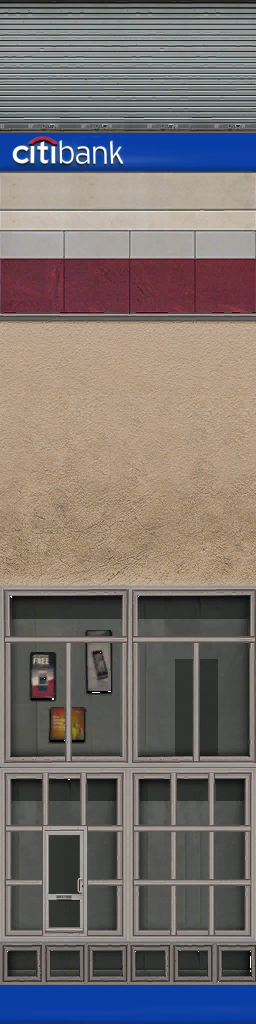
Hi Guys
Really wanted a night version of this track, eventually found a download, problem was that it was way too dark, impossible to drive, almost pitch black.
This wasn't easy as I have never done night lighting ext. file before, took me a while to figure all the settings out and what controls what.
Once I got the hang of it, started making adjustments.
I've used Singapore's ext. file as a base for my settings which really helped me understand all these settings.
As a first timer I'm very happy with the final result, any positive feedback or help would be very much appreciated!
Known issues:
- Turn 5 and 6, a double left hander has no street lamps so cannot add lighting
- Track is bright enough to get through and makes it interesting
Update details v1.2:
- Night lighting ext. file added
- Edited map dds file colors
- Added grass_fx
- Added new Mercedes Benz truck textures
- New background loading screens added
Installation:
- Copy track folder into your Assetto tracks folder
- Select CF1_Miami_Bayside in Content Manager to activate skins
N.B. Deactivate skins and reactivate new skins in Content Manager for new textures to show
P.S. If you don't how to install these textures, please use the ask a question tab above and I would be more than happy to assist






Hi Guys
Have re-uploaded the track because windows is detecting a virus with zip file, strange.
Uploaded track using Windows compress to zip which solves the problem.
Hi Guys
Something I only noticed now, default water textures don't look right.
Update details v1.1:
- New water and wavemap.nm textures added
- Background loading screens added
Installation:
- Copy track folder into your Assetto tracks folder
- Select CF1_Miami_Bayside in Content Manager to activate skins
N.B. Deactivate skins and reactivate new skins in Content Manager for new textures to show
P.S. If you don't how to install these textures, please use the ask a question tab above and I would be more than happy to assist
Default water textures:

New water textures:
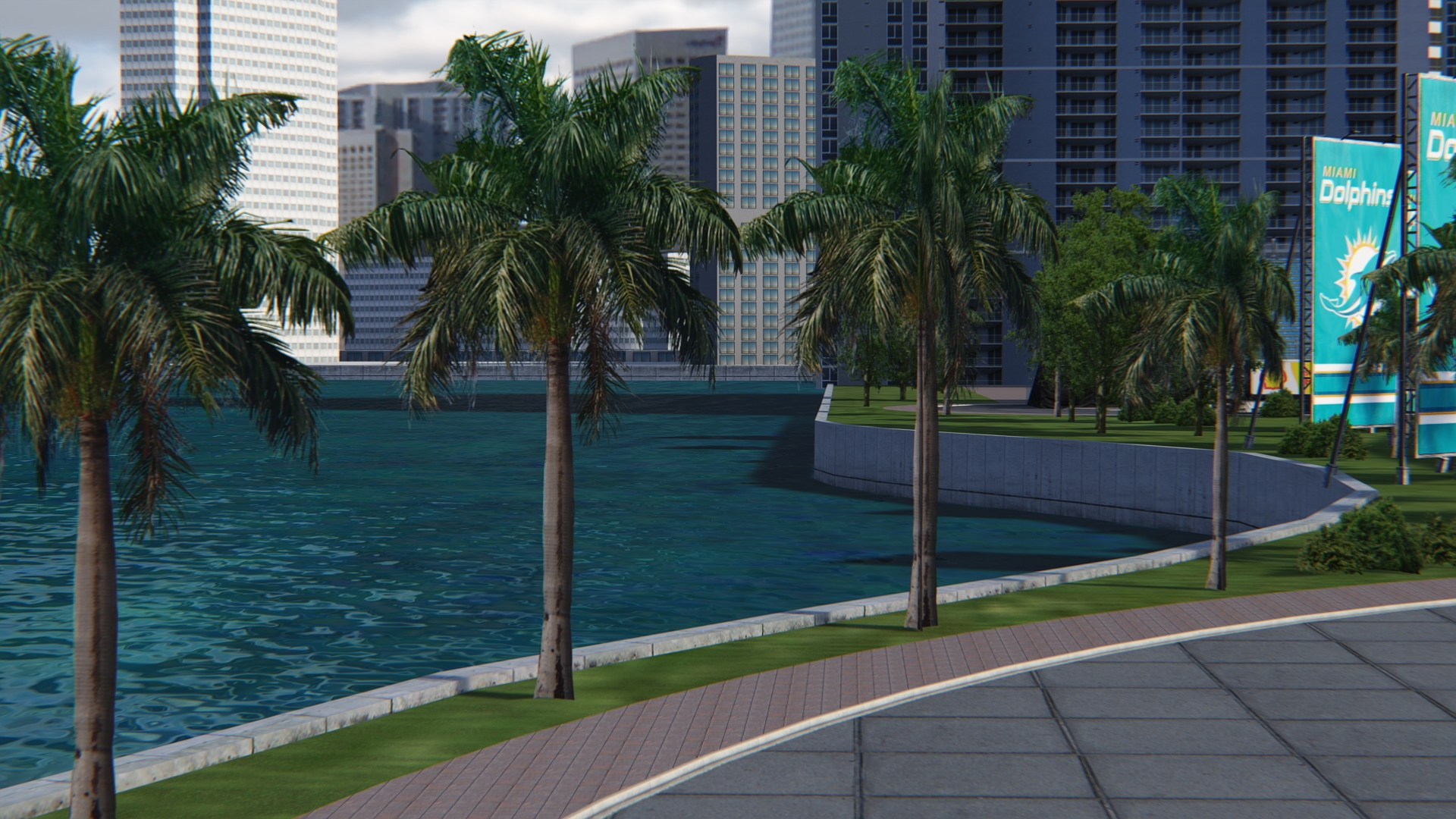

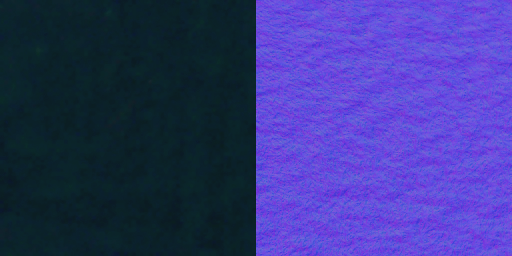
Latest News
-
Racing Club Schedule: November 17 - 24A new week means a new set of events in our Racing Club. Here's what's on tap from November 17...
- Yannik Haustein
- Updated:
- 3 min read
-
Macau Grand Prix in Sim Racing: Deserving of More?This weekend is the Macau Grand Prix and whilst a shadow of its former self, this tight street...
- Angus Martin
- Updated:
- 3 min read
-
How One Announcement Quadrupled Forza Horizon 4's Player BaseIt is exactly one month until Forza Horizon 4 will no longer be available to purchase online...
- Angus Martin
- Updated:
- 2 min read
-
Assetto Corsa EVO New Car Configurator In The PipelineAfter this year's sim Racing Expo, the excitement around Assetto Corsa EVO has continued to...
- Connor Minniss
- Updated:
- 2 min read
-
Steering Wheel Showdown: Which Wheel Would You Like A Sim Racing Version Of?Sim racers have plenty of choice when it comes to hardware. There are a number of cool steering...
- Yannik Haustein
- Updated:
- 2 min read
-
Gran Turismo 7: Yamauchi Teases New Cars For Update 1.53It is that time again when Gran Turismo series producer Kazunori Yamauchi teases us with an...
- Luca Munro
- Updated:
- 5 min read
-
Automobilista 2: Incoming DLC Will Have Free Trial PeriodWith the big v1.6 update, plenty of new content is coming to Automobilista 2. Players who are on...
- Yannik Haustein
- Updated:
- 2 min read
