First of all, a disclaimer is needed: This mod does NOT include any files from the original AGU mod, or Kunos files so you will have to download and install them seperately. This mod includes the files needed to create an 'S1' making AGU's mod a seperate entity in-game. Full instructions are provided on how to do so.
What it will look like;
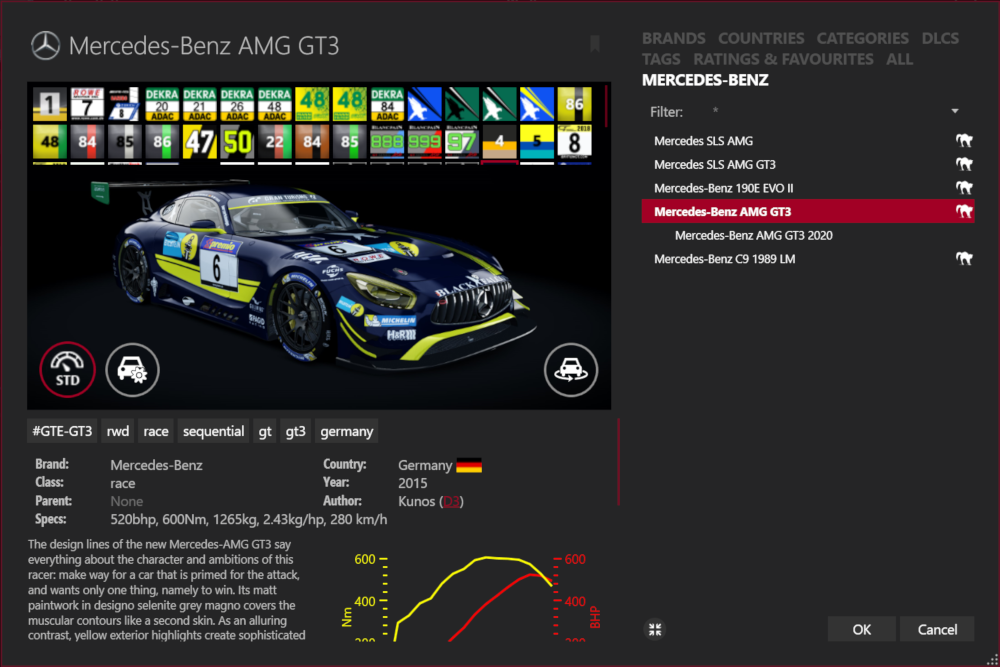
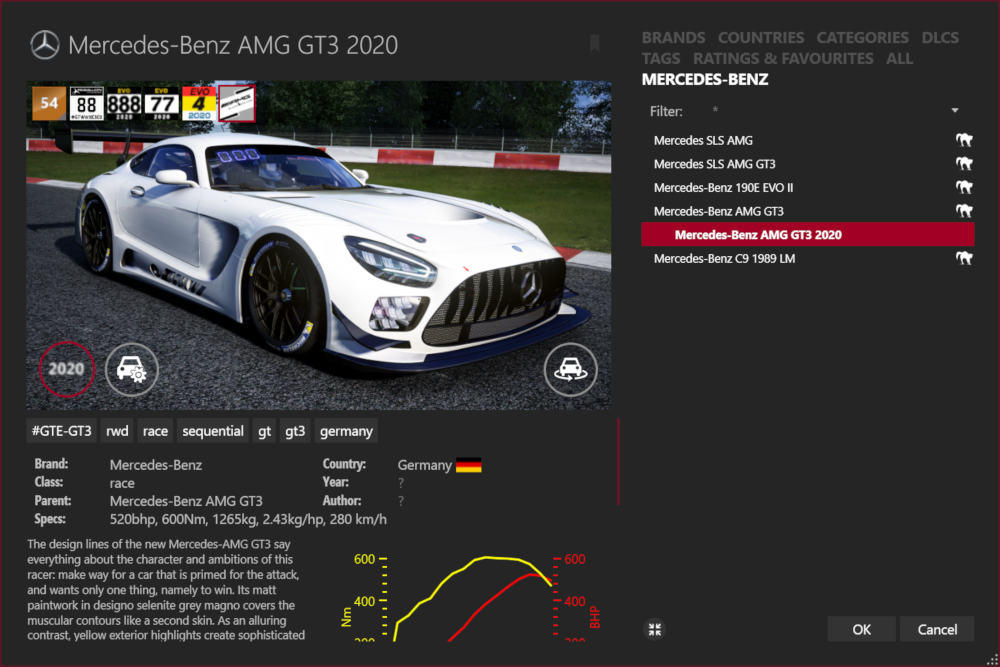
You will need to download my mod as well as AGU's incredible mod to make this work: AGU-Modding AMG GT3 Evo 2020 Extension
The instructions below will show you how to create a new car for Assetto Corsa so you can find the 2020 AMG GT3 without looking through 30+ skins to find it. This is just a Quality Of Life improvement and nothing more.
Please read the full instructions on how to do this correctly;
1). Go to your cars folder in Assetto Corsa
steam/steamapps/common/assettocorsa/content/cars
2). Copy the ks_mercedes_amg_gt3 folder to your desktop
3). Rename the copied folder on your desktop to ks_mercedes_amg_gt3_2020
4). Drag my files to the ks_mercedes_amg_gt3_2020 folder, replacing when promted (this will replace UI files and the GUIDs)
5a). Delete the data.acd file (The car will not work if you don't)
5b). Go into 'sfx' and delete the ks_mercedes_amg_gt3.bank (leave ks_mercdes_amg_gt3_2020.bank alone)
6). Install AGU-Modding's mod into the ks_mercedes_amg_gt3_2020 you just created.
Open the AGU mod file and follow these steps;
-a. Go into MODS/AGU Merc GT3 2020/content/cars/ks_mercedes_amg_gt3
-b. Drag both 'extension' and 'skins' into the ks_mercedes_amg_gt3_2020 folder
-c. Go back to MODS/AGU_offline_mode/content/cars/ks_mercedes_amg_gt3
-d. Drag 'texture' into the ks_mercedes_amg_gt3_2020 folder and replace when promted
--DO NOT install data.acd
That should be the AGU mod installed into the your new folder.
7). Now put the ks_mercedes_amg_gt3_2020 folder into the steam/steamapps/common/assettocorsa/content/cars
8). Boot up Content Manager and you should have a seperated 2020 AMG GT3 (S1) to use for better quality of life.
Optional Recommended Steps
Delete ALL of the skins in the 'skins' folder except for AMG_2020_White.
Download some 2020 Skins and install them into the newly created 2020 AMG GT3 file. All skins need an extension file within them to work with the 2020 car so your previous skins will not work unless you add the ext_config file found in the 2020 compatible skins.
Here are some great ones to use;
AKKA ASP 2020 Test Livery
Goodsmile Racing AMG 2020 (GT300)
Craft Bamboo 2020 Bathurst 12h
Triple8 AMG GT3 2020 Bathurst 12h
Leon Racing 2020 (GT300)
Arnage Racing 2020 (GT300)
If there are any future updates from AGU, please install them in the exact same way as stated in step 6 of this mod.
This mod was created with AC Car Tuner, to make it easier to install for everyone.
As stated, this mod does not include anyone else's intellectual property so please leave appropriate reviews on their pages if you like and support their work.
What it will look like;
You will need to download my mod as well as AGU's incredible mod to make this work: AGU-Modding AMG GT3 Evo 2020 Extension
The instructions below will show you how to create a new car for Assetto Corsa so you can find the 2020 AMG GT3 without looking through 30+ skins to find it. This is just a Quality Of Life improvement and nothing more.
Please read the full instructions on how to do this correctly;
1). Go to your cars folder in Assetto Corsa
steam/steamapps/common/assettocorsa/content/cars
2). Copy the ks_mercedes_amg_gt3 folder to your desktop
3). Rename the copied folder on your desktop to ks_mercedes_amg_gt3_2020
4). Drag my files to the ks_mercedes_amg_gt3_2020 folder, replacing when promted (this will replace UI files and the GUIDs)
5a). Delete the data.acd file (The car will not work if you don't)
5b). Go into 'sfx' and delete the ks_mercedes_amg_gt3.bank (leave ks_mercdes_amg_gt3_2020.bank alone)
6). Install AGU-Modding's mod into the ks_mercedes_amg_gt3_2020 you just created.
Open the AGU mod file and follow these steps;
-a. Go into MODS/AGU Merc GT3 2020/content/cars/ks_mercedes_amg_gt3
-b. Drag both 'extension' and 'skins' into the ks_mercedes_amg_gt3_2020 folder
-c. Go back to MODS/AGU_offline_mode/content/cars/ks_mercedes_amg_gt3
-d. Drag 'texture' into the ks_mercedes_amg_gt3_2020 folder and replace when promted
--DO NOT install data.acd
That should be the AGU mod installed into the your new folder.
7). Now put the ks_mercedes_amg_gt3_2020 folder into the steam/steamapps/common/assettocorsa/content/cars
8). Boot up Content Manager and you should have a seperated 2020 AMG GT3 (S1) to use for better quality of life.
Optional Recommended Steps
Delete ALL of the skins in the 'skins' folder except for AMG_2020_White.
Download some 2020 Skins and install them into the newly created 2020 AMG GT3 file. All skins need an extension file within them to work with the 2020 car so your previous skins will not work unless you add the ext_config file found in the 2020 compatible skins.
Here are some great ones to use;
AKKA ASP 2020 Test Livery
Goodsmile Racing AMG 2020 (GT300)
Craft Bamboo 2020 Bathurst 12h
Triple8 AMG GT3 2020 Bathurst 12h
Leon Racing 2020 (GT300)
Arnage Racing 2020 (GT300)
If there are any future updates from AGU, please install them in the exact same way as stated in step 6 of this mod.
This mod was created with AC Car Tuner, to make it easier to install for everyone.
As stated, this mod does not include anyone else's intellectual property so please leave appropriate reviews on their pages if you like and support their work.










