You are using an out of date browser. It may not display this or other websites correctly.
You should upgrade or use an alternative browser.
You should upgrade or use an alternative browser.
Linear map (rally style) 1.3
Login or Register an account to download this content
- Author NightEye87
- Creation date
I added a display above the finish line that shows the length of track left for the active car untill the finish line.
This can be toggled on/off via the settings.ini or via Content Manager > Settings > Apps. There is an ingame toggle but it will not save the setting.
This update features the ability to add track split locations ingame. It will not auto-refresh to show them right away.
To make track splits, after opening up the app, click the cog icon. There you'll see a few buttons.
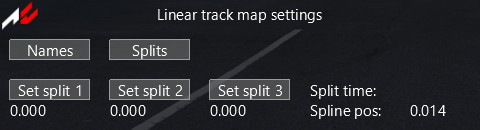
The first two will toggle driver names and split locations visibility. These values are not stored but can be manually set through CM or settings.ini.
The other ones can be used to set split locations. Simply drive the track and whenever there's a new "Split time", click the appropriate button. The split time changes again when driving over the next split, so click the next split button, etc. The order of which you click them doesn't matter, so if you think you've got correct split 1 and split 2 numbers, you can drive over to your split 3 and click 'Set split 3' to redo it. I tried automating it but failed, so this'll have to do
The finish line is set automatically at position 0 and doesn't require any manual input.
The numbers are stored inside the tracksplits.ini. It now also contains split locations for all Kunos tracks.
Changelog:
- The focused car now always renders on top;
- The background is set to transparent by default;
- This can be edited in the settings.py.
Latest News
-
Why Motorsport Games Pulled The Plug On The IndyCar GameOriginally planned to be under the Motorsport Games umbrella, the unreleased IndyCar game is not...
- Yannik Haustein
- Updated:
- 4 min read
-
The Group B Class Killer: Tour De Corse Rally Stage In Assetto CorsaThe dynamic, tight and twisty mountain roads of the Tour De Corse rally have been a mainstay of...
- Connor Minniss
- Updated:
- 3 min read
-
2024 Formula One Brazilian Grand PrixAfter arguably the most controversial race weekend of the season so far, Formula One turns to...
- Connor Minniss
- Updated:
- 4 min read
-
NASCAR 25 Dev Diary Shows First In-Engine Glimpse, Laser-Scanned Tracks ConfirmediRacing and Monster Games are developing the upcoming NASCAR 25 and have just released their...
- Luca Munro
- Updated:
- 2 min read
-
Test Drive Unlimited: Solar Crown Players Over Due Financial CompensationTest Drive Unlimited: Solar Crown (TDUSC) has completed yet another maintenance period, and...
- Connor Minniss
- Updated:
- 2 min read
-
List Of Licensed Sim Racing Steering WheelsFrom 1:1 scale GT wheels to Formula One replicas, the world of licensed wheel rims in sim racing...
- Connor Minniss
- Updated:
- 5 min read
-
WATCH: What's new with BavarianSimTec?The high-end sim racing hardware market continues to grow, and one of the most advanced...
- Yannik Haustein
- Updated:
- 1 min read
