Hello
Iv'e seen a lot of people on Youtube etc. that say the Lights are to bright and i have a simple fix for that!
And now how to change it
1. Open your File Explorer in Win 10 or Win 7
2. Look for the Document Folder/Tab
3. Open it and then go to My Games/F1 2019/hardwaresettings
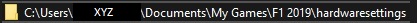
4. Open the hardware_settings_config with your Editor Like Notepad++ or the standart Win editor and search for the line <postprocess
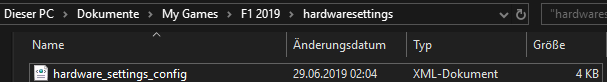
5. In this line at the end you find bloom="true" just edit it to "false" and save the file
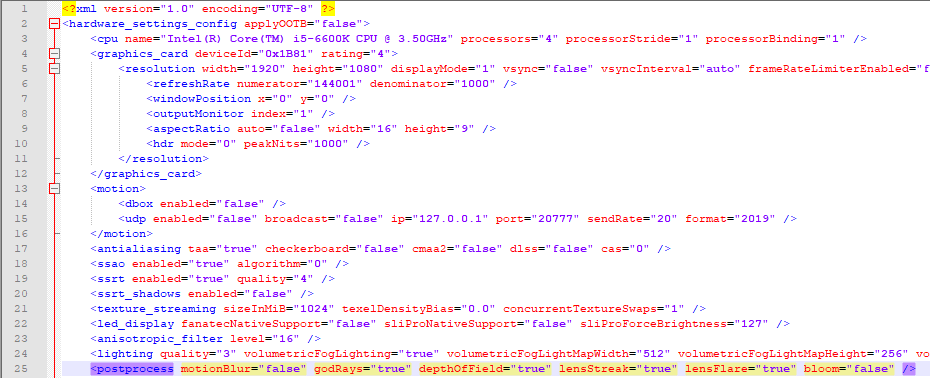
6. Now you have no glow light anymore in the Game
Iv'e seen a lot of people on Youtube etc. that say the Lights are to bright and i have a simple fix for that!
And now how to change it
1. Open your File Explorer in Win 10 or Win 7
2. Look for the Document Folder/Tab
3. Open it and then go to My Games/F1 2019/hardwaresettings
4. Open the hardware_settings_config with your Editor Like Notepad++ or the standart Win editor and search for the line <postprocess
5. In this line at the end you find bloom="true" just edit it to "false" and save the file
6. Now you have no glow light anymore in the Game










