This is beta version of the Android Wear app of HUDOne.
Speedometer view from HUDOne 2016 app is shown in smart watch screen so that watch can be strap to wheel for better view.
I know smart watches don't have big screen. This app is just experimental and I didn't test it on a real device yet.
User of HUDOne 2016 should know how to configure their game to send selemetry data to app. But this time Port number fixed to 20777. IP of device is shown at the start of the app. Just push start when game is ready and if app recieves data speedometer will be drawn.
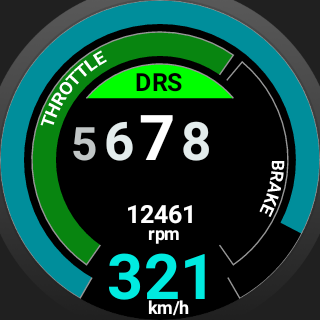
Smart Watch should have Wi-Fi and be connected to local network that device (PC or console) that runs the F1 2016 already connected. App doesn't check for device for Wi-Fi or any connection since it is just a beta version. If you have a device that is compatiable please test it and give feedback.
If the device has volume buttons, that adjust zoom of view. Or you could just pinch to zoom.
You have to sideload apk with adb.
adb install filename.apk
Follow this guide to enable debugging for android wear device.
http://www.androidpolice.com/2014/0...nlock-the-bootloader-and-root-the-lg-g-watch/
Speedometer view from HUDOne 2016 app is shown in smart watch screen so that watch can be strap to wheel for better view.
I know smart watches don't have big screen. This app is just experimental and I didn't test it on a real device yet.
User of HUDOne 2016 should know how to configure their game to send selemetry data to app. But this time Port number fixed to 20777. IP of device is shown at the start of the app. Just push start when game is ready and if app recieves data speedometer will be drawn.
Smart Watch should have Wi-Fi and be connected to local network that device (PC or console) that runs the F1 2016 already connected. App doesn't check for device for Wi-Fi or any connection since it is just a beta version. If you have a device that is compatiable please test it and give feedback.
If the device has volume buttons, that adjust zoom of view. Or you could just pinch to zoom.
You have to sideload apk with adb.
adb install filename.apk
Follow this guide to enable debugging for android wear device.
http://www.androidpolice.com/2014/0...nlock-the-bootloader-and-root-the-lg-g-watch/










