This mod requires manual installation, also a demonstration on how to import custom textures using Ego Erp archiver
Download EEA here: https://ryder25.itch.io/ego-erp-archiver
[1] Open EEA, go to Settings>F1 2016 Directory>set directory, and select your game folder (only need to be done once).
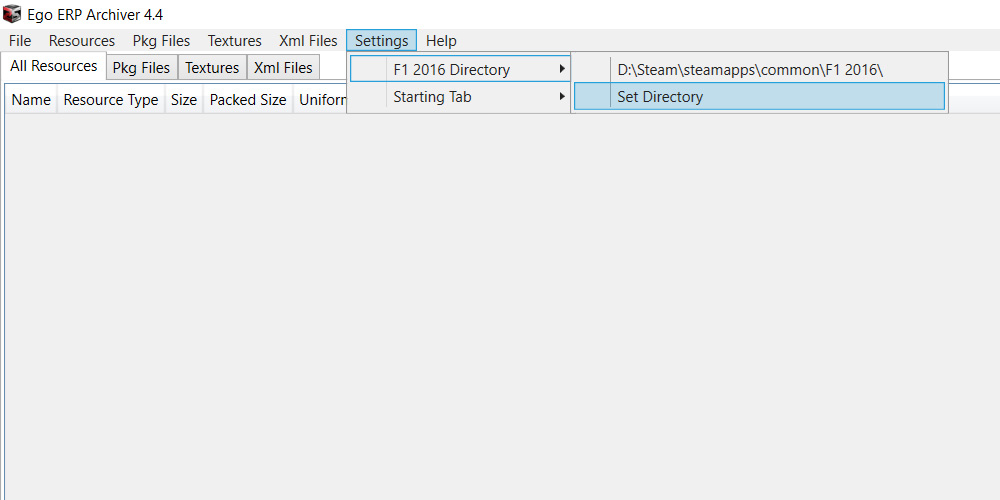
[2] Open incardriver.erp: F1 2016/asset_groups/animation_package/scenes/incardriver/2016, hit the search box or scroll through to select career_ferrari_helmet_d.tga.
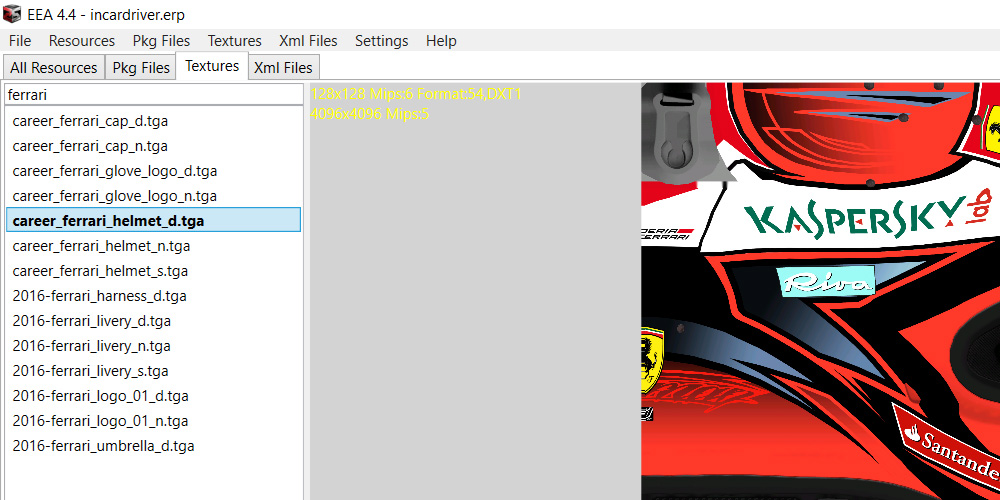
[3] Go to Textures>Import and choose the white gloves from the mod to replace the original.
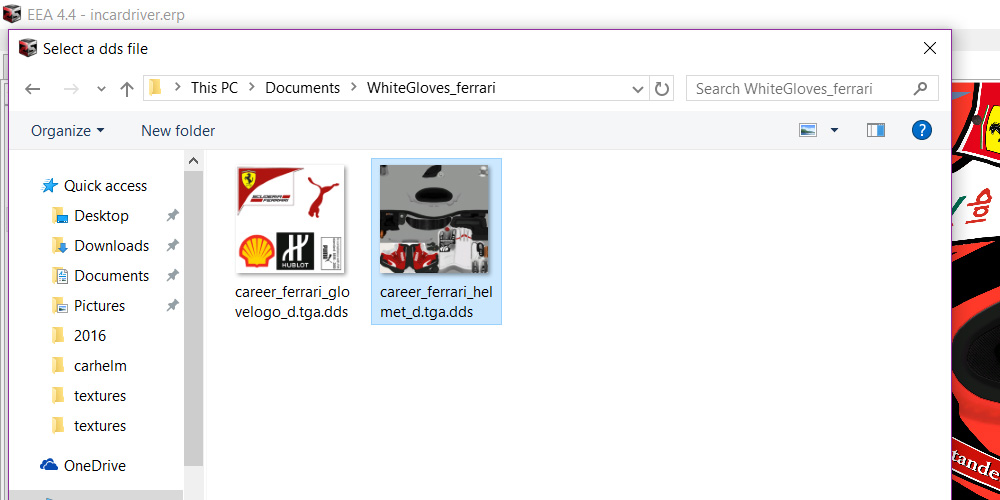
[4] When prompted, save a .mipmaps file with the same name (career_ferrari_helmet_d.tga.mipmaps).
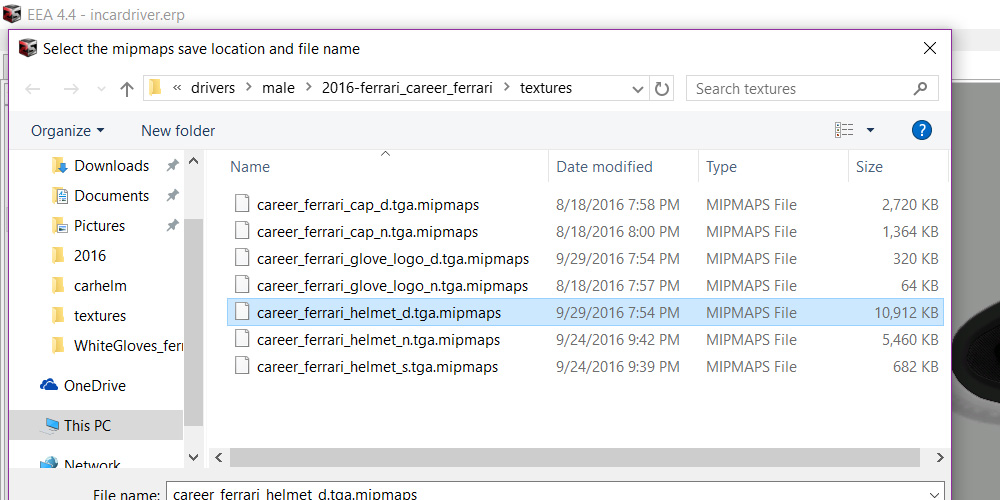
[5] Repeat step 2-4 for career_ferrari_glove_logo_d.tga (DO NOT re-open incardriver.erp, just select/highlight career_ferrari_glove_logo_d.tga for step 2) . Below is how the previews should look when finished importing.
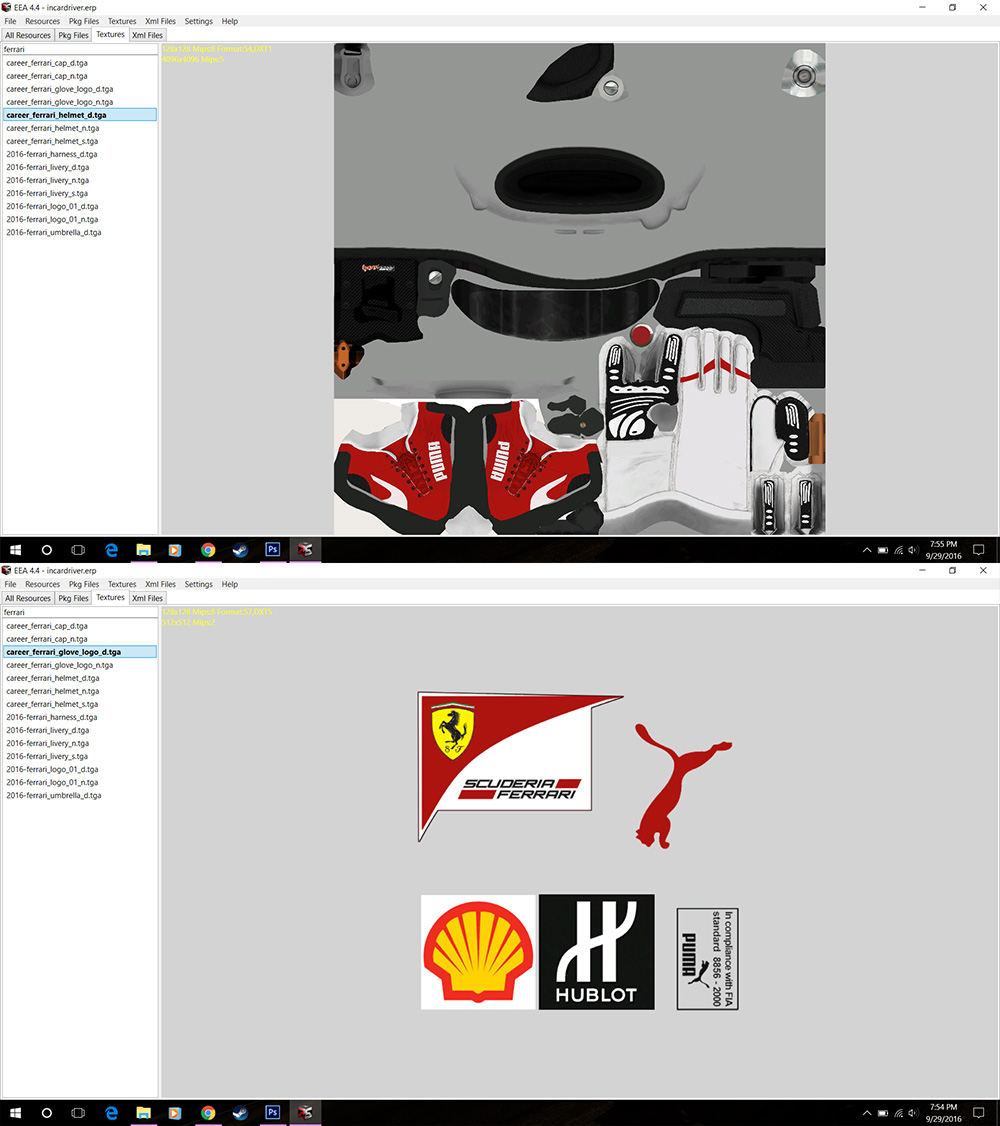
[6] And finally save incardriver.erp itself.
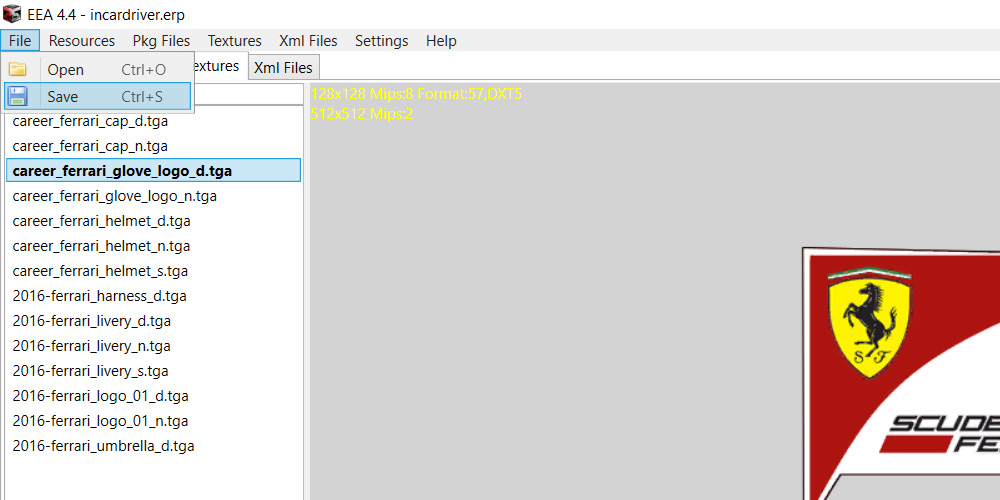
[2] Open incardriver.erp: F1 2016/asset_groups/animation_package/scenes/incardriver/2016, hit the search box or scroll through to select career_ferrari_helmet_d.tga.
[3] Go to Textures>Import and choose the white gloves from the mod to replace the original.
[4] When prompted, save a .mipmaps file with the same name (career_ferrari_helmet_d.tga.mipmaps).
[5] Repeat step 2-4 for career_ferrari_glove_logo_d.tga (DO NOT re-open incardriver.erp, just select/highlight career_ferrari_glove_logo_d.tga for step 2) . Below is how the previews should look when finished importing.
[6] And finally save incardriver.erp itself.










