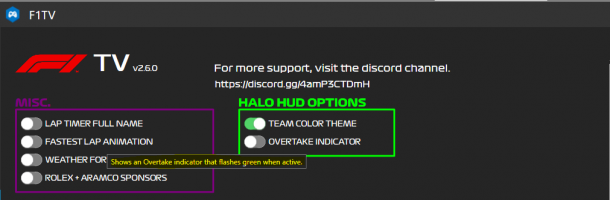You are using an out of date browser. It may not display this or other websites correctly.
You should upgrade or use an alternative browser.
You should upgrade or use an alternative browser.
Bug Fixes:
You only need to re install the Lap Timer and Full Leaderboard
- Fixed missing Team Logos for the Lap Timer
- Fixed Full Last Names not appearing correctly for the Leaderboard
- Fixed eliminated driver times appearing from the Leaderboard when in Q2, Q3.
- General
- All overlays now use the dedicated F1TV MyTeam settings.
- Multiplayer Cars now use MyTeam settings. (if in multiplayer and all teams are using Multiplayer Cars they will all show the same team.)
- Turn Indicator overlay will now disable when using the Halo HUD.
- F1TV Plugin
- Complete new UI for easier navigation along with new features!
- My Team Name
- My Team Color
- My Team Background Color
- Added the option to show / hide the Compound on the Lap Timer
- Added the option to change the duration of the Race Story, Weather and Pit Window overlays when the Auto Control is turned on.
- Added the option to have a custom short last name. Ex: (VER,HAM,LEC)
- Rival Player Indicator is no longer inside a .txt file. You can now set the name inside the Plugin.
- Leaderboard
- Fixed the Checkered Flag not showing when finishing a time session.
- Updated Sprint logo.
- Adjusted the Position Gain / Loss indicators.
- All Team Logos now enlarge when turning on a Player Name Indicator.
- Fixed Teammate Indicator showing multiple drivers when using a multiplayer car.
- Penalty Indicator visual refresh.
- Penalties will now appear on the right side of the Fastest Lap icon.
- Added the option to adjust the background transparency on the Leaderboard.
- Added the option to show Pane2 on Lap 1.
- Added the option to show / hide the Position Background on the Leaderboard.
- Added the option to change the duration of the Time Remaining and Laps Remaining Indicators. Max Time: 10 seconds; Max Laps: 60 seconds; 0=OFF
- Driver Ahead & Behind
- Fixed missing included MyTeam logos not appearing inside the Driver Ahead & Behind overlays.
- Changed McLaren team name to McLAREN to match real life.
- Speedometer
- The F1TV speedometer and the Multiviewer speedometer are now tied to one overlay and you can choose which style to display through the F1TV Plugin.
- Added the option to adjust the transparency of the speedometers.
- Race Classification
- You can now set Race Classification and Championship Standings inside the F1TV Plugin.
- You can now define if the Classification is a Sprint Race in the Standings > Race Results tab.
- Enlarged font sizes.
- Tyre Performance & Car Damage
- Fixed Car Damage overlay popping up when changing spectated drivers. You will need to activate this manually when spectating.
- Added the option to combine the Tyre Performance overlay and Car Damage overlay into one. Thanks @Vymax97
- Added the option to change the duration of the Car Damage overlay when the Auto Control is on and you are not spectating.
- Pit Window
- Added the option to change when the Pit Window overlay is displayed.
- 1 LAP BEFORE PIT WINDOW
- ON PIT WINDOW LAP
- BOTH
- Mini Leaderboard
- Changed style to match real tv.
- Turn Indicator
- The turn indicator now turns off when using the Halo HUD.
- Multiviewer Leaderboard (NEW)
- General
- All overlays now use the dedicated F1TV MyTeam settings.
- Multiplayer Cars now use MyTeam settings. (if in multiplayer and all teams are using Multiplayer Cars they will all show the same team.)
- Turn Indicator overlay will now disable when using the Halo HUD.
- F1TV Plugin
- Complete new UI for easier navigation along with new features!
- My Team Name
- My Team Color
- My Team Background Color
- Added the option to show / hide the Compound on the Lap Timer
- Added the option to change the duration of the Race Story, Weather and Pit Window overlays when the Auto Control is turned on.
- Added the option to have a custom short last name. Ex: (VER,HAM,LEC)
- Rival Player Indicator is no longer inside a .txt file. You can now set the name inside the Plugin.
- Leaderboard
- Fixed the Checkered Flag not showing when finishing a time session.
- Updated Sprint logo.
- Adjusted the Position Gain / Loss indicators.
- All Team Logos now enlarge when turning on a Player Name Indicator.
- Fixed Teammate Indicator showing multiple drivers when using a multiplayer car.
- Penalty Indicator visual refresh.
- Penalties will now appear on the right side of the Fastest Lap icon.
- Added the option to adjust the background transparency on the Leaderboard.
- Added the option to show Pane2 on Lap 1.
- Added the option to show / hide the Position Background on the Leaderboard.
- Added the option to change the duration of the Time Remaining and Laps Remaining Indicators. Max Time: 10 seconds; Max Laps: 60 seconds; 0=OFF
- Driver Ahead & Behind
- Fixed missing included MyTeam logos not appearing inside the Driver Ahead & Behind overlays.
- Changed McLaren team name to McLAREN to match real life.
- Speedometer
- The F1TV speedometer and the Multiviewer speedometer are now tied to one overlay and you can choose which style to display through the F1TV Plugin.
- Added the option to adjust the transparency of the speedometers.
- Race Classification
- You can now set Race Classification and Championship Standings inside the F1TV Plugin.
- You can now define if the Classification is a Sprint Race in the Standings > Race Results tab.
- Enlarged font sizes.
- Tyre Performance & Car Damage
- Fixed Car Damage overlay popping up when changing spectated drivers. You will need to activate this manually when spectating.
- Added the option to combine the Tyre Performance overlay and Car Damage overlay into one. Thanks @Vymax97
- Added the option to change the duration of the Car Damage overlay when the Auto Control is on and you are not spectating.
- Pit Window
- Added the option to change when the Pit Window overlay is displayed.
- 1 LAP BEFORE PIT WINDOW
- ON PIT WINDOW LAP
- BOTH
- Mini Leaderboard
- Changed style to match real tv.
- Turn Indicator
- The turn indicator now turns off when using the Halo HUD.
- Multiviewer Leaderboard (NEW)
changelog:
This update requires a reinstall of the F1TV Plugin!!!
F1TV Controller:
New Halo HUD
- Fixed missing Tyre Wear button.
- Added Car Damage button.
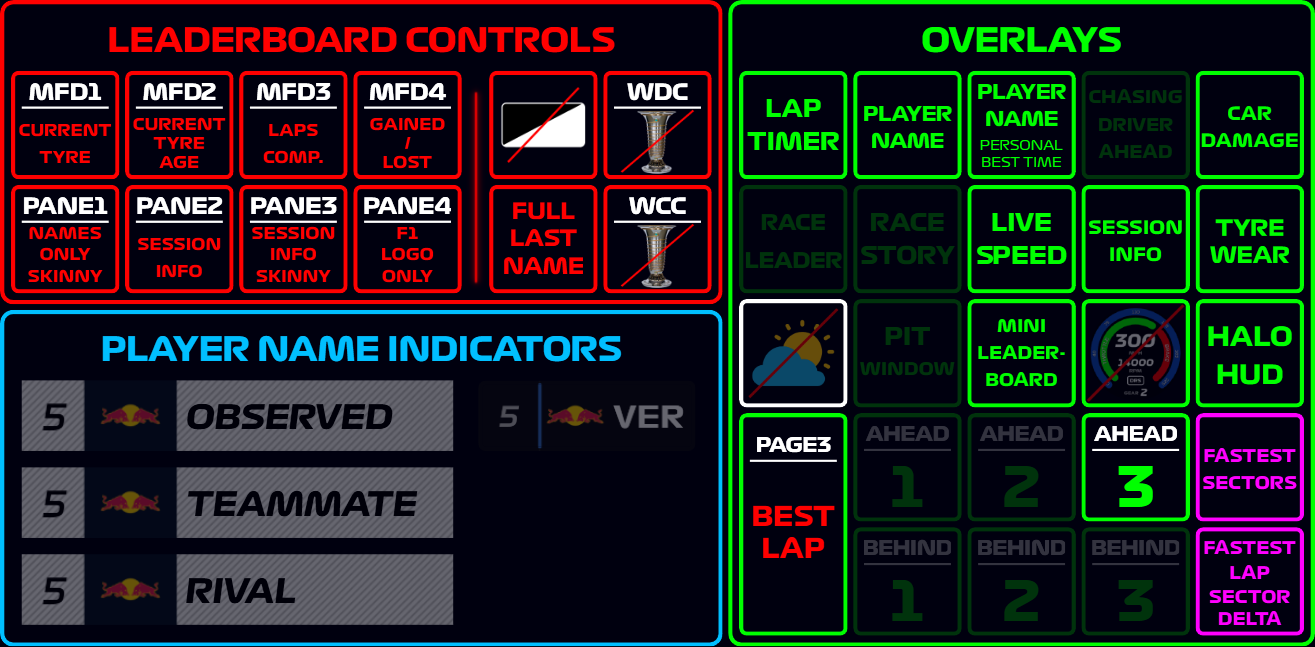

Race Classification:
F1TV Plugin:
- Fixed P4 missing '+' sign and Points not setting correctly.
Tyre Performance:
- Fixed 'Session Info' overlay missing from the F1TV Plugin Key binds page.
- Added Tool Tips for the Miscellaneous option when hovering over them.
- Added additional Halo Hud options.
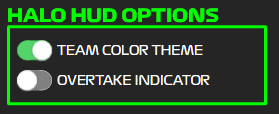
- Added Car Damage Overlay.
This overlay shows when you have received damage or when you toggle the key bind.
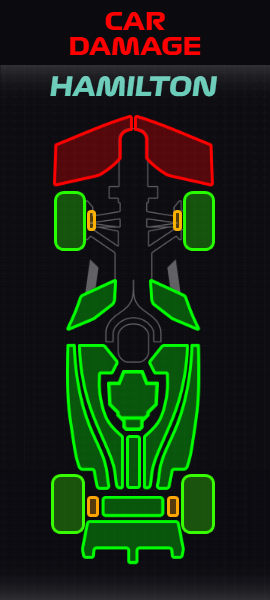
Attachments
v2.5.1
Leaderboard:
Turn Indicator:
- Fixed Drivers in the Knockout zone not showing Out Lap when exiting the pit lane.
- Fixed Position 22 Fastest Lap icon not aligning properly.
- Driver Indicators are now 100% opacity when turned on a driver who has retired.
Tyre Performance
- Fixed Turn Indicator black background.
- I have brought back the F1TV Tyre Performance (Wear) overlay.
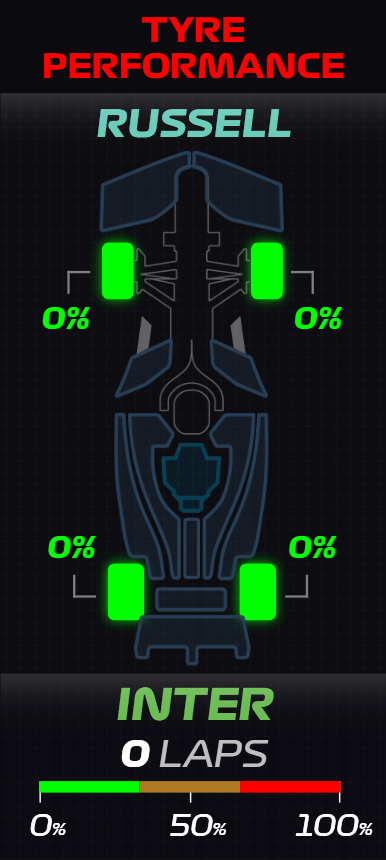
For the full changelog, see v2.5 changelog.pdf inside the zip. This does not include the 2023 Updated Overlays.
F1TV Plugin needs to be Reinstalled!
I recommend deleting all old [2022] F1TV Overlays and starting fresh with these!
What's New:
A re-installation of the F1TV Plugin is required with this update.
- Fixed an issue where turning off Penalties would not adjust the fastest lap icon.
- Top Widgets (FIA Penalties) now include Drive Through Penalties and 5 Second Penalties.
- Changed 'Starting Tyres' text color to white.
- Changed Safety Car graphic when in Pane 1 or Pane 3.
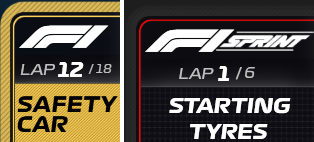
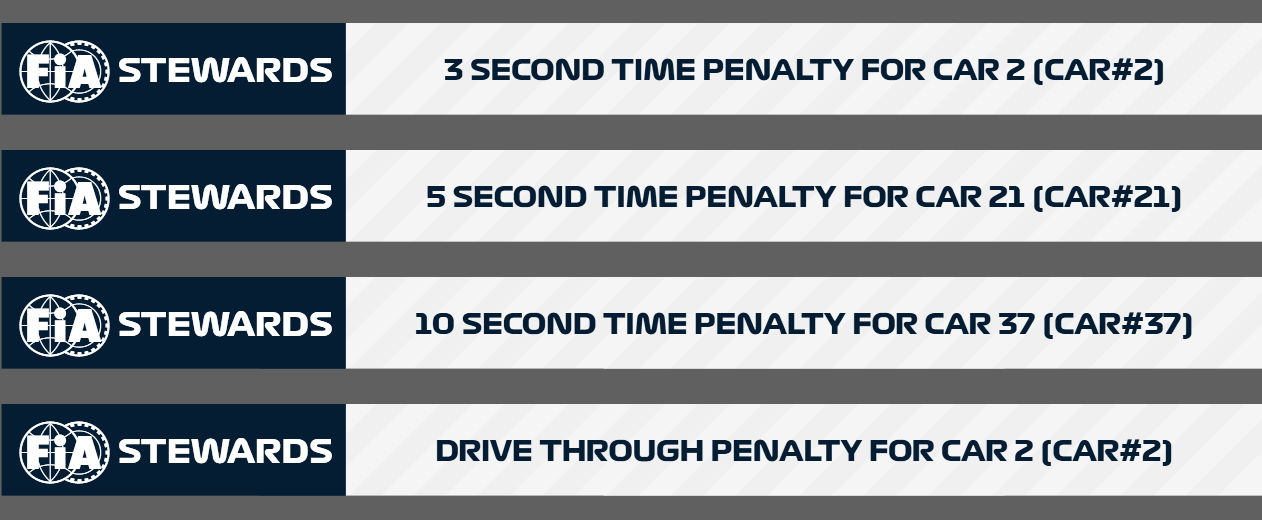
v1.9
What's New:
Leaderboard
- Pane 1 fixes and adjustments.
- Formation Lap with Pane 1 on the Full Name leaderboard is now fixed.
Top Widgets (FIA Penalties)
- Fixed Penalty Indicator showing when a driver receives a warning.
Driver Ahead & Behind
- Fixed names disappearing on Page 3 when Full Names is turned on.
F1TV - Controller
- New design for easier navigation.
- Speedometer toggle.
- Option to turn off FIA Warnings.
Player Name (Race Story)
- Fixed Race Story overlay appearing during non race sessions when set to auto.
Weather
- Added Forecast (Must be enabled in F1TV plugin settings)
Speedometers
- The 2 speedometers have been added to the HUD zip and are now ready to control with the controller or custom key binds.
What's New:
Changes / Fixes:
- Race Classification Page (100% manual)

- View PDF for instructions.
- Animations (more to come)





- Fixed Font issue when Driver Name is longer than 9 characters.
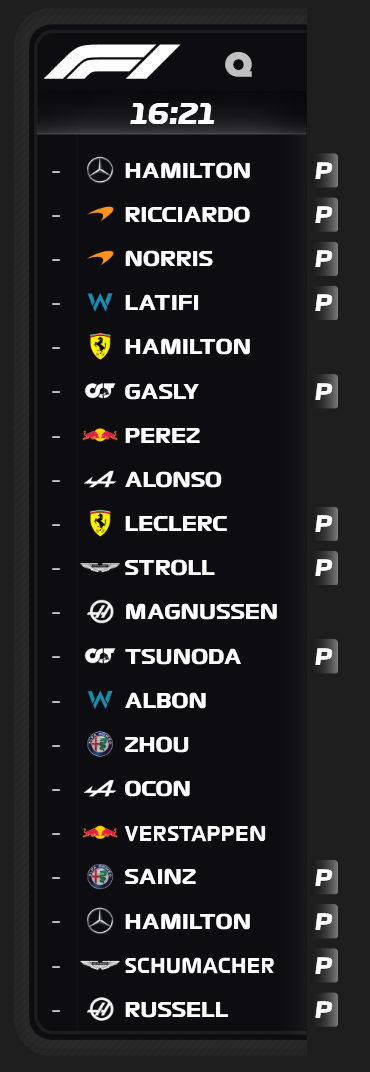
v1.7
Changes:
Stream Deck
- Pane 1 adjustments.
- Minor cosmetic adjustments.
- Halo HUD is now included inside this zip to avoid plugin version problems.
- F1TV Plugin
- You can now set all custom toggles inside the F1TV plugin which makes it A LOT easier.
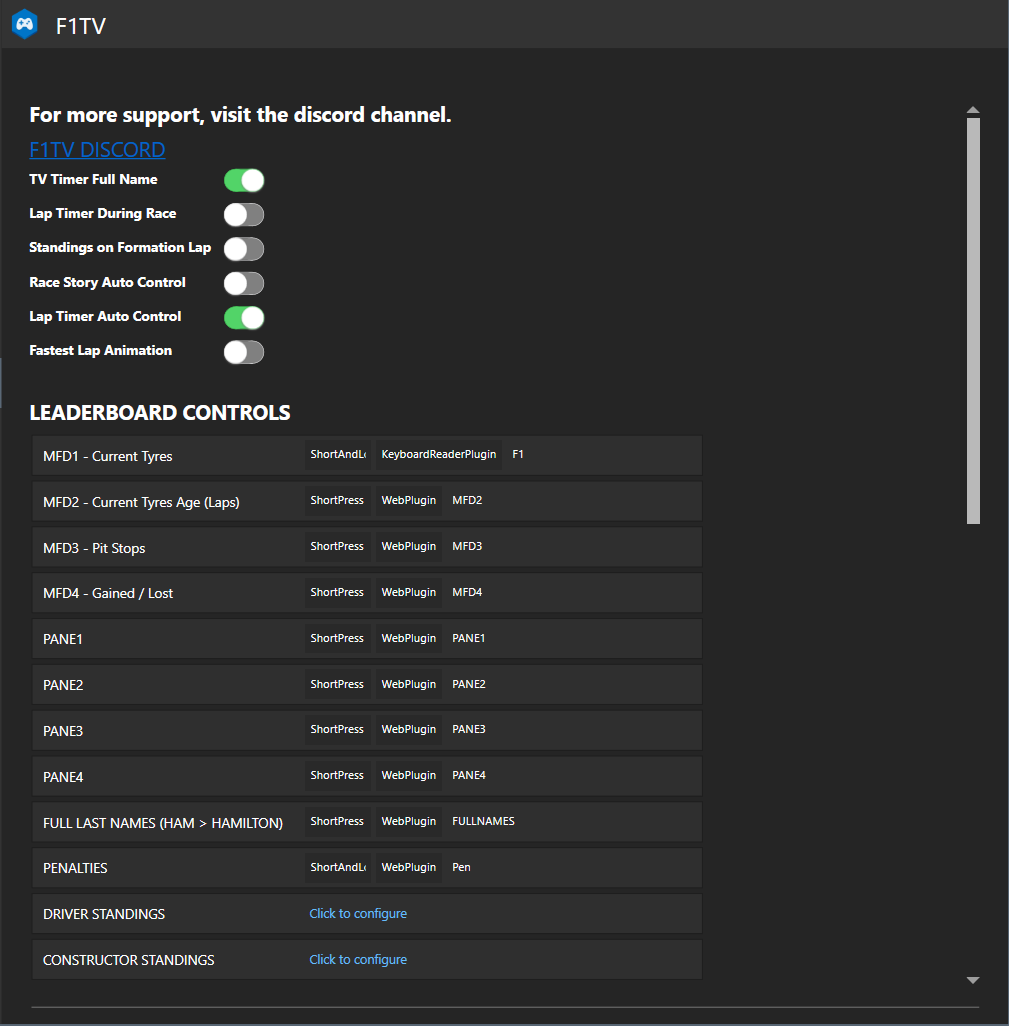
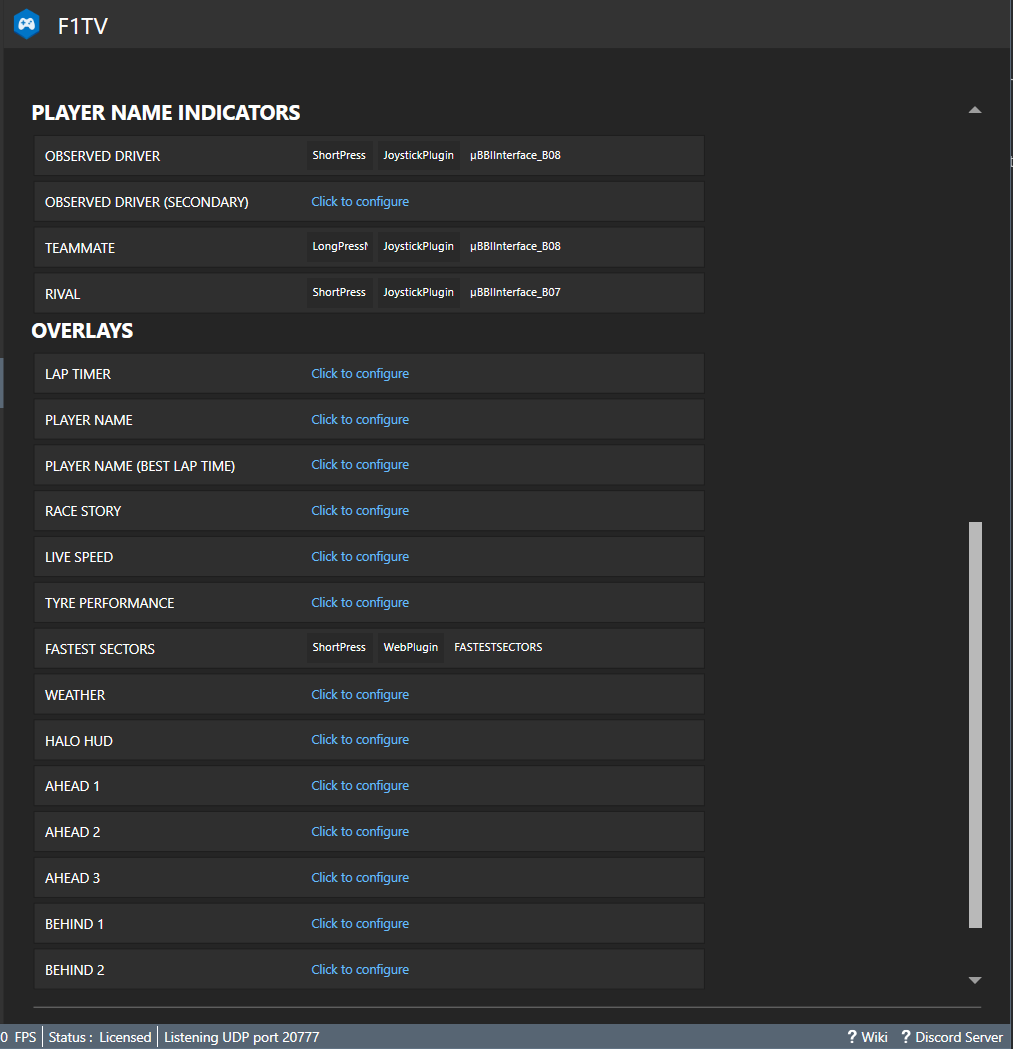
- Included is a folder that contains a tutorial on how to set up your Stream Deck to control the whole HUD.
- F1TV Icons Included.
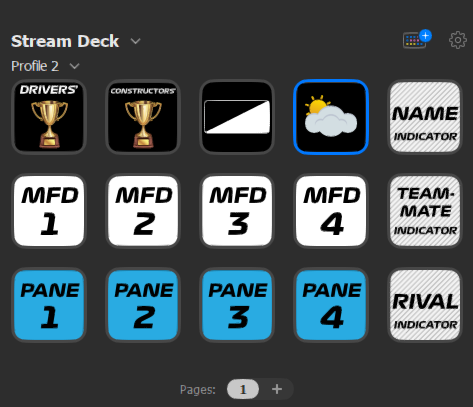
Latest News
-
Racing Club Schedule: November 17 - 24A new week means a new set of events in our Racing Club. Here's what's on tap from November 17...
- Yannik Haustein
- Updated:
- 3 min read
-
Macau Grand Prix in Sim Racing: Deserving of More?This weekend is the Macau Grand Prix and whilst a shadow of its former self, this tight street...
- Angus Martin
- Updated:
- 3 min read
-
How One Announcement Quadrupled Forza Horizon 4's Player BaseIt is exactly one month until Forza Horizon 4 will no longer be available to purchase online...
- Angus Martin
- Updated:
- 2 min read
-
Assetto Corsa EVO New Car Configurator In The PipelineAfter this year's sim Racing Expo, the excitement around Assetto Corsa EVO has continued to...
- Connor Minniss
- Updated:
- 2 min read
-
Steering Wheel Showdown: Which Wheel Would You Like A Sim Racing Version Of?Sim racers have plenty of choice when it comes to hardware. There are a number of cool steering...
- Yannik Haustein
- Updated:
- 2 min read
-
Gran Turismo 7: Yamauchi Teases New Cars For Update 1.53It is that time again when Gran Turismo series producer Kazunori Yamauchi teases us with an...
- Luca Munro
- Updated:
- 5 min read
-
Automobilista 2: Incoming DLC Will Have Free Trial PeriodWith the big v1.6 update, plenty of new content is coming to Automobilista 2. Players who are on...
- Yannik Haustein
- Updated:
- 2 min read