The viewer was made in Blender 3.6, things might not work with older versions.
Drivers:
The file features driver faces for all 10 teams for reference and render use, the following models are used.
Alfa Romeo - Valtteri Bottas
Alpha Tauri - Daniel Ricciardo
Alpine - Pierre Gasly
Aston Martin - Fernando Alonso
Ferrari - Charles Leclerc
Haas - Nico Hulkenberg
Mercedes - Lewis Hamilton
Red Bull - Max Verstappen
McLaren - Lando Norris
Williams - Alexander Albon
Racesuit:
The file features both models of driversuits used, both are linked to the same material so if it looks wrong on one model, switch to the other. This file does NOT feature all driversuit textures to try and keep file sizes to a minimum.
Helmet:
Features the full helmet set, including HANS, Balaclava and helmet models. To use the Balaclava, hide the driver face, and in the material section of the Balaclava, change it to your driver of choice.

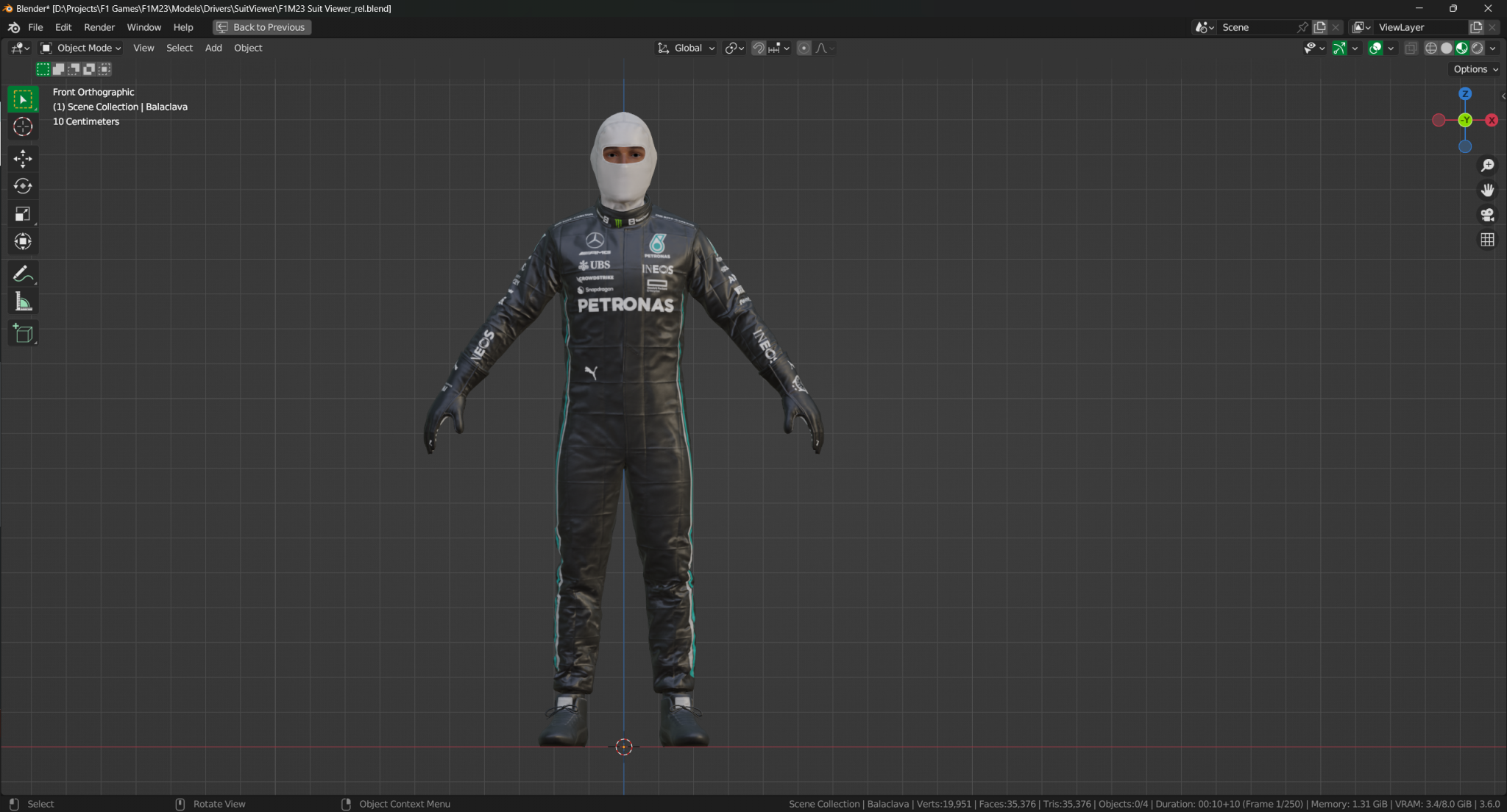
How to Use:
Installation:
Download the file, and extract it to a safe place.
Open Blender 3.6, go to File > Open and find the downloaded Blend file.
Changing Textures:
Select the driversuit
In the shader viewer (on the left), find the Base Color node (orange)
Press the folder icon next to the X and navigate to your texture
Credits:
Frontier - All Models
Blender - Actual program, and all plugins that assisted.
Drivers:
The file features driver faces for all 10 teams for reference and render use, the following models are used.
Alfa Romeo - Valtteri Bottas
Alpha Tauri - Daniel Ricciardo
Alpine - Pierre Gasly
Aston Martin - Fernando Alonso
Ferrari - Charles Leclerc
Haas - Nico Hulkenberg
Mercedes - Lewis Hamilton
Red Bull - Max Verstappen
McLaren - Lando Norris
Williams - Alexander Albon
Racesuit:
The file features both models of driversuits used, both are linked to the same material so if it looks wrong on one model, switch to the other. This file does NOT feature all driversuit textures to try and keep file sizes to a minimum.
Helmet:
Features the full helmet set, including HANS, Balaclava and helmet models. To use the Balaclava, hide the driver face, and in the material section of the Balaclava, change it to your driver of choice.
How to Use:
Installation:
Download the file, and extract it to a safe place.
Open Blender 3.6, go to File > Open and find the downloaded Blend file.
Changing Textures:
Select the driversuit
In the shader viewer (on the left), find the Base Color node (orange)
Press the folder icon next to the X and navigate to your texture
Credits:
Frontier - All Models
Blender - Actual program, and all plugins that assisted.











