I've made an F1 car for my college, Istanbul Technical University. This is my first time making an F1 livery so I've used ultypro's Fnatic livery and just edited on it so a shoutout to him.
Click here for ultypro's original Fnatic livery.
The video that I've used for help:

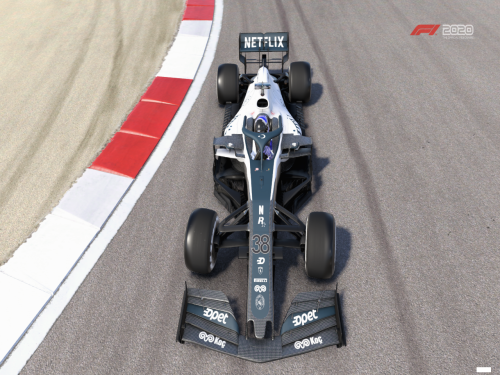

About livery & sponsor details:
1-I've used paint.net only to make it.
2-The logo is just the same logo as my college but I've changed the bee's eye with a visor so it may look like a racing team.
3-Sponsors like Rockstar Games and Netflix are already known, Netflix was already on Fnatic livery and I've kept it because it's every college student's fuel. Rockstar Games is my favourite video game company so I've added them as a sponsor. There are also 3 Turkish sponsors, Koç, Opet and Istanbul Metropolitan Municipality. Koç is basically the largest holding in Turkey and Opet is a petrol station under their control and the most popular in Turkey so I made a little Shell-Ferrari relation between them.
Possible updates:
1-I've made Ferrari my engine supplier and sponsor on the car because I'm (unfortunately *cries in Italian*) a Ferrari fan but I will add other engines if it is requested.
2-I'll also try to make a driver suit but that will take a long time.
3-Blue colour might be a little lighter, this car looks like an AlphaTauri a little.
4- I didn't make a custom number. I might do someday but not for every number but for numbers of F1 drivers.
Contact me if there is a problem, this is my first time doing such mod, I won't guarantee 100% solution but this might help me fix my problems on updates.
How to download:
Drag&Drop:
1-Click on drag&drop folder to directly download. Both team logo and car livery are there on separate files.
2-Files are only a directory for where you should drag files in the game files. Do not copy-paste the folders directly, the last file will contain necessary files. Drag these files on to the game folder, if the computer warns you about same files just accept and change.
3-Done.
Note: It works only on 70th edition livery, do not try on others.
ERP:
1-You will need the Ego ERP Archiver:
...\F1 2020\2020_asset_groups\f1_2020_vehicle_package\teams\fom_car\wep\fom_car.erp
2-Look for livery_f170_01_d.tif, select it and import the texture corresponding with your MY TEAM selected engine supplier (import directory is ...\F1 2020 İTÜ.rar\erp\itü d for now, it will be updated for other engine suppliers)
3-Repeat step 2 with livery_f170_01_s.tif and import the "itü s" image.
4-Save the file
5-Open with Ego ERP Archiver:
...\F1 2020\2020_asset_groups\f1_2020_vehicle_package\teams\myteam_ferrari\wep\myteam_ferrari.erp
I opened this one because im driving ferrari powered car, if i make and update for other engines such as Renault your directory will be
...\F1 2020\2020_asset_groups\f1_2020_vehicle_package\teams\myteam_renault\wep\myteam_renault.erp
6-Done.
Edit: If you want to edit over the image just like me, export the "itü d" and "itü s" images and used some advanced editing program like paint.net, GIMP or of course, Adobe PS. Just follow steps 2-4 to save your edited livery.
Click here for ultypro's original Fnatic livery.
The video that I've used for help:
About livery & sponsor details:
1-I've used paint.net only to make it.
2-The logo is just the same logo as my college but I've changed the bee's eye with a visor so it may look like a racing team.
3-Sponsors like Rockstar Games and Netflix are already known, Netflix was already on Fnatic livery and I've kept it because it's every college student's fuel. Rockstar Games is my favourite video game company so I've added them as a sponsor. There are also 3 Turkish sponsors, Koç, Opet and Istanbul Metropolitan Municipality. Koç is basically the largest holding in Turkey and Opet is a petrol station under their control and the most popular in Turkey so I made a little Shell-Ferrari relation between them.
Possible updates:
1-I've made Ferrari my engine supplier and sponsor on the car because I'm (unfortunately *cries in Italian*) a Ferrari fan but I will add other engines if it is requested.
2-I'll also try to make a driver suit but that will take a long time.
3-Blue colour might be a little lighter, this car looks like an AlphaTauri a little.
4- I didn't make a custom number. I might do someday but not for every number but for numbers of F1 drivers.
Contact me if there is a problem, this is my first time doing such mod, I won't guarantee 100% solution but this might help me fix my problems on updates.
How to download:
Drag&Drop:
1-Click on drag&drop folder to directly download. Both team logo and car livery are there on separate files.
2-Files are only a directory for where you should drag files in the game files. Do not copy-paste the folders directly, the last file will contain necessary files. Drag these files on to the game folder, if the computer warns you about same files just accept and change.
3-Done.
Note: It works only on 70th edition livery, do not try on others.
ERP:
1-You will need the Ego ERP Archiver:
...\F1 2020\2020_asset_groups\f1_2020_vehicle_package\teams\fom_car\wep\fom_car.erp
2-Look for livery_f170_01_d.tif, select it and import the texture corresponding with your MY TEAM selected engine supplier (import directory is ...\F1 2020 İTÜ.rar\erp\itü d for now, it will be updated for other engine suppliers)
3-Repeat step 2 with livery_f170_01_s.tif and import the "itü s" image.
4-Save the file
5-Open with Ego ERP Archiver:
...\F1 2020\2020_asset_groups\f1_2020_vehicle_package\teams\myteam_ferrari\wep\myteam_ferrari.erp
I opened this one because im driving ferrari powered car, if i make and update for other engines such as Renault your directory will be
...\F1 2020\2020_asset_groups\f1_2020_vehicle_package\teams\myteam_renault\wep\myteam_renault.erp
6-Done.
Edit: If you want to edit over the image just like me, export the "itü d" and "itü s" images and used some advanced editing program like paint.net, GIMP or of course, Adobe PS. Just follow steps 2-4 to save your edited livery.










