Hey folks, here's my second Sim Hub HUD for Assetto Corsa. This is different to the first HUD I created in that it contains telemetry data.
The main reason I created is so that my sim racing engineers and viewers of my stream can see my driving inputs and telemetry.

This HUD contains the following elements.
Top left
#1 Lap indicator
Displays the current lap and total laps and the background colour changes to match the current flag status, green, yellow, etc.
#2 Full leader board
This leader board displays a total of 32 opponents, displaying up to 16 opponents at a time. It also displays the delta and as the race leader crosses the start/finish line it will briefly display the last lap time.
Also your name will be highlighted in red, green or grey to signify that your previous lap time was slower, faster or equal to session best time respectively.
Top right
#3 Position indicator
Displays your position and total count.
#4 Sector box
After lap one is completed this box will display the live split time.
As each sector is completed it will display the sector split and change the background colour to red, green or grey for slower than, faster than or equal to best sector time respectively.
There is also a live delta display in seconds and a horizontal bar.
Bottom left
# 5 Track conditions and Telemetry
This overlay displays two different overlays. When race leader crosses the start/finish line the Track conditions overlay displays for 10 seconds.
After this the Telemetry overlay will be shown and the track conditions overlay will be hidden.
#5.a Track Conditions
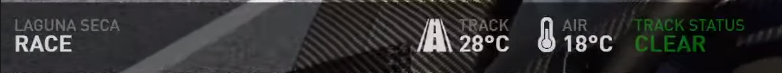
From left to right, this overlay contains the track name and session name [practice, qualification, race], track temp, air temp and track status [green, caution, etc.].
#5.b Telemetry
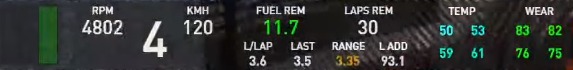
From left to right, this overlay contains
Pedal inputs
Installation
Follow these steps to install the HUD
The main reason I created is so that my sim racing engineers and viewers of my stream can see my driving inputs and telemetry.
This HUD contains the following elements.
Top left
#1 Lap indicator
Displays the current lap and total laps and the background colour changes to match the current flag status, green, yellow, etc.
#2 Full leader board
This leader board displays a total of 32 opponents, displaying up to 16 opponents at a time. It also displays the delta and as the race leader crosses the start/finish line it will briefly display the last lap time.
Also your name will be highlighted in red, green or grey to signify that your previous lap time was slower, faster or equal to session best time respectively.
Top right
#3 Position indicator
Displays your position and total count.
#4 Sector box
After lap one is completed this box will display the live split time.
As each sector is completed it will display the sector split and change the background colour to red, green or grey for slower than, faster than or equal to best sector time respectively.
There is also a live delta display in seconds and a horizontal bar.
Bottom left
# 5 Track conditions and Telemetry
This overlay displays two different overlays. When race leader crosses the start/finish line the Track conditions overlay displays for 10 seconds.
After this the Telemetry overlay will be shown and the track conditions overlay will be hidden.
#5.a Track Conditions
From left to right, this overlay contains the track name and session name [practice, qualification, race], track temp, air temp and track status [green, caution, etc.].
#5.b Telemetry
From left to right, this overlay contains
Pedal inputs
- clutch
- brake
- throttle
- RPM
- gear
- speed [automatically displays MPH or KPH],
- fuel remaining
- laps remaining [if in race]
- litres used per lap
- fuel used last lap
- range [every 5 seconds cycles between laps or amount of time left with current fuel load],
- litres of fuel to add to finish race
- changes colour depending on temp value
- changes colour depending on tire wear
Installation
Follow these steps to install the HUD
- Ensure that you have simhub installed.
- Extract the simhub HUD from the zip file.
- Double click on the extracted file.
- The new HUD will be added to the list of dashboards.










