What's up everyone! The purpose of this mod is to replace the default sponsorboards in F1 2019 and replace them with new, more realistic, high quality sponsorboards to increase the realism while you play!
I will try to post every track as fast as I can, but it might take some time depending on how many sponsorboards I have to replace and how intricate the sponsorboards are. Together with that I am also quite busy with real life - so please be patient.
VERSION 1.0
- Pirelli and PZero boards changed for Emirates FLY BETTER
- Pirelli Color Edition decal at Turn 1 and Turn 20 changed for Emirates FLY BETTER
- Animated Pirelli and PZero board at start line changed for Emirates FLY BETTER
- Emirates FLY BETTER boards changed for Pirelli
- F1 2019 boards changed for Johnnie Walker and #JOINTHEPACT
- Fanatec boards and F1 logo changed for CAT Rental Power
INGAME SCREENSHOTS
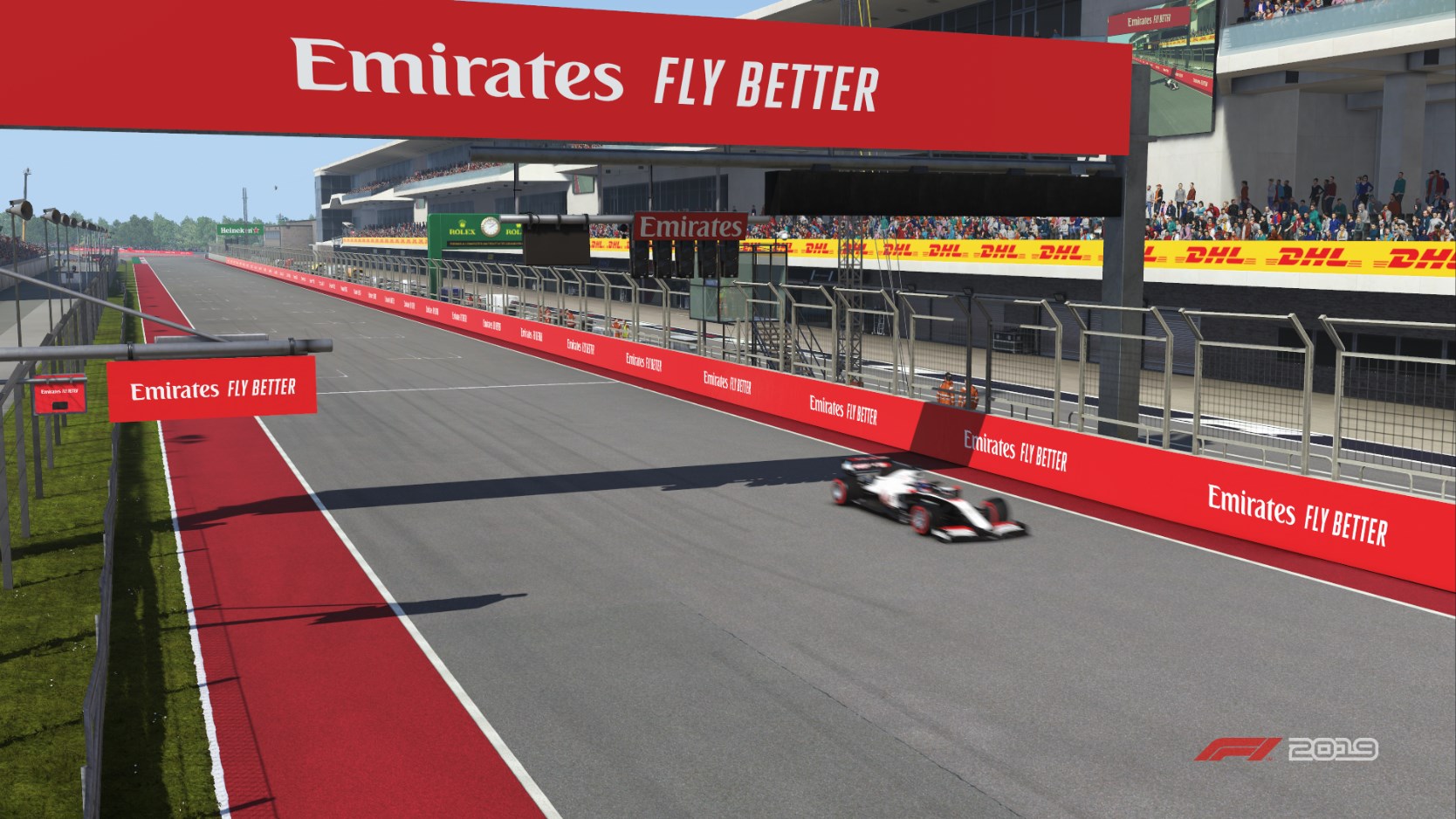


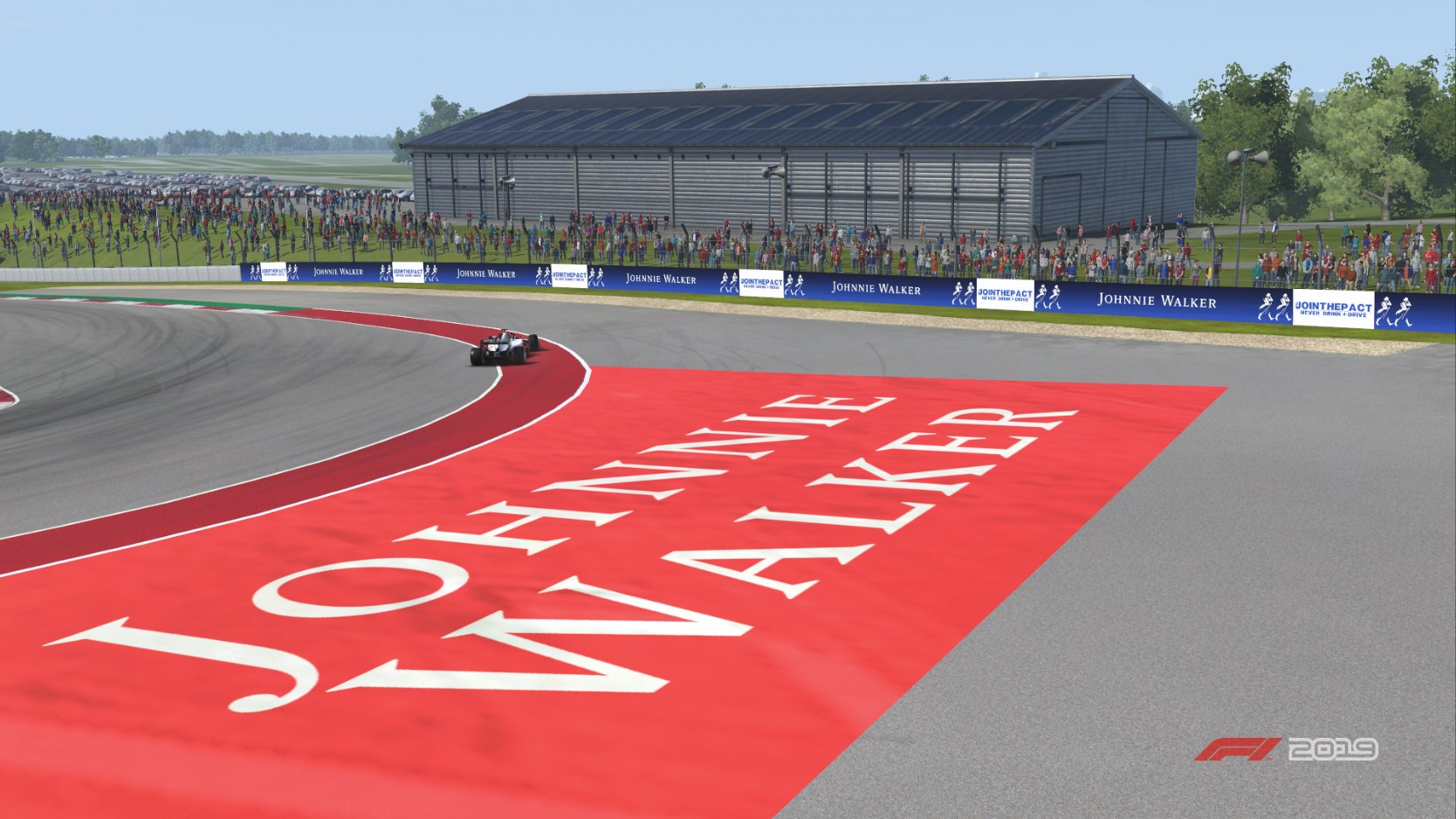

HOW TO INSTALL
- F1 2019\2019_asset_groups\environment_package\tracks and then just drag and drop the texas folder into this location.
If you need any help with installing, or if you have come across any issues please leave a comment or send me a PM and I will do my best to help you.
Feedback is very much appreciated, and if you like what I do and would like to see more - do not forget to hit the follow button!
Enjoy.
I will try to post every track as fast as I can, but it might take some time depending on how many sponsorboards I have to replace and how intricate the sponsorboards are. Together with that I am also quite busy with real life - so please be patient.
VERSION 1.0
- Pirelli and PZero boards changed for Emirates FLY BETTER
- Pirelli Color Edition decal at Turn 1 and Turn 20 changed for Emirates FLY BETTER
- Animated Pirelli and PZero board at start line changed for Emirates FLY BETTER
- Emirates FLY BETTER boards changed for Pirelli
- F1 2019 boards changed for Johnnie Walker and #JOINTHEPACT
- Fanatec boards and F1 logo changed for CAT Rental Power
INGAME SCREENSHOTS
HOW TO INSTALL
- F1 2019\2019_asset_groups\environment_package\tracks and then just drag and drop the texas folder into this location.
If you need any help with installing, or if you have come across any issues please leave a comment or send me a PM and I will do my best to help you.
Feedback is very much appreciated, and if you like what I do and would like to see more - do not forget to hit the follow button!
Enjoy.










