Welcome to Formula One with unlimited overtakes! 
This mod creates pack racing like on NASCAR superspeedways.
Gameplays by AARAVA:
My video: (Pure gameplay start from 0:50)
Details:
-Every car creates megapowerful slipstream with the width of the entire track
-Photo-finish in every race!
-Cars not equal. Full performance characteristics saved for career mode
-Wings are invulnerable
-Default suspension damage
-Grip increased, wet grip equal dry
-Works in Career(including already started one), Grand Prix, Championship.
-Included files for copypaste with default skins and Xml for manual installation if you use skin mods
-Works on game v.1.22
Installation: Copy "2019 asset_groups" into Steam\steamapps\common\F1 2019
Instruction for manual installation for playing with any skin mods:
How to easy delete any mods:
Cheers!
This mod creates pack racing like on NASCAR superspeedways.
Gameplays by AARAVA:
My video: (Pure gameplay start from 0:50)
Details:
-Every car creates megapowerful slipstream with the width of the entire track
-Photo-finish in every race!
-Cars not equal. Full performance characteristics saved for career mode
-Wings are invulnerable
-Default suspension damage
-Grip increased, wet grip equal dry
-Works in Career(including already started one), Grand Prix, Championship.
-Included files for copypaste with default skins and Xml for manual installation if you use skin mods
-Works on game v.1.22
Installation: Copy "2019 asset_groups" into Steam\steamapps\common\F1 2019
Instruction for manual installation for playing with any skin mods:
1.Install skin mod first.
2.Download Ego ERP Archiver here:
https://ryder25.itch.io/ego-erp-archiver
If you do not want to pay, then click little line "No thanks, just take me to the downloads"
3.Open folder Steam\steamapps\common\F1 2019\2019_asset_groups\f1_2019_vehicle_package\teams and find erp file of each team.
For example Ferrari: Steam\steamapps\common\F1 2019\2019_asset_groups\f1_2019_vehicle_package\teams\ferrari\wep\ferrari.erp
4.Open erp file in Ego ERP Archiver, click Xml files -> import, and choose xml file from mod.
Click ferrari.vtf - do import, after this click mercedes.vtf and do mercedes import, same for each team.
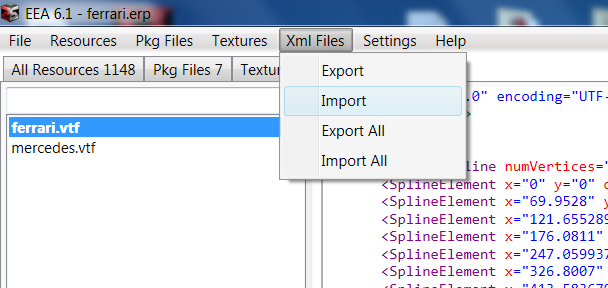
5.Save and repeat for each team.
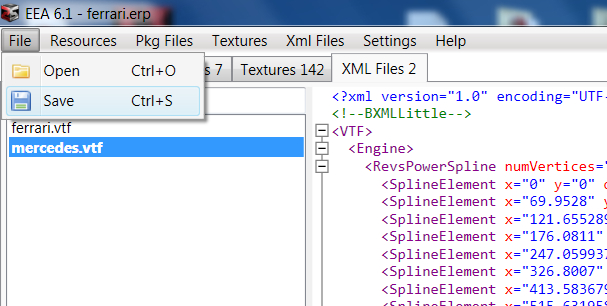
6.Enjoy. Good luck !
2.Download Ego ERP Archiver here:
https://ryder25.itch.io/ego-erp-archiver
If you do not want to pay, then click little line "No thanks, just take me to the downloads"
3.Open folder Steam\steamapps\common\F1 2019\2019_asset_groups\f1_2019_vehicle_package\teams and find erp file of each team.
For example Ferrari: Steam\steamapps\common\F1 2019\2019_asset_groups\f1_2019_vehicle_package\teams\ferrari\wep\ferrari.erp
4.Open erp file in Ego ERP Archiver, click Xml files -> import, and choose xml file from mod.
Click ferrari.vtf - do import, after this click mercedes.vtf and do mercedes import, same for each team.
5.Save and repeat for each team.
6.Enjoy. Good luck !
How to easy delete any mods:
Steam have special option for it.
Click on game by right mouse button in Steam library - choose Properties - Local files - Verify integrity of local files. After this Steam will start checking game files and will restore modded files to originals.
Click on game by right mouse button in Steam library - choose Properties - Local files - Verify integrity of local files. After this Steam will start checking game files and will restore modded files to originals.
Cheers!










