You are using an out of date browser. It may not display this or other websites correctly.
You should upgrade or use an alternative browser.
You should upgrade or use an alternative browser.
F1-2018 DashStudio 1.1.3
Login or Register an account to download this content
- Author Ensi Ferrum
- Creation date
I am such a moron, forgot the "EnsiFerrumF1-2018Options.ini" file in the installer. This has caused "EnsiFerrum.F12018.dll" not to load properly and broke the whole dash functionality.
Shame over me.
Alright, fixed now.
Sorry guys,
found an error.
The "Notifications" widget wasn't visible :-(
FIXED!
Got asked if it is possible to show speed instead of RPM.
For sure, it is possible:
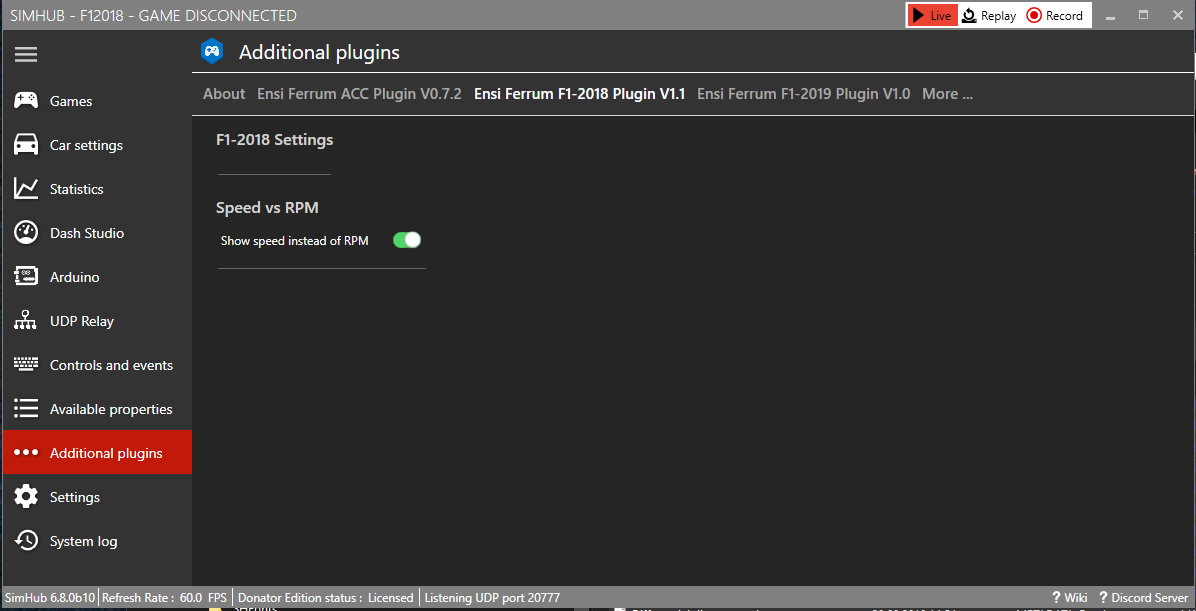
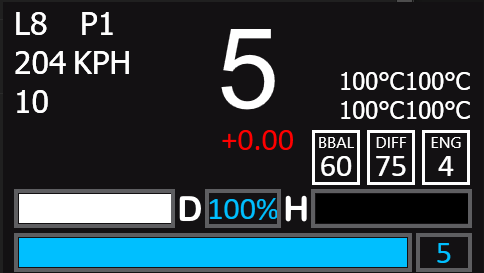
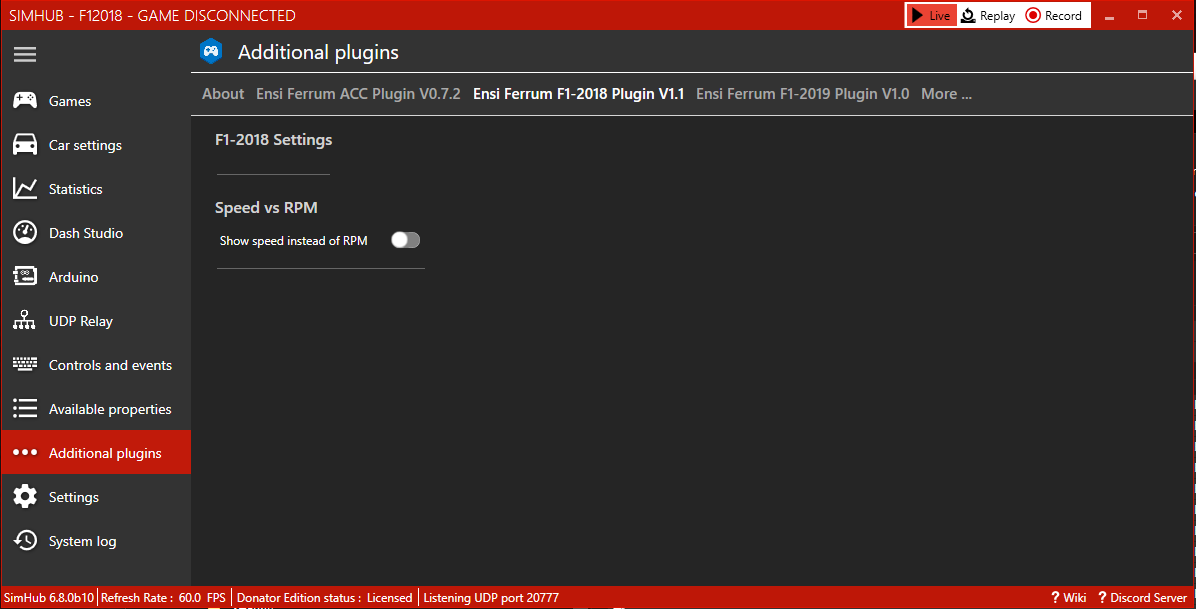
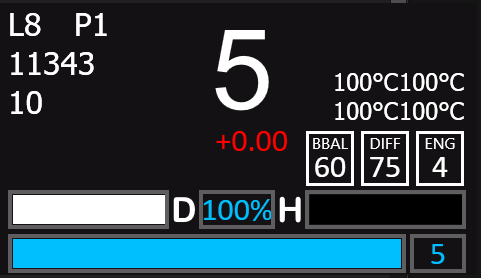
The speed is shown in your local unit, either KPH or MPH.
Installation:
Have fun.
- Close SimHub
- Run the installer
- Start Simhub
With F1-2019 just around the corner it is time to enter the start-finish straight with the dashboard project for F1-2018.
What is new:
Screenshots:
- Installer
- Historical dashes (See screenshots below)
- No more javascript
2010 Red Bull RB6

2009 Brawn GP BGP 001

2008 McLaren MP4-23

2007 Ferrari F2007, 2004 Ferrari F2004, 2002 Ferrari F2002
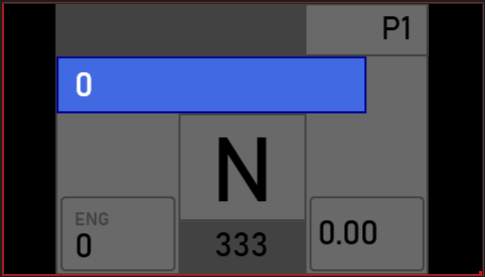
2006 Renault R26
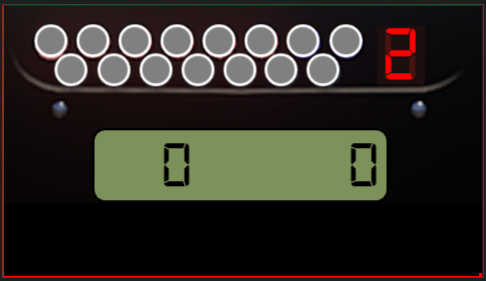
2003 Williams FW23
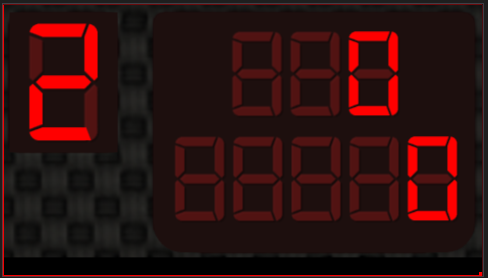
1998 McLaren MP4-13

1996 Williams FW18

Installation:
Close SimHub first!
Really simple, start the installer and point to the SimHub installation if it is not the standard path ("C:\Program Files (x86)\SimHub").
Re-Import the LEDs (if you need them).
The exported *.leds file (F1-2018.leds) is now to be found in ..\SimHub\DashTemplates\F1-2018\LEDs.
Latest News
-
Assetto Corsa Competizione Ultimate: New Bundle Includes Game, All DLCThe sim might be on its way out, but a new Ultimate Edition still makes Assetto Corsa...
- Yannik Haustein
- Updated:
- 2 min read
-
Race 2024 NASCAR in Forza Motorsport Update 14 & American Thunder TourTo celebrate the final round of the NASCAR Cup Series at Phoenix, Turn 10 Studios have added the...
- Luca Munro
- Updated:
- 2 min read
-
2024 Brazilian Grand Prix Community RecapAfter one of the most chaotic, action-packed and awe-inspiring race weekends of the Formula One...
- Connor Minniss
- Updated:
- 5 min read
-
Test Drive Unlimited: Solar Crown Players To Receive In-game CompensationIn the latest patch announcement for Test Drive Unlimited: Solar Crown (TDUSC), compensation for...
- Connor Minniss
- Updated:
- 2 min read
-
RaceRoom DTM 2024 Pack Is Ready, But More Patience Is NeededThe DTM season has concluded, and fans are still waiting for the RaceRoom DTM 2024 Pack. The...
- Yannik Haustein
- Updated:
- 2 min read
-
EXOcars Preview: High Octane VR Buggy RacingFrom the streets and stadiums to deserts, mountains and tropical paradises; this is EXOcars, a...
- Connor Minniss
- Updated:
- 3 min read
-
Follow Jimmy Broadbent's Sixth Race For Mental HealthAt the end of every year, sim racing streamer Jimmy Broadbent hosts a fun 23 hour race around...
- Luca Munro
- Updated:
- 5 min read
