Ensi Ferrum goes Dash Studio 
HowTo make it work in F1-2019:
Disable "Auto detect current game":
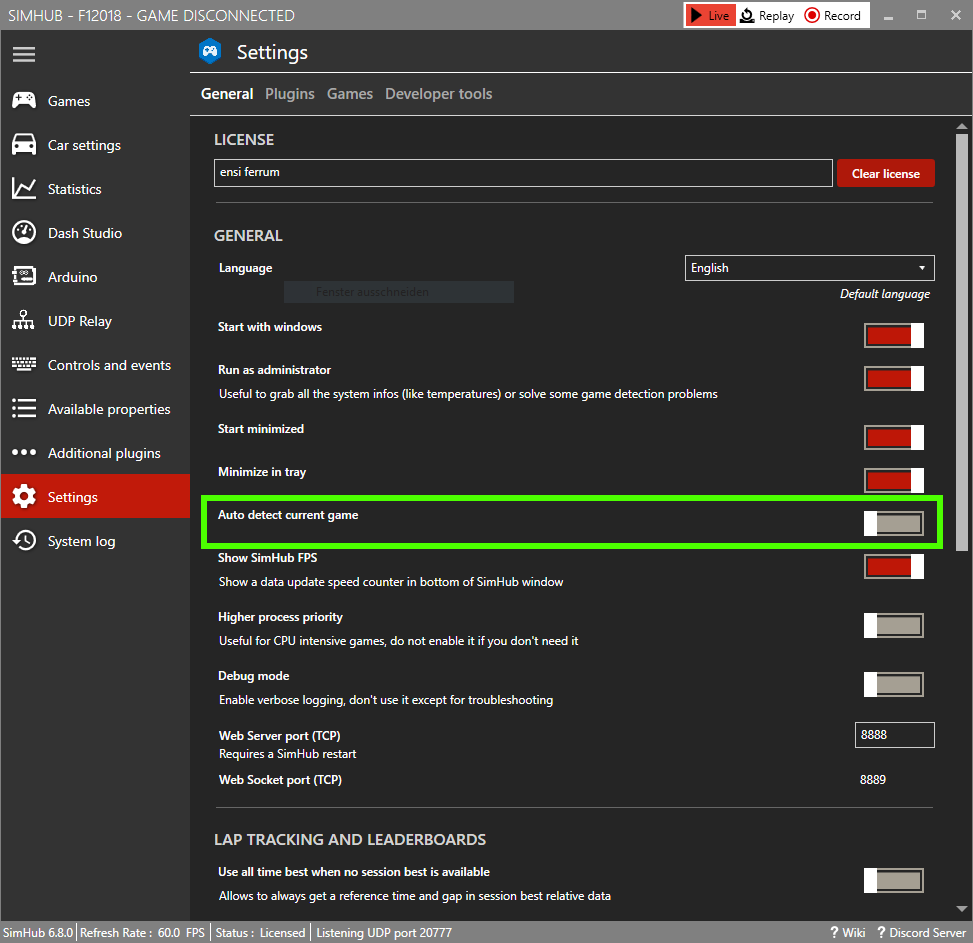
Select "F1-2018" manually:
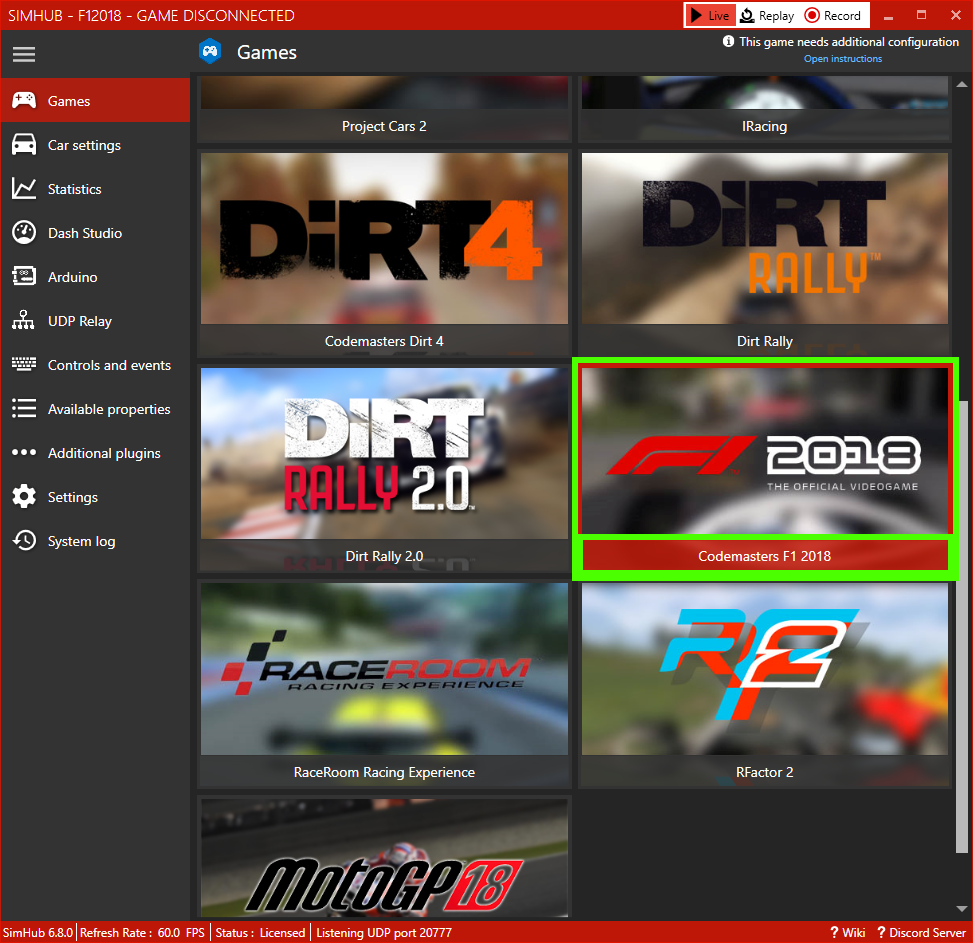
Then start the game.
The Dash and the LEDs are working, but some numbers are way off :-(
Stay tuned for F1-2019 edition
This is the first official Beta of my F1-2018 Dash for SimHub's Dash Studio. You no longer need a Nextion. Phone, Tablet, Laptop, 2nd Screen on your gaming PC will do. Included are my LEDs mapping for a 8-16-8 LEDs layout, 8 LEDs on the left (vertical), 16 LEDs on the top (horizontal), 8 LEDs on the right (vertical). No matter which car you're driving in F1-2018, the LEDs mapping is chosen automatically. At least when the car has some LEDs
Features:
Idle Screen

Team logos when in pit

Common page
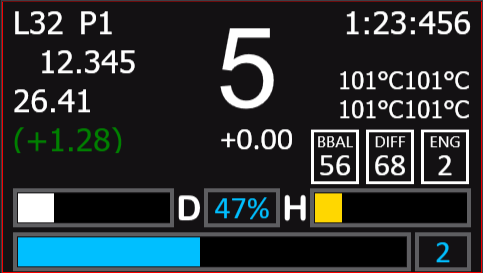
Tyres page
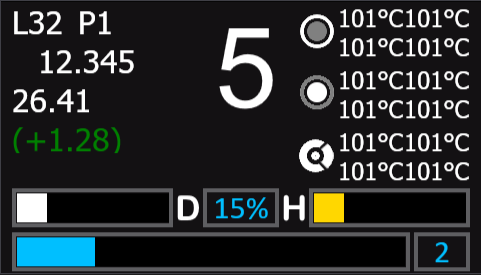
Modes changed notifications (shown for 2 seconds)
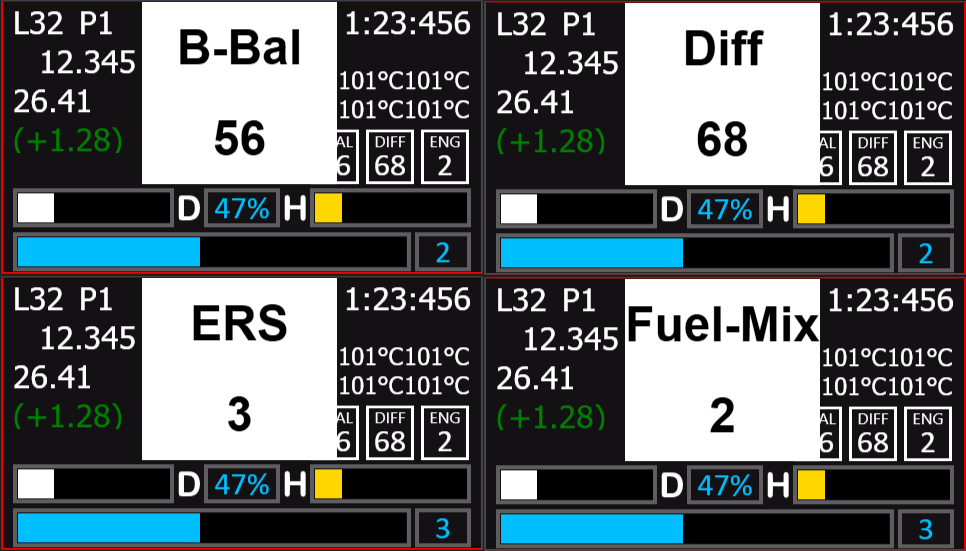
Pit limiter
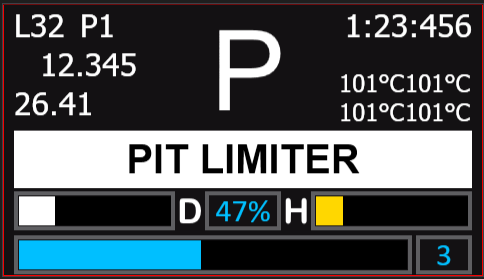
Launch mode (race start and pit stop)
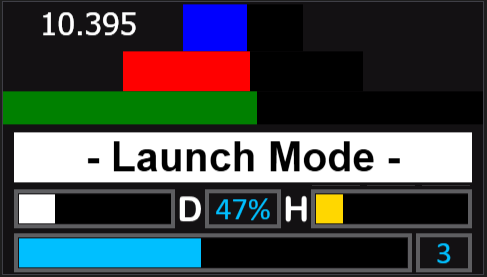
(V)SC Delta bar
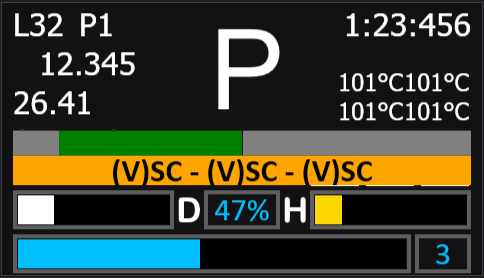
HowTo make it work in F1-2019:
Disable "Auto detect current game":
Select "F1-2018" manually:
Then start the game.
The Dash and the LEDs are working, but some numbers are way off :-(
Stay tuned for F1-2019 edition
This is the first official Beta of my F1-2018 Dash for SimHub's Dash Studio. You no longer need a Nextion. Phone, Tablet, Laptop, 2nd Screen on your gaming PC will do. Included are my LEDs mapping for a 8-16-8 LEDs layout, 8 LEDs on the left (vertical), 16 LEDs on the top (horizontal), 8 LEDs on the right (vertical). No matter which car you're driving in F1-2018, the LEDs mapping is chosen automatically. At least when the car has some LEDs
Features:
Idle Screen
Team logos when in pit
Common page
Tyres page
Modes changed notifications (shown for 2 seconds)
Pit limiter
Launch mode (race start and pit stop)
(V)SC Delta bar










