Hi Guys!
!!Dash for F1 2021 is here!! Click the URL to see it
All informations about my creations are here: https://discord.gg/RxxXHR2PS5
Today, I have something new for you all. A screen designed for Engineers (but for lonely drivers as well).
Before I describe what is all about, I put a lot (really, A LOT) of work into it with a lot of custom coding and few things still awaiting. If you appreciate my work, please consider donating.
First of all, the dash will work the best if you are an engineer of a driver and if all drivers have public telemetry (in MP, in SP it will work great). There are few additional steps to use it - read the guide in the folder.
Also, there are plenty of things which are included in the dash, but I am not going to describe them - I will let you discover them alone
You need SimHub to run it. And many thanks to EduCalza, Gary Swallow, and Doudaon for their work.
Write a review if you like this dash or use discussion tab if you need help
There is a huge guideline with many photos in the .rar. If you need any help use the discussion tab. I will do my best to help you
It is also fully compatible with my other works and color coded in the same way to help you communicate with the driver.
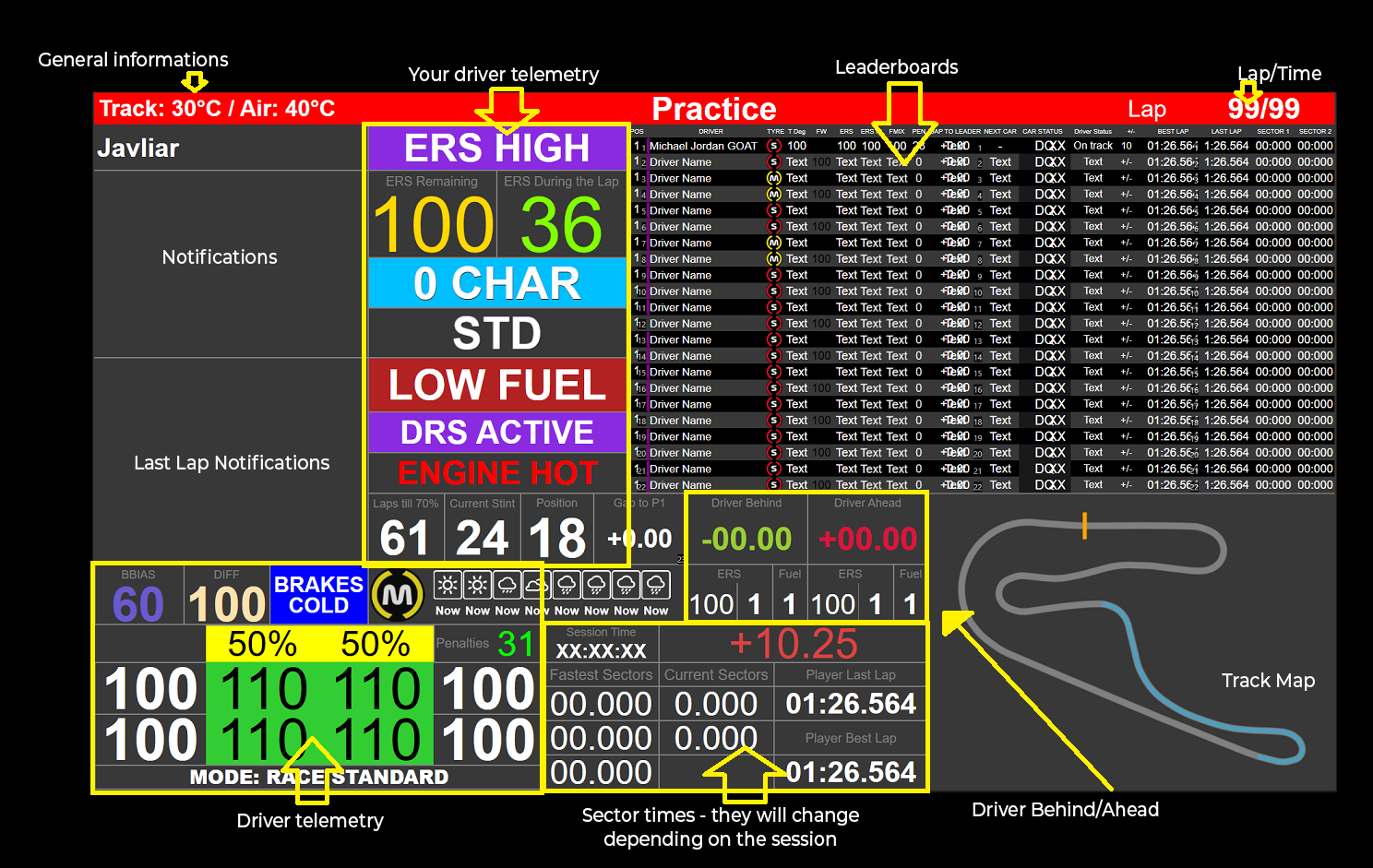
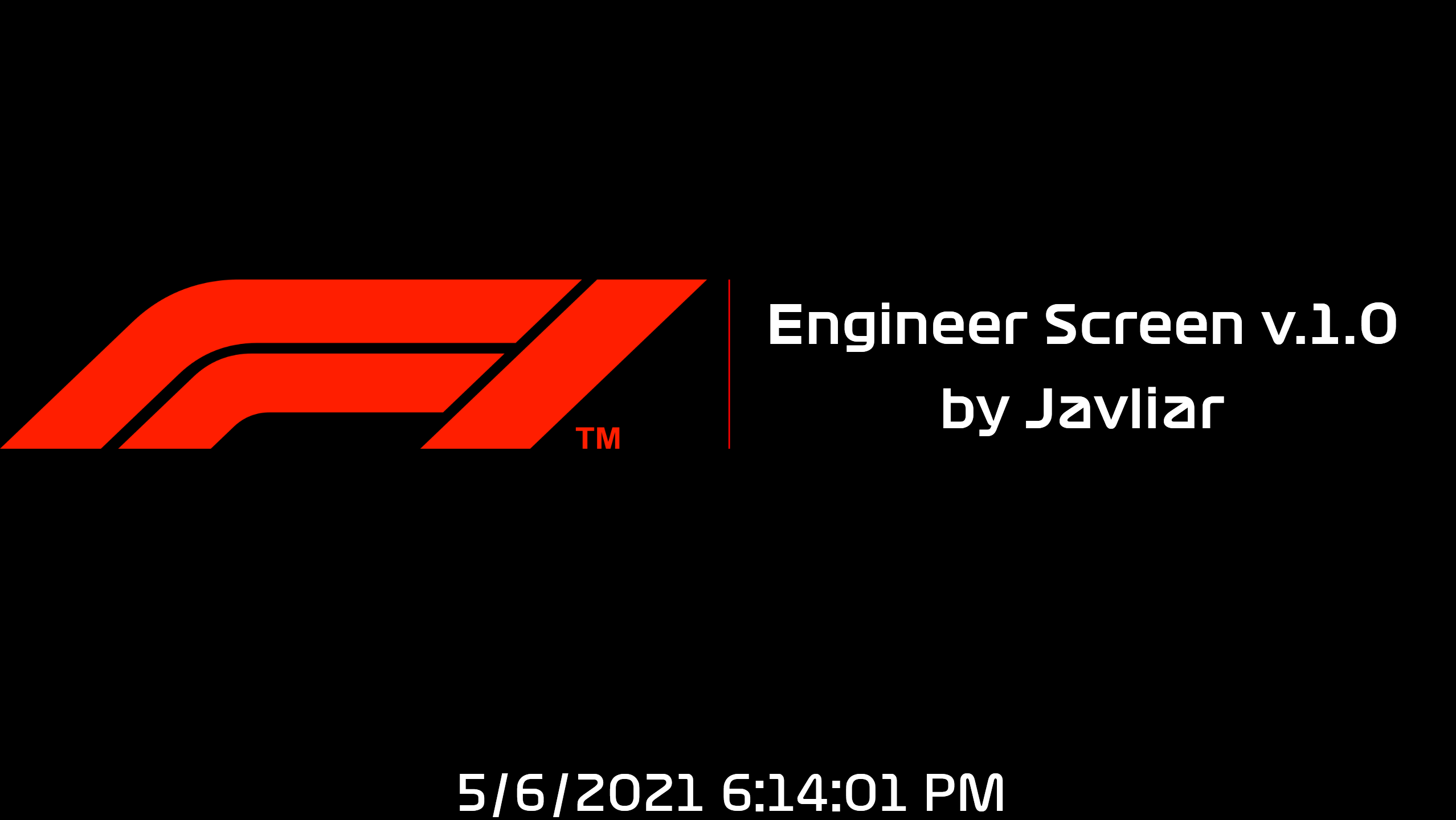
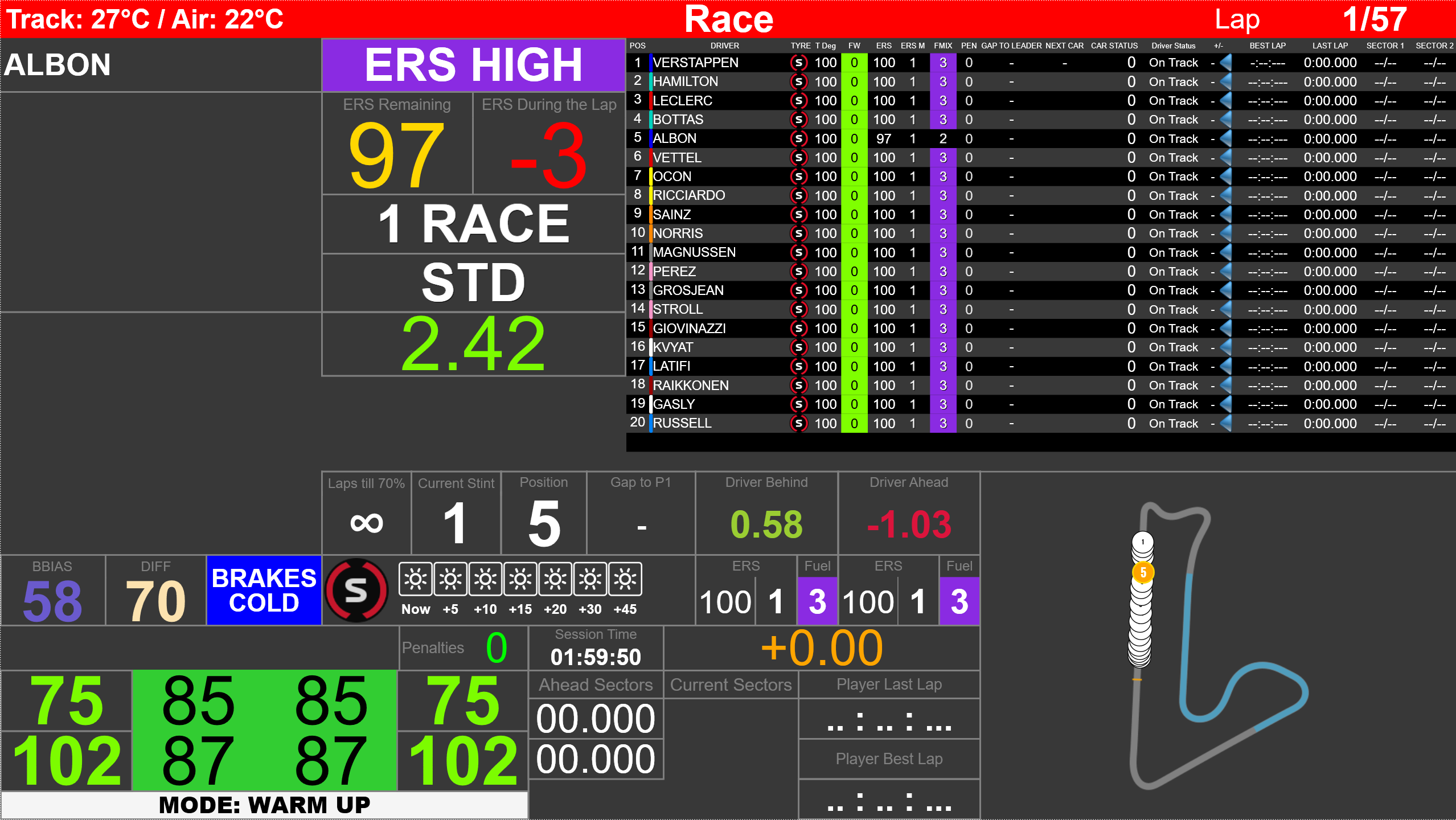
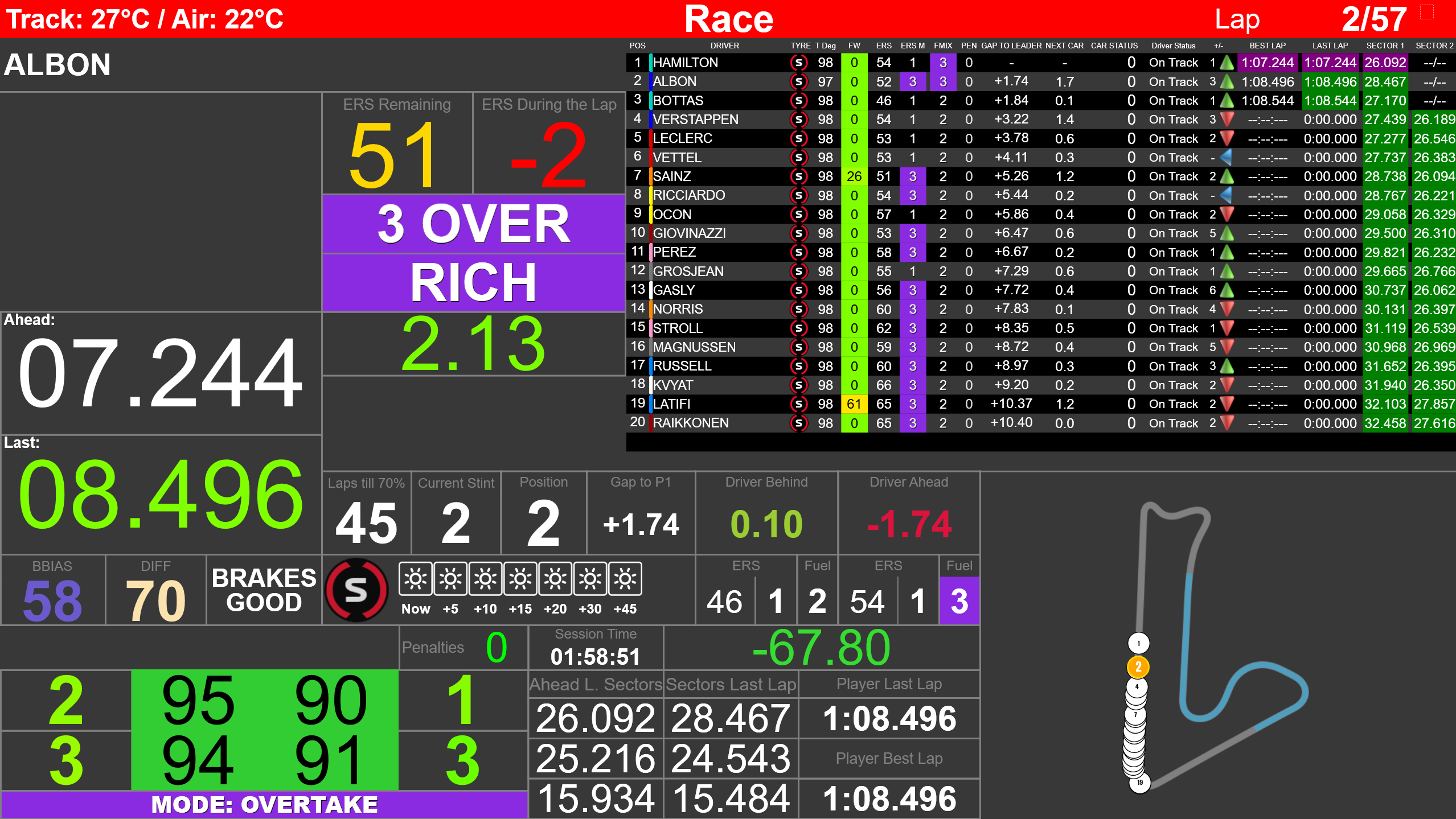
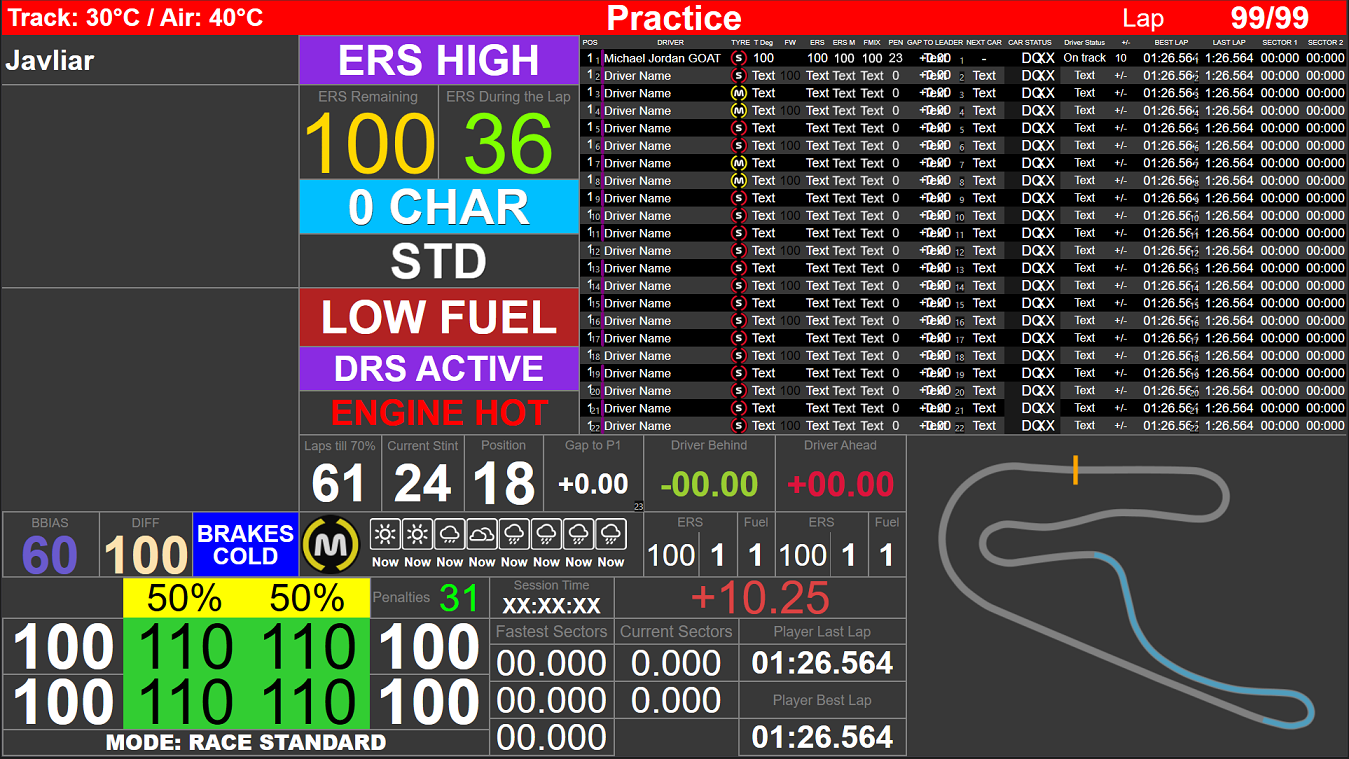
How to configurate SimHub?
1. In SimHub go to Additional Plugins -> Gary Swallow Plugin -> and in "Director" tick "Tyre Info", "Pit Count Visible", in "MISC" tick USE F1 2018/9 Driver Name from External File" and voila.
2. If you want to use in career mode (the screen does not support my team for now) and you want to have real driver names - inside my "broadcast screen.rar" there is a folder to copy with instructions.
How to put your league drivers to the screen?
Well, it is pretty easy.
1. After you install the plugin created by Gary and my screen head to the: SimHub\DashTemplates\GS - Options and open: "GarySwallowF12020DriverNames"
2. League drivers must use the same car and replace the same real drivers all the time.
For example: I will always take place of "Carlos Sainz" He is in McLaren and in the real world he has number 55. Inside "GarySwallowF12020DriverNames" I replace "55=No Driver#55" and replace write there: "55=Javliar
3. After you write everything save file
!!Dash for F1 2021 is here!! Click the URL to see it
All informations about my creations are here: https://discord.gg/RxxXHR2PS5
Today, I have something new for you all. A screen designed for Engineers (but for lonely drivers as well).
Before I describe what is all about, I put a lot (really, A LOT) of work into it with a lot of custom coding and few things still awaiting. If you appreciate my work, please consider donating.
First of all, the dash will work the best if you are an engineer of a driver and if all drivers have public telemetry (in MP, in SP it will work great). There are few additional steps to use it - read the guide in the folder.
Also, there are plenty of things which are included in the dash, but I am not going to describe them - I will let you discover them alone
You need SimHub to run it. And many thanks to EduCalza, Gary Swallow, and Doudaon for their work.
Write a review if you like this dash or use discussion tab if you need help
There is a huge guideline with many photos in the .rar. If you need any help use the discussion tab. I will do my best to help you
It is also fully compatible with my other works and color coded in the same way to help you communicate with the driver.
How to configurate SimHub?
1. In SimHub go to Additional Plugins -> Gary Swallow Plugin -> and in "Director" tick "Tyre Info", "Pit Count Visible", in "MISC" tick USE F1 2018/9 Driver Name from External File" and voila.
2. If you want to use in career mode (the screen does not support my team for now) and you want to have real driver names - inside my "broadcast screen.rar" there is a folder to copy with instructions.
How to put your league drivers to the screen?
Well, it is pretty easy.
1. After you install the plugin created by Gary and my screen head to the: SimHub\DashTemplates\GS - Options and open: "GarySwallowF12020DriverNames"
2. League drivers must use the same car and replace the same real drivers all the time.
For example: I will always take place of "Carlos Sainz" He is in McLaren and in the real world he has number 55. Inside "GarySwallowF12020DriverNames" I replace "55=No Driver#55" and replace write there: "55=Javliar
3. After you write everything save file










