You are using an out of date browser. It may not display this or other websites correctly.
You should upgrade or use an alternative browser.
You should upgrade or use an alternative browser.
dIrtYs ACC-Grid for Roccat PowerGrid 1.0
Login or Register an account to download this content
- Author DiRTyDRiVER
- Creation date
-
- Tags
- button-box power-grid roccat
Night & Landscape Controlls/Grids & Changes
Installation v1.0
4 individual versions (included in the download) + All
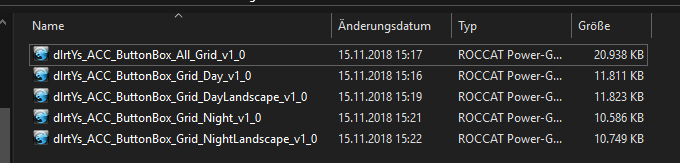
- PC-Launcher and Android-APP download & install
- "dIrtYs_ACC_ButtonBox_v1_0.zip" download and unzip File
- Double-click on the desired file
- select first checkbox in "BUTTON PRESETS" and "GRIDS"
- click "IMPORT"
ATTENTION:
Many changes, delete the v0.2.01 necessary.
Fast deletion:
Delete folder "ROCCAT" C: \ Users \ * username * \ Documents \
Warning 1: if you use other grids then these are also deleted
Warning 2: Must be repeated: log on in the client and connect to the app
Laborious deletion:
in the tab "Grid" delete the grid "ACC".
in the tab "Editor" delete all buttons individually in "Controls"
Changes:
3 new Versions (Day Landscape / Night / Night Landscape)


Button arrangement only example
Button / pictures revised
- Cycle Display
- Cycle Lights
- Cycle Wiper
- ECUMAP low
- ECUMAP High
- Rain Lights
- Screenshots
Control size support: 1x1, 2x1, 1x2, 2x2
- Cycle Display
NEW Controls
- Turn left (LeftDirectionalLight)
- Turn right (RightDirectionalLight)
- BrakeBias left (IncreaseBrakeBias)
- BrakeBias left (DecreaseBrakeBias)
- Cam Angel up (CameraMoveUp)
- Cam Angel down (CameraMoveDown)
- Cam forward (CameraMoveForward)
- Cam rear (CameraMoveBackward)
- FOV high (DecreaseFOV)
- FOV low (IncreaseFOV)
with size support: 1x1, 2x1, 1x2, 2x2
Changes:
- "Starter" no sound when pressing
- Picture "Starter" revised

Changelog v0.1.25 - new buttons & changeable sizes support
GRID Name change from "Assetto Corsa Competizione" in "ACC"
NEW Controls
- ECUMAP high (engine map)
- ECUMAP low (engine map)
- Screenshot
Control size support:
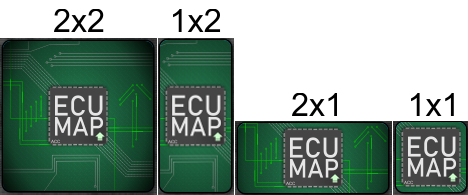
- ABS high
- ABS low
- ECUMAP high
- ECUMAP low
- Ignition
- Screenshot
- Starter (only 2x1, 2x2)
- TC high
- TC low
Control size change:
- in Tab "Grid" select "ACC"
- go to Tab "Editor" and select a Control from Grid
- change Control size in Control Editor
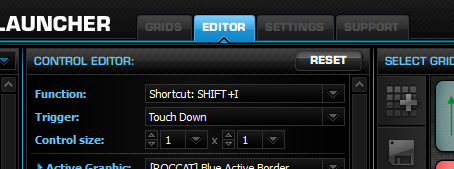
Install
- delete old Version GRID (Assetto Corsa Competizione)
- "dIrtYs_ACC_ButtonBox_v0_1_25.zip" download and unzip File
- double click on the file dIrtYs_ACC_ButtonBox_v0_1_25.rpgp
- select "ACC" and optional "BUTTON PRESETS"
- click "IMPORT"
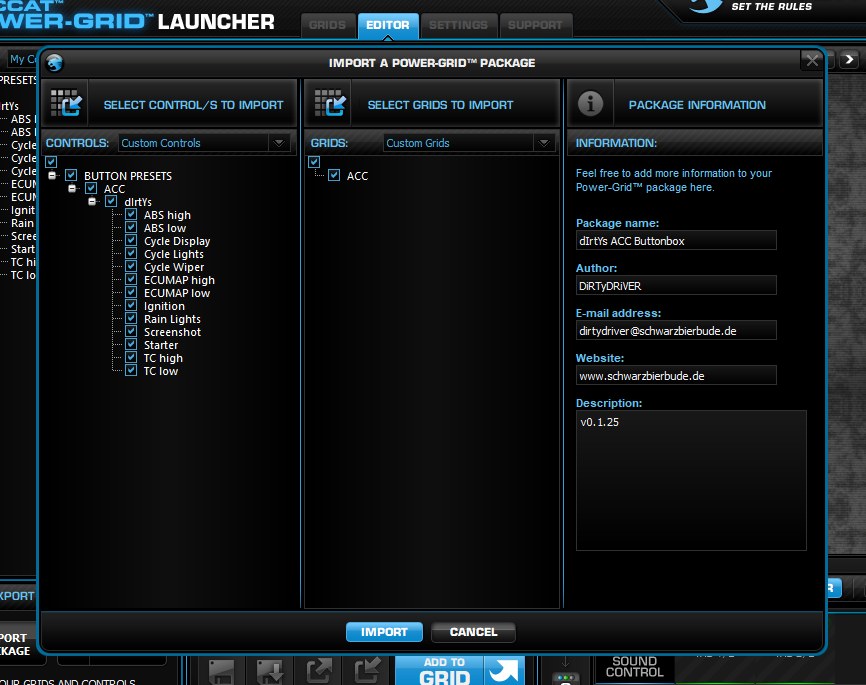
Latest News
-
Race 2024 NASCAR in Forza Motorsport Update 14 & American Thunder TourTo celebrate the final round of the NASCAR Cup Series at Phoenix, Turn 10 Studios have added the...
- Luca Munro
- Updated:
- 2 min read
-
2024 Brazilian Grand Prix Community RecapAfter one of the most chaotic, action-packed and awe-inspiring race weekends of the Formula One...
- Connor Minniss
- Updated:
- 5 min read
-
Test Drive Unlimited: Solar Crown Players To Recieve In-game CompensationIn the latest patch announcement for Test Drive Unlimited: Solar Crown (TDUSC), compensation for...
- Connor Minniss
- Updated:
- 2 min read
-
RaceRoom DTM 2024 Pack Is Ready, But More Patience Is NeededThe DTM season has concluded, and fans are still waiting for the RaceRoom DTM 2024 Pack. The...
- Yannik Haustein
- Updated:
- 2 min read
-
EXOcars Preview: High Octane VR Buggy RacingFrom the streets and stadiums to deserts, mountains and tropical paradises; this is EXOcars, a...
- Connor Minniss
- Updated:
- 3 min read
-
Follow Jimmy Broadbent's Sixth Race For Mental HealthAt the end of every year, sim racing streamer Jimmy Broadbent hosts a fun 23 hour race around...
- Luca Munro
- Updated:
- 5 min read
-
2024 Formula One Brazilian Grand PrixAfter arguably the most controversial race weekend of the season so far, Formula One turns to...
- Connor Minniss
- Updated:
- 4 min read

