Ver.4.2 Update (Summary)
- Added 7 new cars according to the official "DiRT Rally Update - Version 1.1" (5/4/2016) by Codemasters.
*** 1960s ***
- Renault Alpine A110
*** 1980s [RWD] ***
- Renault 5 Turbo
*** Hillclimb - Modern ***
- Peugeot 208 T16 Pikes Peak
*** Rallycross Classic ***
- Mini Classic Rallycross
*** Rallycross 1600s ***
- Opel Corsa Super 1600
- Renault Clio S1600
- Peugeot 207 S1600

Note (Please Read)
- Adjusted "Dash-Cam" position can't be saved because it is not supported officially as default.
Description (Features)
- This Mod expands (maximizes) the range of the "Seat Adjustment" and makes the enhanced camera control possible.
< Seat Adjustment (Camera Control) - Range >
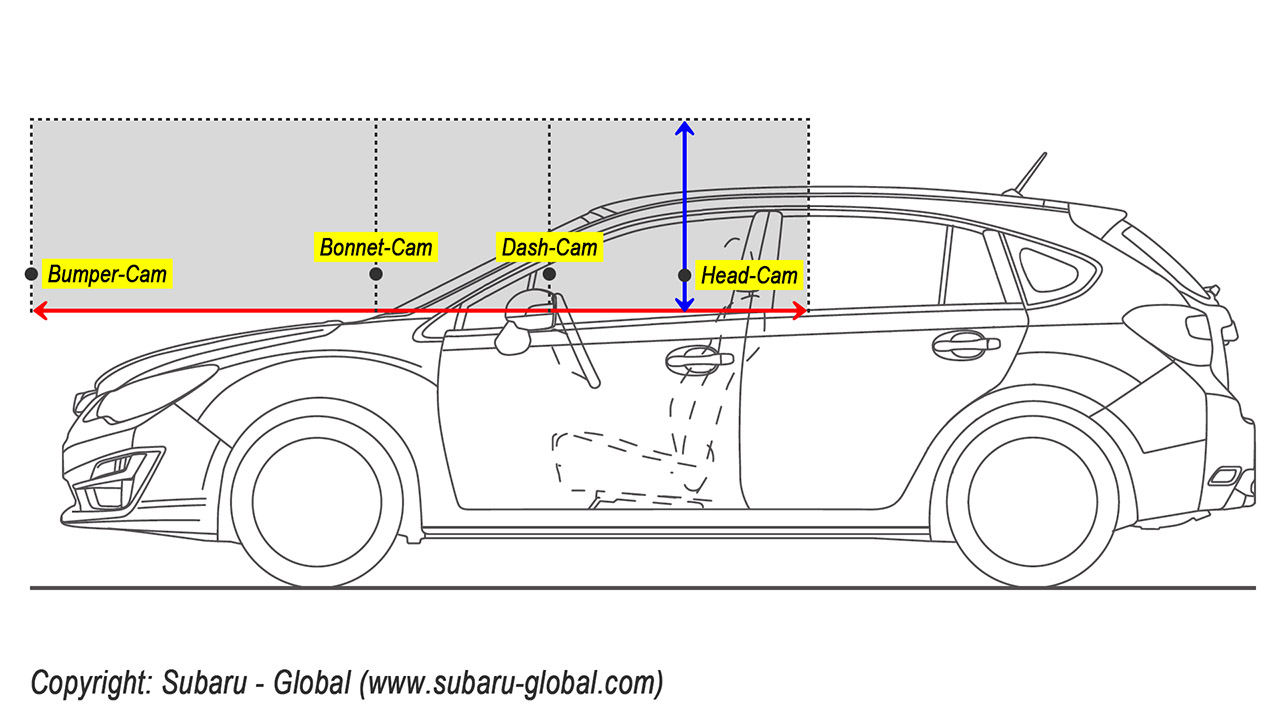
- Enabled "Seat Adjustment" & "Adjustable FOV" (not only for Head-Cam but also) for Dash-Cam.
- 4 FOV packages.
FOV 25.0-35.0 (mainly for Triple-Screen)
FOV 35.0-45.0 (mainly for Triple-Screen)
FOV 45.5-55.5 (optimized for 16:9 aspect ratio Single Monitor)
FOV 55.0-70.0 (optimized for 16:9 aspect ratio Single Monitor)
In each package, every driving camera (except "Chase Cameras") has the same FOV range.
So, once you have set the FOV in "Preferences" menu, you can use the same FOV for all driving cameras.
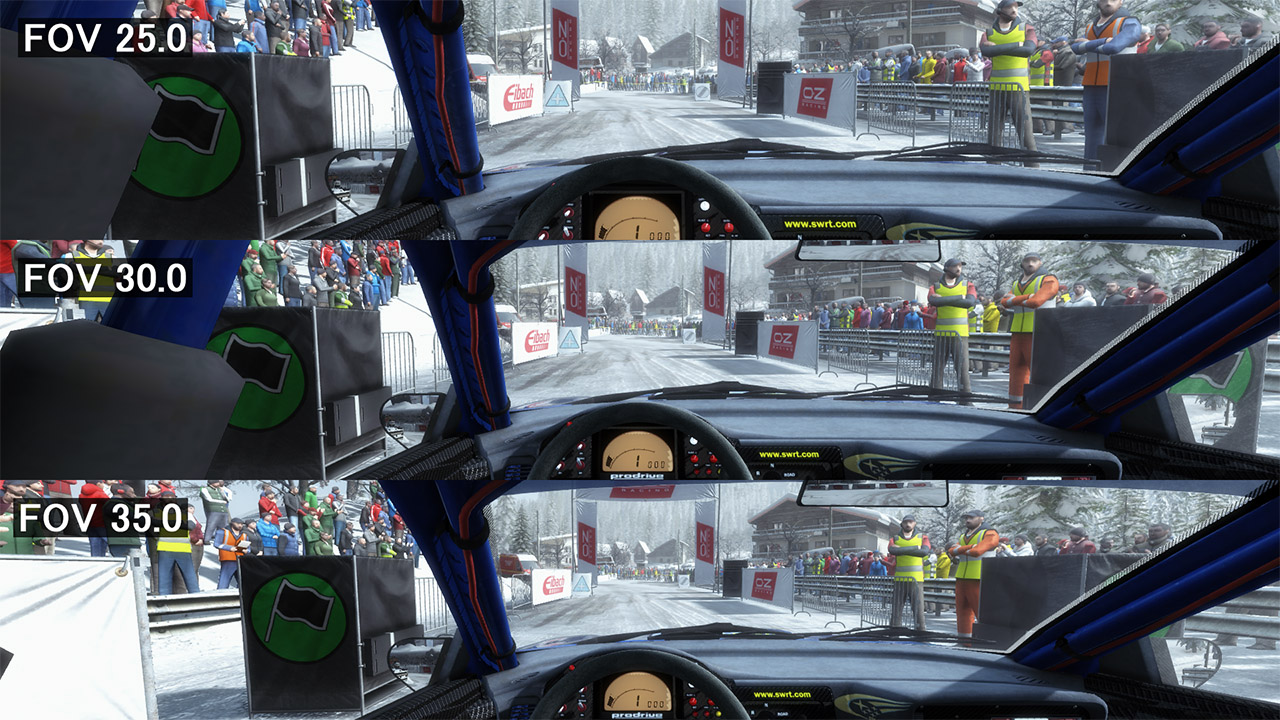
- The camera control range of each car is optimized for FOV 25.0 - 70.0.
- 3 lateral positions
Driver's Side
Center
Semi-Center (FOV 45.5-55.5 only)
- Enabled the "Driver's Head" for "Center & Semi-Center Cameras".
The Driver's Helmet can be displayed. This makes it possible to play with "On-board" style camera or "Over-the-Shoulder" style camera.
You can enable/disable the Driver's Helmet (Cockpit Driver) in "Preferences" menu (as described above).
- I could play the "Online Events" with this Mod and record my time on the Leaderboard.
This Mod does not affect the physics at all, so it seems to be ok to play online with this Mod.
About base camera positions
(1) This Mod includes the following cameras.
a. Head Camera
b-1. Bonnet (Hood) Camera - Driver's Side
b-2. Bonnet (Hood) Camera - Center
c-1. Center Camera
c-2. Semi-Center Camera
d. Dash Camera
e. Bumper Camera (Higher Position)
f. Chase Camera (Close/Far) (Default position. Changed nothing)
(2) This Mod includes 3 packages, and each package includes the following cameras above.
- Driver's Side Cameras: (a)(d) + (b-1) + (e)(f)
- Driver's Side & Center Cameras: (a)(c-1) + (b-2) + (e)(f)
- Semi-Center & Center Cameras: (c-1)(c-2) + (b-2) + (e)(f)
(Note: Replaced "Dash Camera" with "Center Camera". FOV 45.5-55.5 only.)
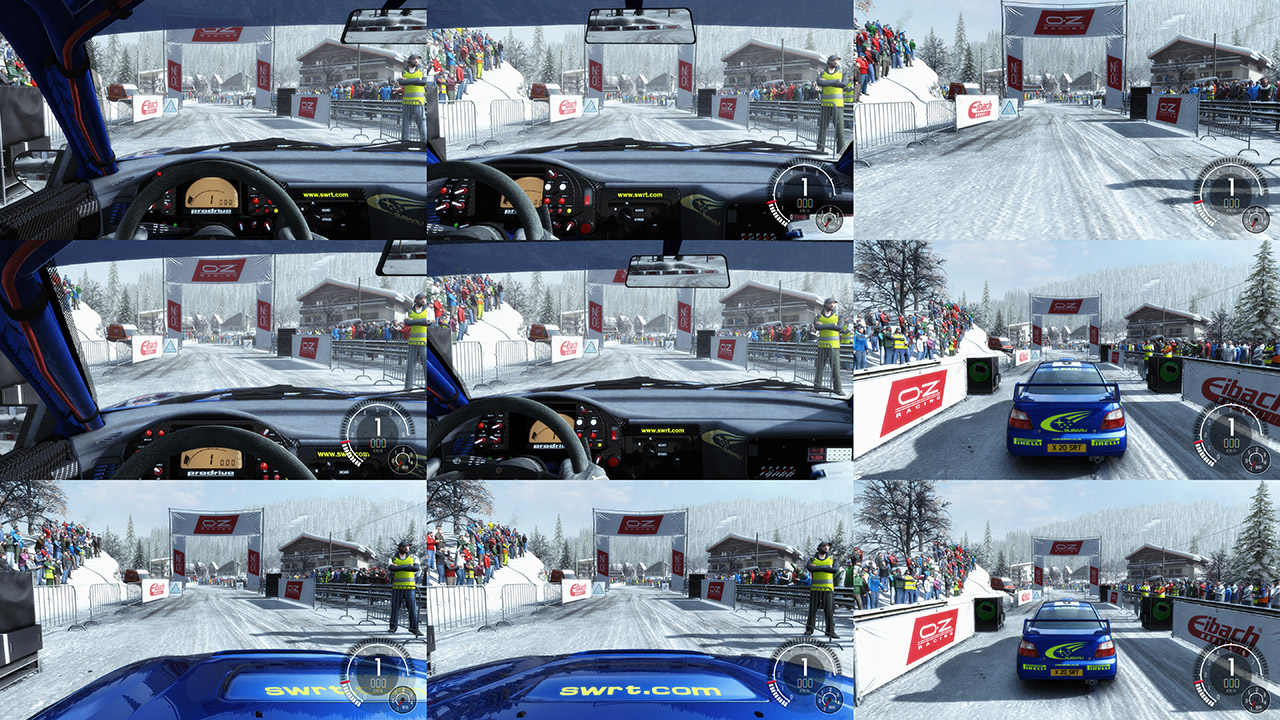
Credits
Thanks to all authors and the modding community. Without their work and support, this Mod could not have been done.
* Codemasters *
- Thanks to Codemasters for DiRT Rally game and their continued support.
(http://www.codemasters.com/)
(https://www.dirtgame.com/uk/home)
(http://store.steampowered.com/app/310560/)
* Fergo *
- Thanks to Fergo for "BinXML".
<Hereafter A-Z order>
* astro83 *
- Thanks to astro83 for the feedback about the shadow flickering issue on Ver.4.0.
* bigaustin *
- Thanks to bigaustin for the suggestion regarding the Head Camera position of the "Ford Fiesta RS Rally".
* bogani *
- Thanks to bogani for the suggestion about the "Co-Driver's Side Camera".
* dynt *
- Thanks to dynt for the feedback about Daily Live.
* Fleskebacon *
- Thanks to Fleskebacon for sharing the way to use Steam "Verify Integrity of Game Cache" option to restore the original files.
* gfRally (aka gf1) *
- Thanks to gfRally for the suggestion regarding the lower camera position.
* John Dalton *
- Thanks to John Dalton for the information about the new features.
* linus noren *
- Thanks to linus noren for the suggestion about the "FOV 55.0-70.0" package.
* MrPix *
- Thanks to MrPix for sharing the information about the Adjustable FOV.
* OmaOhneBH *
- Thanks to OmaOhneBH for sharing the information, "How to enable the Adjustable FOV of the Dash Camera".
* Petar Tasev (aka Ryder25) *
- Thanks to Petar Tasev for hosting and updating Modding Tools and the information.
(http://petar.outer-heaven.net/downloads/)
* RaceDepartment *
- Thanks to RaceDepartment for the community forum.
(http://www.racedepartment.com/)
* samekyo *
- Thanks to samekyo for the suggestion regarding the position of the "Head-Cam".
* spriggex *
- Thanks to spriggex for the suggestion regarding the position of the "Head-Cam".
* Tomi *
- Thanks to Tomi for sharing the information about "Automatic Launch Control".
* Vangelis pargiNOS (aka parginos) *
- Thanks to Vangelis pargiNOS for the suggestion regarding the "Center Dash-Cam".
* yoshino *
- Thanks to yoshino for the suggestion about "Driver's Side & Center Cameras" package.
Installation & Uninstallation
- Please refer to the Readme included in the archive.
Sample: Adjusted Cameras
Codemasters added "Seat Adjustment" in their official "Modern Masters Update". And it makes what I wanted to do with Camera Mod possible. (Thanks to Codemasters for their support!)
Here are several examples.
<Dash-Cam: adjusted to "Driver's view with HUD Dial">

<Center Cam: adjusted to "TV On-board style view">

<Semi-Center: adjusted to "Over-the-Shoulder view">

<Center Cam: adjusted to "Center Dash-Cam">
(Suggested by Vangelis pargiNOS. Thank you, pargiNOS! )
)

<Center Cam: adjusted to "Roof Cam with Tilt-Down">

<Dash-Cam: Now it's possible to adjust the fore-aft position of the Bonnet-Cam when changed the FOV>

- Added 7 new cars according to the official "DiRT Rally Update - Version 1.1" (5/4/2016) by Codemasters.
*** 1960s ***
- Renault Alpine A110
*** 1980s [RWD] ***
- Renault 5 Turbo
*** Hillclimb - Modern ***
- Peugeot 208 T16 Pikes Peak
*** Rallycross Classic ***
- Mini Classic Rallycross
*** Rallycross 1600s ***
- Opel Corsa Super 1600
- Renault Clio S1600
- Peugeot 207 S1600
Note (Please Read)
- Adjusted "Dash-Cam" position can't be saved because it is not supported officially as default.
Description (Features)
- This Mod expands (maximizes) the range of the "Seat Adjustment" and makes the enhanced camera control possible.
< Seat Adjustment (Camera Control) - Range >
- Enabled "Seat Adjustment" & "Adjustable FOV" (not only for Head-Cam but also) for Dash-Cam.
- 4 FOV packages.
FOV 25.0-35.0 (mainly for Triple-Screen)
FOV 35.0-45.0 (mainly for Triple-Screen)
FOV 45.5-55.5 (optimized for 16:9 aspect ratio Single Monitor)
FOV 55.0-70.0 (optimized for 16:9 aspect ratio Single Monitor)
In each package, every driving camera (except "Chase Cameras") has the same FOV range.
So, once you have set the FOV in "Preferences" menu, you can use the same FOV for all driving cameras.
- The camera control range of each car is optimized for FOV 25.0 - 70.0.
- 3 lateral positions
Driver's Side
Center
Semi-Center (FOV 45.5-55.5 only)
- Enabled the "Driver's Head" for "Center & Semi-Center Cameras".
The Driver's Helmet can be displayed. This makes it possible to play with "On-board" style camera or "Over-the-Shoulder" style camera.
You can enable/disable the Driver's Helmet (Cockpit Driver) in "Preferences" menu (as described above).
- I could play the "Online Events" with this Mod and record my time on the Leaderboard.
This Mod does not affect the physics at all, so it seems to be ok to play online with this Mod.
About base camera positions
(1) This Mod includes the following cameras.
a. Head Camera
b-1. Bonnet (Hood) Camera - Driver's Side
b-2. Bonnet (Hood) Camera - Center
c-1. Center Camera
c-2. Semi-Center Camera
d. Dash Camera
e. Bumper Camera (Higher Position)
f. Chase Camera (Close/Far) (Default position. Changed nothing)
(2) This Mod includes 3 packages, and each package includes the following cameras above.
- Driver's Side Cameras: (a)(d) + (b-1) + (e)(f)
- Driver's Side & Center Cameras: (a)(c-1) + (b-2) + (e)(f)
- Semi-Center & Center Cameras: (c-1)(c-2) + (b-2) + (e)(f)
(Note: Replaced "Dash Camera" with "Center Camera". FOV 45.5-55.5 only.)
Credits
Thanks to all authors and the modding community. Without their work and support, this Mod could not have been done.
* Codemasters *
- Thanks to Codemasters for DiRT Rally game and their continued support.
(http://www.codemasters.com/)
(https://www.dirtgame.com/uk/home)
(http://store.steampowered.com/app/310560/)
* Fergo *
- Thanks to Fergo for "BinXML".
<Hereafter A-Z order>
* astro83 *
- Thanks to astro83 for the feedback about the shadow flickering issue on Ver.4.0.
* bigaustin *
- Thanks to bigaustin for the suggestion regarding the Head Camera position of the "Ford Fiesta RS Rally".
* bogani *
- Thanks to bogani for the suggestion about the "Co-Driver's Side Camera".
* dynt *
- Thanks to dynt for the feedback about Daily Live.
* Fleskebacon *
- Thanks to Fleskebacon for sharing the way to use Steam "Verify Integrity of Game Cache" option to restore the original files.
* gfRally (aka gf1) *
- Thanks to gfRally for the suggestion regarding the lower camera position.
* John Dalton *
- Thanks to John Dalton for the information about the new features.
* linus noren *
- Thanks to linus noren for the suggestion about the "FOV 55.0-70.0" package.
* MrPix *
- Thanks to MrPix for sharing the information about the Adjustable FOV.
* OmaOhneBH *
- Thanks to OmaOhneBH for sharing the information, "How to enable the Adjustable FOV of the Dash Camera".
* Petar Tasev (aka Ryder25) *
- Thanks to Petar Tasev for hosting and updating Modding Tools and the information.
(http://petar.outer-heaven.net/downloads/)
* RaceDepartment *
- Thanks to RaceDepartment for the community forum.
(http://www.racedepartment.com/)
* samekyo *
- Thanks to samekyo for the suggestion regarding the position of the "Head-Cam".
* spriggex *
- Thanks to spriggex for the suggestion regarding the position of the "Head-Cam".
* Tomi *
- Thanks to Tomi for sharing the information about "Automatic Launch Control".
* Vangelis pargiNOS (aka parginos) *
- Thanks to Vangelis pargiNOS for the suggestion regarding the "Center Dash-Cam".
* yoshino *
- Thanks to yoshino for the suggestion about "Driver's Side & Center Cameras" package.
Installation & Uninstallation
- Please refer to the Readme included in the archive.
Sample: Adjusted Cameras
Codemasters added "Seat Adjustment" in their official "Modern Masters Update". And it makes what I wanted to do with Camera Mod possible. (Thanks to Codemasters for their support!)
Here are several examples.
<Dash-Cam: adjusted to "Driver's view with HUD Dial">
<Center Cam: adjusted to "TV On-board style view">
<Semi-Center: adjusted to "Over-the-Shoulder view">
<Center Cam: adjusted to "Center Dash-Cam">
(Suggested by Vangelis pargiNOS. Thank you, pargiNOS!
<Center Cam: adjusted to "Roof Cam with Tilt-Down">
<Dash-Cam: Now it's possible to adjust the fore-aft position of the Bonnet-Cam when changed the FOV>











Unfortunately, I don't own DiRT 4 because the game is not what I expected. I hope that Codemasters will develop DiRT Rally 2 in the near future and make it possible for us to edit Camera Mod as it was possible in the old EGO based titles like DiRT Rally 1.
Thanks again for you kind comment and interest. :)