rFactor2:

rFactor2 on a phone while braking inside a DRS section with some poor tire management:
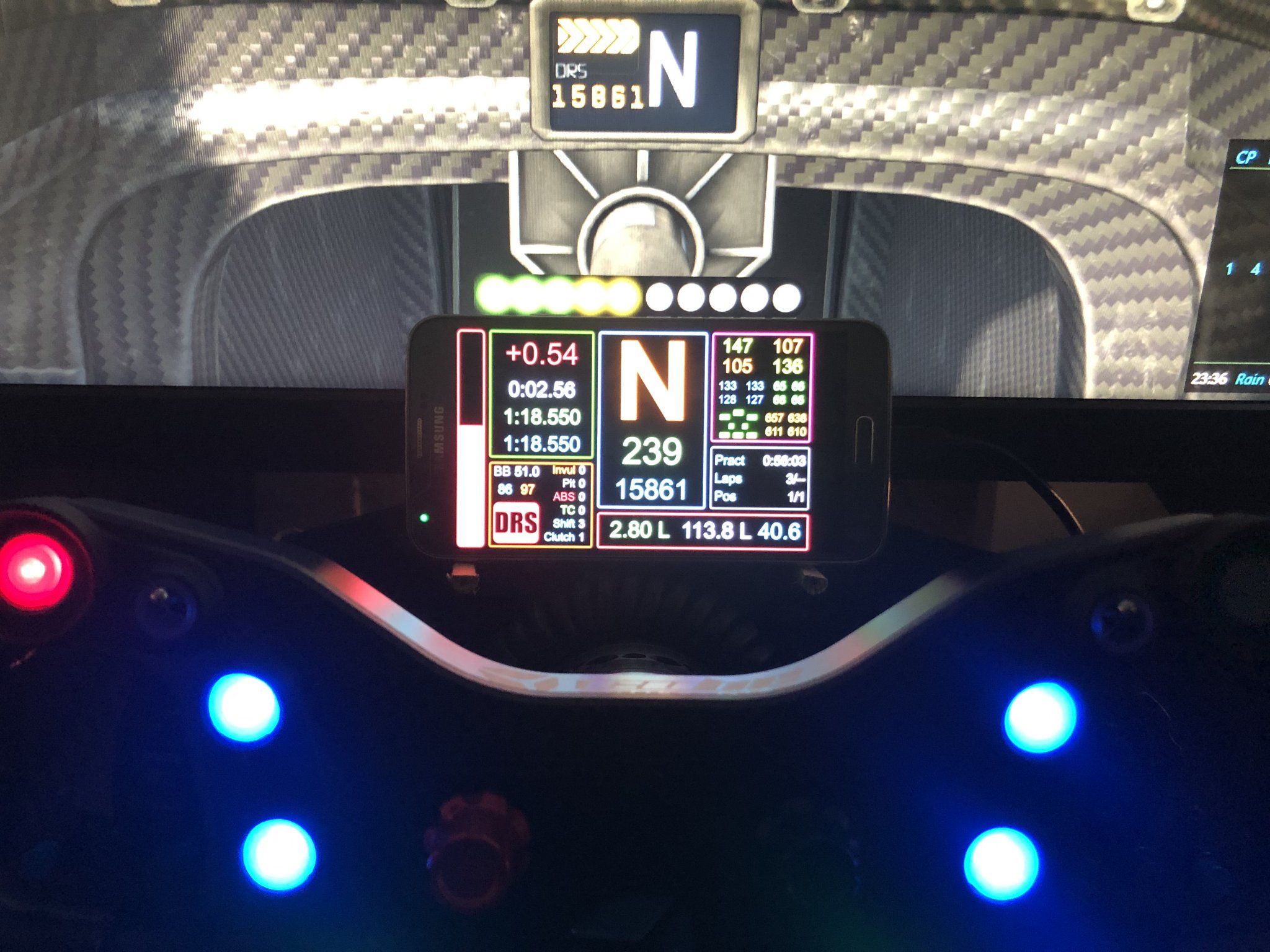
Assetto Corsa with a formula RSS with ERS management while having DRS enabled and some minor damage in front:
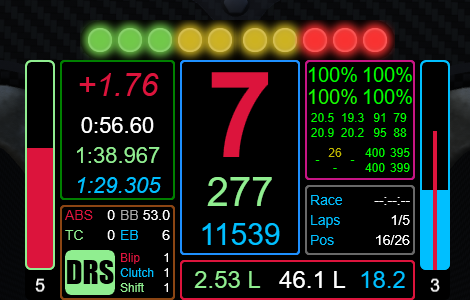
Assetto Corsa Comptetizione with ABS active during braking and some none optimal tire pressures:
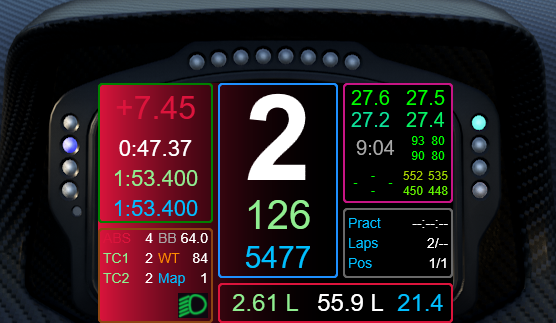
Automobilista 2 shortly after gear change (clutch activated) and tire wear shown in laps remaining:
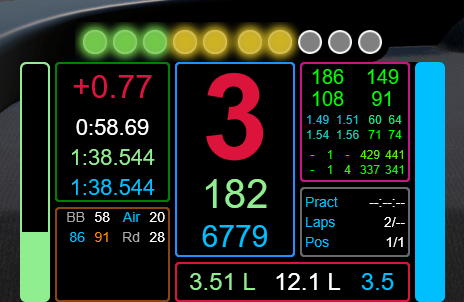
Unified Dashboard for rF2/AMS2/AC/ACC
Version: 0.5
Author: Havner
1. TL;DR
1. Unpack the content of the ZIP to the SimHub directory
2. Have a look at dashboard.js, few options there.
3. Assign A-D in SimHub, they change some runtime settings
4. Add the overlay to some overlay layout of yours or run the
dashboard on your device
5. Enjoy!
2. About
This is the dashboard I use for quite some time made by me from scratch. The idea behind it was to have *everything* possible at a glance, but for it to still be quite readable.
3. Installation
Copy the "JavascriptExtensions" and "DashTemplates" to the SimHub installation directory, e.g.: "C:\Program Files (x86)\SimHub".
When you launch the SimHub the "Dashboard" and "Dashboard USB" should appear in "Dash Studio" section, in "Overlays" tab and "Dashboards" tab respectively. The overlay is to be used on screen. The dashboard is to be used on some device (phone, USBD480, etc).
The only difference between them is the size and rev lights (removed from dashboard).
4. Usage
The main area is black when no game is running. It is covered with red transparent when ignition is off.
Several sections here.
Revlights on top, follow SimHub settings. Can be changed with
ActionD. 3 options here: small, large, empty.
Pedals left and right. Can be changed with ActionC.
For Assetto Corsa they have 3 options: pedals, ERS, empty.
For other games they have 2 options: pedals, empty.
ABS active and TC active are also shown in the background where available (ACC, AMS2).
Top left (green frame): times. From top to bottom:
- current delta
- current time
- last time
- best time
ActionA changes current delta and best time between session (default, regular font) to all-time (cursive font).
Top middle (blue frame): gear, speed, RPM. Gear color changes with RPM. Speed shows pit limiter with color.
Top right (pink frame): tyre wear, tyre press, tyre temps, damage, brake temps. All color coded.
ActionB changes tyre wear into a display telling how many laps each tire has if it were to be used as in the last lap.
ACC doesn't have tyre wear, so tyre press is moved in its place. The empty place has been filled with game clock.
Middle right (grey frame): session type, remaining session left, completed lap, position.
Bottom right (red frame): fuel per lap, total fuel, remaining laps. Total fuel with be marked with red background when less than 2 laps left.
Bottom left (brown frame): systems, game options. Every game has something different here. I've tried to put as much car settings as possible but this info is lacking in telemetry. Only ACC has it all. For the rest it's some mix of car settings, difficulty settings, etc. DRS is shown there where supported.
If you feel like buying me a beer please donate:
https://www.paypal.me/Renvah
Thanks and Have fun!
rFactor2 on a phone while braking inside a DRS section with some poor tire management:
Assetto Corsa with a formula RSS with ERS management while having DRS enabled and some minor damage in front:
Assetto Corsa Comptetizione with ABS active during braking and some none optimal tire pressures:
Automobilista 2 shortly after gear change (clutch activated) and tire wear shown in laps remaining:
Unified Dashboard for rF2/AMS2/AC/ACC
Version: 0.5
Author: Havner
1. TL;DR
1. Unpack the content of the ZIP to the SimHub directory
2. Have a look at dashboard.js, few options there.
3. Assign A-D in SimHub, they change some runtime settings
4. Add the overlay to some overlay layout of yours or run the
dashboard on your device
5. Enjoy!
2. About
This is the dashboard I use for quite some time made by me from scratch. The idea behind it was to have *everything* possible at a glance, but for it to still be quite readable.
3. Installation
Copy the "JavascriptExtensions" and "DashTemplates" to the SimHub installation directory, e.g.: "C:\Program Files (x86)\SimHub".
When you launch the SimHub the "Dashboard" and "Dashboard USB" should appear in "Dash Studio" section, in "Overlays" tab and "Dashboards" tab respectively. The overlay is to be used on screen. The dashboard is to be used on some device (phone, USBD480, etc).
The only difference between them is the size and rev lights (removed from dashboard).
4. Usage
The main area is black when no game is running. It is covered with red transparent when ignition is off.
Several sections here.
Revlights on top, follow SimHub settings. Can be changed with
ActionD. 3 options here: small, large, empty.
Pedals left and right. Can be changed with ActionC.
For Assetto Corsa they have 3 options: pedals, ERS, empty.
For other games they have 2 options: pedals, empty.
ABS active and TC active are also shown in the background where available (ACC, AMS2).
Top left (green frame): times. From top to bottom:
- current delta
- current time
- last time
- best time
ActionA changes current delta and best time between session (default, regular font) to all-time (cursive font).
Top middle (blue frame): gear, speed, RPM. Gear color changes with RPM. Speed shows pit limiter with color.
Top right (pink frame): tyre wear, tyre press, tyre temps, damage, brake temps. All color coded.
ActionB changes tyre wear into a display telling how many laps each tire has if it were to be used as in the last lap.
ACC doesn't have tyre wear, so tyre press is moved in its place. The empty place has been filled with game clock.
Middle right (grey frame): session type, remaining session left, completed lap, position.
Bottom right (red frame): fuel per lap, total fuel, remaining laps. Total fuel with be marked with red background when less than 2 laps left.
Bottom left (brown frame): systems, game options. Every game has something different here. I've tried to put as much car settings as possible but this info is lacking in telemetry. Only ACC has it all. For the rest it's some mix of car settings, difficulty settings, etc. DRS is shown there where supported.
If you feel like buying me a beer please donate:
https://www.paypal.me/Renvah
Thanks and Have fun!










