You are using an out of date browser. It may not display this or other websites correctly.
You should upgrade or use an alternative browser.
You should upgrade or use an alternative browser.
Sorry - I screwed up the previous update and fonts were not displayed correctly. This one fixes it.
Dash for F1 2021 is available here:
Changed: Small bugs are fixed
All informations about my creations are there: https://discord.gg/ENaqsceP. And dashes for F1 2021 are coming!
Well, here we go. It is the last major update for F1 2020. I hope you enjoyed the ride! If you liked it and you want to buy me a coffee use: paypal.me/javliar. I approciate that!
The changelog:
Added: ERS Low/High Warning
Added: Low Fuel Warning
Added: in "Mode: Damage screen" no Damage Indicator
Added: Picture on the "IDLE Screen" will now adjust automatically to the car (does not include MyTeam)
Added: IDLE screen per se - before game starts sending data
Added: "Action A" is now a start mode - you can use it all the sessions, to try the starts for exampleUse the Netural gear and switch to gear 1 when you want to start.
Changed: Tires in table screen is now showing up as pictures
Changed: General behavior of the leaderboard should be improved
Changed: Pictures in the "IDLE Screen" are now fixed and redone
Changed: The "IDLE Screen" is now redesign to give more useful information
Changed: "Mode: Overtake" now has a different color to improve visibility
Changed: "Mode: Warm Up" now works automatically on the outlaps in practice, outlap in quali and during the formation lap
Fixed: Lines in "Mode: Quali"
Fixed: Some popups now should have improved visibility with shadow maps on the font
Fixed: A lot of coding is simplified, the dash should work a bit faster now
Fixed: Widescreen version got my full attention so some bugs should be fixed
Deleted: Difference in "Last Lap Quali Screen" - it was not calculating the difference correctly
Hi Guys!
It is time for another update which I hope will make this dash the best ever. I spent a month trying to create something even more unique and better than ever, so the feedback is appreciated! As always: changelog:
Added: "Invalid Lap" Pop up, when you cut the corner in Quali Mode. Required: Garry Swallow Plugin
Added: Aston Martin F1 Logo
Added: When you use overtake the mode and the "Mode:" at the bottom will show up
Changed: DRS in F1 screen will be now poping up as a background to the gear. Blinking orange (available), steady purple (active). In F2 and Classic cars the same color scheme is applied, no changes in position.
Changed: Fuel and ERS color background now standardized with new color scheme
Changed: Last lap screen, DIFF and BBIAS will be showing up shorter
Changed: Background color of tyre temperature is changed for better visibility
Changed: BBIAS screen now has a background color to differentiate it from DIFF
Changed: IDLE Screen is now redesigned a bit. The sectors will popup after the first lap
Changed: Speed in F2 is directly under Gear
Changed: Color scheme in "Mode: Damage" and "Mode: Quali" is now changed, to be more consistent in the dash
Fixed: Delta is now visible in all game modes
Fixed: "Mode: Race Start" and some 'unwanted' elements were blurring on the sides
Fixed: Widescreen version has a lot of small improvements, resizes etc.
Fixed: Flags not showing up correctly
Fixed: Front wing damage is no longer in the same place as engine temp
Fixed: Engine temperatures borders
Fixed: When delta is no longer required during the Safety Car - it will disappear
Fixed: BBIAS is now visible all the time in F2 (there is enough space for it)
Fixed: An issue where some labels were not showing up
Fixed: A few lines changed or fixed
Fixed: Mode Race Start in F2 and Classic fixed (the lines and the top of the speed was showing up)
Fixed: Code problems
Hi!
Yeah, it is another update, with some major changes. Maybe not as big as the last time, rather improvements, addition, fixes. The changelog:
Added: Support for the telephones with wide-screen (the classification screen was not changed as it is easier to read quickly when the informations are bunched up)
Added: Last lap practice screen. During the practice session after each lap you will see the screen with fuel usage last lap and the tire wear last lap for each specific tire
Added: Mode: Slow Lap (triggered with Action D), for F2 cars mostly, as they don't have the charge mode. I did that to give you the opportunity to see the distance between you and the driver ahead/behind during for example preparations in quali
Added: Versions with RPM Gauge
Added: In the Quali screen the ERS at the bottom will present the usage during the lap, as you can lost the ERS before the start/finish line
Changed: Damage Screen, now front wing issues will be showing up there as it makes more sense. The moment you destroy the front wing the short popup will popup on the main screen and it will disappear. The front wing damage will continue to be visible in the damage screen. You will see
Changed: Last lap race screen redesigned. Now you will see the last lap of a driver ahead or behind if you are at P1
Changed: Pit Limiter screen
Changed: F2 dash: positions of speed and DRS, and some code changes
Fixed: Damage screen was not showing up correctly
Fixed: Mode Settings and Mode Damage are now more visible
Fixed: Blue Flag was disappearing too fast
Fixed: Fonts, there were inconsistent
Fixed: lines and the positioning
Fixed: A lot of code is simplified
Fixed: A lot of small things which were bothering and I which I missed during the redesign
At this moment, I do not have any ideas for the future. Probably something will popup then I will update the dash, or if any bugs show up. But for now, thank you all for the journey and whole support of the projectMy BA thesis was smaller project than this dash!
Hi Guys!
It's time for a Christmas present! Completely new version of the dash inspired by Mercedes and Ferrari real life dashes. Better. Faster. Prettier. With new features.
I spent another around 100 hours redesigning, thinking, writing and rewriting the code, fixing the bugs and adding new features. I would really appreciate the donation through PayPal.me. Many, many thanks for that!
You need SimHub to run it. And many thanks to EduCalza, Gary Swallow for their work.
The screen automatically adjust to F1/F2/Classic cars.
Write a review if you like this dash or use discussion tab if you need help
There is a huge guideline with many photos in the .rar. If you need any help use the discussion tab. I will do my best to help you
What's new?
1. New layout - pretty obvious
2. New things in F2/Classic Cars versions
3. Damage Screen (you will see the "Check Warning" when you have problems with DRS, Engine, Gearbox or Flatspot, then you have to trigger Action B button to see what is the problem).
4. Setting screen (as you do not have to change diff or brake balance to often it is on the seperate screen)
5. And many, many small changes. Like engine temp warning will now popup when the temp is too high, no longer raw value (who cared really?), Top speed is gone - usless feature,
What's coming?
1. Optional RPM bar - maybe during Christmas time
2. Adjustment to the telephones
3. TBC - let me know what do you need, what are your ideas!
Hey,
so after many weeks, I have another update for you! Today, I don't bring a lot of changes rather a few:
- Added: Penalties in current classifications screen (they only show penalties for corner cutting)
- Added: Last lap screen in full quali will present:
In Q1 - your best lap and lap of a driver on P15
In Q2 - your best lap and lap of a driver on P10
In Q3 - your best lap and lap of a driver on P1
Enjoy
Hey,
After two weeks I decided to add one more screen which is more useful than the in game one - that is the map. Remember: you need to bind "Action B" to be able to use that screen.
Also few small tweaks - nothing worth mentioning.
Enjoy
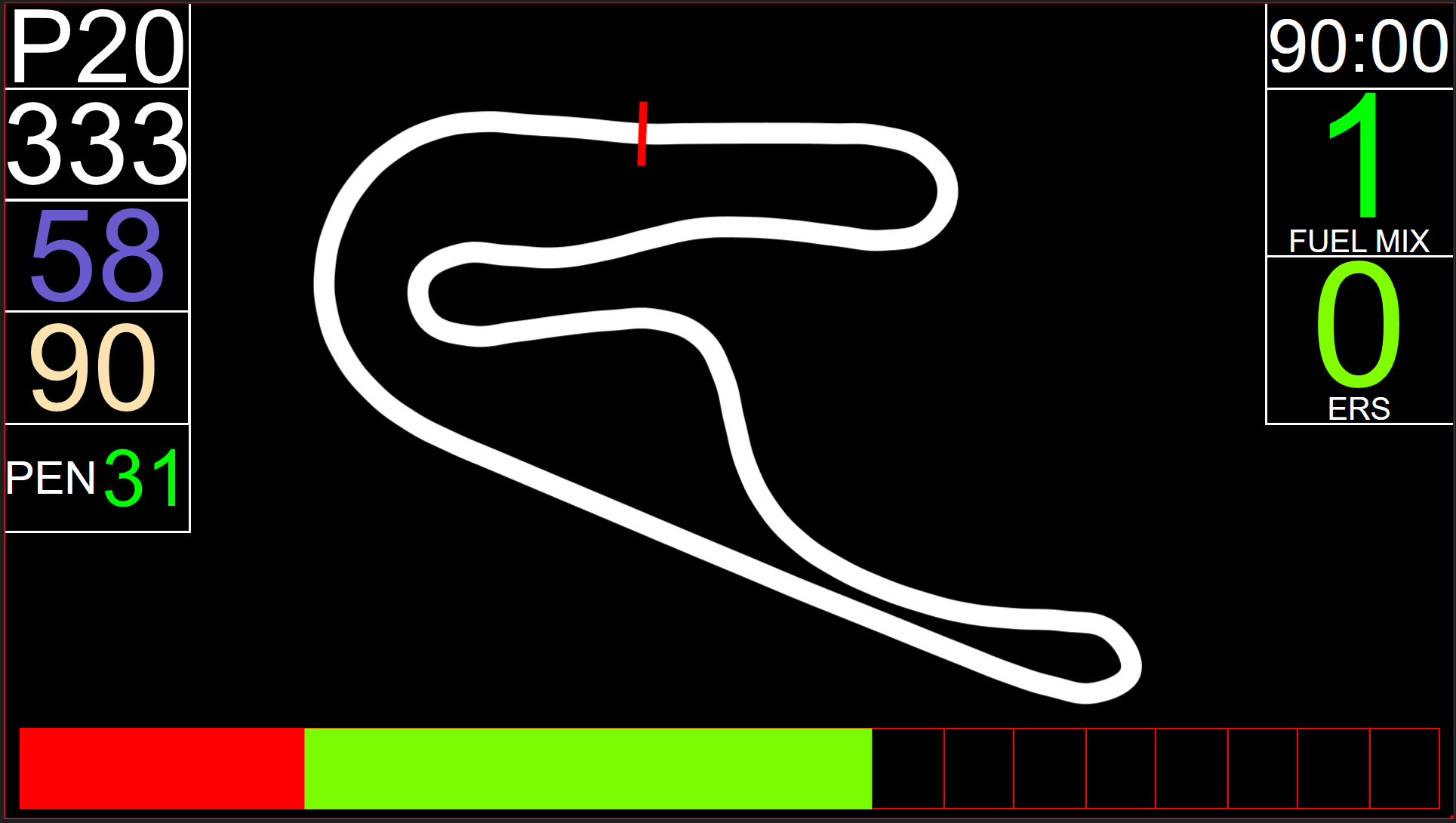
Hey,
it is only a small update which fixes "Charge Mode" screen which was incorrectly shown in F2.
Sorry for that!
It is the definitive update I believe, as there not many things which I could add to dash at this point. Rather few small tweaks or fixes if needed. Or maybe if I have some great idea then I will create version 7.0 but for now, it is last major update.
As always, leave a review if you like my job and maybe consider donating through Paypal.me - https://www.paypal.me/javliarI really put a lot of effort to this dash.
Use discussion tab if you need any help, if you want to leave a feedback, or if you found any issues.
Version 6.0 brings new things - current classification screen for example and there are a lot of improvements and bug fixes. There are three versions of the dash so read a guide (it is in the folder). Everything is explained there.
The main idea for this update was to improve visibility and to hide information which are not vital - and changed them to a popup - for example: front wing damage will appear only when you really have damage. Otherwise, what is the point of having that information?
It is the biggest update I have ever made and thank you for supporting me through this journey. I am sure there are many things ahead.
But without further due - the changelog.
- Added: Current classification - designed for MyTeam (with 22 drivers) but can be used in multiplayer as well. Read a guide to configurate SimHub correctly
- Added: "Mode: Warm Up" Screen, first you have to map the button in SimHub - again: read a guide (it is inside a folder). The screen helps you while preparing during a formation lap or before final quali lap. The screen is not automatic, it will pop-up only when you press the "Action A" button. Inside there are both tires temperatures - the surface and inner. I also raised minimal values of the tire temperatures on that screen - I believe it should be a bit higher before the race start. Screen is available in all session and is compatible with all possible tyres.
- Added: current gear now turns to red color when it is an optimal (in my opinion) position to change the gear - created for F1 and F2. Classic cars don't have that feature (too many variables)
- Added: A huge guide - what is where, how to "read" the dash, how to install everything properly .pdf inside the folder
- Added: three different versions. There is a version with classification, without it and with overlay. Read a guide - everything is there.
- Redesigned: IDLE Screen and Last lap Quali screen - the game does not support all the functions which were there (read a guide to find what is there now)
- Changed: Overtake active - is now a bit smaller. Why? If you prefer to see the ERS number all the time - now you have that opportunity
- Changed: The front wing damage is now a popup - if you have any damages it will show up on the top and stay there (it is a better solution I believe)
- Changed: Penalties is also a popup now. It is easier - you do not have to look at "0" all the time
- Changed: SYNC Screen will now be visible in all practice session when you drive F1 modern car (because F1 drivers do it during every practice session and quali session. I didn't add it to quali because - still, it is a video game), classic cars avoided for Dash scaling reasons
- Changed: RPM bar colors on the "start mode screen" changed once more (it is important for me to get the colors right - because the start is crucial)
- Changed: "Brake warning" is now an avarage of all four tires (earlier it was only front left), will popup below 180 degrees in F1 and above 1000. (In F2 its 300 and 1000), feature disabled in classic cars (too many variables)
- Changed: The size of "Brakes warning"
- Changed: Visibility of flags improved - after few races I decided that they overlap with "DRS" widget from time to time - not acceptable for me, so all the flags have a new position now
- Changed: Safety Car screen changed a bit; in F2 "Current Stint" is moved to the right side for clarity
- Changed: a lot of coding has been changed to improve the speed of the dash
- Changed: Positions in F2 screen
- Changed: Top speed is now visible in classic cars
- Changed: "Mode" labels now have their own versions for F1/F2 and Classic Cars - for the sake of consistency and readability. Also, "FMIX" is now improved for F2 and Classic Cars dash
- Fixed: Engine temp was not displayed correctly when you use classic cars
- Fixed: "Race Start Mode" screen now has classic cars widget (Clutch In - not revs)
- Fixed: Brake Bias is now visible in F2
- Fixed: Last lap screen was not correctly displayed in Time Trial
- Fixed: IDLE screen sector times - were not displayed correctly
- Fixed: Next improvements in tire temperatures
- Fixed: FMIX and ERS notification - now are in the middle of their designated area, it bothered me that they are not
- Fixed: Tyre temperatures tweaked a little bit
- Fixed: lines were not adjusted correctly in VSC and PIT Screen - it was like 2 pixels but it must be perfect
- Fixed: Next improvements in F2 screen
- Fixed: Mode Charge is not available in F2/Classic cars (they do not have batteries to charge)
- Fixed: The problem when sometimes the dash was not working with classic cars
- Fixed: in general - every single line was touched in this update (I have no idea if that is perfectionism or stupidity?)
Known issues:
- the last lap screen does not work in MyTeam
- issue with screen: "Mode Charge" and "Mode: Slow Lap" - it does not show up properly
Attachments
The changlog today will be massive.
After the release of the version 4.0 I started to work on version 5.0 which I believe takes this dash to a whole new level. I added so many new functions and added many new functions and implementations.
As always, leave a review if you like my job and maybe consider donating through Paypal.me - I really put a lot of effort to this dash.Use discussion tab if you need any help or if you want to leave a feedback.
Remember! There is a new name of the dash. It was required to avoid issues. There are two files inside the folder:
F1 2020 - Dashboard v.5.0 by Javliar
F1 2020 - Overlay v.5.0 by Javliar (it is visible in dash studio - overlays)
But what is in the update? Well, find our yourself
- Added: Full F2 and Classic implementation, dash scaling perfectly now to F2 cars and classic (in classic mode there are a few limitations but I did what I can to overcame them). F2 preview available in preview section below.
- Added: Brake temperature window (if they are too cold/hot, you will get the notification about it) - color coded of course
- Added: F2 Start Mode
- Added: F1/F2 Pit Lane Start Mode (earlier - "Mode: Race Start" was showing up after pit stop, now it will "Mode: Pit Lane Start")
- Added: F2 and Classic cars Engine temperature map
- Added: in last lap quali screen difference between sectors added (color coded)
- Added: Pit limiter screen now has "Mode: Pit Lane" to add realism to it
- Added: A lot of new logos to IDLE Screen like: Porsche, Ford etc. (based on packages from RaceDepartment)
- Redesigned: F2 functionalities, the dash will adjust itself even better with improved positioning (for example penalties, top speed etc.)
- Redesigned: ERS bar - it now has different color and "red rectangles" are now after every 5% (earlier 10%)
- Redesigned: Position data - now it only shows your position as number of drivers was not adjusting automatically = it was useless
- Redesigned: Safety Car screen - now there is more yellow color to make the SC more visible and faster to see
- Redesigned: RPM bar colors on the "start mode screen" changed
- Fixed: start mode screen - RPM fixed etc.
- Fixed: brake bias, differential - yellow color while using overtake was visible on the sides, not it will not
- Fixed: Charge mode fixed (it was triggered in race as well - which was not intended)
- Fixed: last lap quali screen - sectors fixed (now it is showing time in a correct form)
- Fixed: FMIX and ERS Mode screen are now a bit bigger
- Fixed: Quali mode screen - sometimes did not showed up
- Fixed: Quali mode screen - improved sizes
- Fixed: Overtake Active screen - size improve
- Fixed: F1 Generic multiplayer cars now have ERS functions displayed
- Fixed: Classic cars do not have "Mode: Race Start" screen as it is impossible to set RPMs for each car
- Fixed: Few small font sizes changed
- Fixed: And many, many other things which you will not notice at the first glance at the dash, but they are there I promise.
What is planned?
- Two more screens with current classification
- Color of RPMs in the "Start Mode" - there will be changes, I am looking for the best combinations of colors.
Known issues:
- Engine temp is not displayed correctly when you use classic cars
- Last lap screen does not work correctly in Time Trial
- Last lap quali screen - sectors are still broken
- IDLE screen sector times - not displayed correctly
- Sync screen displayed only in P1 - it will change to all practice sessions
- Last lap screen fix in My Team mode
Attachments
I spend whole weekend and Monday to find all problems, add new functions and develop the dash even more. It now has an overlay version!
Remember! There is a new name of the dash. It was required to avoid issues. There are two files inside the folder:
F1 2020 - Dashboard v.4.0 by Javliar
F1 2020 - Overlay v.4.0 by Javliar (it is visible in dash studio - overlays)
What is in update 4.0?
Added: Overlay version! Yes, the simhub says it is "too large" but from my experience it works. If you have any issues with version - write it in discussion section. It does not rotate or anything like that, but it should work in the game. Just remember to use windowed, or borderless full screen.
Added: New screen (visible below). You will see it after lap in qualifying session. (not available in MyTeam mode, due to problems with SimHub)
Added: F2 Logos to IDLE Screen
Redesigned: IDLE Screen, now includes your best sectors and last lap sectors
Fixed: Tyre temperatures fix
Fixed: Text overlapping
Fixed: Next fixes to fonts and sizes of them
Fixed: SYNC screen issue
Fixed: IDLE screen problems
Fixed: RPM in Start Screen now should be displayed correctly
Fixed: Minor language fix
Fixed: Minor fixes
What is planned?
- F2 and Classic cars - engine temperatures and start screen compatibility
- Last lap screen fix in My Team mode
- Two more screens with current classification
As always, use discussion tab if you need any help or if you want to leave a feedback.
Attachments
This version is made from scratch. It is a complete overhaul of the dash, should be faster and better. The size is reduced from 13 mb to 3 mb!
Remember! There is a new name of the dash. It was required to avoid issues.
Name: F1 2020 - Dashboard v.3.0 by Javliar
Added: Tyre temperatures will automatically adjust to the current fitted tires (e.g. if you have wets - it will change the suggested temperatures)
Added: Dash automatically disables useless features when you use classic cars/F2/F1
Fixed: Issues with lines
Fixed: Text overlapping
Fixed: Fonts and sizes
Fixed: Issue with Quali screen when DRS was not visible
Fixed: few smaller issues which bothered me
Fixed: optimization fixes
Changed: ERS Deployed/Harvested is now gone - replaced by difference +/- per lap (remember if you improve ERS in the R&D Screen it might influence the accurate of this module
Changed: Flags no longer blink - for me it was a huge distraction and it is easier to spot right now
Changed: Position of "Top Screen" - it is now on the left side
Changed: Few things in label and data order
Changed: Dash is made from scratch. Significantly lower size and faster than ever.
What is planned?
- F2 and Classic cars - engine temperatures and start screen compatibility
- Adding F2 Logos
- Start screen rev fix (have to play a bit more)
- Last lap screen fix in My Team mode
- Two more screens with current classification
- New things added to the Idle Screen
As always, use discussion tab if you need any help or if you want to leave a feedback.
Version 2.0 because it is a major one. A lot of bugs and issues fixed, few new things added.
- Fixed: issue with ERS
- Fixed: issues with lines
- Fixed: Tyre degradation colors
- Fixed: few smaller issues
- Fixed: position counter is now fixed for My Team
- Redesigned: Fuel Delta text - to make it more visible
- Redesigned: "Mode" label, to make them more consistent and real
- Redesigned: Quali screen (Hotlap lasts for the whole lap so for example deployment bar was unnecessary)
- Redesigned: Pit limiter (most importantly: it does not blink anymore)
- Added: Top speed box (visible in practice and Time Trial)
- Added: deployment/harvested ERS screen (value in %)
- Added: Gearbox/Engine problem warning (triggered after 60% of degradation)
- Added: Customization instruction (in the folder)
What is planned?
- Last lap screen fix in My Team mode
- Idle section redesigned
- Temperatures fix (I did not play enough to measure everything)
- Temperatures for all tires
- Two more screens with current classification
- Best sectors in the current session
- ERS Harvested/Deployed fix and redesign (it will be like fuel delta +/-)
- Full compatibility with F2/Classic Cars with automatic changes in Dash
If you have any suggestions/comments/issues let me know in the discussion tab.
Take care
If you already downloaded 1.1 version, redownload please. Gearbox Issue fixed.
- ERS Deployment fixed
- Quali mode screen - redesigned slightly (there will be a bigger update for it - soon)
- Engine/gearbox issue added
- Last lap screen - there is an issue with it in my team; I will fix it soon
Latest News
-
Assetto Corsa Competizione Ultimate: New Bundle Includes Game, All DLCThe sim might be on its way out, but a new Ultimate Edition still makes Assetto Corsa...
- Yannik Haustein
- Updated:
- 2 min read
-
Race 2024 NASCAR in Forza Motorsport Update 14 & American Thunder TourTo celebrate the final round of the NASCAR Cup Series at Phoenix, Turn 10 Studios have added the...
- Luca Munro
- Updated:
- 2 min read
-
2024 Brazilian Grand Prix Community RecapAfter one of the most chaotic, action-packed and awe-inspiring race weekends of the Formula One...
- Connor Minniss
- Updated:
- 5 min read
-
Test Drive Unlimited: Solar Crown Players To Receive In-game CompensationIn the latest patch announcement for Test Drive Unlimited: Solar Crown (TDUSC), compensation for...
- Connor Minniss
- Updated:
- 2 min read
-
RaceRoom DTM 2024 Pack Is Ready, But More Patience Is NeededThe DTM season has concluded, and fans are still waiting for the RaceRoom DTM 2024 Pack. The...
- Yannik Haustein
- Updated:
- 2 min read
-
EXOcars Preview: High Octane VR Buggy RacingFrom the streets and stadiums to deserts, mountains and tropical paradises; this is EXOcars, a...
- Connor Minniss
- Updated:
- 3 min read
-
Follow Jimmy Broadbent's Sixth Race For Mental HealthAt the end of every year, sim racing streamer Jimmy Broadbent hosts a fun 23 hour race around...
- Luca Munro
- Updated:
- 5 min read





