Hey!
After a week of hard work I present to you my version of dash for F1 2019. I believe it is very easy to "read" and (most importantly) provides the most important data. Of course, you need simhub to run it.
The dash is inspired by real F1 dashes recreated by @EduCalza (he did awesome job!). I also used few elements created by @jacek323 and @navarreitor. And credits goes to the creators of simhub and all plugins.
But, dash!
Main screen:
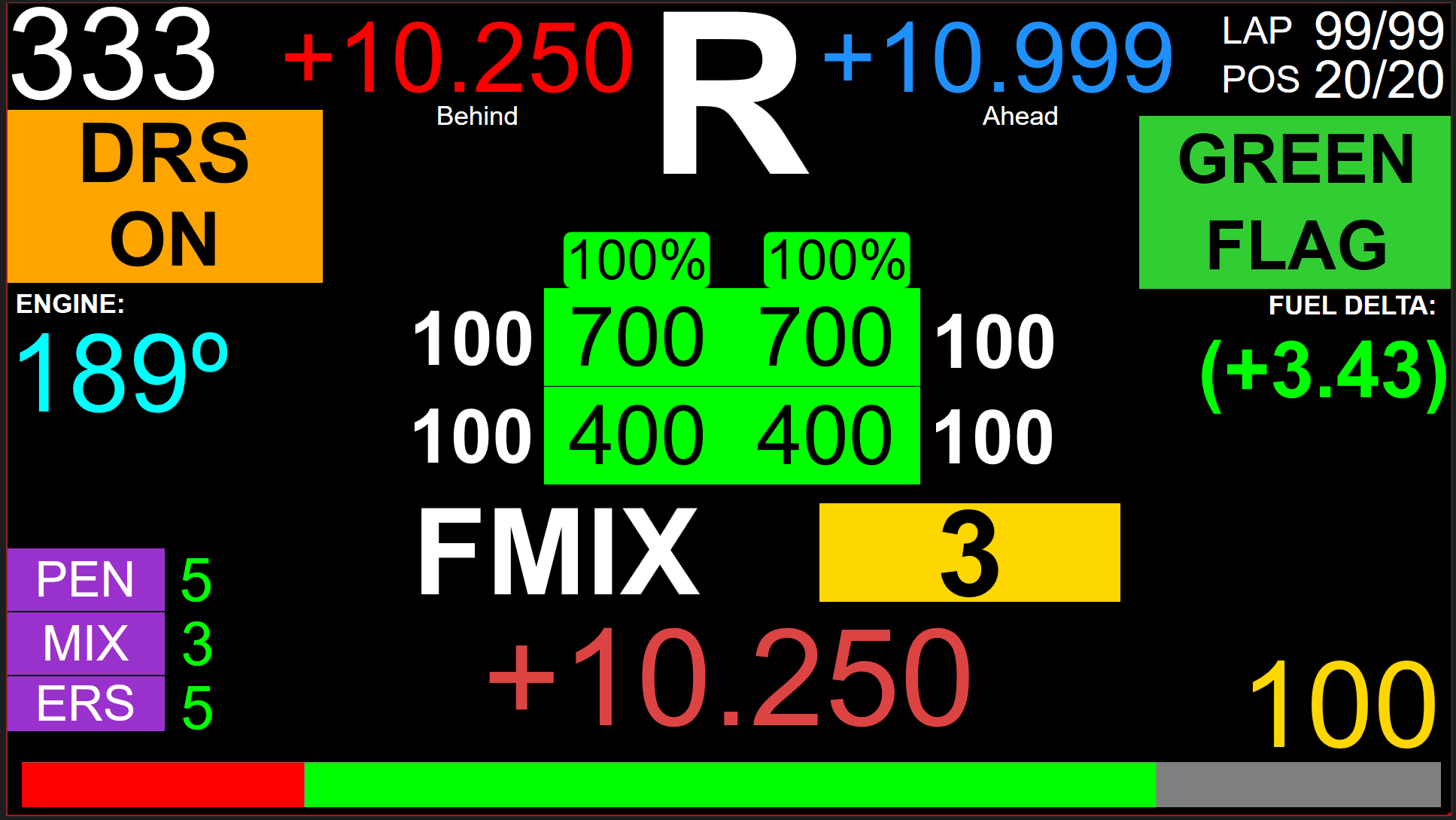
At the top -> Speed; Delta to driver behind; Gear (color coded with upshifts); Delta to driver ahead; Lap and possitions. Below: on the left: DRS Available (when you are within 1 second) and DRS ON when it is, well, on. On the right - flags: yellow, blue: green.
Middle -> Engine temp (color coded), in the middle in green boxes current tyres tempreture (color coded); those numbers outside are tyre deg; on the top is current status of front wing (color coded). On the right: fuel delta.
Below -> drivers penalties, mix and ers mode; on the screen you see FMIX - but it will show up when you change diff, brake bias, fuel and ers; below delta to the fastest lap.
At the bottom - ERS.
After every lap, you will see the Last Lap screen with your lap time and laptime of the fastest car.
Main screen:
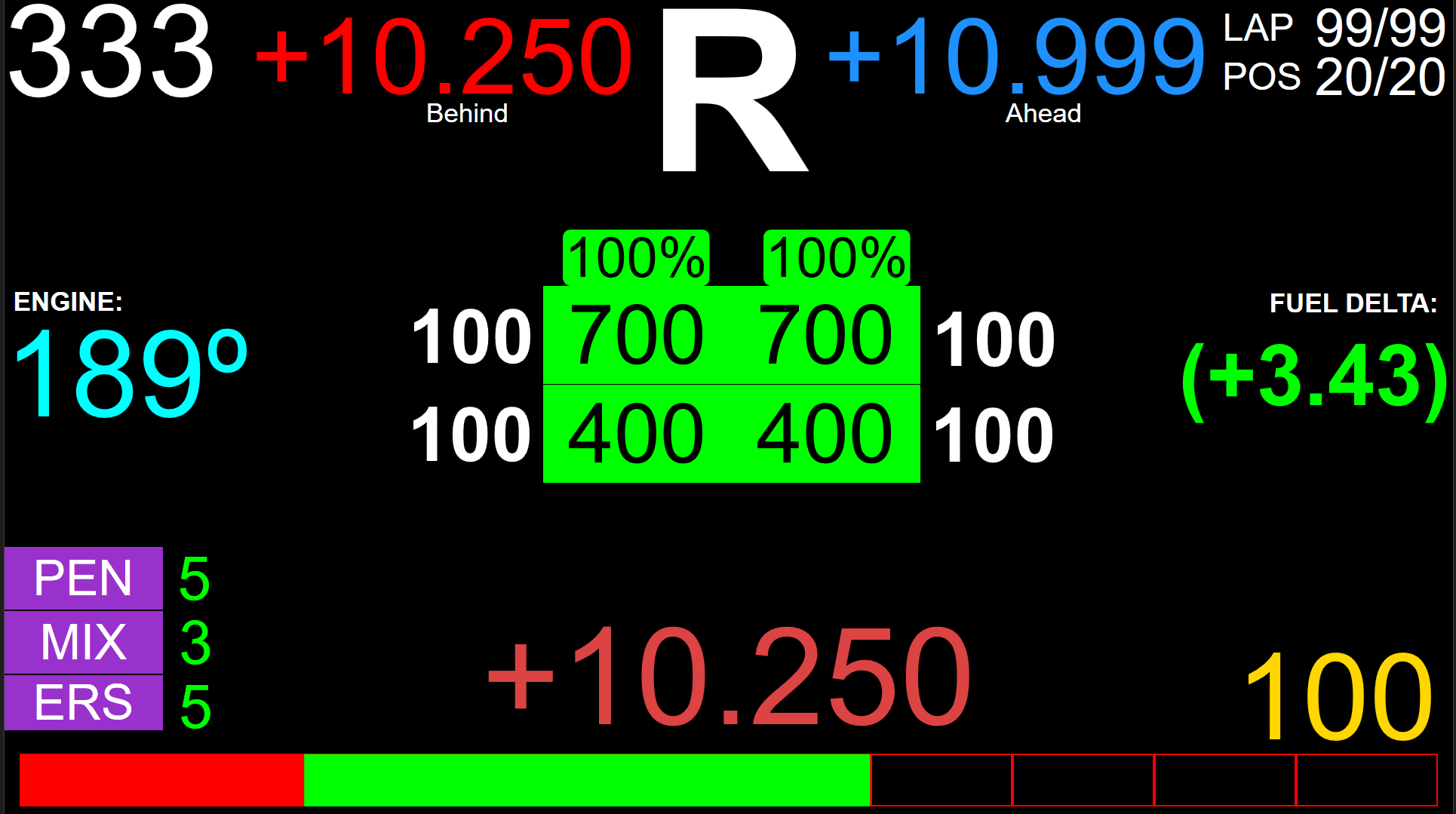
VSC or SC:

Qual mode:
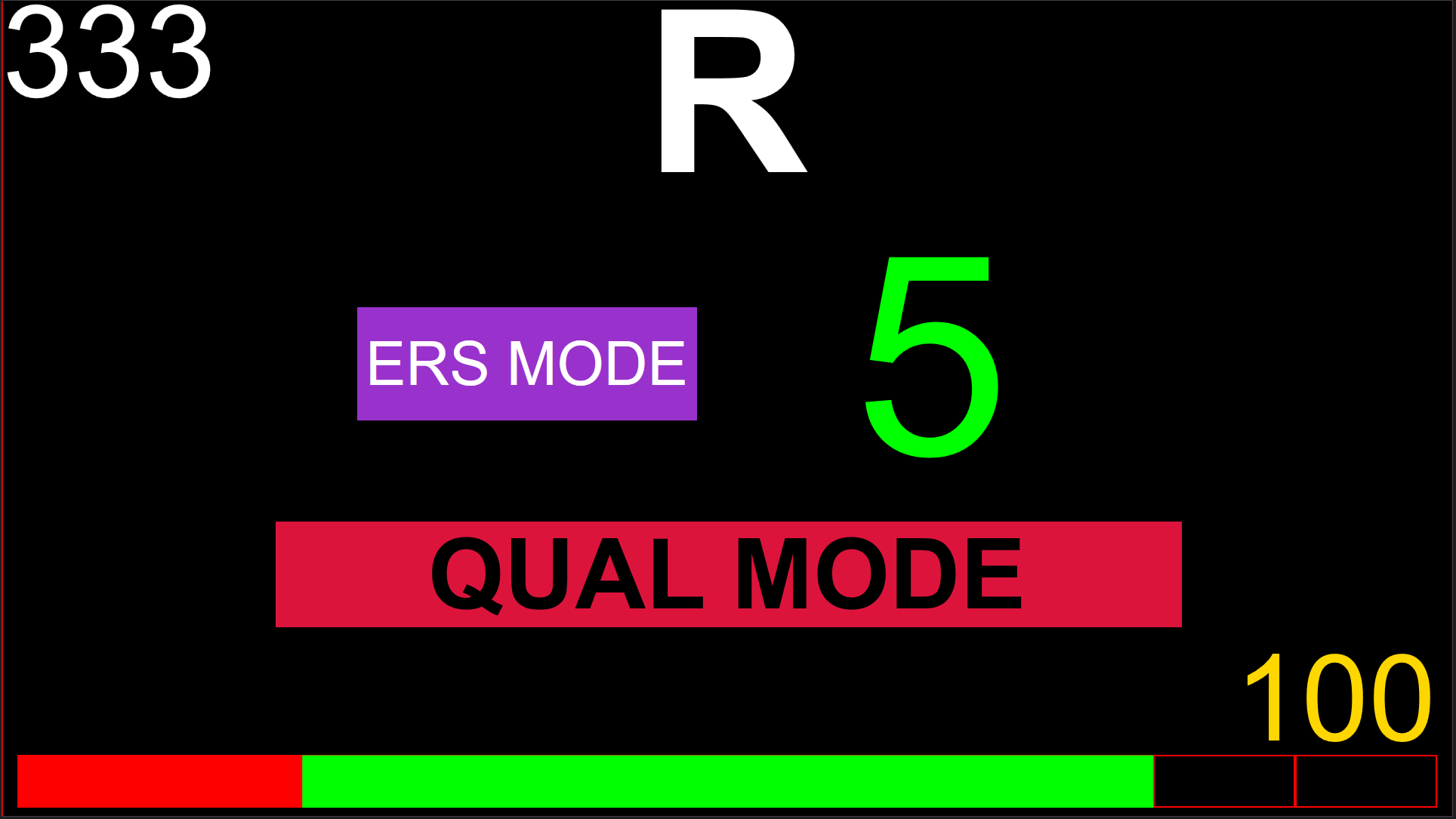
Last lap:

Start mode (RPM is color coded):

Outlap and recharge mode for Quali - it does not do anything really - just looks nice. For outlap: fuel mix: 1, ers: 1; for reacharge mode: fuel mix: 1, ers: 0.
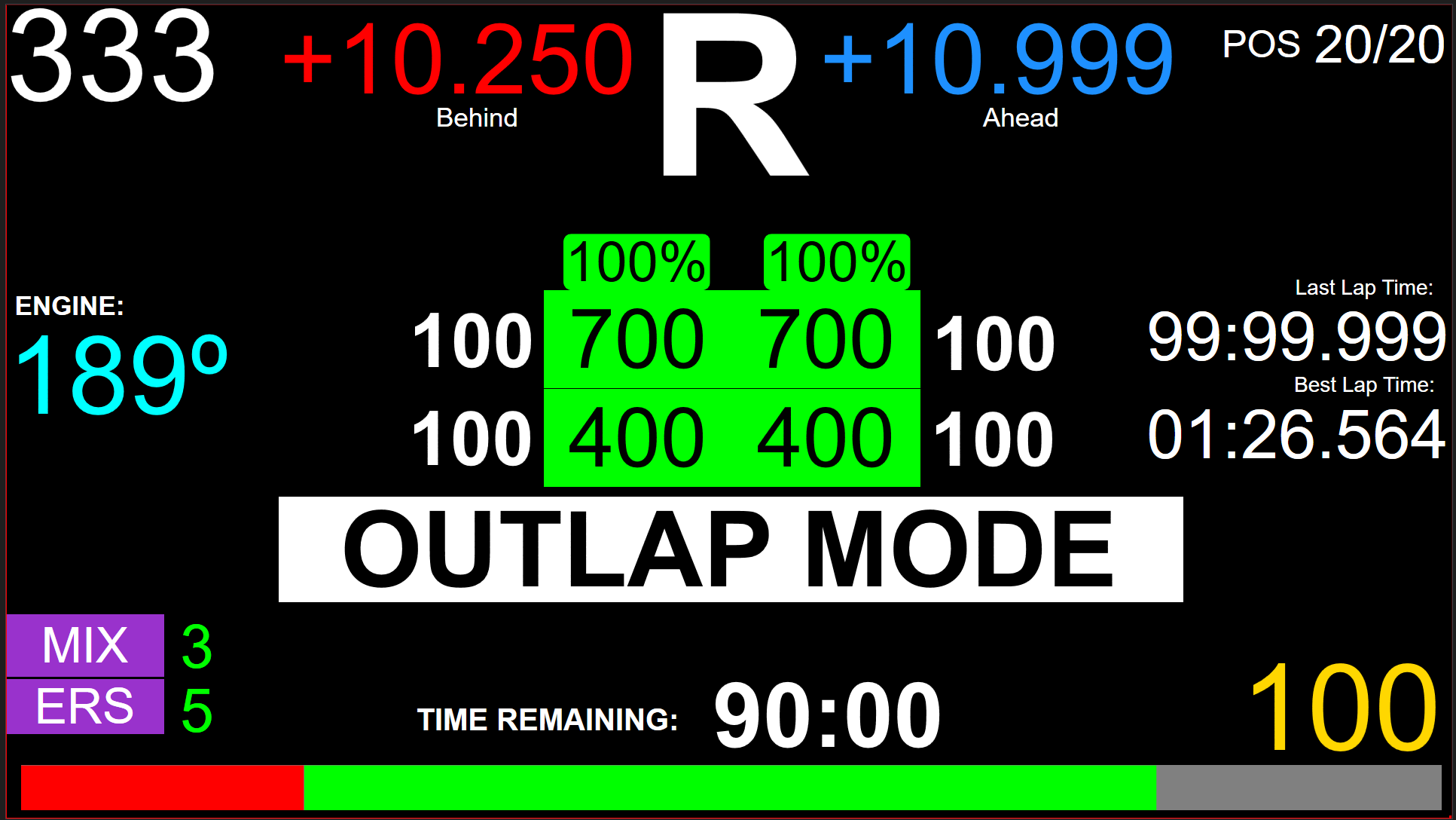
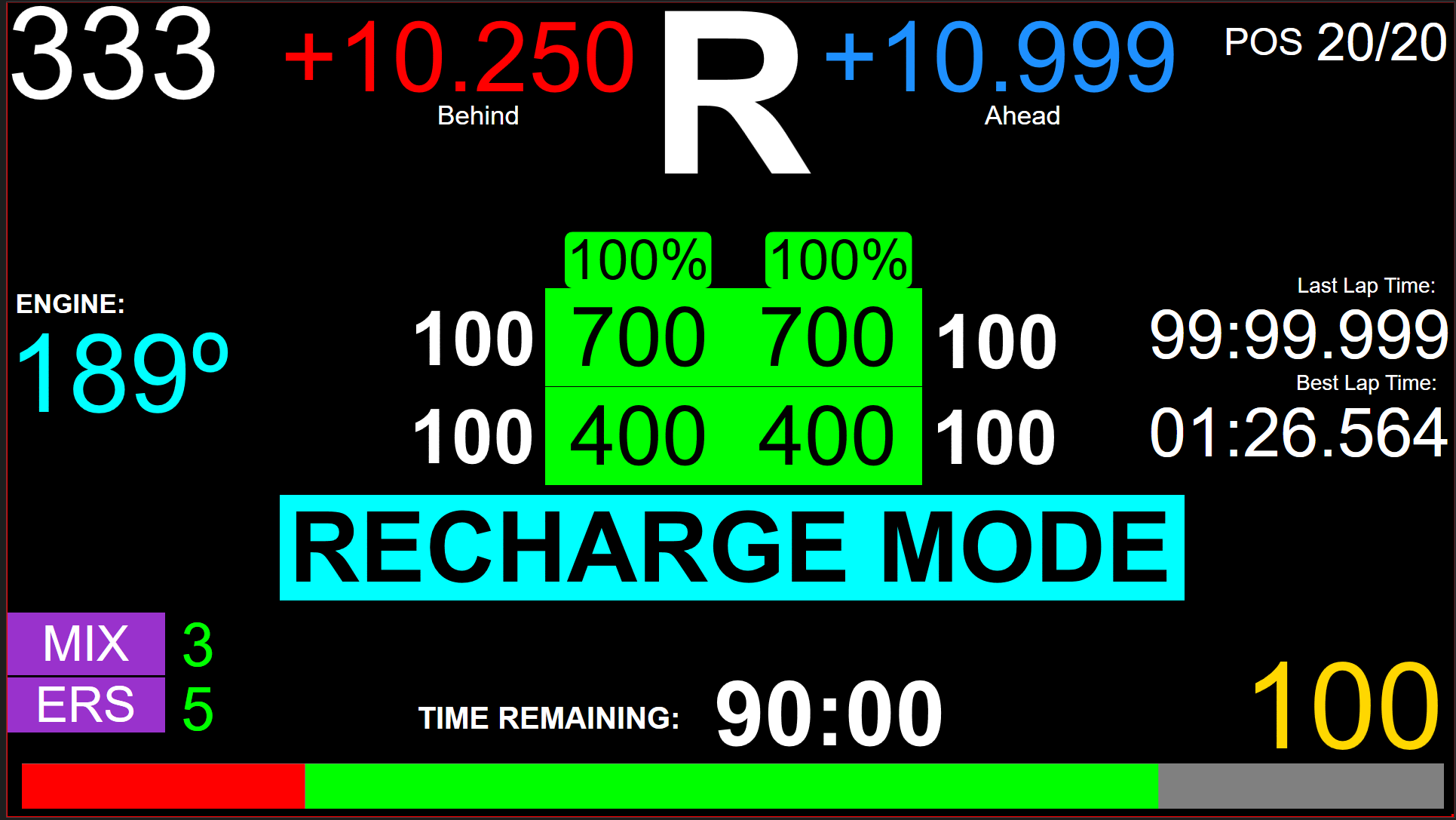
And the idle screen: you can put your name and change the team logo in dash studio.
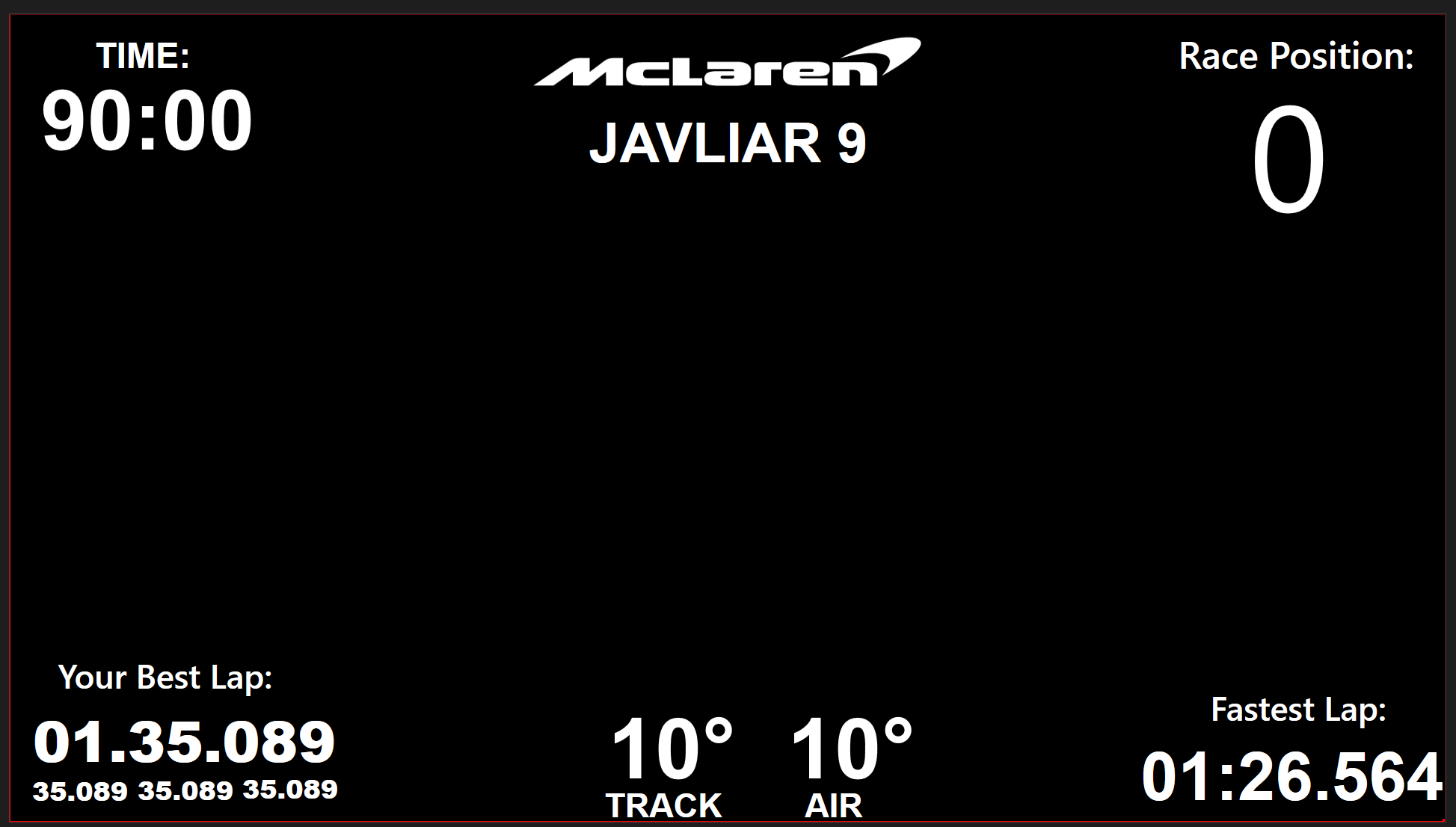
Well, that is it
In the future I plan to make one for F2.
Enjoy!
After a week of hard work I present to you my version of dash for F1 2019. I believe it is very easy to "read" and (most importantly) provides the most important data. Of course, you need simhub to run it.
The dash is inspired by real F1 dashes recreated by @EduCalza (he did awesome job!). I also used few elements created by @jacek323 and @navarreitor. And credits goes to the creators of simhub and all plugins.
But, dash!
Main screen:
At the top -> Speed; Delta to driver behind; Gear (color coded with upshifts); Delta to driver ahead; Lap and possitions. Below: on the left: DRS Available (when you are within 1 second) and DRS ON when it is, well, on. On the right - flags: yellow, blue: green.
Middle -> Engine temp (color coded), in the middle in green boxes current tyres tempreture (color coded); those numbers outside are tyre deg; on the top is current status of front wing (color coded). On the right: fuel delta.
Below -> drivers penalties, mix and ers mode; on the screen you see FMIX - but it will show up when you change diff, brake bias, fuel and ers; below delta to the fastest lap.
At the bottom - ERS.
After every lap, you will see the Last Lap screen with your lap time and laptime of the fastest car.
Main screen:
VSC or SC:
Qual mode:
Last lap:
Start mode (RPM is color coded):
Outlap and recharge mode for Quali - it does not do anything really - just looks nice. For outlap: fuel mix: 1, ers: 1; for reacharge mode: fuel mix: 1, ers: 0.
And the idle screen: you can put your name and change the team logo in dash studio.
Well, that is it
In the future I plan to make one for F2.
Enjoy!










