This requires at least the lite version of Content Manager.
This is a Content Manager extension that adds a new "Universe" category under the track list, organizing fictional tracks by the game that they came from with symbols. This was for my own personal use at first, but maybe this might help other people in organizing their tracks better.
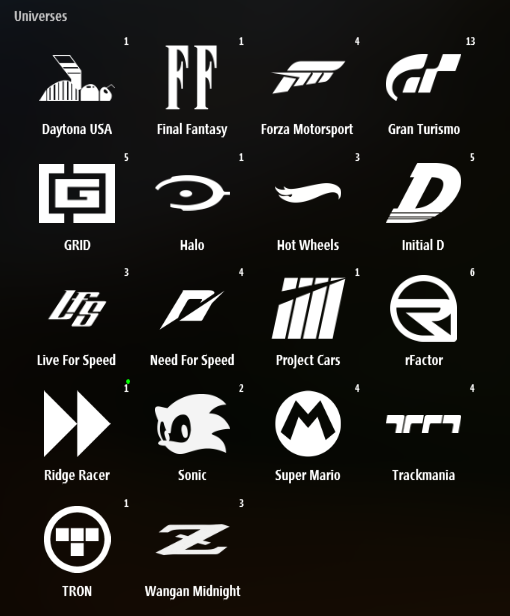
Available categories (and the tags used to sort them):
Daytona USA (daytona usa)
Final Fantasy (finalfantasy)
Forza Motorsport (forza)
Gran Turismo (gran turismo)
GRID (grid)
Halo (halo)
Hot Wheels (hot wheels, acceleracers)
Initial D (initial d)
Live For Speed (lfs, live for speed)
Need For Speed (nfs, need for speed)
Project Cars (project cars, pcars)
rFactor (rfactor, rf, rf2)
Ridge Racer (ridge racer)
Sonic The Hedgehog (sonic)
Super Mario Bros. (mario, mario kart)
Trackmania (trackmania)
TRON (tron)
Wangan Midnight (wangan, wangan midnight, wm, wmmt5)
How to install:
Drag and drop into AppData/Local/AcTools Content Manager. If prompted, merge any folders.
Easiest way to find the AppData folder is to type "%AppData%" (without quotes) into the start menu.
Hope you enjoy and take care!
This is a Content Manager extension that adds a new "Universe" category under the track list, organizing fictional tracks by the game that they came from with symbols. This was for my own personal use at first, but maybe this might help other people in organizing their tracks better.
Available categories (and the tags used to sort them):
Daytona USA (daytona usa)
Final Fantasy (finalfantasy)
Forza Motorsport (forza)
Gran Turismo (gran turismo)
GRID (grid)
Halo (halo)
Hot Wheels (hot wheels, acceleracers)
Initial D (initial d)
Live For Speed (lfs, live for speed)
Need For Speed (nfs, need for speed)
Project Cars (project cars, pcars)
rFactor (rfactor, rf, rf2)
Ridge Racer (ridge racer)
Sonic The Hedgehog (sonic)
Super Mario Bros. (mario, mario kart)
Trackmania (trackmania)
TRON (tron)
Wangan Midnight (wangan, wangan midnight, wm, wmmt5)
How to install:
Drag and drop into AppData/Local/AcTools Content Manager. If prompted, merge any folders.
Easiest way to find the AppData folder is to type "%AppData%" (without quotes) into the start menu.
Hope you enjoy and take care!











