Hi, with the permission of the original author kasperski95, I managed to add a parameter to the camera tab of the Camtool2 app. The author is welcome to add it to the app itself if he wants to.
Requirements:
You will need CSP as we managed to win FPS by calling its function instead of DLL calls.
About performance fix:
For the moment, I managed to optimize the app by refreshing the app window only when necessary and replacing most of the DLL calls with CSP ext functions. By monitoring camtool with the python debug app, I noticed that we win 8 milliseconds for each frame (average) for a total of 2.75 milliseconds instead of 11ms originally. You might win some FPS but it will depends of your CPU/GPU. You will win more on low specs devices. Because of this optimization, some dynamic text (fov, point of view) which were refreshed at each frame are now refreshed a bit less, but it should not bother the user experience that much.
A big thank you to @Atrupelador who helped me to test all these new things and Marocco2 for giving the code to use CSP ext functions.
New hotkey features
How to use the new specific cam feature:
The default value of this new field "Specific cam" is "Camtool". If you click on it, it will cycle through standard assetto cameras. Then, when this camera is enabled, it will switch to this instead of the camtool camera.
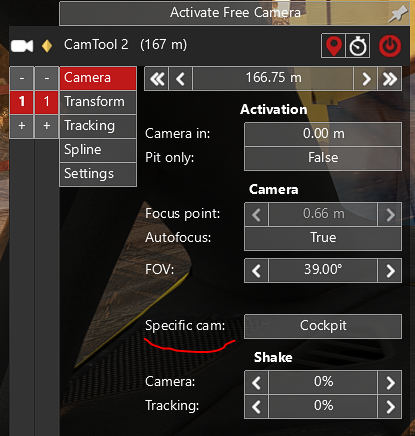
For the moment, I managed to support these cameras: steering wheel, cockpit, free outside, helicopter, roof, wheel, inside car, driver, passenger, behind (roof), chase cam, chase cam far, subjective, hood.
Read this if you want to use the specific cam feature:
- There is no existing function (in the commands provided by assetto) to select which F1 cam to use (F1 cams = cams when you press F1). So what you must do to be sure that the label of the "specific cam" field will work correctly, is to sync it manually the first time: so let's say you select "Steering wheel" and that the cam used is the one on the hood, you must press manually on F1 until the correct camera is used. Then after, it will be in sync. I had also a very crazy bug: if you use a F6 cam, all the sync for F1 cams were broken. I think I managed to fix it (but after several hours, so I hope it will be ok, it was very tricky).
- Also, on some mods (I saw it on the Lancia Delta S4), some cameras (mostly F6 cams) are not correct (compared to the kunos ones), For example, you select the roof cam but it's the passenger cam which will be used. I cannot do anything about it, it's configured in the mod.
Warning:
Make a backup or your Camtool 2 before. Feedback is appreciated, if you find bugs, I will try to correct them.
How to install:
Enable it with the mod functionality of Content Manager or override camtool files by the ones in the archive.
If Camtool doesn't show up, try installing the original one then override it with this version. Some people reported this problem even if I cannot reproduce it, for me it works without this manipulation.
Github repo if you want to help (authorization given by the original author):

 github.com
I did not manage to get the source code for the DLL though.
github.com
I did not manage to get the source code for the DLL though.
Submit issues and ideas here:

 github.com
github.com
This is an example of a camtool replay with the specific cam feature. Thanks to this, no video editing is needed if you want to add F1 or F6 cameras:
Requirements:
You will need CSP as we managed to win FPS by calling its function instead of DLL calls.
About performance fix:
For the moment, I managed to optimize the app by refreshing the app window only when necessary and replacing most of the DLL calls with CSP ext functions. By monitoring camtool with the python debug app, I noticed that we win 8 milliseconds for each frame (average) for a total of 2.75 milliseconds instead of 11ms originally. You might win some FPS but it will depends of your CPU/GPU. You will win more on low specs devices. Because of this optimization, some dynamic text (fov, point of view) which were refreshed at each frame are now refreshed a bit less, but it should not bother the user experience that much.
A big thank you to @Atrupelador who helped me to test all these new things and Marocco2 for giving the code to use CSP ext functions.
New hotkey features
- You can press F10 to enable camtool. Pressing another F key to switch to another cam will disable camtool and switch to the requested cam
- You can press y, u, i, o or p to switch between your saved camtool data files
How to use the new specific cam feature:
The default value of this new field "Specific cam" is "Camtool". If you click on it, it will cycle through standard assetto cameras. Then, when this camera is enabled, it will switch to this instead of the camtool camera.
For the moment, I managed to support these cameras: steering wheel, cockpit, free outside, helicopter, roof, wheel, inside car, driver, passenger, behind (roof), chase cam, chase cam far, subjective, hood.
Read this if you want to use the specific cam feature:
- There is no existing function (in the commands provided by assetto) to select which F1 cam to use (F1 cams = cams when you press F1). So what you must do to be sure that the label of the "specific cam" field will work correctly, is to sync it manually the first time: so let's say you select "Steering wheel" and that the cam used is the one on the hood, you must press manually on F1 until the correct camera is used. Then after, it will be in sync. I had also a very crazy bug: if you use a F6 cam, all the sync for F1 cams were broken. I think I managed to fix it (but after several hours, so I hope it will be ok, it was very tricky).
- Also, on some mods (I saw it on the Lancia Delta S4), some cameras (mostly F6 cams) are not correct (compared to the kunos ones), For example, you select the roof cam but it's the passenger cam which will be used. I cannot do anything about it, it's configured in the mod.
Warning:
Make a backup or your Camtool 2 before. Feedback is appreciated, if you find bugs, I will try to correct them.
How to install:
Enable it with the mod functionality of Content Manager or override camtool files by the ones in the archive.
If Camtool doesn't show up, try installing the original one then override it with this version. Some people reported this problem even if I cannot reproduce it, for me it works without this manipulation.
Github repo if you want to help (authorization given by the original author):
GitHub - tmeedend/camtool: This is the camtool app for Assetto Corsa. Its original author kaspersky authorized me to put it on Github so that we can continue to work on it.
This is the camtool app for Assetto Corsa. Its original author kaspersky authorized me to put it on Github so that we can continue to work on it. - GitHub - tmeedend/camtool: This is the camtool ap...
Submit issues and ideas here:
Issues · tmeedend/camtool
This is the camtool app for Assetto Corsa. Its original author kaspersky authorized me to put it on Github so that we can continue to work on it. - Issues · tmeedend/camtool
This is an example of a camtool replay with the specific cam feature. Thanks to this, no video editing is needed if you want to add F1 or F6 cameras:










