You are using an out of date browser. It may not display this or other websites correctly.
You should upgrade or use an alternative browser.
You should upgrade or use an alternative browser.
Brno Complete Texture Update v2.5.1
Login or Register an account to download this content
- Author ClimaxF1
- Creation date
Hi Guys
Here we have another upload, unfortunately yesterday I did not include new pitlane texture, my apologies for this
Brno_circuit_reworked has recently been updated to v2.5.1 and have made some adjustments to my file upload as some of my changes are included in new build.
Some of you have asked me if there's a difference between my version and Mascot and team.
Base track is Mascot and team including all their updates.
My updates as are with all my other track updates are skin packs that have updated textures, new textures, reworked skins, new skins, reworked banners or new banners etc. and lighting.
These skin packs you can select in CM to add updated textures.
Up to build v2.5.1 (Mascot & Team), most of my updates are already included, such as my previous complete texture update/rework, new tree's, vegetation and lighting.
In my latest updates from v2.1, none of my new updates are included in new track build.
Installation:
- Make sure that you delete any previous version of brno_circuit_reworked
- Download new track, download link in my download (Automotodrom_Brno_v2.5.1_track_download)
- Install new track
- Copy track folder (my update) into your Assetto tracks folder
- Allow everything to overwrite
- Select CF1_Brno in Content Manager to activate skins
P.S. If you don't know how to install these textures or track, please use the ask a question tab above and I would be more than happy to assist

Update details v2.1 - v2.5.1:
- This update includes all my updates from v1.0 to v2.5.1
- New hi res tarmac surface
- Adjusted rumble strips to go with new tarmac surface
- Adjusted white line to go with new tarmac surface
- Adjusted green run off texture
- Reworked sausage kerb
- Complete rework of pit area
- New pilane texture
- New garage walls, no more colors, clean look
- New garage floor and upscaled
- New garage tool box texture
- New textures for pit wall teams, clean simple look
- New pit pipe railing texture
- Reworked pitlane drain and upscaled
- Removed no smoking logo
- Adjusted all pit lane tarmac surfaces and upscaled
- Fixed white and yellow lines with pit entry and pit exit, no more blur
- New hi res main fence texture around the track
- New ambulance skin
- New tv van skin
- Fixed some banners as per new version
- New crowd textures reworked and upscaled
- Added my textures to Hankook 12H BRNO skin pack, special thanks to @Olmo 25 :-) for he's skinpack
- Tweaked some textures here and there
With all my previous track updates you will notice a big difference when you select my skins.
With this track, once you install v2.5.1 track and then select my skins in CM, changes will be not as huge, because prior to my update v2.1, my previous complete texture update including new tree's, vegetation was used is already in the KN5 model file including day and night lighting.
With my latest skin update update v2.5.1 you should start noticing a big difference especially with new tarmac and pitlane update.








Hi Guys
Here we have another upload, unfortunately yesterday I added a pre-edited garage tool box texture.
Brno_circuit_reworked has recently been updated to v2.5.1 and have made some adjustments to my file upload as some of my changes are included in new build.
Some of you have asked me if there's a difference between my version and Mascot and team.
Base track is Mascot and team including all their updates.
My updates as are with all my other track updates are skin packs that have updated textures, new textures, reworked skins, new skins, reworked banners or new banners etc. and lighting.
These skin packs you can select in CM to add updated textures.
Up to build v2.5.1 (Mascot & Team), most of my updates are already included, such as my previous complete texture update/rework, new tree's, vegetation and lighting.
In my latest updates from v2.1, none of my new updates are included in new track build.
Installation:
- Make sure that you delete any previous version of brno_circuit_reworked
- Download new track, download link in my download (Automotodrom_Brno_v2.5.1_track_download)
- Install new track
- Copy track folder (my update) into your Assetto tracks folder
- Allow everything to overwrite
- Select CF1_Brno in Content Manager to activate skins
P.S. If you don't know how to install these textures or track, please use the ask a question tab above and I would be more than happy to assist

Update details v2.1 - v2.5.1:
- This update includes all my updates from v1.0 to v2.5.1
- New hi res tarmac surface
- Adjusted rumble strips to go with new tarmac surface
- Adjusted white line to go with new tarmac surface
- Adjusted green run off texture
- Complete rework of pit area
- New garage walls, no more colors, clean look
- New garage floor and upscaled
- New garage tool box texture
- New textures for pit wall teams, clean simple look
- New pit pipe railing texture
- Reworked pitlane drain and upscaled
- Adjusted all pit lane tarmac surfaces and upscaled
- Fixed white and yellow lines with pit entry and pit exit, no more blur
- New hi res main fence texture around the track
- New ambulance skin
- New tv van skin
- Fixed some banners as per new version
- New crowd textures reworked and upscaled
- Added my textures to Hankook 12H BRNO skin pack, special thanks to @Olmo 25 :-) for he's skinpack
- Tweaked some textures here and there
With all my previous track updates you will notice a big difference when you select my skins.
With this track, once you install v2.5.1 track and then select my skins in CM, changes will be not as huge, because prior to my update v2.1, my previous complete texture update including new tree's, vegetation was used is already in the KN5 model file including day and night lighting.
With my latest skin update update v2.5.1 you should start noticing a big difference especially with new tarmac and pitlane update.








Hi Guys
Here is my update for brno_circuit_reworked v2.3.
For those of you who know the original AC conversion to where it is now will understand how much work has gone into this track, the difference is day and night, a completely different track.
Most recently this track (brno_circuit_reworked) was updated to version 2.0 which includes my complete texture update including all my tree's and vegetation.
With version 2.1 to 2.3 I have corrected several issues, reworked some textures, added some new skins and new textures
P.S. Some of you may have already downloaded my upload (v2.1) yesterday, this is a completely new update with many new textures.
Installation:
- Make sure that you delete any previous version of brno_circuit_reworked
- Download new track, download link in my download (Brno_circuit_reworked_download file)
- Install new track
- Copy track folder (my update) into your Assetto tracks folder
- Allow everything to overwrite
- Select CF1_Brno in Content Manager to activate skins
P.S. If you don't know how to install these textures or track, please use the ask a question tab above and I would be more than happy to assist

Update details v2.1 & 2.3:
- This update includes all my updates from v1.0 to v2.3
- Adjusted light settings and fog levels
- New hi res tarmac surface
- Adjusted rumble strips to go with new tarmac surface
- Adjusted white line to go with new tarmac surface
- Adjusted green run off texture
- Complete rework of pit area
- New garage walls, no more colors, clean look
- New garage floor and upscaled
- New garage tool box texture
- Reworked pitlane drain and upscaled
- New textures for pit wall teams, clean simple look
- New pit pipe railing texture
- Adjusted all pit lane tarmac surfaces and upscaled
- Fixed white and yellow lines with pit entry and pit exit, no more blur
- New hi res main fence texture around the track
- New ext file added
- Fixed banners that were missing in v2.0 update
- Fixed objects that were missing in v2.0 update
- Added my night lighting settings to ext file
- Added day lighting settings to ext file
- Corrected some issues in ext file v2.0
- New ambulance skin
- New tv van skin
- Fixed some banners as per new version
- New crowd textures rewored and upscaled
- More crowds add to grandstands
- Added my textures to Hankook 12H BRNO skin pack (Hankook skinpack comes with v2.0)
- Tweaked some textures here and there
With all my previous track updates you will notice a big difference when you select my skins.
With this track, once you install v2.0 and then select my skins in CM, changes will be not as huge, because in v2.0 my complete texture update including new tree's, vegetation and some banners was used and already in the KN5 model file.
Although with my latest update v2.3 you should start noticing a big difference especially with new tarmac and pitlane update.
Update details v2.0:
Below updates are not of my own but included in v2.0
- Complete texture rework by ClimaxF1, including new trees and vegetation
- Start line position corrected; start lights/clock/lap counter/session timer added; new billboard models added; new sponsors added; animated jumbotrons added.
- Camera-facing spectators and animated flag-waving spectators added.
- Marshals, TV vans, recovery trucks, camera cranes and cameramen added.
- Crowd and pitlane audio added.
- Physical road mesh and groove added; sausage kerbs and green runoffs added.
- Redundant treewalls removed; floating trees fixed; new trees planted.
- CSP animated flags added to pit buildings and grandstands.
- Animated helicopters, blimp, hot-air balloons, and distant airliners added.
- New AI line created; sections added; loading logo added.
- Various textures and shader values revised; various normals fixed; various new textures created; various models fixed
Thanks to all contributors - this was a real team effort:
ClimaxF1, Sneer, Rafael Malagoli, Inori, Sliderman, Mascot, Shi, Pugsang, RMi, leBluem, macko68, Gunnar333, mteam, and Fanapryde.
Hi Guys
Here is my update for brno_circuit_reworked v2.1.
For those of you who know the original AC conversion to where it is now will understand how much work has gone into this track, the difference is day and night, a completely different track.
Most recently this track (brno_circuit_reworked) was updated to version 2.0 which includes my complete texture update including all my tree's and vegetation.
With version 2.1 I have corrected several issues, reworked some textures and added some new skins.
Installation:
- Make sure that you delete any previous version of brno_circuit_reworked
- Download new track, download link in my download (Brno_circuit_reworked_download file)
- Install new track
- Copy track folder (my update) into your Assetto tracks folder
- Allow everything to overwrite
- Select CF1_Brno in Content Manager to activate skins
P.S. If you don't know how to install these textures or track, please use the ask a question tab above and I would be more than happy to assist

Update details v2.1:
- This update includes all my updates from v1.0 to v2.1
- New ext file added
- Fixed banners that were missing in v2.0 update
- Fixed objects that were missing in v2.0 update
- Added my night lighting settings to ext file
- Added day lighting settings to ext file
- Corrected some issues in ext file v2.0
- New ambulance skin
- New tv van skin
- Fixed some banners as per new version
- New crowd textures rewored and upscaled
- More crowds add to grandstands
- Added my textures to Hankook 12H BRNO skin pack (Hankook skinpack comes with v2.0)
- Tweaked some textures here and there
With all my previous track updates you will notice a big difference when you select my skins.
With this track, once you install v2.0 and then select my skins in CM, changes will be minor, mostly some corrections, new skins and banners because in v2.0 my complete texture update including new tree's, vegetation and some banners was used and already in the KN5 model file.
Update details v2.0:
Below updates are not of my own but included in v2.0
- Complete texture rework by ClimaxF1, including new trees and vegetation
- Start line position corrected; start lights/clock/lap counter/session timer added; new billboard models added; new sponsors added; animated jumbotrons added.
- Camera-facing spectators and animated flag-waving spectators added.
- Marshals, TV vans, recovery trucks, camera cranes and cameramen added.
- Crowd and pitlane audio added.
- Physical road mesh and groove added; sausage kerbs and green runoffs added.
- Redundant treewalls removed; floating trees fixed; new trees planted.
- CSP animated flags added to pit buildings and grandstands.
- Animated helicopters, blimp, hot-air balloons, and distant airliners added.
- New AI line created; sections added; loading logo added.
- Various textures and shader values revised; various normals fixed; various new textures created; various models fixed
Thanks to all contributors - this was a real team effort:
ClimaxF1, Sneer, Rafael Malagoli, Inori, Sliderman, Mascot, Shi, Pugsang, RMi, leBluem, macko68, Gunnar333, mteam, and Fanapryde.
Hi guys
There was a problem with original track download link.
Have loaded the original track to my Google drive but you will still need to download my update and install manually.
Hi Guys
Here's small update
Update details v1.3:
- Tissot truck skin added
- Motul truck skin added
- Monster Energy truck skin added
- DHL truck skin added
- Czech ambulance skin added
Installation:
- Download track first and install with extension config files
- Copy track folder (my update) into your Assetto tracks folder
- Select CF1_Brno in Content Manager to activate skins
N.B. Deactivate skins and reactivate new skins in Content Manager for new textures to show
P.S. I have included the track download link in my update
P.S. If you don't how to install these textures, please use the ask a question tab above and I would be more than happy to assist


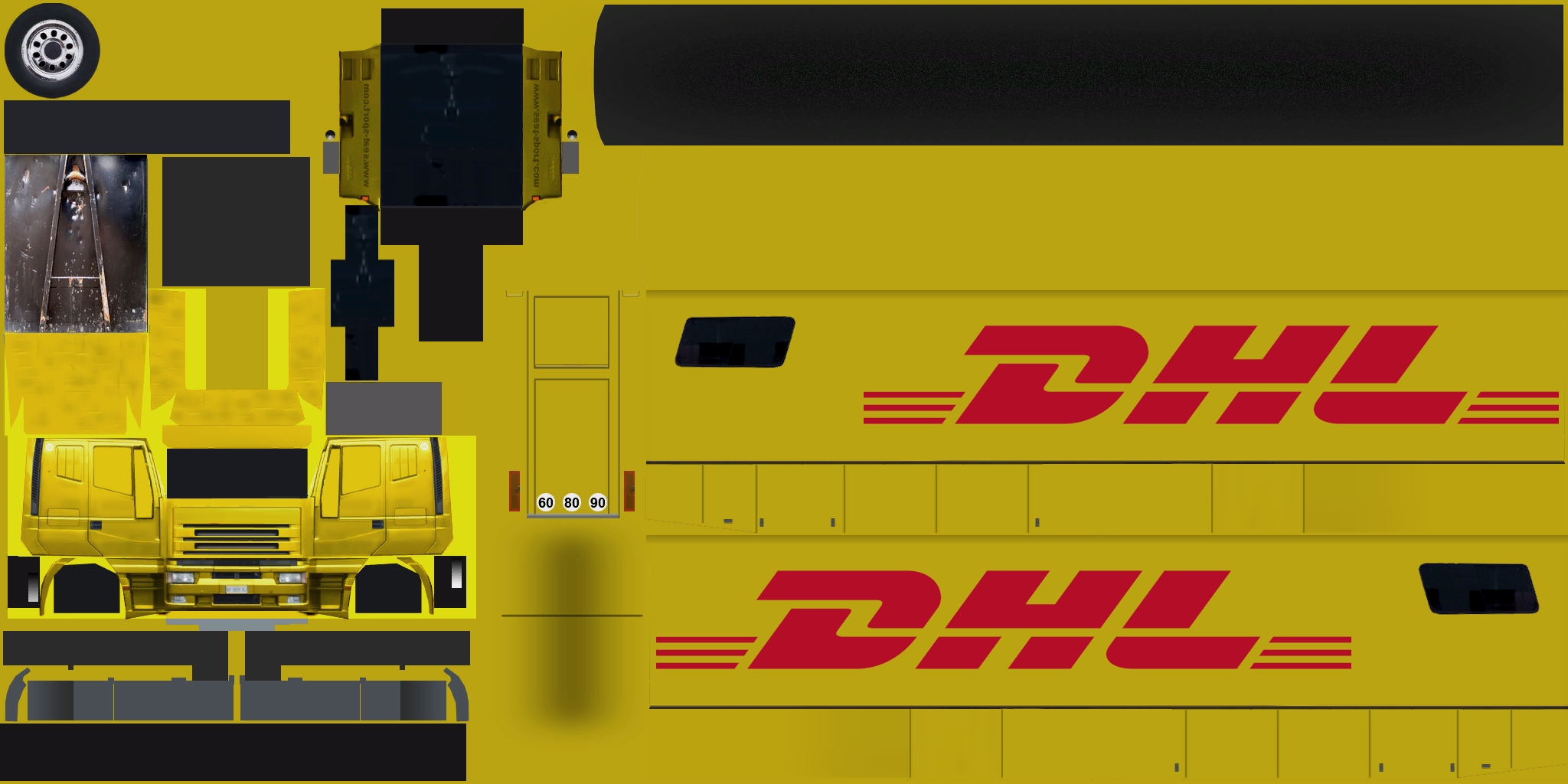
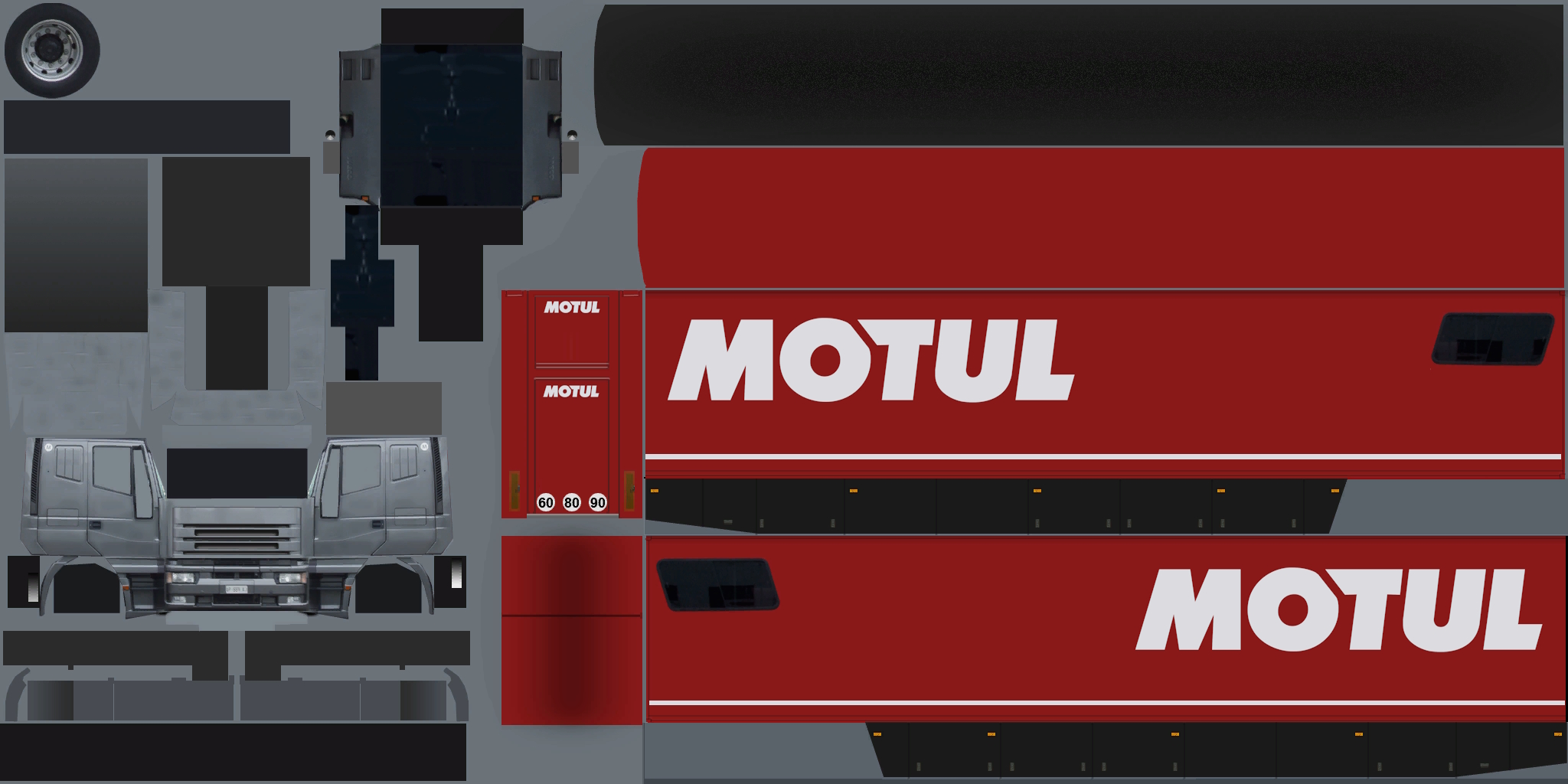
Hi Guys
One of my favorite tracks is really coming to life with this update.
Hope you like these updates and have fun
Update details v1.2:
- BRNO AUTOMOTODROM banner added to Pit building
- Monster logo add to pit straight walls and banner bridge
- VisitCzechRepublic banner added to pit bridge
- Monster track side banners added
- Tissot track side banners added
- Aplinestars track side banners added
- Michelin track side banners added
- Sidi track side banners added
- DHL track side banners added
- Motul track side banners added
- Czech Republic track side banners added
- Liqui Moly track side banners added
- Blue grandstand seats added
- Reworked grandstand rails
- Reworked banner steel bridge textures
- Reworked blue tire wall, hue adjustment
- Reworked green barrier wall, upscaled, curves and hue adjustment
- Replaced bad hill side wood textures with quality wood log textures
- Reworked rumble strips again and upscaled
- Marshal huts reworked and upscaled
- Reworked toilet cabin textures
- New flags added
- All trucks upscaled, removed old logos
- Pit stand textures reworked and upscaled
- New podium texture added
- Standing crowd texture reworked and upscaled
- New loading screens added
Installation:
- Download track first and install with extension config files
- Copy track folder (my update) into your Assetto tracks folder
- Select CF1_Brno in Content Manager to activate skins
N.B. Deactivate skins and reactivate new skins in Content Manager for new textures to show
P.S. I have included the track download link in my update
P.S. If you don't how to install these textures, please use the ask a question tab above and I would be more than happy to assist




Hi Guys
Hope you guys have enjoyed the track so far
Have made a few adjustments including night race lighting.
Update details v1.1:
- Adjusted all night lights and colors ext.config file for night racing
- Material adjustment for new tarmac in config file, basically darker
- Material adjustment for new sand texture in config file, basically darker
- Material adjustment for upscaled pit building, basically darker
- Adjusted upscaled rumble strips, curves added
- All upscaled grass textures adjusted, curves and hue adjustment
- Main new tree line texture darkened a bit and slight hue change
- Upscaled tree line textures adjusted, curves and hue adjustment
- All new tree textures adjusted, curves and hue adjustment
- Curves added to upscaled track sided textures
- New loading screens added
N.B. Deactivate skins and reactivate new skins in Content Manager for new textures to show



Installation:
- Download track first and install with extension config files
- Copy track folder (my update) into your Assetto tracks folder
- Select CF1_Brno in Content Manager to activate skin
***I have included the track download link in my update***
P.S. If you don't how to install these textures, please use the ask a question tab above and I would be more than happy to assist
Latest News
-
Macau Grand Prix in Sim Racing: Deserving of More?This weekend is the Macau Grand Prix and whilst a shadow of its former self, this tight street...
- Angus Martin
- Updated:
- 3 min read
-
How One Announcement Quadrupled Forza Horizon 4's Player BaseIt is exactly one month until Forza Horizon 4 will no longer be available to purchase online...
- Angus Martin
- Updated:
- 2 min read
-
Assetto Corsa EVO New Car Configurator In The PipelineAfter this year's sim Racing Expo, the excitement around Assetto Corsa EVO has continued to...
- Connor Minniss
- Updated:
- 2 min read
-
Steering Wheel Showdown: Which Wheel Would You Like A Sim Racing Version Of?Sim racers have plenty of choice when it comes to hardware. There are a number of cool steering...
- Yannik Haustein
- Updated:
- 2 min read
-
Gran Turismo 7: Yamauchi Teases New Cars For Update 1.53It is that time again when Gran Turismo series producer Kazunori Yamauchi teases us with an...
- Luca Munro
- Updated:
- 5 min read
-
Automobilista 2: Incoming DLC Will Have Free Trial PeriodWith the big v1.6 update, plenty of new content is coming to Automobilista 2. Players who are on...
- Yannik Haustein
- Updated:
- 2 min read
-
Le Mans Ultimate Online Subscriptions Expected To Arrive In December 2024Ahead of the expected December update to Le Mans Ultimate, Motorsport Games reported its Q3...
- Yannik Haustein
- Updated:
- 2 min read
