First, Extract both DDS files to somewhere you can easily access them.
Second, open Unity Assets Explorer
Third, click "open assets folder"
Locate the sharedassets3 file in your "My Summer Car Data" folder.
Fourth, Search in the search bar "carpet." Make sure you have preview enabled and look for the ugly green ones and right click and "Extract"
Whatever folder you had the .exe in of the unity explorer, find the sharedassets3 folder it created automatically and replace the carpet files with the ones in the download.
In the assets explorer, click "Save as assets file" and then replace your My Summer Car assets folder with it.
Voila!
I am not accountable for any damages you may cause for neglegence.
Here is a very good YouTube video describing installation:
Thanks for using my mod, cheers.

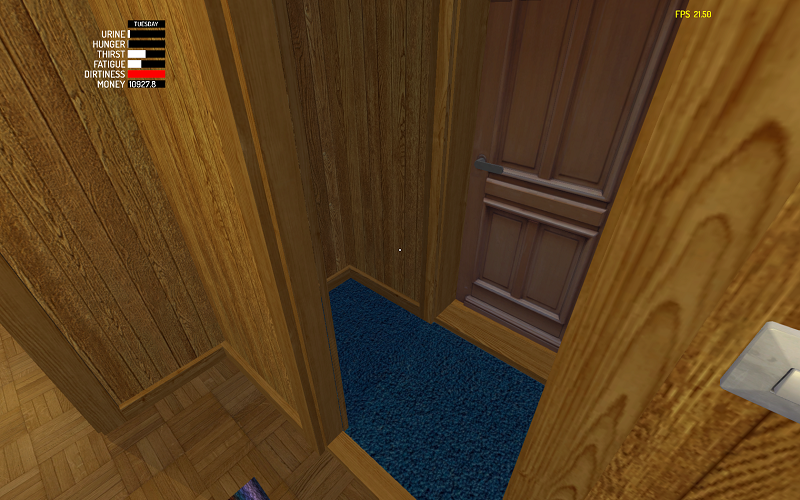

Second, open Unity Assets Explorer
Third, click "open assets folder"
Locate the sharedassets3 file in your "My Summer Car Data" folder.
Fourth, Search in the search bar "carpet." Make sure you have preview enabled and look for the ugly green ones and right click and "Extract"
Whatever folder you had the .exe in of the unity explorer, find the sharedassets3 folder it created automatically and replace the carpet files with the ones in the download.
In the assets explorer, click "Save as assets file" and then replace your My Summer Car assets folder with it.
Voila!
I am not accountable for any damages you may cause for neglegence.
Here is a very good YouTube video describing installation:











