Default UI - Black Edition by team GSV : based on the standard user interface - 1080p FullHD (1920x1080px).
Changes concerning the rFactor2, gave it a more modern look.
Required Build 1008 or higher
If you find this work useful and would like to support my efforts on the further development of the project, you can always make a donation through PayPal ( aslambek.ru@mail.ru ).
Please leave your comments, error messages, and tips for improvement in the forum thread.
Installation order
1. Downloaded Black Edition by team GSV place it in the folder rFactor2 / Packages
2. Run manage mods in the list, find the previously placed file , select and click install
3. To run the game rFactor2, go to options - user interface and choose set Black Edition by team GSV
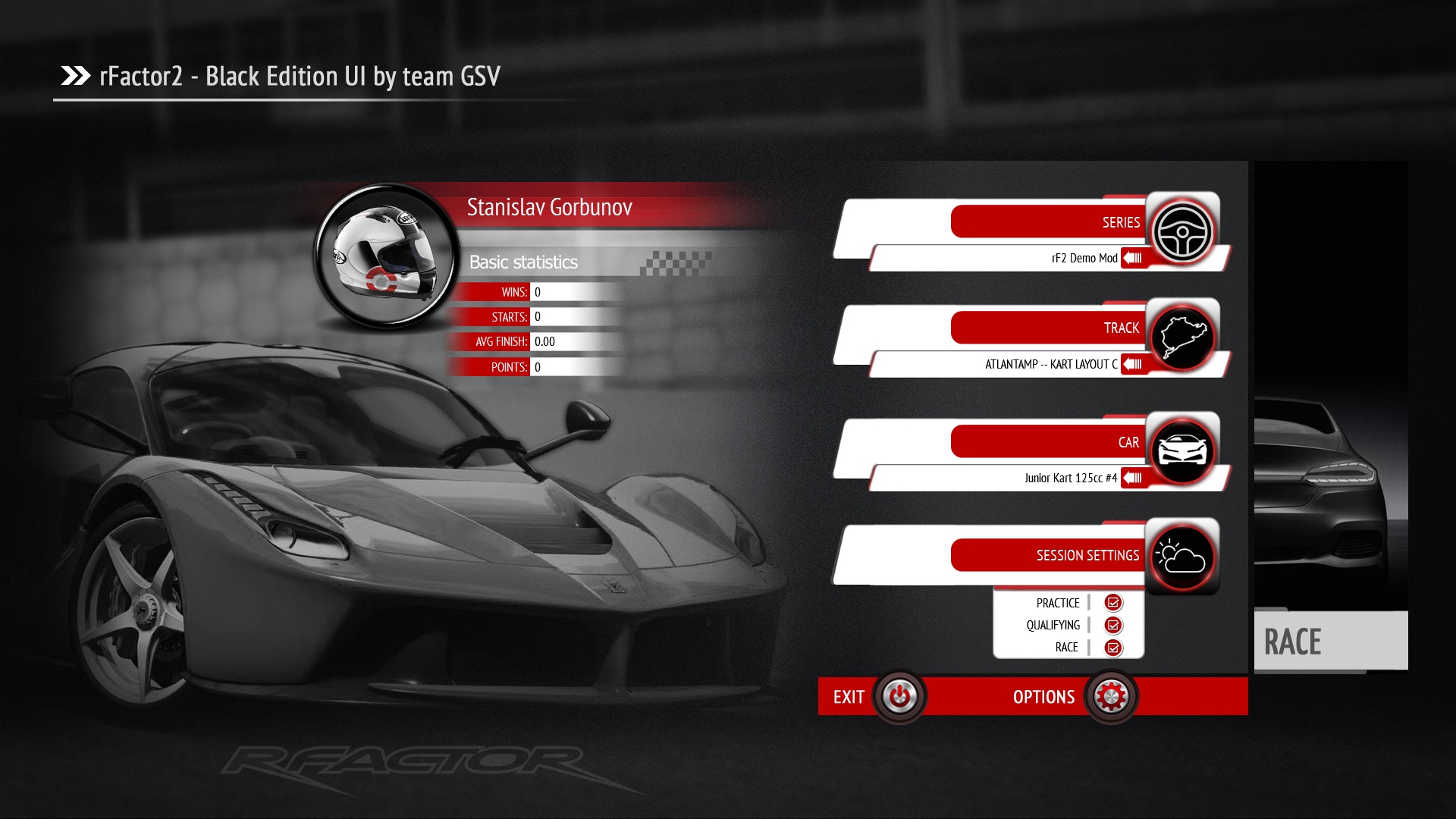
Changes concerning the rFactor2, gave it a more modern look.
Required Build 1008 or higher
If you find this work useful and would like to support my efforts on the further development of the project, you can always make a donation through PayPal ( aslambek.ru@mail.ru ).
Please leave your comments, error messages, and tips for improvement in the forum thread.
Installation order
1. Downloaded Black Edition by team GSV place it in the folder rFactor2 / Packages
2. Run manage mods in the list, find the previously placed file , select and click install
3. To run the game rFactor2, go to options - user interface and choose set Black Edition by team GSV















