These are very basic RainFX configs to get you going - Please feel free to expand as required - I couldnt find examples on Github so apologies if these are already availabe.
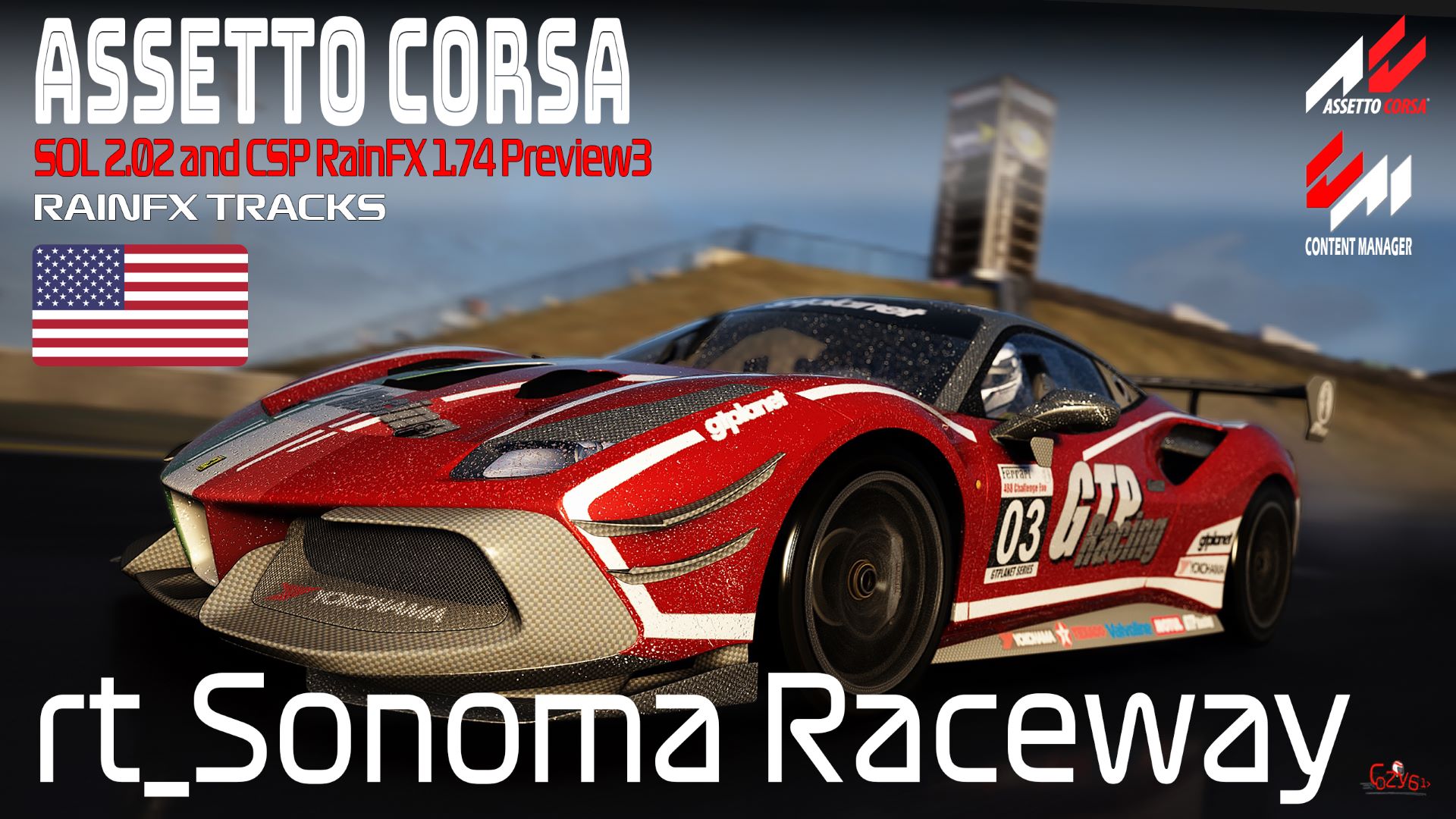 INSTALLATION
INSTALLATION
Unzip Download
Tracks
If the track does have a config file - Add this on the end of the; YourPC:\SteamLibrary\steamapps\common\assettocorsa\content\tracks\'nameoftrack'\extension/ext_config.ini
If the track does not have a config file (see intallation help) - unzip then add extension folder to the; YourPC:\SteamLibrary\steamapps\common\assettocorsa\content\tracks\nameoftrack' folder
Installation Help
If you want to move/copy the track config from the loaded tracks folder you can;
1. Create and extension folder (all lowercase) in the track folder
2. Place or create an ext_config.ini file using Notepad or similar text editor
3. To create a save as *.ini file you need to switch the files from *.txt to *.* all files
4. Copy the rain FX text for your track and paste at the end of the existing or newly created ext_config.ini
5. Sometimes there will be other KN5 files that need to be in the extension folder for track lights etc.
6. Copy these from the yourPC:\SteamLibrary\steamapps\common\assettocorsa\extension\config\tracks\loaded folder and paste in the tracks extesion folder
7. To stop AC from getting confused. You can add the following to the beginning of the ext_config.ini file for each track;
Please Note: from time to time, configs in the tracks/loaded folder get updated so you may prefer to just have the rainfx as an ext_config in the track extension folder if you are not worried about a self-contained track or don't remember to check the track config on a regular basis
[BASIC]
IGNORE_OTHER_CONFIGS = 1
Unzip Download
Tracks
- ghoults_horsma_rainfx.txt" (Finland - Fictional)
- acf_boavista2007_rainfx.txt" (Portugal)
- kyalami_2016_rainfx.txt" (South Africa)
- rt_sonoma_rainfx.txt" (North America)
- acf_milan_castello_circuit_rainfx.txt" (Italy)
- serres_circuit_rainfx.txt" (Greece)
If the track does have a config file - Add this on the end of the; YourPC:\SteamLibrary\steamapps\common\assettocorsa\content\tracks\'nameoftrack'\extension/ext_config.ini
If the track does not have a config file (see intallation help) - unzip then add extension folder to the; YourPC:\SteamLibrary\steamapps\common\assettocorsa\content\tracks\nameoftrack' folder
Installation Help
If you want to move/copy the track config from the loaded tracks folder you can;
1. Create and extension folder (all lowercase) in the track folder
2. Place or create an ext_config.ini file using Notepad or similar text editor
3. To create a save as *.ini file you need to switch the files from *.txt to *.* all files
4. Copy the rain FX text for your track and paste at the end of the existing or newly created ext_config.ini
5. Sometimes there will be other KN5 files that need to be in the extension folder for track lights etc.
6. Copy these from the yourPC:\SteamLibrary\steamapps\common\assettocorsa\extension\config\tracks\loaded folder and paste in the tracks extesion folder
7. To stop AC from getting confused. You can add the following to the beginning of the ext_config.ini file for each track;
Please Note: from time to time, configs in the tracks/loaded folder get updated so you may prefer to just have the rainfx as an ext_config in the track extension folder if you are not worried about a self-contained track or don't remember to check the track config on a regular basis
[BASIC]
IGNORE_OTHER_CONFIGS = 1










