I downloaded the free software Reshade
Upload for AMS1
フリーソフトのリシェードを自分でダウンロードしたのでAMS1仕様をアップします
Introduction method
導入方法
(1) Be sure to turn off Anti Aliasing first. 必ず先にアンチエイリアスを全て無効にして下さい。
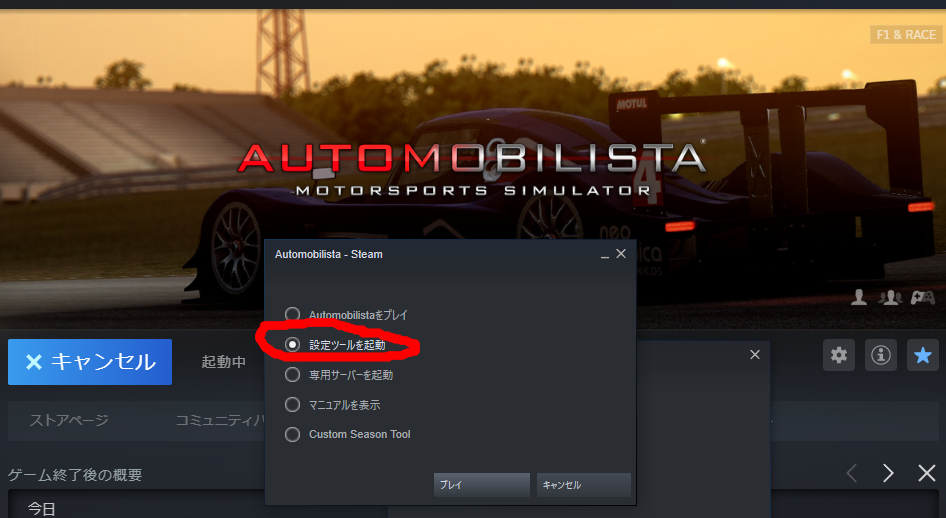
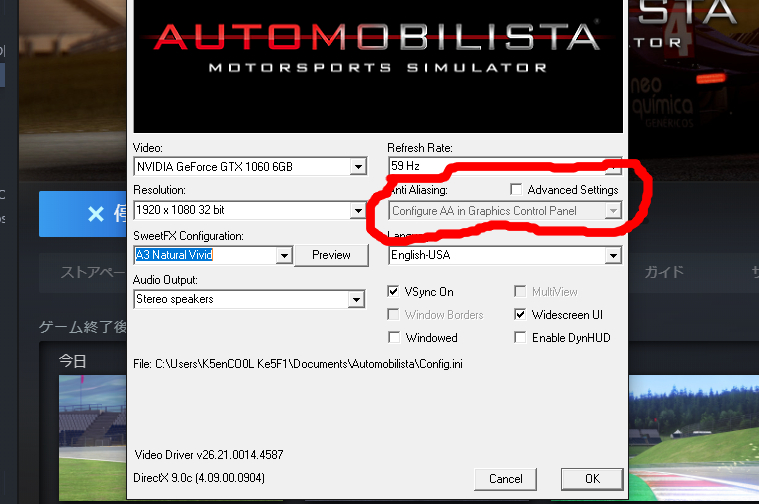
(2) Delete 5 files from Automobilista files. オートモビリスタファイルから5つのファイルを削除する。
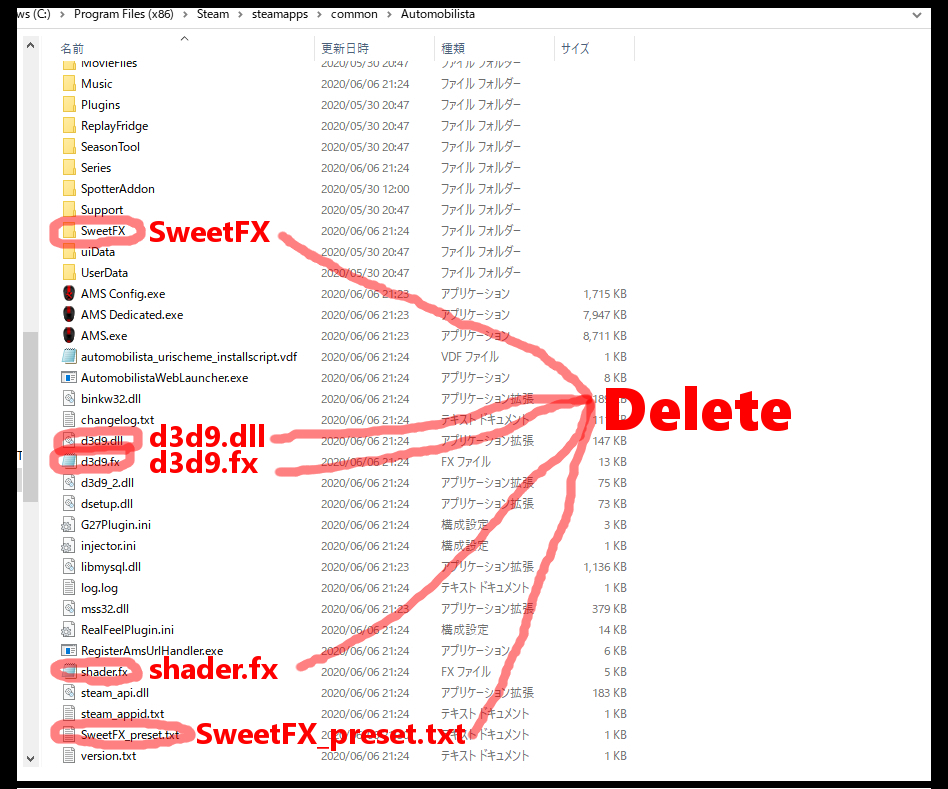
(3) Drag and drop all ReShade files to Automobilista files. 解凍したリシェードの中身を全てオートモビリスタファイルに移します
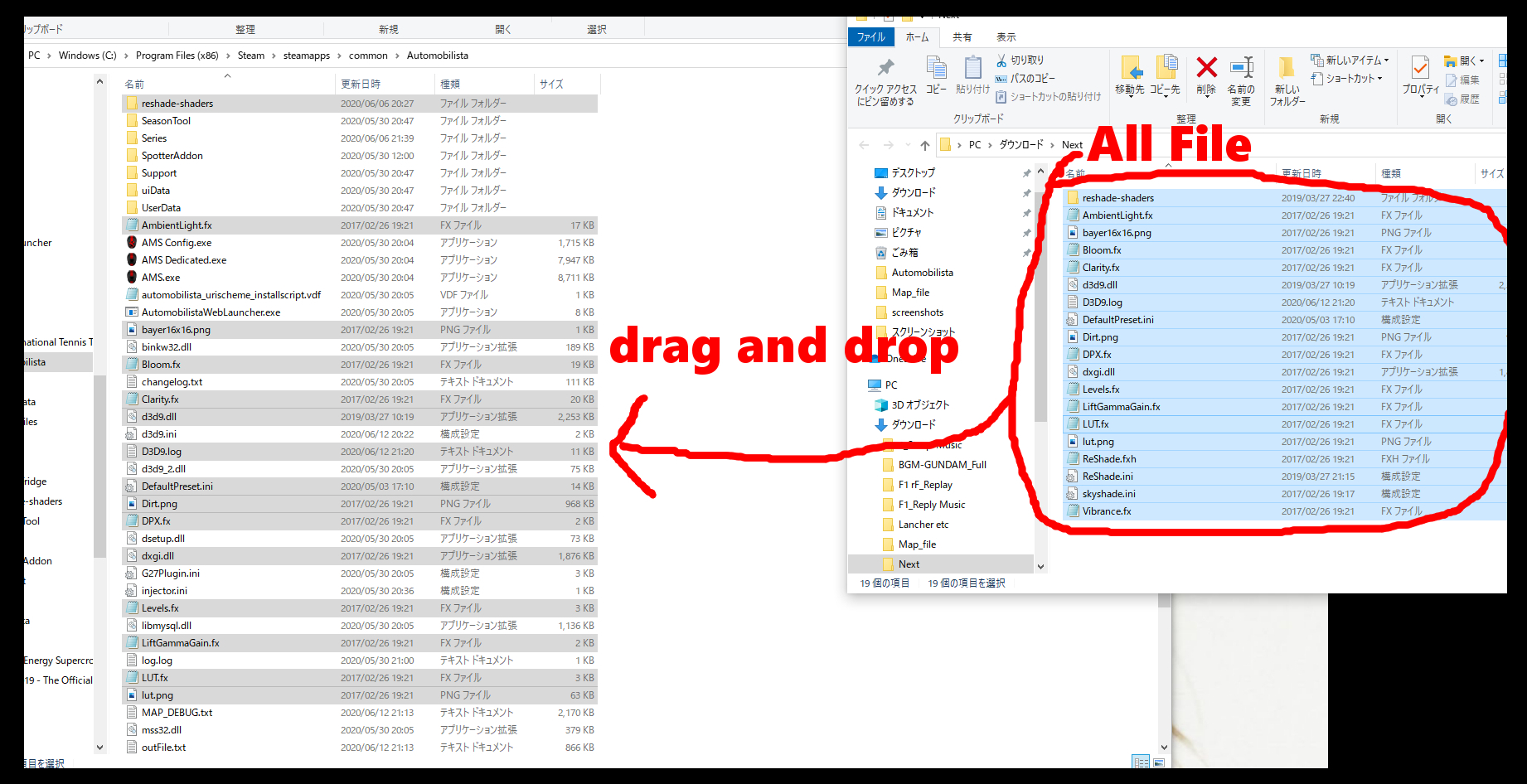
(4) It is successful if you start the game and a red frame screen appears. ゲームを始めて赤枠の画面が出れば成功です。
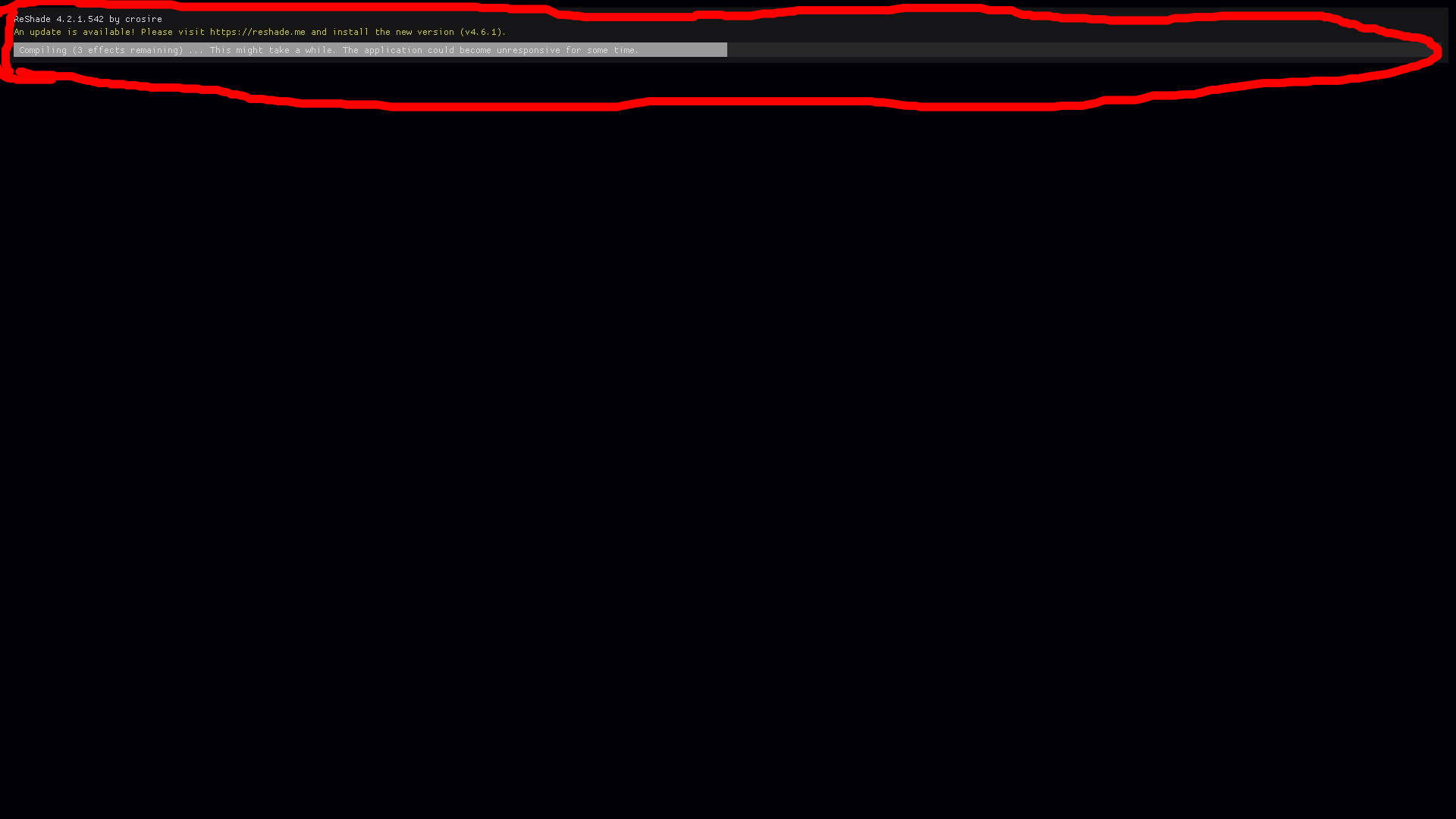
(5) Recall settings with Home on keyboard. キーボードのホームで設定画面を呼び出します。

Video
Upload for AMS1
フリーソフトのリシェードを自分でダウンロードしたのでAMS1仕様をアップします
Introduction method
導入方法
(1) Be sure to turn off Anti Aliasing first. 必ず先にアンチエイリアスを全て無効にして下さい。
(2) Delete 5 files from Automobilista files. オートモビリスタファイルから5つのファイルを削除する。
(3) Drag and drop all ReShade files to Automobilista files. 解凍したリシェードの中身を全てオートモビリスタファイルに移します
(4) It is successful if you start the game and a red frame screen appears. ゲームを始めて赤枠の画面が出れば成功です。
(5) Recall settings with Home on keyboard. キーボードのホームで設定画面を呼び出します。
Video










