You are using an out of date browser. It may not display this or other websites correctly.
You should upgrade or use an alternative browser.
You should upgrade or use an alternative browser.
AMS Indycar Mod Upgrade Patch v1.2
Login or Register an account to download this content
- Author ClimaxF1
- Creation date
Hi Guys
Earlier I posted a optional sound setup tutorial in the support section and used Montoya's car as an example for the setup.
Whilst testing the sounds I noticed that the colors were very off and there was a ridiculous amount of glow.
Update details:
- Montoya and Servia skin fix (adjusted curves, added clear blue layer for real silver and corrected opacity level)
- Added a Montoya helmet
- Tutorial for optional Chevy sounds which can be found below these pics.
Special thanks to jvinu2000 for his base helmet design. Without his wonderful designs these conversions would not be possible


Optional Indy Chevy sounds tutorial
This is for those like myself who don't particularly like the Indy Chevy sounds.
The Honda seems to be setup much better, timing is good and sounds proper in-comparison to the Chevy.
These steps will guide you so that you can make these changes quickly by your self.
The sounds I use for the Chevy Indy cars are from the F_V10, I've tried various files and this one suits the car perfectly, internal and external sounds are extremely well balanced on the car.
- Back up first!
- Each car has it own skin with a veh. file that contains all the information to call the skin, various other things and the sounds
- As an example I will use Montoya's car.
- Open Montoya's file and these are the files you will see and the one will be the veh. file.
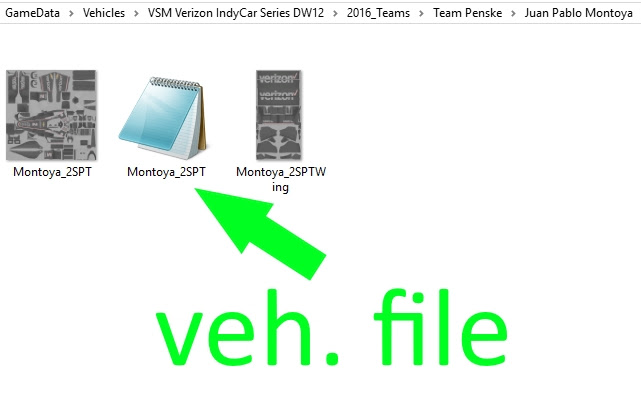
-----------------------------------------------------------------------------------------
- Open the Montoya_2SPT with notepad and you will see this right at the top
DefaultLivery="Montoya_2SPT.dds"
HDVehicle=DallaraDW12.hdv
Graphics=Dallara_DW12.gen
Spinner=Dallara_DW12_spinner.gen
GenString=2 // Used to generate GMT names in *.gen file
Cameras=Dallara_cams.cam // Defaults to cams.cfg in UserData directory
Sounds=Chevy.sfx
HeadPhysics=Dw12_HeadPhysics.ini // Affects driver eyepoint only
Cockpit=dw12_cockpitinfo.ini
Upgrades=DW12_CHEVYUpgrades.ini
BaseVehiclePrice=0
UnlockExperience=0
-----------------------------------------------------------------------------------------
To change the sounds to the F-V10 you must edit this line highlighted in red
DefaultLivery="Montoya_2SPT.dds"
HDVehicle=DallaraDW12.hdv
Graphics=Dallara_DW12.gen
Spinner=Dallara_DW12_spinner.gen
GenString=2 // Used to generate GMT names in *.gen file
Cameras=Dallara_cams.cam // Defaults to cams.cfg in UserData directory
Sounds=Chevy.sfx
HeadPhysics=Dw12_HeadPhysics.ini // Affects driver eyepoint only
Cockpit=dw12_cockpitinfo.ini
Upgrades=DW12_CHEVYUpgrades.ini
BaseVehiclePrice=0
UnlockExperience=0
-----------------------------------------------------------------------------------------
Change it to:
DefaultLivery="Montoya_2SPT.dds"
HDVehicle=DallaraDW12.hdv
Graphics=Dallara_DW12.gen
Spinner=Dallara_DW12_spinner.gen
GenString=2 // Used to generate GMT names in *.gen file
Cameras=Dallara_cams.cam // Defaults to cams.cfg in UserData directory
Sounds=F_V10\F_V10_sound.sfx
HeadPhysics=Dw12_HeadPhysics.ini // Affects driver eyepoint only
Cockpit=dw12_cockpitinfo.ini
Upgrades=DW12_CHEVYUpgrades.ini
BaseVehiclePrice=0
UnlockExperience=0
- Now click save, make sure that you don't click save as or it will change the format and will not work
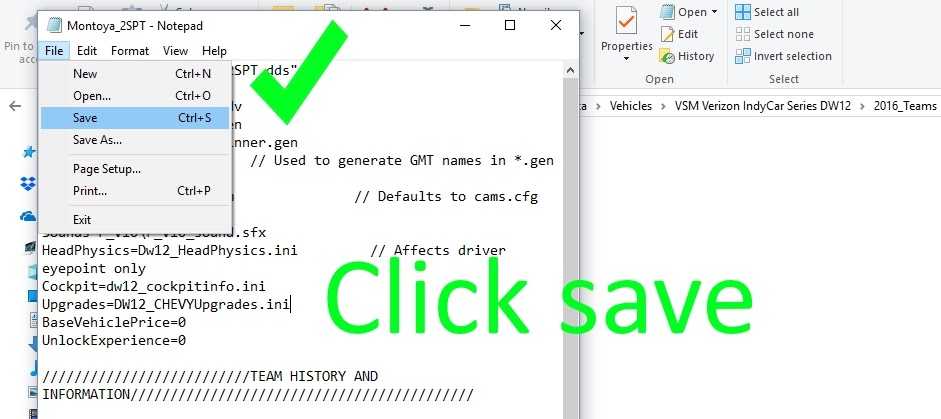
Make sure that you follow these steps exactly or your car will not show in the menu.
Quick step guide:
1. Open the veh. file with notepad
2. Change: Sounds=Chevy.sfx
3. Change to: Sounds=F_V10\F_V10_sound.sfx
4. Click save
5 Enjoy the new sounds
Hi Guys
Just want to say thank you to Catlin for using the support section to inform me about the opponents not showing and also to Dann Murillo for assisting with the series and veh. files.
Update details:
- New series file
- New veh. files
- Alonso Indy 500 skin and helmet added
Special thanks to jvinu2000 for his base helmet design. Without his wonderful designs these conversions would not be possible.
P.S. If you have a previous version of my upgrade patch just copy and paste the update and allow to overwrite, all files are still the same, it's only edits I made to them so that all cars can be grouped and show up properly now.
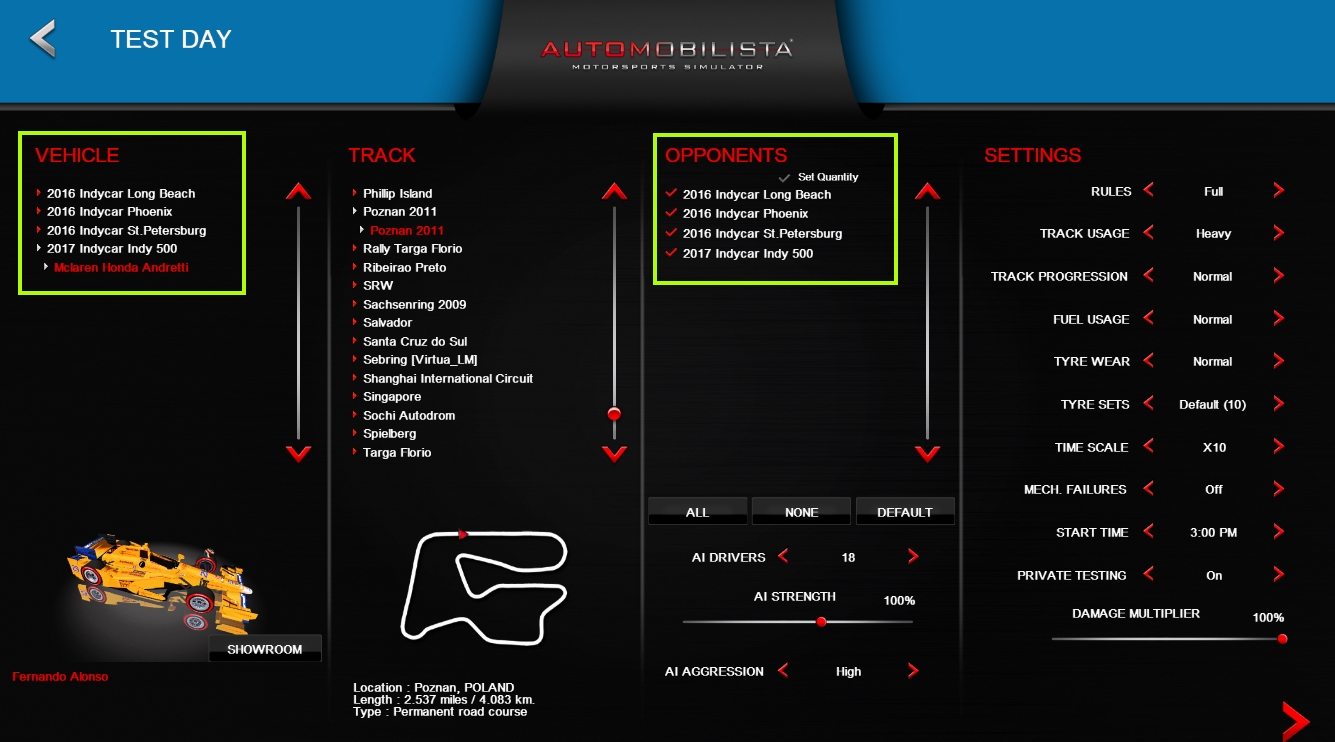


With Alonso's skin I've tried my best to make it as accurate as possible.
Not all logos are 100% correctly positioned because the cars mapping causes a lot blur in certain areas so here I've made some adjustments.
Overall I think the car looks good and it's always a bonus to have another skin.
Hope you guys like, have fun
Latest News
-
"A Lifelong Dream": How OverTake Community Members Tackled The Mantorp 6 HoursSim racing can have a great sense of community. A handful of OverTake members took this one step...
- Yannik Haustein
- Updated:
- 6 min read
-
F1 Manager 2024: Pit Lane Starts & More New Features In Latest UpdateAs the Formula One season starts to draw to a close, F1 Manager 2024 has been hit with a big...
- Connor Minniss
- Updated:
- 2 min read
-
Weekly Races & Twitch Broadcasts: Join The OverTake British GT4 League In ACC!Motorsport's real-world racing series are all winding down as 2024 enters the final stretch -...
- Yannik Haustein
- Updated:
- 2 min read
-
WATCH: Sensit! Aims To Simulate That Seat-Of-The-Pants FeelingOne thing sim racing cannot really replicate well is the sensory feedback drivers get from their...
- Yannik Haustein
- Updated:
- 1 min read
-
Sim Racing Black Friday Deals 2024 - Save An Additional 5% On Asetek Gear With Our Discount CodeBlack Friday is nearly here, but a lot of Sim Racing's top brands and names have already started...
- Connor Minniss
- Updated:
- 8 min read
-
Racing Club Schedule: November 17 - 24A new week means a new set of events in our Racing Club. Here's what's on tap from November 17...
- Yannik Haustein
- Updated:
- 3 min read
-
Macau Grand Prix in Sim Racing: Deserving of More?This weekend is the Macau Grand Prix and whilst a shadow of its former self, this tight street...
- Angus Martin
- Updated:
- 3 min read
