This is my version of Alpine F1 Team 2021 for My Team.
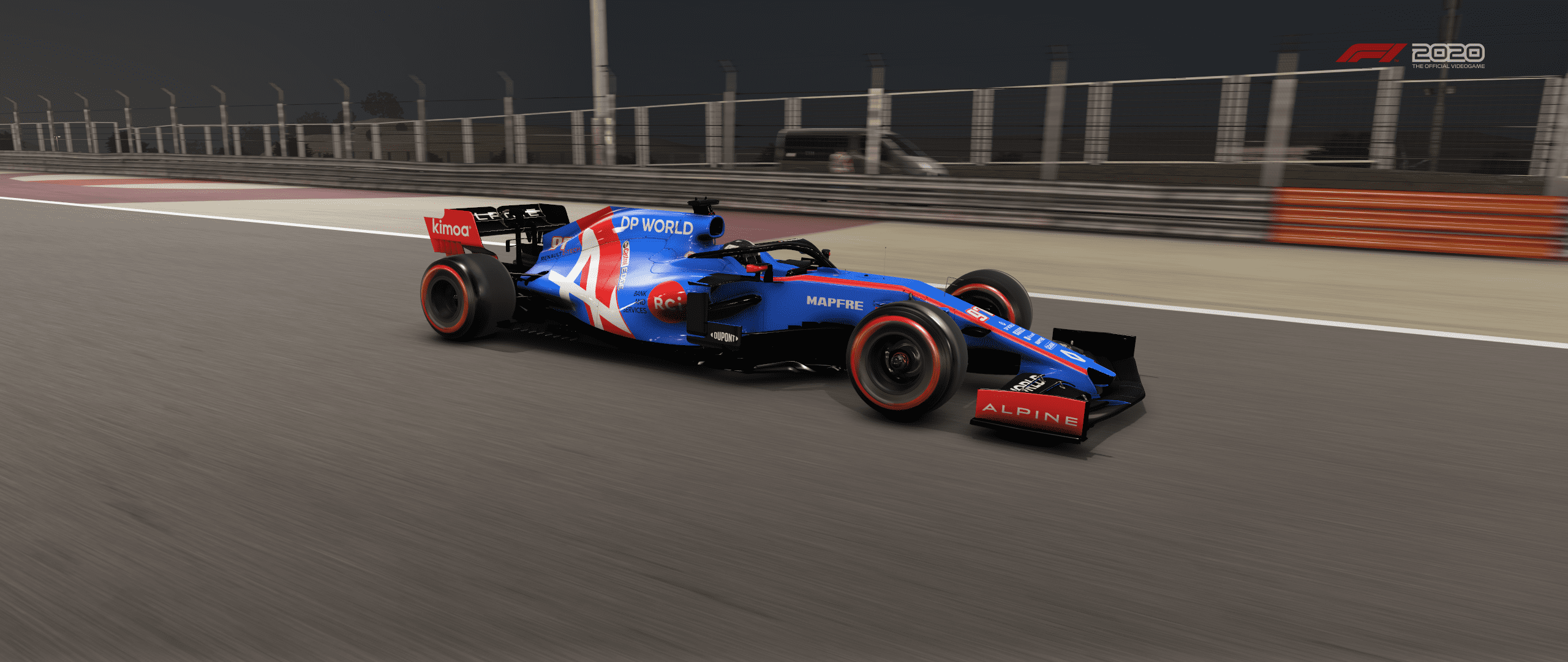
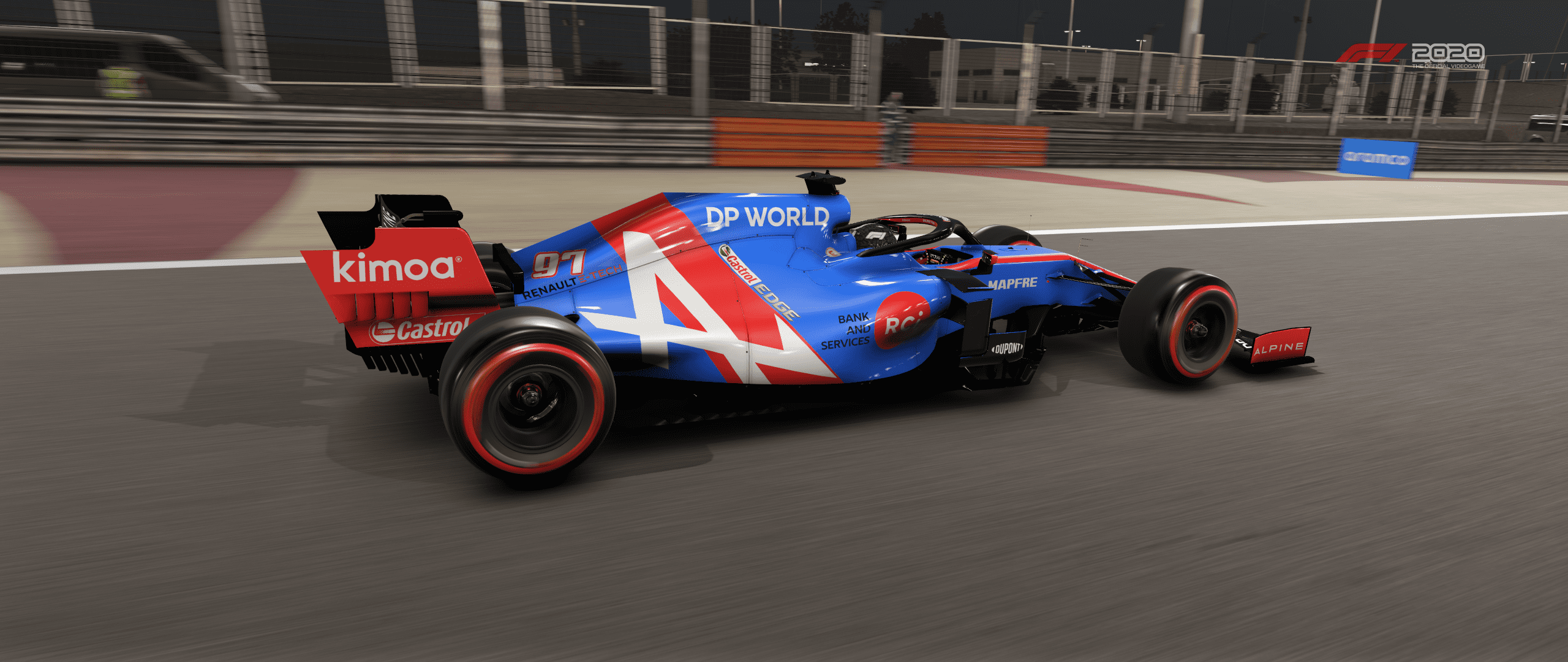
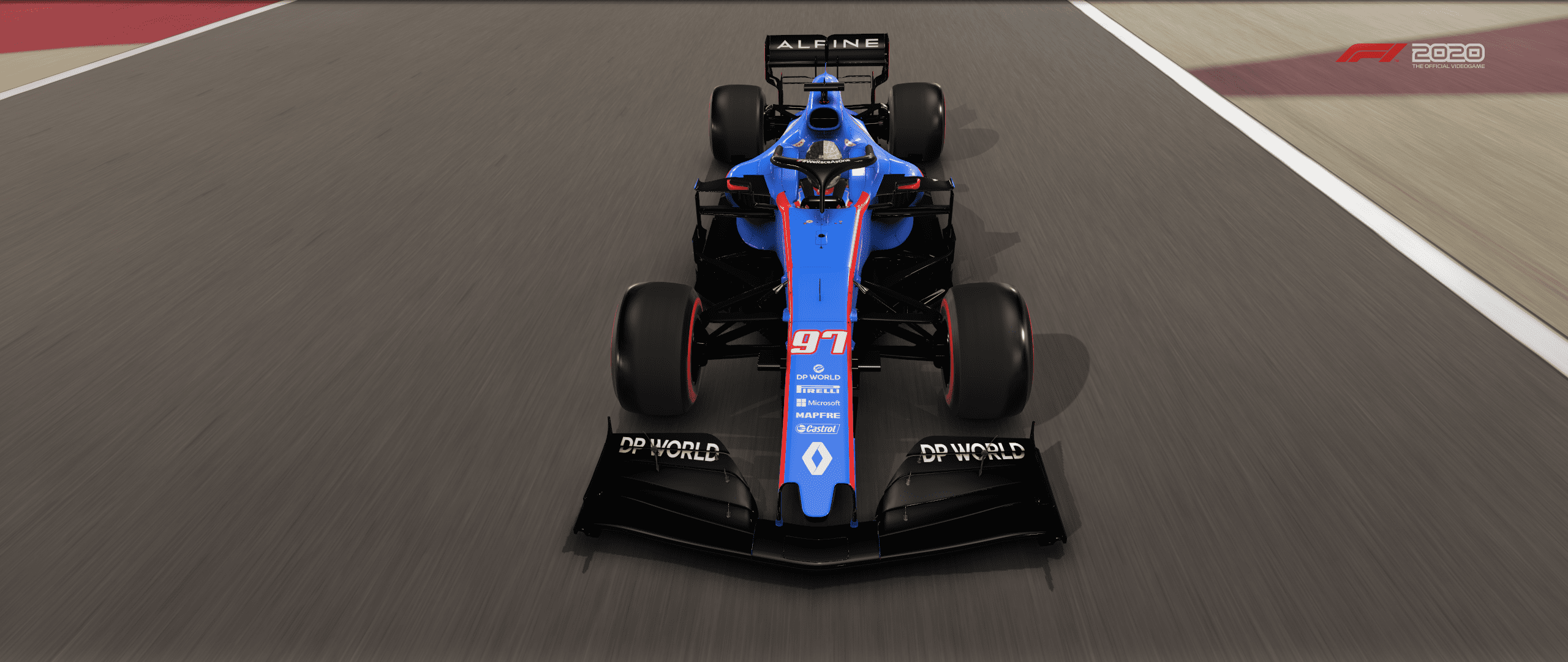

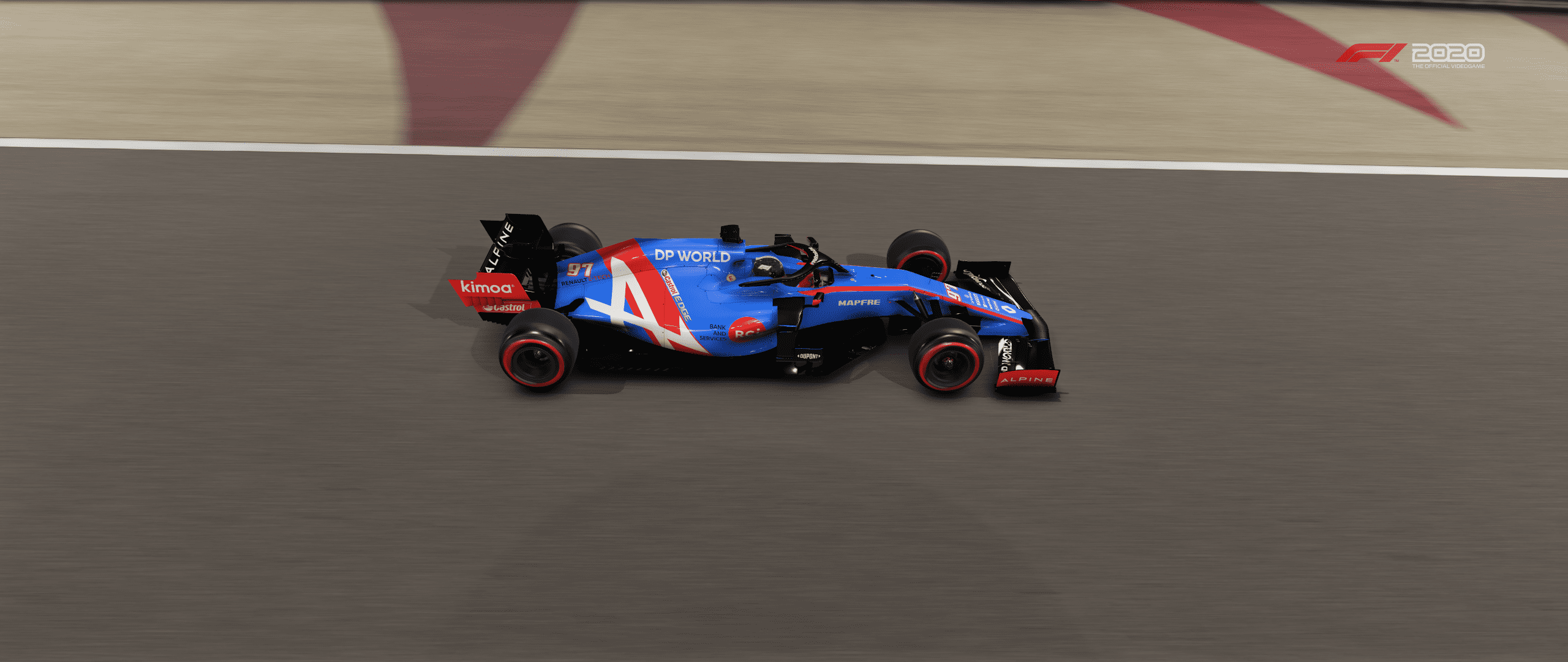
I hope you enjoy.
Installation:
This livery can be installed via EGO ERP Archiver or Copy and Paste.
Copy and Paste:
1.) Copy and Paste the "Copy and Paste" folder to "SteamLibrary\steamapps\common\F1 2020\2020_asset_groups\f1_2020_vehicle_package\teams\myteam_renault\wep" and replace.
OR
Ego ERP Archiver:
1) Open the EGO ERP Archiver
2) Navigate to
...\steamapps\common\F1 2020\2020_asset_groups\f1_2020_vehicle_package\teams\myteam_renault\wep\
3) Open myteam_renault.erp
4) Find livery_racenet_01_d.tif
5) Click Textures->Import
6) Select the Paint D - Alpine.dds
7) Find livery_racenet_01_s.tif
8) Select the Paint S - Alpine.dds
9) Press Ctrl+S and overwrite the existing myteam_renault.erp
Thank you.
I hope you enjoy.
Installation:
This livery can be installed via EGO ERP Archiver or Copy and Paste.
Copy and Paste:
1.) Copy and Paste the "Copy and Paste" folder to "SteamLibrary\steamapps\common\F1 2020\2020_asset_groups\f1_2020_vehicle_package\teams\myteam_renault\wep" and replace.
OR
Ego ERP Archiver:
1) Open the EGO ERP Archiver
2) Navigate to
...\steamapps\common\F1 2020\2020_asset_groups\f1_2020_vehicle_package\teams\myteam_renault\wep\
3) Open myteam_renault.erp
4) Find livery_racenet_01_d.tif
5) Click Textures->Import
6) Select the Paint D - Alpine.dds
7) Find livery_racenet_01_s.tif
8) Select the Paint S - Alpine.dds
9) Press Ctrl+S and overwrite the existing myteam_renault.erp
Thank you.










