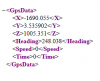This mod won't receive any more updates. An alternative will be released at some point as an in-game item.
This mod is made up of two parts.
AlivieskaGpsServer.dll is a mod that runs a simple web server, displaying the Satsuma's position, heading and speed as an XML or JSON file.
Alivieska GPS client is an example application that grabs the data from the web server and displays it on a map. It also marks towns, shops, services, jobs and sewage wells.
I made this mod as a proof of concept then just kept working on it until I was comfortable with releasing it. The server works well and everyone's free to release their own clients, unrestricted by GPL.
By default, the web server listens on TCP port 8080. It can be changed using the console command gps (see below) or in the server.cfg file.
It can serve its content as either XML (used by the client) or JSON. You can select which one by editing server.cfg.
Console command usage:
gps [-p <port>|--port <port>] COMMAND
where COMMAND is:
Usage:
This mod is made up of two parts.
AlivieskaGpsServer.dll is a mod that runs a simple web server, displaying the Satsuma's position, heading and speed as an XML or JSON file.
Alivieska GPS client is an example application that grabs the data from the web server and displays it on a map. It also marks towns, shops, services, jobs and sewage wells.
I made this mod as a proof of concept then just kept working on it until I was comfortable with releasing it. The server works well and everyone's free to release their own clients, unrestricted by GPL.
By default, the web server listens on TCP port 8080. It can be changed using the console command gps (see below) or in the server.cfg file.
It can serve its content as either XML (used by the client) or JSON. You can select which one by editing server.cfg.
Console command usage:
gps [-p <port>|--port <port>] COMMAND
where COMMAND is:
- start: starts listening on the specified or default port.
- stop: halts web server.
- restart: stops and then starts the web server.
- write [xml] [json]: writes the output to a file in the specified format(s).
- help: display usage message.
Usage:
- Extract AlivieskaGpsServer.dll to the mods folder.
- Extract Alivieska GPS client wherever you like.
- Start My Summer Car and the GPS client.
- Click on "Connect" in the GPS client. It'll attempt a connection once every second.