NOTES
This is not my mod. All credits to JR for his game-changing AI work! But I thought this plugin was worth sharing for others to better enjoy the original rFactor in 2022 (and beyond) and for modders working on AI improvements (through game files or CrewChief) in rFactor and other ISI-based sims like GTR2, RACE 07, and Automobilista.
AND... this plugin seems to still work! Including some (but not all) of the widgets. If you run rFactor in windowed mode, you get access to the menus and widgets. But the plugin works in fullscreen too.
EDIT: IT MAY NOT WORK. HARD TO SAY. GIVE IT A TRY, AND LET US KNOW ABOUT YOUR EXPERIENCE!
Install a recent 32-bit Java Runtime Environment (i.e. any Version 8 such as jre-8u321-windows-i586) if it is not on your PC already. Place the rFJRPlugin folder and rFJRPlugin.dll in your Plugins folder. Be sure to uninstall any Java Runtime Environment version 6 you might have installed on your system (e.g. to run GID or dynHUD with rF1) otherwise your game will crash on launch once the JR plugin is installed. Also, a 64-bit JRE is not recognized by the plugin: you need a 32-bit JRE.
For troubleshooting advice, this thread may be useful:
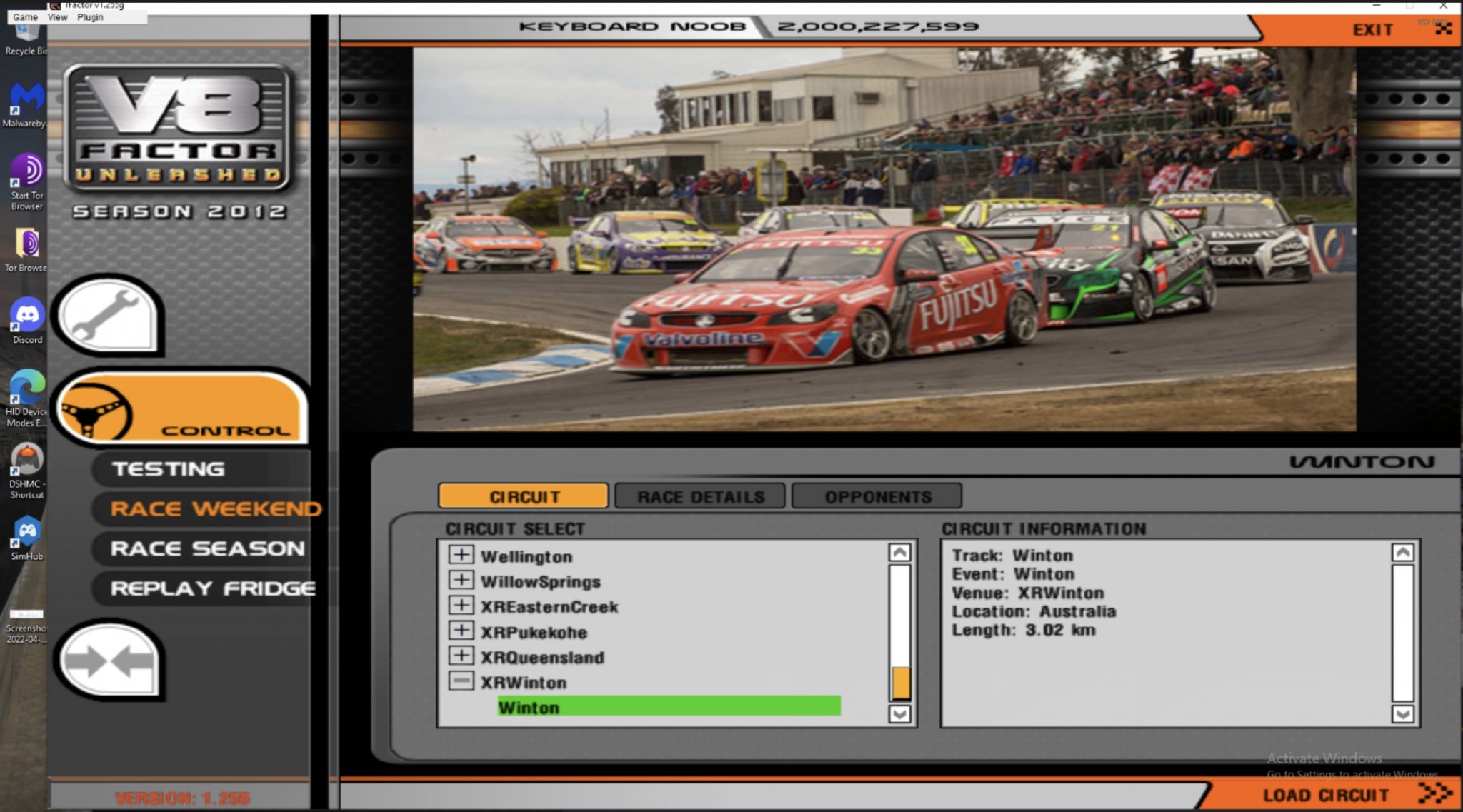
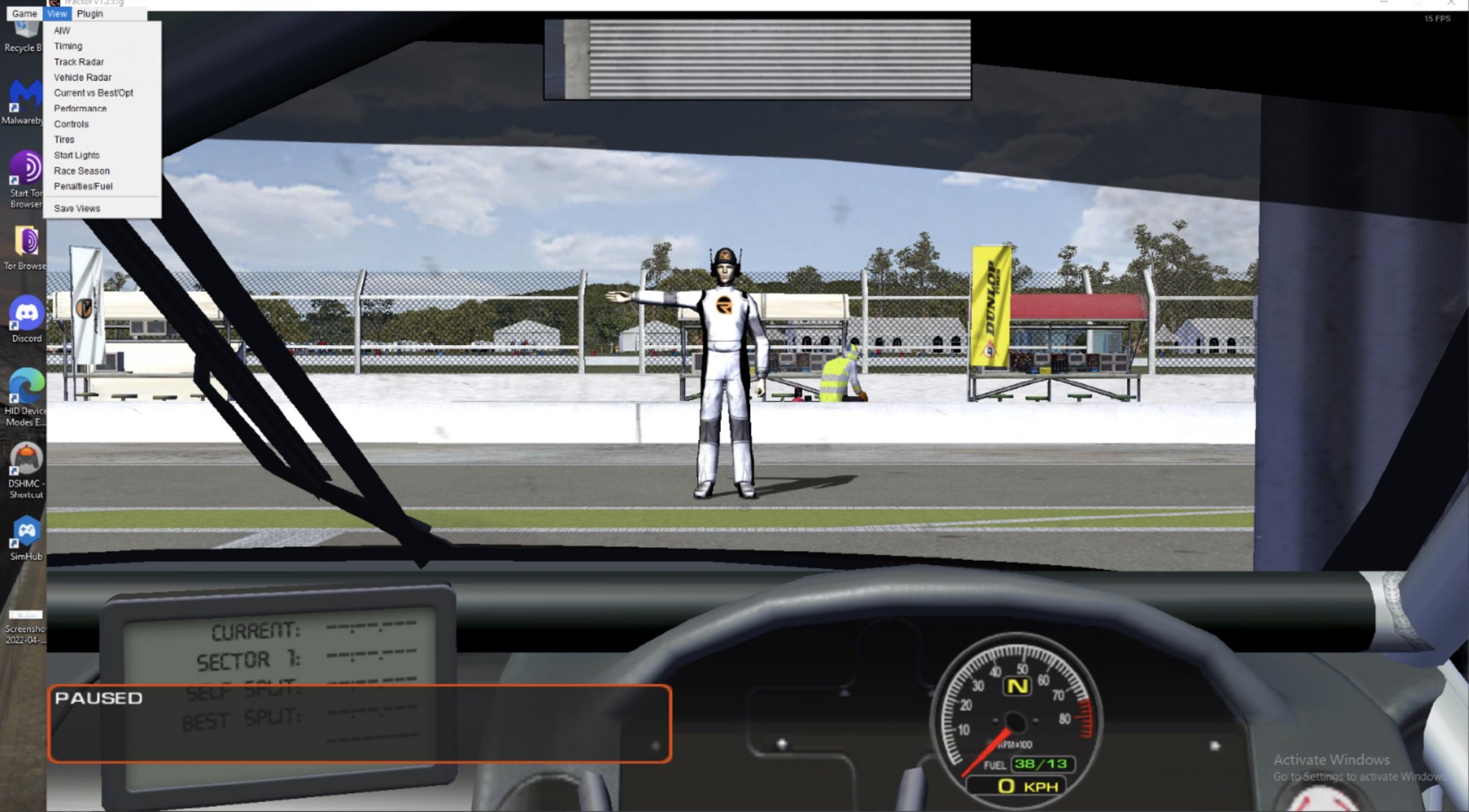

---------------------------------------------------------------------------------------
ORIGINAL README COPIED FROM RFACTORCENTRAL
---------------------------------------------------------------------------------------
- YOU NEED RFACTOR 1.255g
- PLAY RFACTOR IN WINDOWED MODE
- adds a cool performance HUD-widget (click View->Performance)
- adds other HUD-widgets (click View->...)
- adds blue flag behaviour to AI
- adds a fuel strategy to each AI
- should drastically improve the AIs collision detection (car vs car) and overtaking. AI performance still depends on the AI-paths of the track and the collision meshes (the simpler the better) of the vehicles.
- if you move the log files of races done (e.g. 2013_06_11_22_07_50-69SR.xml) into the same folder where Race.ini is located, (C:\Users\All Users\rFactor_JR\Player_Name\RaceSeasons\Mod_Name) the race season HUD-widget works and shows current champion ship ranking during races
- Race.ini-files below folder C:\Users\All Users\rFactor_JR:
AIFuelStrategyOnOff: On/Off; switches fuel strategy of the plugin for the AIs on/off
PenaltyMassBaseRaceKg: the AI is too quick during races compared to qualifying, so add some basical penalty mass
PenaltyMassBlueflagKg: penalty mass for AI with blue flag
PenaltyMassQualiRandomMaxKg: +/- max random penalty mass for AI during qualifying
PenaltyMassRaceRandomMaxKg: +/- max random penalty mass for AI during race
PenaltyMassTyreWearStartS: start (seconds) of tyre wear penalty mass for AI after AI gets fresh tires; e.g. 700
PenaltyMassTyreWearMaxS: time (seconds) where AI reaches max penalty mass due to tire wear; e.g. 1500
PenaltyMassTyreWearStartKg: start penalty mass; e.g. 20
PenaltyMassTyreWearMaxKg: max penalty mass e.g. 60
e.g.: after 700s with new tires the AI gets 20kg penalty mass which increases up to 60kg at 1500s, and stays at 60kg afterwards
- The plugin does not work online or with the dedicated server
- Install: extract the content of rfJRPlugin.zip (folder Plugins) into your rfactor root directory
- Uninstall: delete rFJRPlugin.dll and the rfJRPlugin folder from your rfactor Plugins directory. This plugin should not effect any other content of your rfactor installation.
This is not my mod. All credits to JR for his game-changing AI work! But I thought this plugin was worth sharing for others to better enjoy the original rFactor in 2022 (and beyond) and for modders working on AI improvements (through game files or CrewChief) in rFactor and other ISI-based sims like GTR2, RACE 07, and Automobilista.
AND... this plugin seems to still work! Including some (but not all) of the widgets. If you run rFactor in windowed mode, you get access to the menus and widgets. But the plugin works in fullscreen too.
EDIT: IT MAY NOT WORK. HARD TO SAY. GIVE IT A TRY, AND LET US KNOW ABOUT YOUR EXPERIENCE!
Install a recent 32-bit Java Runtime Environment (i.e. any Version 8 such as jre-8u321-windows-i586) if it is not on your PC already. Place the rFJRPlugin folder and rFJRPlugin.dll in your Plugins folder. Be sure to uninstall any Java Runtime Environment version 6 you might have installed on your system (e.g. to run GID or dynHUD with rF1) otherwise your game will crash on launch once the JR plugin is installed. Also, a 64-bit JRE is not recognized by the plugin: you need a 32-bit JRE.
For troubleshooting advice, this thread may be useful:
---------------------------------------------------------------------------------------
ORIGINAL README COPIED FROM RFACTORCENTRAL
---------------------------------------------------------------------------------------
- YOU NEED RFACTOR 1.255g
- PLAY RFACTOR IN WINDOWED MODE
- adds a cool performance HUD-widget (click View->Performance)
- adds other HUD-widgets (click View->...)
- adds blue flag behaviour to AI
- adds a fuel strategy to each AI
- should drastically improve the AIs collision detection (car vs car) and overtaking. AI performance still depends on the AI-paths of the track and the collision meshes (the simpler the better) of the vehicles.
- if you move the log files of races done (e.g. 2013_06_11_22_07_50-69SR.xml) into the same folder where Race.ini is located, (C:\Users\All Users\rFactor_JR\Player_Name\RaceSeasons\Mod_Name) the race season HUD-widget works and shows current champion ship ranking during races
- Race.ini-files below folder C:\Users\All Users\rFactor_JR:
AIFuelStrategyOnOff: On/Off; switches fuel strategy of the plugin for the AIs on/off
PenaltyMassBaseRaceKg: the AI is too quick during races compared to qualifying, so add some basical penalty mass
PenaltyMassBlueflagKg: penalty mass for AI with blue flag
PenaltyMassQualiRandomMaxKg: +/- max random penalty mass for AI during qualifying
PenaltyMassRaceRandomMaxKg: +/- max random penalty mass for AI during race
PenaltyMassTyreWearStartS: start (seconds) of tyre wear penalty mass for AI after AI gets fresh tires; e.g. 700
PenaltyMassTyreWearMaxS: time (seconds) where AI reaches max penalty mass due to tire wear; e.g. 1500
PenaltyMassTyreWearStartKg: start penalty mass; e.g. 20
PenaltyMassTyreWearMaxKg: max penalty mass e.g. 60
e.g.: after 700s with new tires the AI gets 20kg penalty mass which increases up to 60kg at 1500s, and stays at 60kg afterwards
- The plugin does not work online or with the dedicated server
- Install: extract the content of rfJRPlugin.zip (folder Plugins) into your rfactor root directory
- Uninstall: delete rFJRPlugin.dll and the rfJRPlugin folder from your rfactor Plugins directory. This plugin should not effect any other content of your rfactor installation.










