NB: this is re-upload of the same resource minus the lamps and windows models and config for the "2017" track which are available for download from the page of CSP if not found already in your "..\AssettoCorsa\extension\config\tracks\loaded\".
The small and cute town circuit of Pau has more to offer - full set of seasons, lighting, terrain, flowing river and pond water, and 2-way AI traffic.
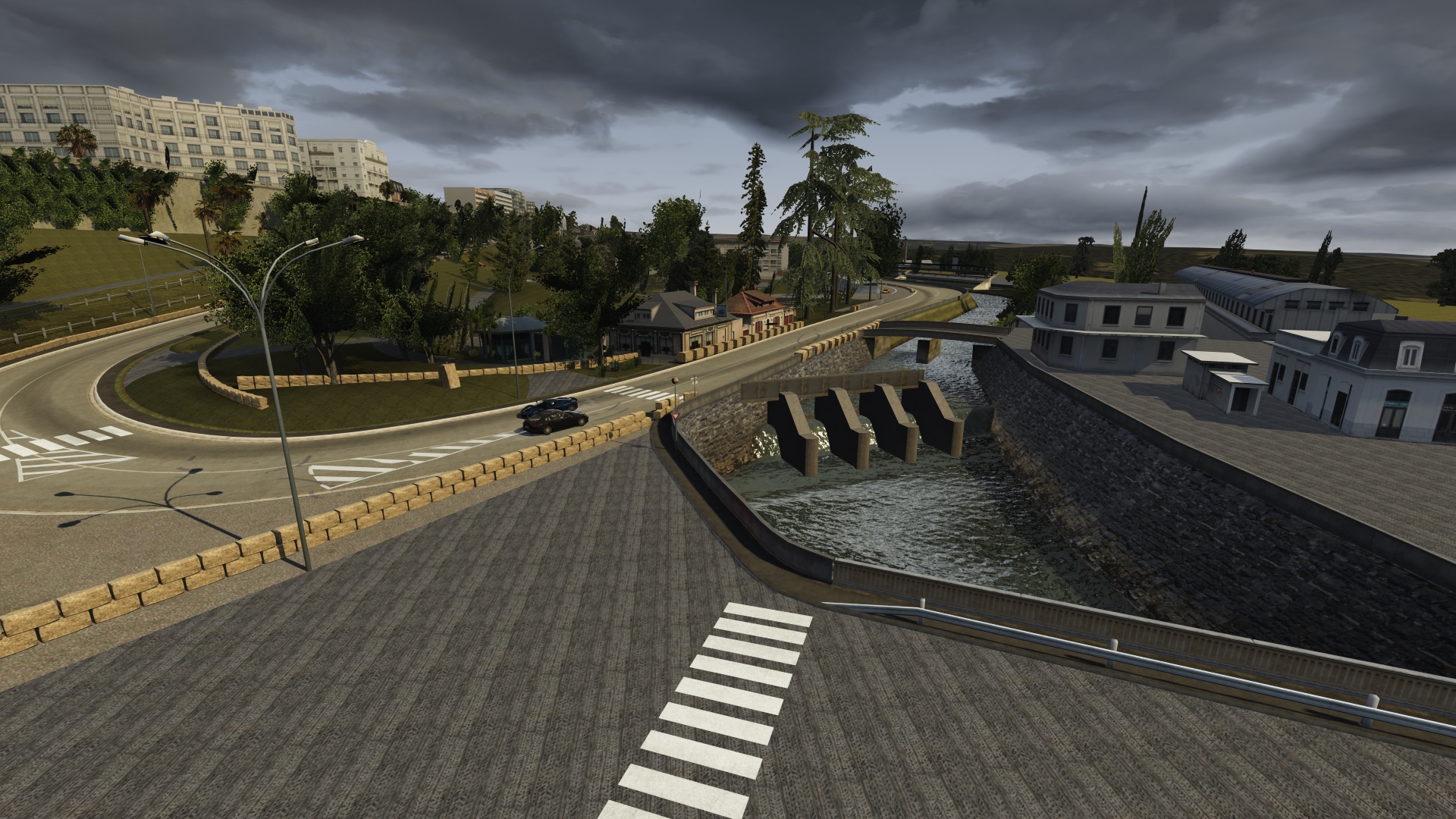
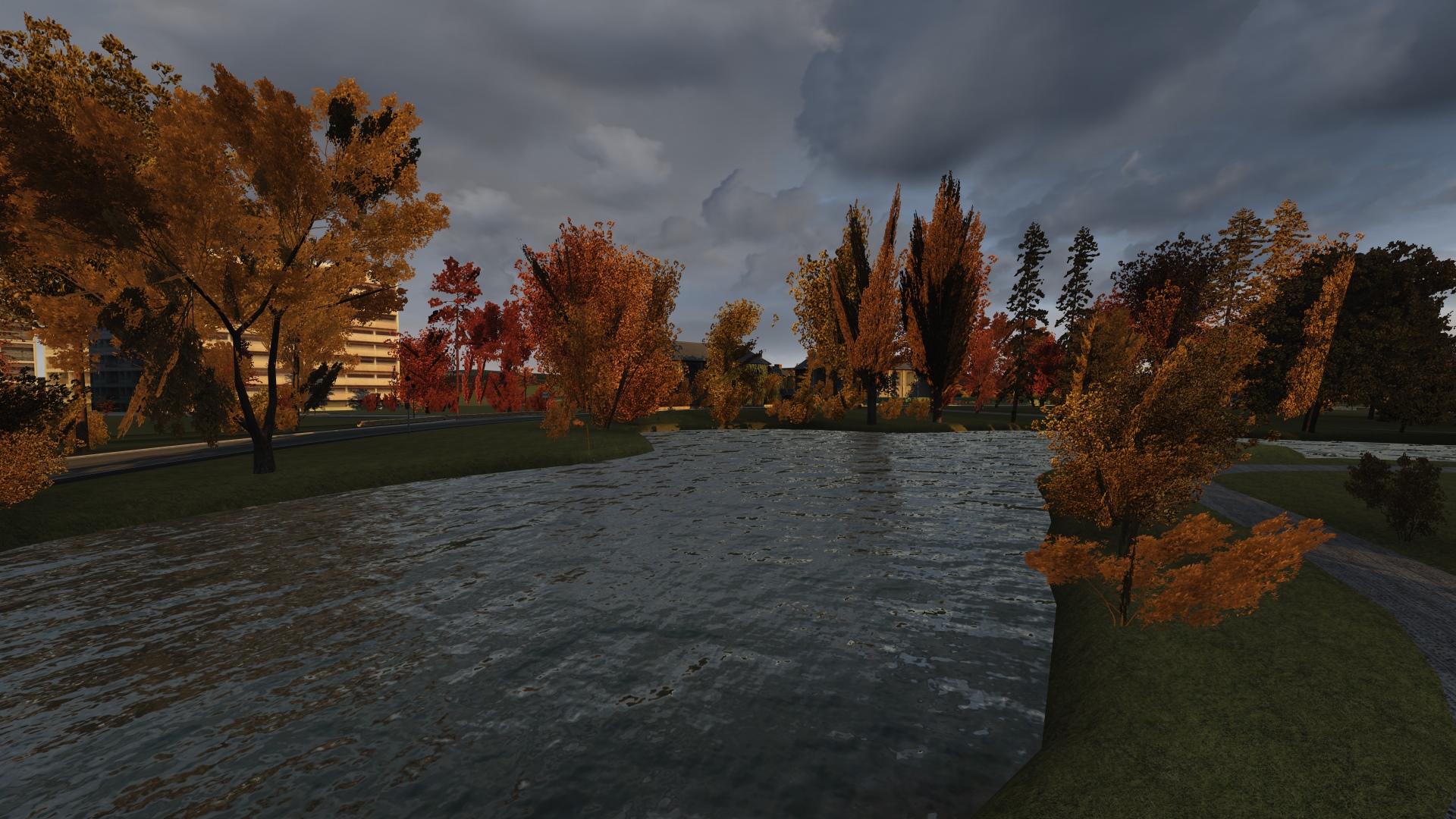
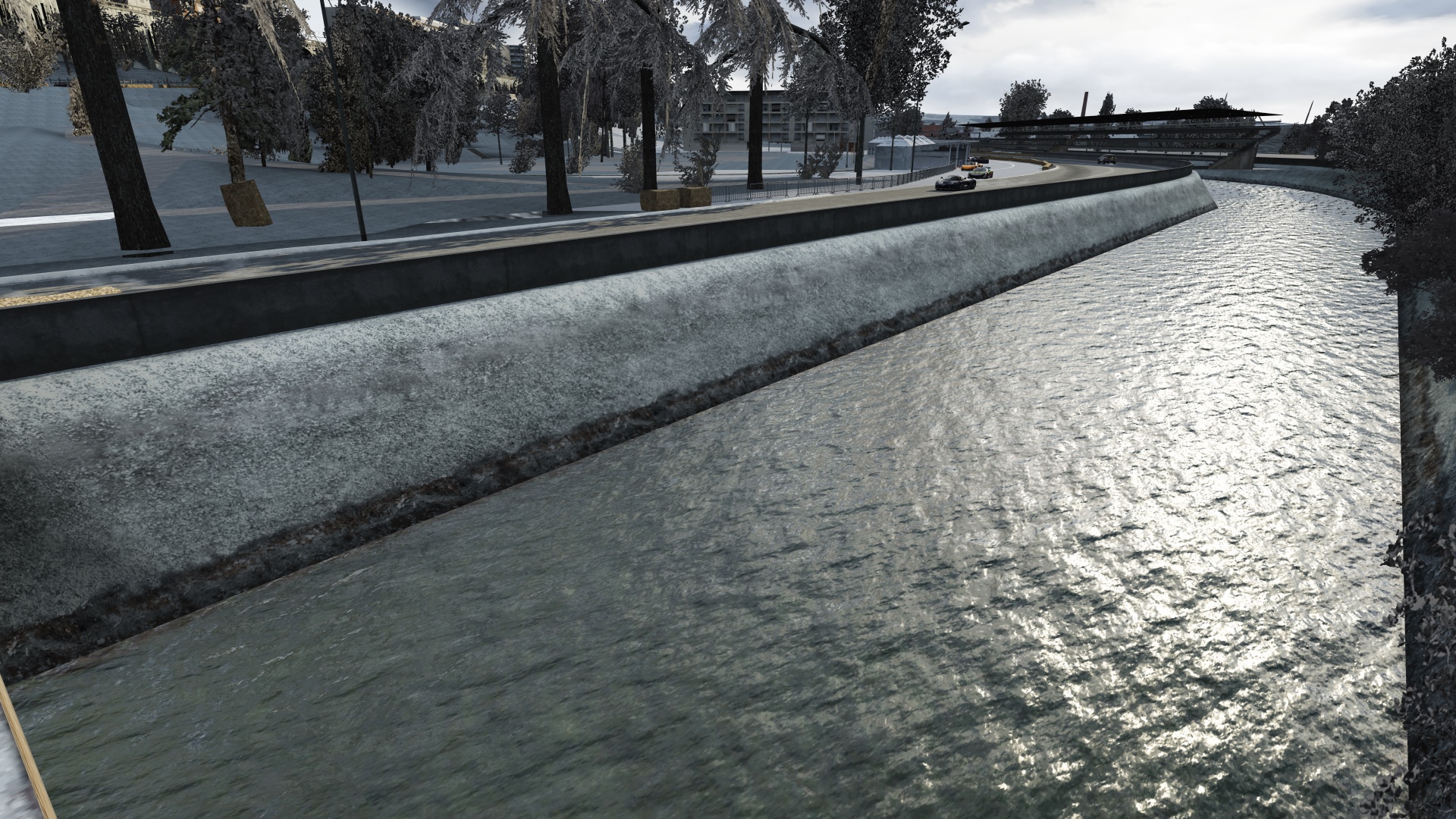


Install: The animation of the water needs the stFlow shader so if you haven`t already installed it I suggest you do that first. Then respectively to what year`s track you have extract from "Water animation and configs for Circuit de Pau.7z" into your "..\AssettoCorsa\content\tracks\" folder and confirm the prompt. This can add the water to any/all of the three versions and 2-way traffic for the "pau_1967" for use in Trackday / Weekend
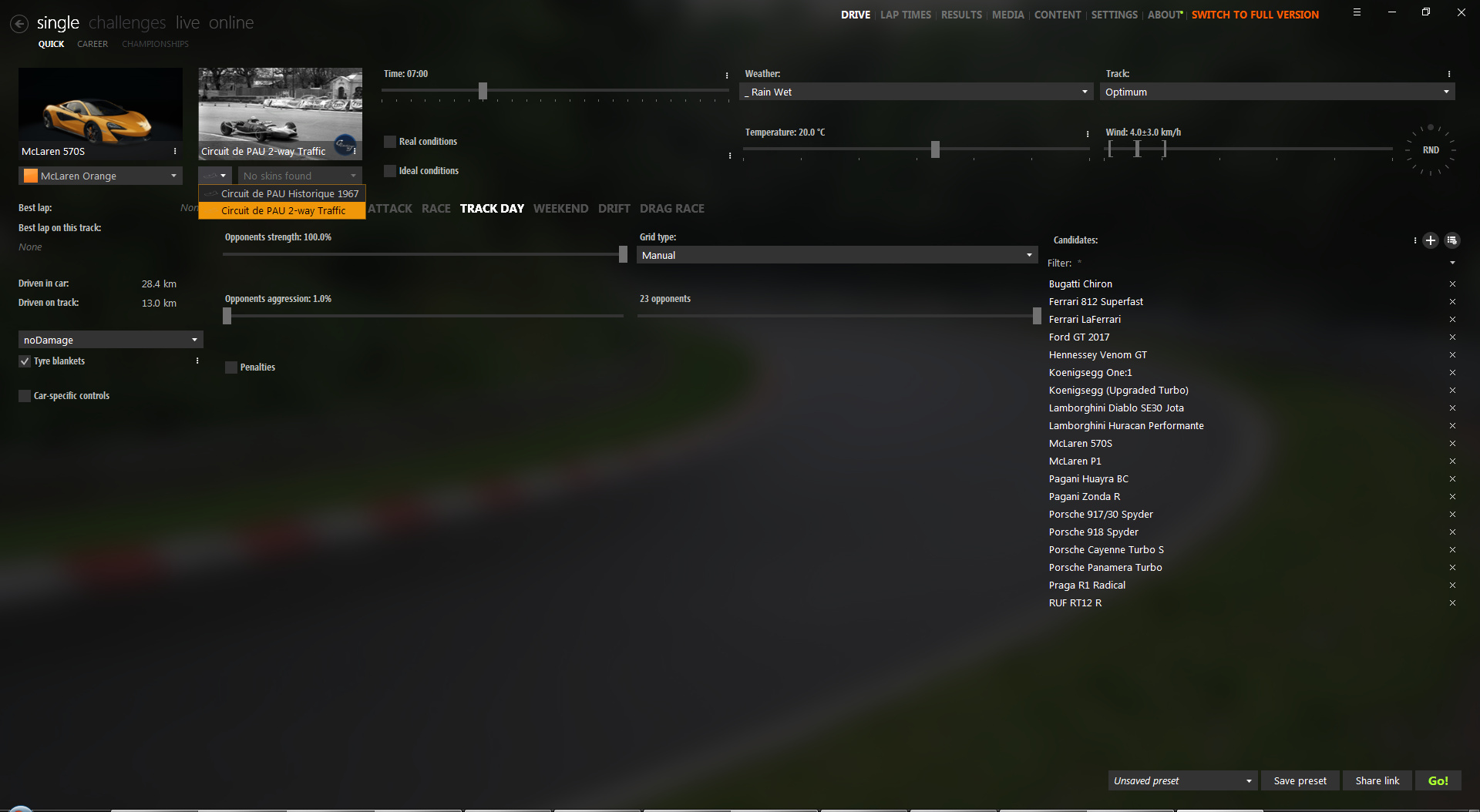
The files from "-- configs --" have to go into your "..\AssettoCorsa\extension\config\tracks\loaded\" folder in order for the lighting, seasons and water to work right. If you only have the "1967" track then download from the page of CSP and place the "pau_2017__lamps.kn5" and "pau_2017__windows.kn5" along the configs in the "loaded" folder.
Happy driving!
The small and cute town circuit of Pau has more to offer - full set of seasons, lighting, terrain, flowing river and pond water, and 2-way AI traffic.
Install: The animation of the water needs the stFlow shader so if you haven`t already installed it I suggest you do that first. Then respectively to what year`s track you have extract from "Water animation and configs for Circuit de Pau.7z" into your "..\AssettoCorsa\content\tracks\" folder and confirm the prompt. This can add the water to any/all of the three versions and 2-way traffic for the "pau_1967" for use in Trackday / Weekend
The files from "-- configs --" have to go into your "..\AssettoCorsa\extension\config\tracks\loaded\" folder in order for the lighting, seasons and water to work right. If you only have the "1967" track then download from the page of CSP and place the "pau_2017__lamps.kn5" and "pau_2017__windows.kn5" along the configs in the "loaded" folder.
Happy driving!










